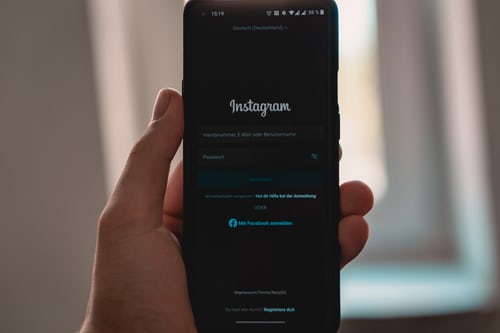Kapanlagi.com - Instagram is currently one of the most popular social media platforms. Many people use Instagram to find information and express themselves. Although it is currently in demand, there are actually many people who are looking for ways to delete Instagram. Each person surely has their own reasons for wanting to delete their Instagram account.
One of the reasons people leave Instagram is perhaps to focus more on real life. Because sometimes, Instagram can make someone lose focus on their own life and instead become busy looking at other people's lives. It is not surprising that playing Instagram sometimes causes feelings of anxiety, envy, and other negative emotions.
Deleting an Instagram account is actually not difficult to do. To find out the steps, read the following review on how to delete Instagram.
1. How to Deactivate Instagram Account

(credit: unsplash)
If you only want to leave Instagram for a while, you don't need to delete your account. You can simply deactivate your Instagram account. Unlike permanently deleting an Instagram account, deactivating Instagram can be temporary. So if you want to use Instagram again in the future, you just need to reactivate another account.
However, deactivating an Instagram account cannot be done directly from the app on your phone. To do this, you need to access Instagram via a browser. Here's how to deactivate your Instagram account.
1) First, open a browser on your PC or mobile device and go to www.instagram.com.
2) After that, log in using your Instagram account.
3) Once logged in, go to the profile menu, then select edit profile.
4) Scroll down to the bottom. In the bottom right corner, you will find the option 'Temporarily Disable My Account' or 'Nonaktifkan sementara Akun Saya'.
5) Next, choose one of the reasons why you want to deactivate your Instagram account.
6) Finally, enter your password, then click 'Temporarily Disable Account'. Instagram will automatically deactivate your account for a while until you reactivate it.
2. How to Reactivate Instagram Account

(credit: unsplash)
Deactivating Instagram can be considered the same as temporarily deleting your Instagram account. Because you can reactivate it again. The way to reactivate it is very easy. You just need to log in with your username and password as usual. By logging in as usual, you can access your Instagram account automatically as before.
You can also deactivate your Instagram account again. By following the previously explained method, which is by logging in through a browser. However, it should be noted that after activating an account that has been deactivated, you need time to be able to deactivate it again. An activated account can only be deactivated again after a week. So, as much as possible, use this feature wisely.
3. How to Delete Instagram Account via PC

(credit: unsplash)
As mentioned earlier, deleting Instagram will be permanent. It means that the deleted account cannot be accessed again forever. In addition, deleting an Instagram account will make you lose all followers, likes, comments, and posts.
If someday you want to play Instagram again, you have to create a completely new account with a new ID and username. Therefore, make sure you do it with full consideration so that you won't regret it later.
Just like when deactivating, deleting an Instagram account is also done through a browser. However, deleting Instagram is certainly different from deactivating.
The following is how to delete an Instagram account via PC:
1) Open a browser on your PC or mobile phone. Log in to your Instagram account with your username and password.
2) After that, open the link https://www.instagram.com/accounts/remove/request/permanent/
3) Choose one of the reasons why you want to delete your Instagram account.
4) Finally, enter your password. If you are sure you want to permanently delete your Instagram account, click 'Permanently Delete My Account'.
4. How to Delete an Instagram Account via Mobile Phone
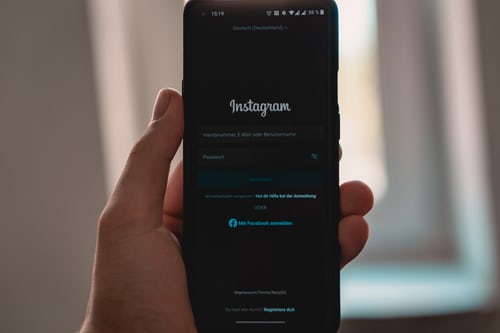
(credit: unsplash)
Apart from using a PC, you can also delete your Instagram account via mobile phone. The method is just as easy, you only need to access Instagram via a browser. Here's how to delete an Instagram account via mobile phone.
1) First, open the Instagram app on your phone, then go to your Instagram profile.
2) Then, choose the three-line icon located in the top right corner. Then go to the 'Settings' menu at the bottom, then select the 'Help Centre' option.
3) Next, you will be directed to the help.instagram.com site.
4) Then select the 'Manage Your Account' menu. Continue by selecting the 'Delete Your Account' menu.
5) Choose 'How do I delete my account?'. Then, from the available options, select number one and click 'Delete Your Account Page'.
6) After that, choose one of the reasons why you want to delete your Instagram account.
7) Finally, enter the password for your Instagram account, then click 'Permanently Delete My Account'.
Those are some reviews related to how to delete an Instagram account and temporarily deactivate it. Hopefully, it's useful.
(kpl/gen/psp)
Disclaimer: This translation from Bahasa Indonesia to English has been generated by Artificial Intelligence.