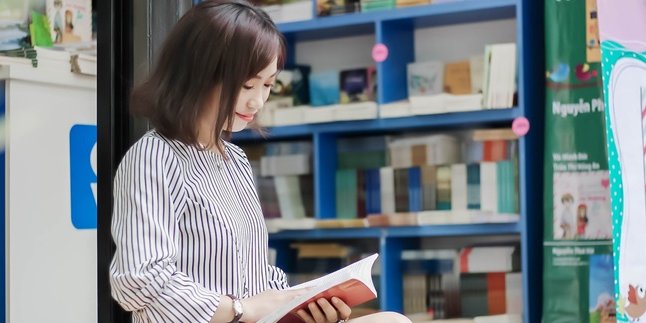Kapanlagi.com - Making phone calls is an alternative way to contact someone who is far away. Unfortunately, making phone calls usually incurs considerable costs. Fortunately, some providers offer more economical call packages. Therefore, it is important to know how to register for Indosat call packages for its users.
Yes, Indosat is one of the providers that offers affordable call packages. With this call package, users can make phone calls more satisfactorily. Although it is one of the flagship services, many users still do not know how to register for Indosat call packages. In fact, the way to do it is very easy. You can even do it in several ways.
Compiled from various sources, here is a review of how to register for Indosat call packages that can be done easily and practically.
1. How to Register Indosat Call Package via UMB Code

(credit: unsplash)
Indosat call package service is known as the obrol package. According to the official website indosatooredoo.com, Indosat call package can be accessed to fellow users as well as other operators for 24 hours. This package can be activated by IM3 Ooredoo prepaid customers.
In the official website, it is also explained that there are several ways to register for Indosat call package. One of them is through UMB code *123#, to do this you can follow the following steps.
- First, open the phone call feature on your phone.
- Type UMB code *123*999#, then press Call or OK.
- A menu list will appear, please select number 5 (Obrol).
- Next, select the desired Obrol Unlimited package.
- After that, select 1 to subscribe.
- Done, wait for a few moments until you receive an SMS notification explaining that the registration for the call package has been successful.
2. How to Register for Indosat Call Package via MyIM3 Application
Indosat also has a special application called MyIM3. With this application, users can perform transactions more easily and practically, including registering for call packages. Here are the steps to register for Indosat call package via MyIM3 application.
- If you don't have the MyIM3 application yet, you can download it first from Playstore.
- Then, open the application and login by entering your Indosat number.
- After that, click on the Buy option in the application.
- Then, select Call/SMS.
- Once done, you will see the Talk and SMS options, to continue click on See All.
- The Unlimited Talk Package options will appear. Choose the one that suits your desires and needs.
- After choosing, click on Buy Now.
- Then, select Payment Method, and make the payment by clicking on Pay.
- Done, wait for a few moments until you receive an SMS containing a notification explaining that the call package registration has been successful.
3. How to Register Indosat Call Package via Whatsapp

(credit: unsplash)
The third way to register for Indosat call package can be done by contacting Indosat via Whatsapp. The way is just as easy, you just need to contact the Official IM3 Ooredoo Whatsapp contact number at 0855000185.
Indosat customer service will provide a reply that guides you to complete the call package registration transaction. You just need to follow every instruction given. But before doing this method, make sure you contact the correct number.
4. How to Register Indosat Call Package via Website
Furthermore, Indosat users can also activate call packages through the official website. The way is just as easy and practical to do. Just follow the steps in registering for Indosat call package via the website below.
- First, open your browser and access the official Indosat website.
- After successfully entering the website, please select your residential location.
- Next, choose a call package according to your needs and preferences.
- Then, simply click Buy to continue the transaction.
- Next, enter your Indosat number.
- Then click Send Token.
- Check the SMS on your phone. The SMS will contain a token to get the call package according to your order.
- The next step, you just need to enter the token number in the available column.
- And it's done, wait a few moments to receive an SMS notification explaining that the call package registration has been successful.
5. Indosat Call Package Options

(credit: unsplash)
Well, knowing how to register for an Indosat call package wouldn't be complete without knowing the available package options. As mentioned earlier, Indosat offers several call package options that can be taken with various validity periods and prices. Here are some Indosat call package options.
1. Package 1 Unlimited Talk 1 Day
Can be accessed without time limit to fellow operators and 30 minutes to other operators. This package has a validity period of 1 day with a cost of Rp3,000.
2. Package 2 Unlimited Talk 14 Days
Can be accessed without time limit to fellow operators and 30 minutes to other operators. This package has a validity period of 14 days with a cost of Rp15,000.
3. Package 3 Unlimited Talk 30 Days
Can be accessed without time limit to fellow operators and 60 minutes to other operators. This package has a validity period of 30 days with a cost of Rp25,000.
4. Package 4 Unlimited Talk 30 Days
Can be accessed without time limit to fellow operators and 250 minutes to other operators. This package has a validity period of 30 days with a cost of Rp50,000.
5. Package 5 Unlimited Talk 30 Days
Can be accessed without time limit to fellow operators and Rp10 per second to other operators. This package has a validity period of 30 days with a cost of Rp10,000.
Those are some reviews on how to register for Indosat call packages. Hopefully, it's useful and good luck!
(kpl/gen/psp)
Disclaimer: This translation from Bahasa Indonesia to English has been generated by Artificial Intelligence.