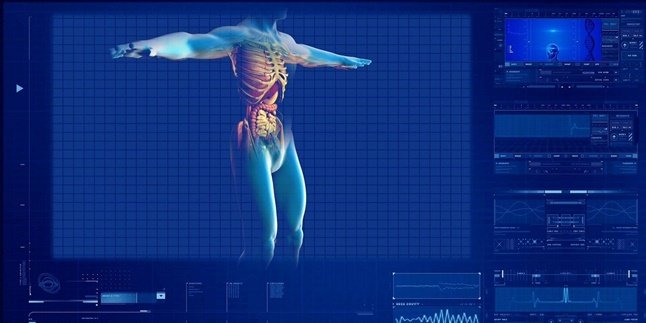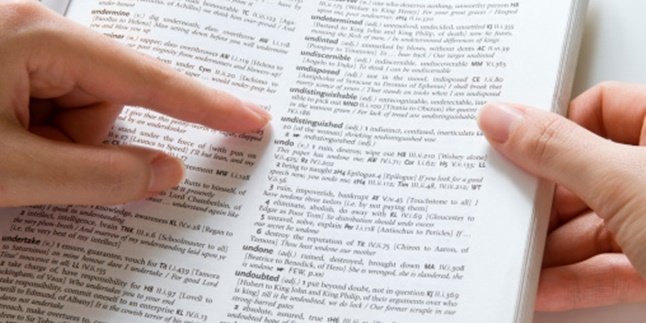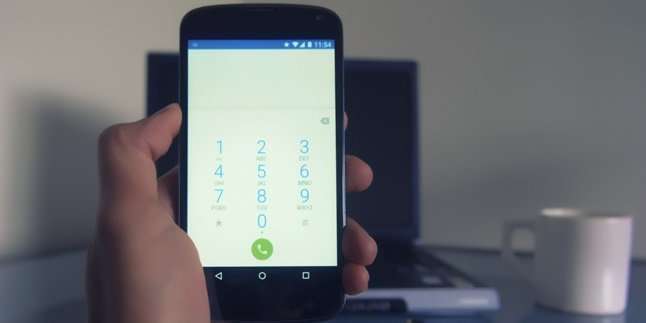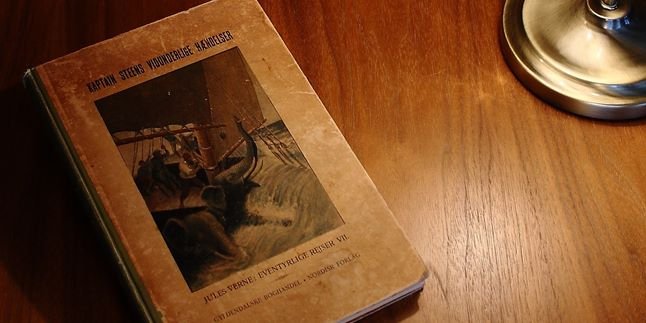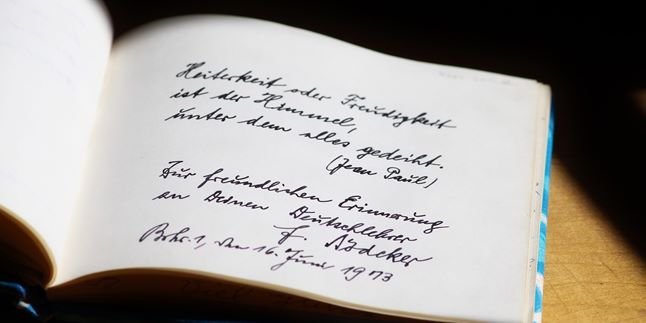Kapanlagi.com - How to reset Xiaomi HP is often searched for when someone experiences disruptions. Whether it's due to viruses or malware, or performance decline. Of course, you can't stand using a slow HP for a long time.
Well, this method of resetting Xiaomi HP can restore HP performance to its original state. You can easily restore the HP condition to factory settings. You can do this reset feature independently.
However, if you're not sure, you can seek help from someone more experienced to avoid worse things. If you're confident in doing it yourself, just follow the explanation about how to reset Xiaomi HP below.
1. How to Reset Xiaomi Phone via Recovery Mode

Illustration (Credit: Pixabay)
You can easily reset your Xiaomi phone through Recovery Mode. For more clarity, please refer to the following explanation.
- Make sure the phone is turned off or inactive.
- Next, press and hold the power button and volume button on your phone to enter recovery mode.
- After that, enter Mi Recovery.
- Then select English.
- Click Wipe Data/Factory Reset.
- Select All Wipe Data, then click Yes.
- Wait for the hard reset process to finish.
- After the process is complete and successful, the phone system will restart or reboot.
2. How to Reset Xiaomi Phone via Mi Cloud

Illustration (Credit: Pixabay)
In addition to Recovery Mode, you can reset your Xiaomi phone through Mi Cloud. The steps are quite easy, as follows.
- Open the browser, then access the website us.i.mi.com
- Next, sign in with your Mi Account.
- Then, enter your email, phone number, and password for your Mi account.
- After that, click Wipe Device for a hard reset.
- Next, you will see information about the data that will be deleted.
- If you are sure, click Wipe to start the reset process.
- Wait for a few moments until the reset is complete and the Xiaomi phone system restarts or reboots.
3. How to Reset Xiaomi Phone Through Settings

Illustration (Credit: Pixabay)
Resetting Xiaomi phones through Settings is equally easy to do. To find out, just follow the explanation below.
- First, open the settings menu on your Xiaomi phone.
- Then, select Additional Settings.
- After that, select Backup and Reset.
- Next, Factory Reset for the Xiaomi phone reset process.
- Then click Reset Phone.
- Click Delete.
- The reset process will start and wait for a few moments.
- After that, the Xiaomi system phone will restart or reboot.
4. Functions of Resetting Xiaomi Phones

Illustration (Credit: Pixabay)
As mentioned briefly above, resetting Xiaomi phones has functions that benefit users. The explanation about this can be found in the following information.
- Cleaning up junk files, cache stored in phone storage
Phones that have been used for a long time usually store too many junk files. If you leave it like that, the phone's performance will decrease. By resetting, junk files or cache will be deleted and the phone will run smoother.
- More spacious storage
Factory reset can make your phone's storage more spacious. Files and data on your phone will be completely erased, so the performance of the phone will be more optimal. Usage will also feel lighter, like a new phone.
- Cleaning up viruses or malware that attack the phone
This method of resetting Xiaomi phones can also be used to clean up viruses or malware that attack. You need to take immediate action when you find something wrong because viruses can damage the system in your phone.
- Improving phone performance
There are default settings or application settings that can cause your device's performance to decrease. For example, the phone becomes slow or experiences errors. When that happens, resetting the phone with a factory reset can optimize your phone again.
5. Impact of Resetting HP

Illustration (Credit: Pixabay)
In addition to knowing how to reset Xiaomi HP along with its functions, you also need to know the possible impacts.
- It can delete data and several applications, so be careful as you may lose important data if you do not back it up.
- HP reset failure can cause the phone to experience screen errors.
- HP reset failure can cause the phone to possibly lock and be difficult to open again.
- Some software problems may occur if users experience HP reset failure.
- Applications on the phone can have errors such as automatically closing.
- Disturbances in phone signals.
6. Tips Before Resetting HP

Illustration (Credit: Pixabay)
To avoid unwanted impacts when resetting HP, here are some tips before applying the method of resetting Xiaomi HP as explained above.
- Backup important data such as documents, media files, and contacts before resetting HP.
- Make sure the phone's battery is at least 75% when resetting HP.
- Do not charge the phone while the reset process is running.
- Remove the microSD memory card when resetting HP.
Well, Klovers, those are some ways to reset Xiaomi HP along with relevant information, such as tips and functions that you need to know.
(kpl/gen/ans)
Disclaimer: This translation from Bahasa Indonesia to English has been generated by Artificial Intelligence.