How to Send HD Photos on WA, Super Easy - WA Users Must Know
However, users often face challenges when sending photos because the resolution decreases. As a result, many WhatsApp users are looking for ways to send HD photos on WA.

Kapanlagi.com - Google Play is a digital platform managed by Google. In general, Google Play is the center for downloading applications on Android devices. From Google Play, Android users can download and install applications on their phones. However, to enjoy premium features, Android users need to top up their Google Play balance. Therefore, Android users must know how to top up Google Play.
Google Play balance is a virtual money credit that can be used to purchase paid applications, games, or other digital content available on this platform. Google Play balance is flexible because it can be used to purchase e-books, music albums, or even subscribe to streaming services. By having sufficient balance, users not only gain access to various high-quality entertainment content.
So, how to top up Google Play? To find out, just follow the following review:

How to Check Google Play Balance (credit: unsplash)
Before learning how to top up Google Play, Android users must also know how to check their balance. By regularly checking your Google Play balance, you can better control your expenses. Here is a guide on how to check your Google Play balance:
- First, open the Google Play Store app on your device.
- On the main screen, tap the three-line icon in the top left corner, often referred to as the hamburger menu.
- In the menu that appears, select the "Balance" option to continue.
- After selecting "Balance", you will immediately see the amount of money remaining in your Google Play account. Here, you can also check your transaction history and the payment methods linked to your account.
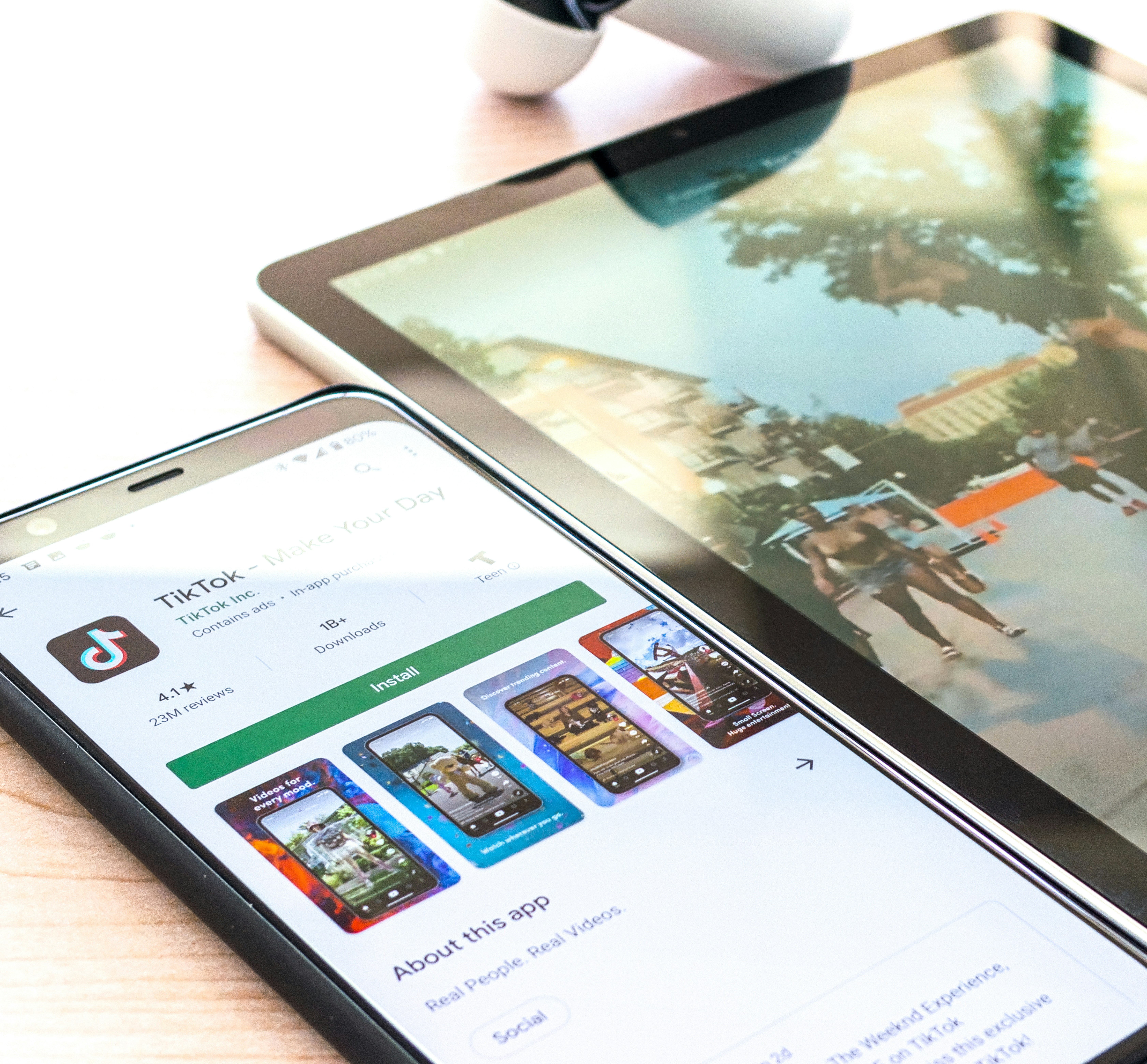
How to Top Up Google Play Balance Directly in the App (credit: unsplash)
Actually, topping up Google Play can be done quickly and conveniently directly through the application. Google Play also provides various payment methods that can be easily accessed. For more details, here is a guide on how to top up Google Play:
- Make sure you have installed the Google Play app on your Android device. Open the app to start the top-up process.
- After entering the app, find and select the "Payment" or "Payment Method" option usually located at the bottom of the main menu.
- Google Play provides various payment methods, including credit cards, debit cards, and mobile payment options. Choose the payment method you want to add or use.
- After adding the payment method, return to the Google Play homepage. Select the "Add Balance" or "Top Up Balance" option to continue the process.
- Google Play usually offers several options for the amount of balance you can add. Choose the amount that suits your needs or select "Other Amount" if the desired amount is not listed.
- Follow the instructions to enter payment information and verify the transaction. Make sure the information you enter is correct and accurate.
- After verification is complete, complete the payment by pressing the "Buy" or "Finish" button. Your Google Play balance will be updated with the amount you have selected.
- To ensure that the balance has been updated, you can go to the "Payment" section and check the balance in your Google Play account.

How to Top Up Google Play Balance with Play Points (credit: unsplash)
Google Play provides rewards in the form of points for its users. These rewards, known as Google Play Points, can be collected and used as Google Play balance to purchase apps, games, or other premium digital content on Google Play Store.
If you have been using Google Play for a long time and are interested in topping up your Google Play balance using the accumulated Play Points, here are the steps:
- First, open the Google Play Store app and access the "Play Points" menu at the top of the screen to see the amount of points you have collected.
- After that, make sure you have enough Play Points to be exchanged for Google Play balance.
- If the number of points is sufficient, go back to the "Play Points" menu and select the "Redeem Points" option.
- Click on the "Google Play balance" option and follow the instructions that appear to complete the redemption process.
- In a few steps, you may need to enter your Google account password as a verification step. Follow the instructions provided.
- After the redemption process is complete, your Google Play balance will be filled according to the number of points exchanged. Now, that balance can be used to purchase apps, games, books, movies, or music on the Google Play Store.
Those are some reviews on how to top up Google Play that can be done easily and practically. Hopefully, it is useful and good luck!
JOIN THE WHATSAPP CHANNEL OF KAPANLAGI.COM SO YOU DON'T MISS UPDATES AND LATEST NEWS ABOUT THE ENTERTAINMENT WORLD, BOTH DOMESTIC AND INTERNATIONAL. CLICK HERE, KLOVERS!
(kpl/psp)
Cobain For You Page (FYP) Yang kamu suka ada di sini,
lihat isinya
However, users often face challenges when sending photos because the resolution decreases. As a result, many WhatsApp users are looking for ways to send HD photos on WA.
Curious about how to prevent lag on your phone? To find out, just read the following discussion.
How, interested in trying to make attendance on Google form? If so, just follow the following review.
So, what are the weton included in the list of weton with life fluctuations according to Javanese Primbon? To find out, just read the following review:
To find out the meaning of bumi kapetak in Javanese primbon, just read the following explanation.
Curious about what kind of partner is suitable for Senin Kliwon according to Javanese primbon? To find out, just read the following review.
Recommendations for action cartoon films are the most anticipated genre. Here is the list.
Get ready to experience tranquility and warmth with these anime, which can be an ideal healing friend to celebrate your weekend vacation. Here are some recommendations for anime with a sea theme.
For those of you who like war-themed films, you can watch the film SISTERS IN ARMS a.k.a RED SNAKE. Here is the complete synopsis of SISTERS IN ARMS a.k.a RED SNAKE. Along with a list of cast members and explanations of their characters in the film.
One of the themes that is often raised in Thai dramas is infidelity, including in the following latest Thai dramas about infidelity.
In the film BLADE II: BLOOD HUNT, the story continues with the vampire hybrid hunter, Blade, who embarks on an epic adventure to fight a new threat. Here is the complete synopsis of the film BLADE II: BLOOD HUNT, along with a list of cast members and character explanations.
Interested in trying to disable WhatsApp notifications? If so, just read the following review.