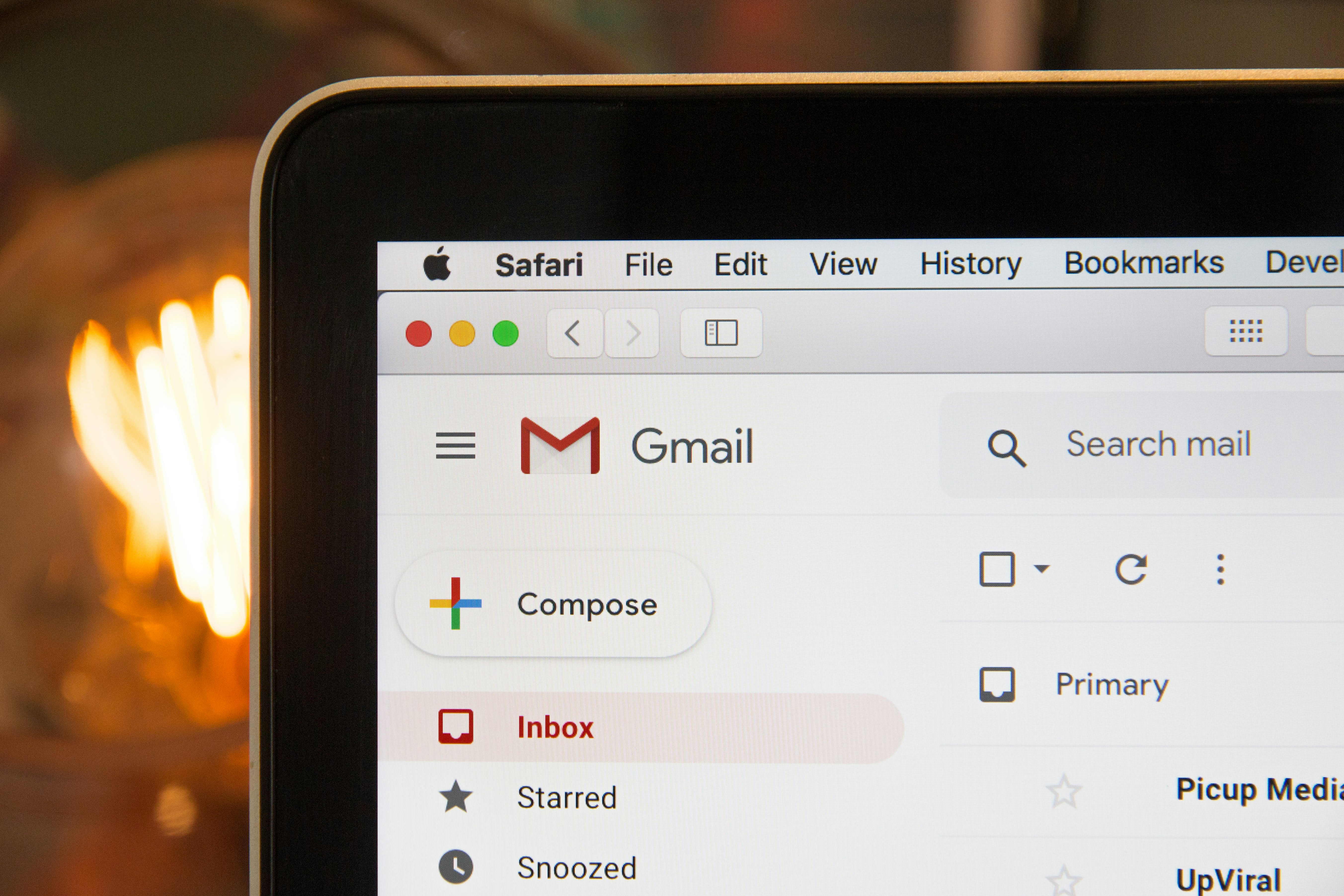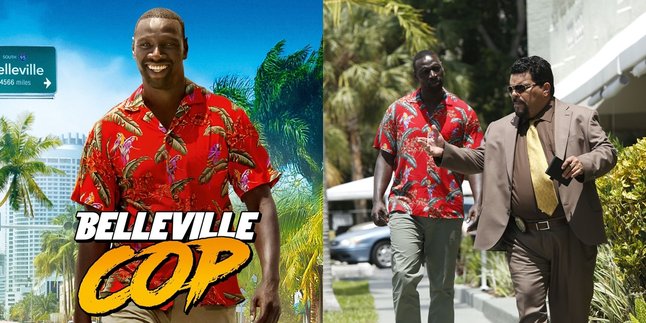Kapanlagi.com - IMEI or International Mobile Equipment Identity is a unique identification number that every mobile device has. This number serves as a unique identity for each device. The main function of IMEI is to provide clear identification for each device, which can be helpful in various situations, including when a phone is lost. In fact, there is a way to track a lost phone using IMEI.
Yes, IMEI can be a very useful tool when losing a cellphone. Owners can track their phones using this 15-digit number. To track the IMEI number, usually access to tracking services provided by mobile operators or third-party services is needed. Curious about how to do it?
To find out how to track a lost phone with IMEI, just follow the following review.
1. Check IMEI Number

Check IMEI Number (credit: unsplash)
To track a lost phone using the IMEI number, you first need to note down the IMEI number. It is advisable to record the IMEI number every time you purchase a new cellphone. This will be useful in emergency situations such as when you lose your phone.
Checking the IMEI number is very easy, you can follow the guide below:
- First, open the dialer app on your phone.
- On the dialer screen, type *06# using your phone's keypad.
After entering this code, the IMEI number of your device will appear on the screen. Note or copy this IMEI number carefully.
- Save the IMEI number in a safe and easily accessible place, such as personal notes or a photo on your phone.
- If your phone is lost someday, you can use this IMEI number for tracking.
2. How to Track a Lost Mobile Phone with IMEI via Google

How to Track Lost Mobile Phone with IMEI via Google (credit: unsplash)
After noting the IMEI number, if you lose your mobile phone, you can use it for tracking. At least, there are 2 ways to track a phone number with IMEI, one of which is through the feature available on Google.
Here is the procedure for tracking a lost mobile phone with IMEI via Google:
- First, open your web browser and visit the Android Device Manager website through the link: https://www.google.com/android/find.
- Make sure to log in to the Google account connected to the lost phone. Use the account usually used on the phone.
- After logging in, the system will display a list of devices connected to that Google account. Select the lost device from the list.
- Make sure the location service is enabled on the lost device. This allows Google to track the device's location.
- After selecting, Google will attempt to track the device's location. The location will be displayed on the map. Grant permission if prompted.
- Google Device Manager provides several action options, such as "Ring" to locate the phone nearby, "Lock" to secure the device, and "Erase" to delete data if the device cannot be found.
- Choose the "Ring" option, and the device will automatically ring even in silent mode. If it is within range, you can directly find it by following the ringing sound source.
3. How to Track Lost Mobile Phone with IMEI via Email
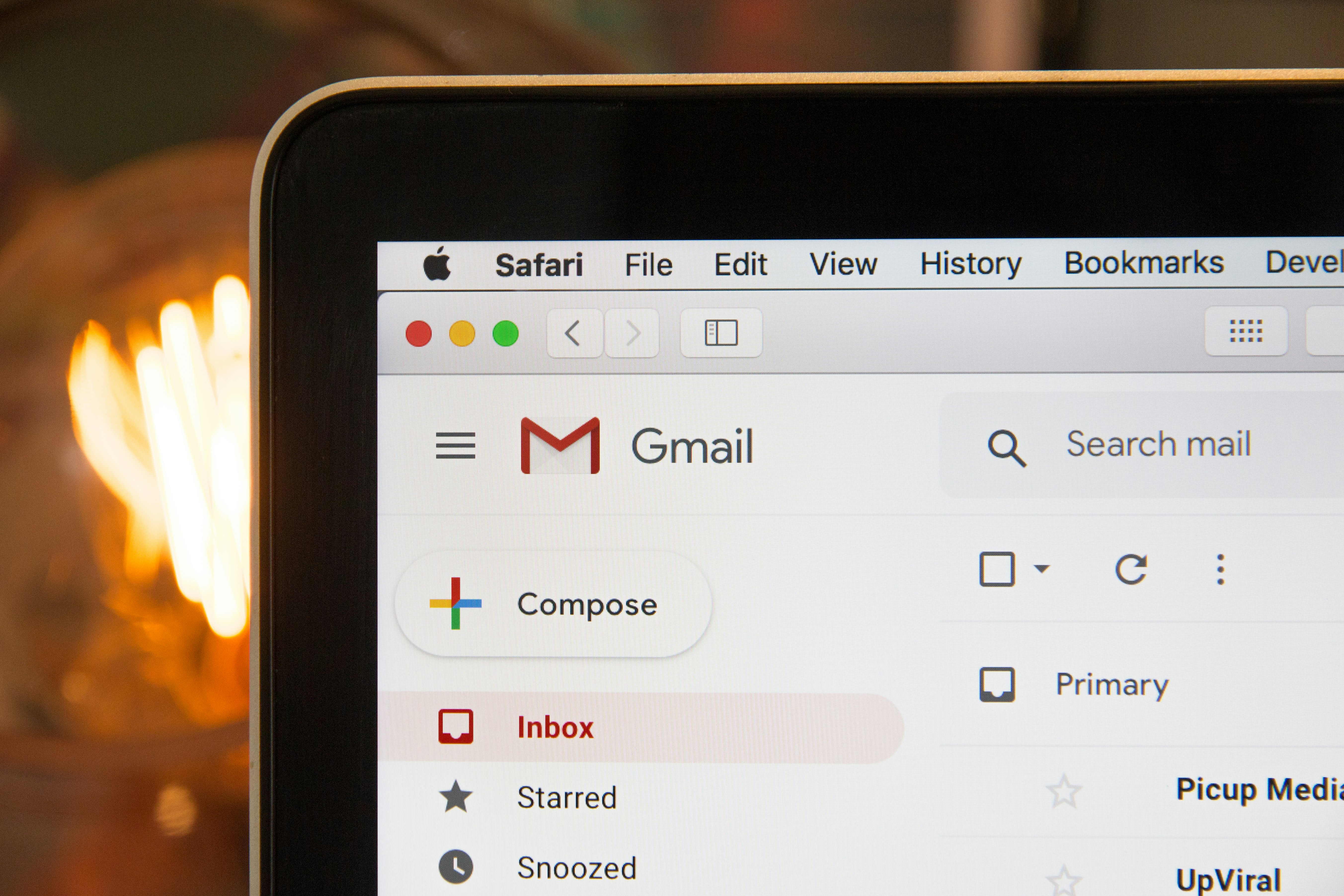
How to Track Lost Mobile Phone with IMEI via Email (credit: unsplash)
Tracking a lost mobile phone with another IMEI can also be done using email. This method is equally easy and practical, so it's worth trying as an alternative in emergency situations. Here's how to track a lost mobile phone with IMEI via email:
- First, open your email application or access it through a browser on another device.
- Create a new email by clicking on the "Compose" or "Write Email" option.
- In the recipient field, enter the email address that corresponds to the mobile service provider. Usually, this address can be found on the service provider's website or in the contract document.
- Fill in the email subject clearly and specifically, for example, "Request for Help Tracking Lost Mobile Phone."
- Write a message that includes important information, such as the IMEI number, date of loss, and last known location of the device. Also include a contact number that can be reached.
- Attach proof of device ownership, such as a photo of the purchase invoice or other documents stating ownership of the lost mobile phone.
- After entering all the information, send the email.
- Wait for a response from the mobile service provider. They may need time to verify the information before providing assistance.
Those are some of the ways to track a lost mobile phone with the IMEI number. Hopefully, it is useful and good luck!
JOIN THE KAPANLAGI.COM WHATSAPP CHANNEL TO STAY UPDATED WITH THE LATEST ENTERTAINMENT NEWS FROM INDONESIA AND ABROAD. CLICK HERE, KLOVERS!
(kpl/psp)
Disclaimer: This translation from Bahasa Indonesia to English has been generated by Artificial Intelligence.