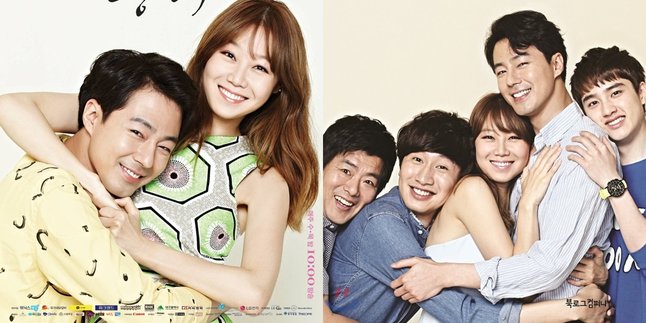Kapanlagi.com - Technological advancements now make it easier for anyone to carry out daily activities quickly and practically. One of them is measuring height using a mobile phone.
Manual height measurement is generally done using a Measuring Tape or Stadiometer. This height measurement tool can accurately determine a person's height.
But now measuring height is easy to do with just a mobile phone. Yes, especially if there are several applications that can be used to measure height using a mobile phone.
To know the steps, here is a guide on how to measure height using a mobile phone. The review on how to measure height using a mobile phone can be found below, summarized by kapanlagi.com from various sources.
1. Height Measurement Application on Mobile Phones

Application to measure height (credit: pexels.com)
To measure height, commonly used tools are called Measuring Tape or Stadiometer. Meanwhile, Stadiometer becomes a tool to measure human height from head to toe. In addition, various health facilities use Stadiometer as a tool to measure human height. However, it turns out that measuring height can now be done using a mobile phone.
You may wonder how to measure height using a mobile phone. Measuring height using a mobile phone can be done by installing additional applications. Before understanding the steps to measure height using a mobile phone, first know what applications are used to measure height. That's why below is a review of applications to measure height using a mobile phone.
- Smart Measure Application.
- Ruler App Application.
- Bdy Measure Tracker Application.
- Easy Measure Application.
- Prime Ruler Application.
- Measure Magix Application.
Those are some height measurement applications on mobile phones that can be easily found through Playstore. So it can be used as a reference for how to measure height using a mobile phone.
2. How to Measure Height Using a Smartphone

How to measure height using a smartphone (credit: pexels.com)
After knowing several applications that can be used to measure height, this time there is a step-by-step guide on how to measure height using a smartphone. The method of measuring height using a smartphone is considered very simple.
However, it is also important to note that some height measuring applications may not always produce accurate data. However, you can also try measuring height using a smartphone with the Smart Measure application below.
- First, install the Smart Measure application on your smartphone.
- After it is installed, open the application.
- Then you will see information on how to use the Smart Measure application.
- To measure height, you can measure the distance between the smartphone and the object to be measured.
- You can aim at the object's feet with the surface of the ground that the object is standing on to measure its height.
- After ensuring that the distance between the object and the smartphone is correct, click Get Distance.
- Then you can measure the height of the object by placing the targeting mark on the object's head.
- Click the button to display an image of a tree on the left side.
- Click the button on the right side to find out the result of the object's height.
- Done, then you can find out the height of the object using a smartphone.
3. How to Measure Height Using an iPhone

How to measure height with iPhone (credit: pexels.com)
In addition, if you are using an iPhone, measuring height using a smartphone is also simple. The iPhone itself is known to have a special application that can be used by users to measure height using a smartphone. Here is a guide on how to measure height using an iPhone.
- Open the height measurement application on your iPhone.
- Next, you can point the camera at the object to be measured from head to toe.
- Then a line appears from the head of the object you want to measure.
- You can see the height information of the object being measured.
- To save it, you can take a photo of the object.
- Done.
Those are the steps on how to measure height using an iPhone. This can make it easier for you to know how to measure height using a smartphone.
4. How to Measure Height Using Other Phones

Easy steps to measure height (credit: unsplash.com)
There are also several applications that you can use to measure height using your phone. Just as easy as the previous review, this time measuring height using a phone is quite practical. The review about measuring height using a phone can be seen as follows.
3. How to Measure Height Using Phone with Height Measure Apk
- Install the Height Measure application on your phone.
- Then open the installed application.
- Click Start.
- Then point the camera at the object to be measured.
- Then you can take a photo of the object.
- After that, enter the distance between the phone and the object to be measured in steps.
- Then click Calculate to find out the measurement result.
- Click Height Object to find out the height of the object.
- Done.
5. Tips on How to Measure Height Using a Mobile Phone

How to measure height using a mobile phone (credit: pexels.com)
After knowing some steps to measure height using a mobile phone, understand also the tips to measure height using a mobile phone. As previously known, measuring height using a mobile phone may not always be accurate. That's why you need to know what tips to measure height using a mobile phone.
- Try to keep your hand position consistent to avoid incorrect or inaccurate object measurements.
- Make sure the distance between the mobile phone and the object to be measured is correct and accurate.
- Do not wear shoes, hats, bandanas, or anything else that sticks to the top of the head or feet to ensure accurate results.
- Stand upright and on a flat surface.
- Some phones may require special sensors to measure height.
- Understand the user guide for measuring height in each application you will use.
Those are some tips on how to measure height using a mobile phone. However, also know that the only most accurate way to obtain height measurement results is by using manual steps, such as using tools like a Stadiometer or Measuring Tape.
6. How to Measure Height with the EasyMeasure App

How to measure height with the EasyMeasure app (credit: pexels.com)
The application called EasyMeasure can be used to measure height practically. In fact, it only requires a mobile phone to quickly obtain height information. To use it, KLovers can install this application on their mobile device.
The EasyMeasure app can be installed through Google Playstore. According to the information on Google Playstore, this app has several features such as measuring distance, width, and height of any object. In addition, EasyMeasure has been downloaded 1 million times. Before using it, make sure KLovers check the security system of this app for convenience in accessing it.
7. How to Measure Height with Smart Tools Application

Smart Tools height measurement application (credit: pexels.com)
Another application for measuring height is Smart Tools. This application offers many features such as measuring height, compass, sound meter, LED, and more. This application can be downloaded through Playstore with a good rating of 4.9 out of 63 thousand reviews.
Unfortunately, this application is not free to use. Users need to purchase a package worth Rp65,000,- first. KLovers can check more about the height measurement application on Playstore.
8. How to Measure Height with Distance Measurement Application

Height Measurement Application to measure body height (credit: pexels.com)
The next way to measure height is by using an application called Distance Measurement. This application can be installed on your device through Google Playstore. Based on the rating on Playstore, this application has a score of 4.1 out of 11 thousand reviews. In addition, the Distance Measurement application can help you determine the height digitally.
This application developed by MVTrail Tech is easy to access. Users simply use the camera or sensor on the device and point it at the object. Quickly, the application will detect the height of the object. It's really easy, right?
9. How to Measure Body Height with the Increasing Exercise Height Application
Measuring body height with an application can be done by installing an apk called Increasing Exercise Height. This application is available on Google Playstore and has been downloaded 50 million times. For your information, this application, created by leap Fitness Group, has achieved a rating of 4.6 out of 419 thousand reviews.
The Increasing Exercise Height application apparently has other features such as tips to increase body height, nutrition that is good for increasing body height, tips for getting taller, and so on. If you are interested in considering it, make sure to first check the safety of using this application, KLovers.
10. How to Measure Body Height with the Prime Ruler Length Measure Application

Prime Ruler Length Measure application for measuring body height (credit: pexels.com)
The Prime Ruler Length Measure application offers a feature to measure body height. This application can be installed through Google Playstore and has been downloaded 10 million times. In addition, the Prime Ruler Length Measure application is created by Grymala Apps and has achieved a rating of 4.0 out of 207 thousand reviews.
There are various features in the Prime Ruler Length Measure application, including Photoruler, which can be accessed on all devices. And ARCore Ruler can only be accessed on Android 8+. The Prime Ruler Length Measure works by using the camera to determine the height of an object.
11. How to Measure Body Height with AR Ruler App: Measure Cam
The application called AR Ruler App: Measure Cam can be used to easily measure body height. Only with a mobile phone, this installed application can be used to determine body height practically.
Klovers can install this application through Google Playstore. This application has been downloaded as many as 10 million times with a rating of 4.8 out of 139 thousand reviews. This body height measurement application can also be used to measure various objects such as buildings, floors, chairs, and others.
(kpl/nlw)
Disclaimer: This translation from Bahasa Indonesia to English has been generated by Artificial Intelligence.