20 Years of Mie Sedaap Presents Extra 20% Topping for Fried and Soto Variants, Sedaap is Everyone's Favorite!
Mie Sedaap Fried now comes with an extra 20% crunchy fried shallots and Mie Sedaap Soto with an extra 20% savory koya powder.

Kapanlagi.com - For Android device users, the presence of Google Play Store on their gadgets is certainly not unfamiliar. Through this official platform provided by Google, you can download and purchase applications, games, music, movies, books, and other digital content.
Through the Google Play Store, you can also find various applications you need, both free and paid, as well as receive updates for applications already installed on your Android device.
Interestingly, in addition to these things, the Google Play Store actually has several hidden features that are rarely noticed by users. In fact, these features are very useful if you can maximize their functions. So, what are these hidden features?
The Google Play Store provides an option for users to join the beta community for certain applications. After you install the trial application, you cannot leave public reviews on Google Play for that trial version. Applications that are being tested are usually distributed securely through the Play Store.
Developers can choose to conduct open testing, where the trial application can be found by users on Google Play, or closed testing, where access is limited to certain groups. By involving users in the testing process, developers can identify and fix issues before the application is officially released.
With this feature, you can add interesting applications or content to your wishlist. Interestingly, items added to the wishlist will not be downloaded automatically. You can easily manage your wishlist. If there are applications that are no longer desired, you can remove them from the wishlist.
The process is simple and can be done through the Google Play Store app. To access the wishlist, users just need to open the panel on the left side in the Google Play Store app and select the "Wishlist" option. This feature helps you plan purchases or downloads for later.
After performing a search, you as a user can see the filter options that appear below the search bar. One useful filter feature is the ability to filter applications by star rating. You can choose to view only applications with a specific rating, making it easier for you to find high-quality applications that have received positive reviews from other users.
This feature also allows you to search for applications that are compatible with certain devices. For example, if you are looking for apps for a smartwatch, you can use filters to display only apps that support that device. After conducting a search, users only need to click on the desired filter option to see more specific results.
Many apps, games, movies, books, and music in the Google Play Store are available for purchase. Some content in the Google Play Store is also offered with a subscription system. You can subscribe to certain services to gain access to exclusive content, such as movies, TV shows, or premium apps. You can also easily view your purchase history, re-download content, or manage your subscriptions through your account settings in the Play Store.
By utilizing these hidden features, you can enhance your experience using the Google Play Store and find apps that better suit your needs.
Additionally, for those of you who want to purchase or pay for apps or digital content available in the Google Play Store, don't forget to link your DANA account. Why?
Because by linking your DANA account to the Google Play Store, you can get storage bonuses in Google One of up to 200GB!
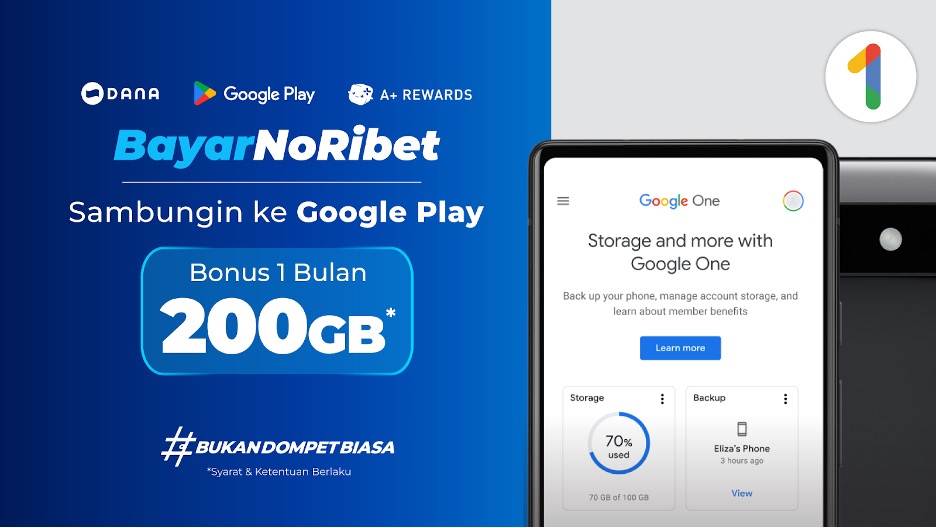
You can also take advantage of this attractive offer by going to your profile in Google Play. Select manage Payment Methods, then tap Add Payment Method. After that, select DANA and follow the next steps. Easy, right? Before that, make sure to download the DANA app first okay.
(kly/tmi)
Cobain For You Page (FYP) Yang kamu suka ada di sini,
lihat isinya
Mie Sedaap Fried now comes with an extra 20% crunchy fried shallots and Mie Sedaap Soto with an extra 20% savory koya powder.
DANA Premium, as a more comprehensive version, comes with a number of outstanding features specifically designed to meet your financial transaction needs.
This feature is equipped with advanced security technology capable of detecting and preventing all forms of suspicious activity.
So, how do you find the right raincoat for this rainy season preparation?
During the inauguration of BKGN 2024, Pepsodent also announced its collaboration as the Official Oral Care Partner of the Indonesian National Football Team.
Curious? Read the article to the end to find out how to activate it!
The commitment to support the development of young athletes in Indonesia is demonstrated by Le Minerale through its participation in the Persija Learn Football Together (BBB) program.
Unexpectedly, this individual found the path to success through the utilization of technology as a content creator, even managing to become a Top Creator in Live Streaming on Shopee Live!
This year, JJM comes with the theme "Exploring Japan" and will be held at the East Parking Plaza, GBK (Senayan Area) on September 14-15, 2024, from 10:00 AM to 9:00 PM WIB.
That’s why smart lamps are the ideal solution for setting the right lighting in the workspace.
The COME SEE MIE FESTIVAL 2024 event will be held festively at Prambanan Temple, Yogyakarta on September 20-22, 2024.
The use of MSG in cooking can enhance flavor without the need to add excessive salt. Discover the facts further!