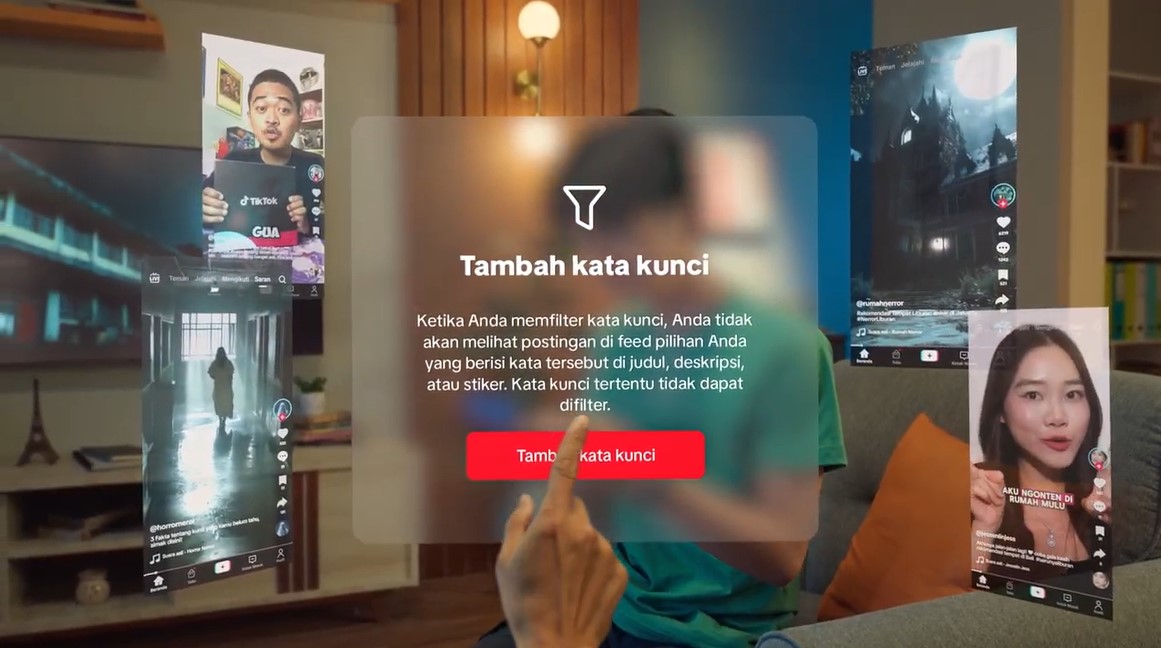Kapanlagi.com - Having a teenager who is actively using digital platforms can sometimes make parents anxious. If not properly monitored, there’s a fear that a teenager’s curiosity might lead them to access content that is irrelevant and not age-appropriate. Therefore, as parents, it is essential to provide the right supervision to ensure their teenager's digital experience remains safe and comfortable.
One concrete step that parents can take is to use the digital security features available on these digital platforms. But, are there any digital platforms that have security features for teenagers?
Hold on, because TikTok is a digital platform that offers various security features useful for parents who want to protect their teenagers. But first, make sure your teenager is at least 14 years old to register as a TikTok user. Let’s take a look at the following TikTok features!
1. Video Keyword Filter on TikTok, An Answer to Make Parents' Hearts More at Ease
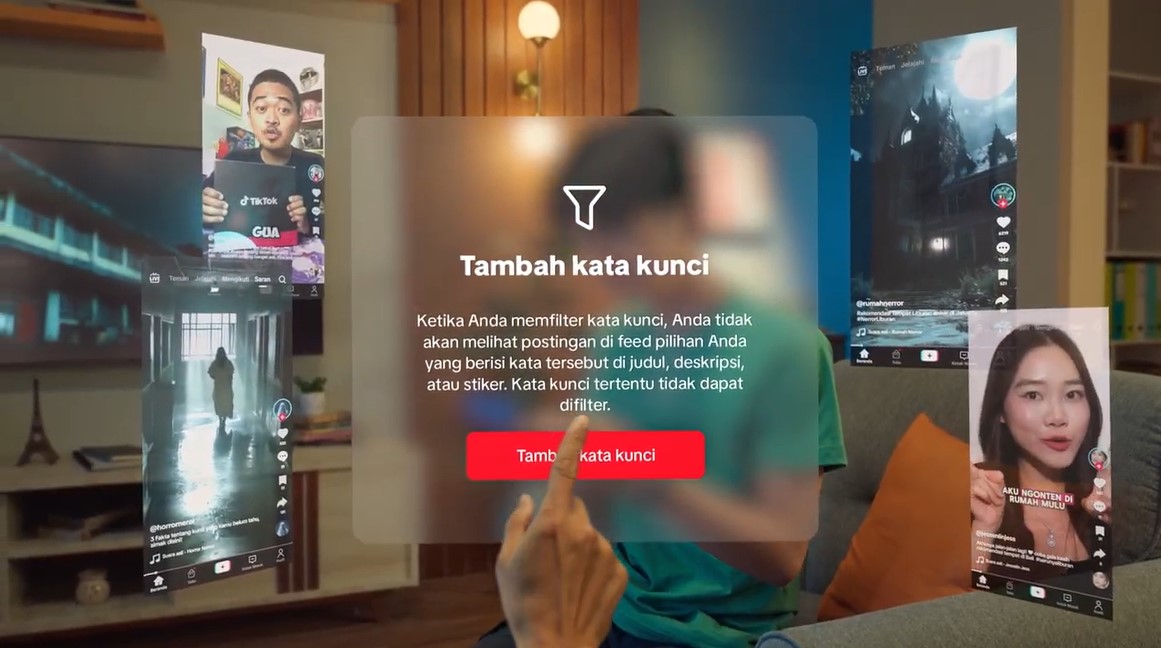
Video Keyword Filter on TikTok
For you parents who care about your teenagers, TikTok has a Video Keyword Filter so that content that is not suitable for teenagers or should not be seen by their age can be avoided. This feature allows every parent to block certain keywords so that their beloved teenagers do not encounter related content or posts in their selected feed.
For example, if you as a parent do not want your teenager to see horror-related content, you can simply enter the keyword ‘Horror’ into the Video Keyword Filter on TikTok. Later, content with that keyword, whether in the title, description, or hashtags, will not appear on your teenager's FYP. How about that? Perfect for parents who care about their teenagers' activities, right?
2. Here's How to Manage Video Keyword Filters
No need to be confused about using the Video Keyword Filter on TikTok. The application is very practical and can be easily followed. Here's the tutorial:
1. In the TikTok app, tap Profile at the bottom.
2. Tap the Menu button ☰ at the top, then select Settings and privacy.
3. Tap Content preferences, then tap Keyword filter.
4. Tap Add keyword, then enter the word or hashtag you want to filter and select the feed you want to filter the keywords for. You can add up to 100 keywords.
5. Tap Save.
Keep in mind that not all keywords can be filtered, okay?
If you want to edit or delete the Video Keyword Filter, just follow these steps:
1. In the TikTok app, tap Profile at the bottom.
2. Tap the Menu button ☰ at the top, then select Settings and privacy.
3. Tap Content preferences, then tap Keyword filter.
4. To edit, tap the keyword and adjust it, then tap Save. To delete:
- Tap the Delete button next to the keyword in the list, then tap Delete again to confirm.
- Tap the keyword, then tap Delete keyword. Tap Delete again to confirm.
For parents or guardians, you can manage the Video Keyword Filter for teenagers through the Family Pairing (Family Pairing) feature.
To filter hashtags directly from a video or ad in the feed, here's how:
1. In the TikTok app, press and hold the video, then tap Not Interested. You can also tap the Share button on the side, and tap Not Interested.
2. Tap Details at the bottom.
3. Select the option you want in the Not Interested section.
4. Tap Details again at the bottom to display the list of hashtags found in the video.
5. Select the hashtag you want to filter, then tap Send.
Well, keeping teenagers away from inappropriate content is actually that easy with TikTok. Come on, invite teenagers to have fun creating and #TakingCareTogether with TikTok. For information about features beneficial for parents and teenagers, you can check out this link.
(kpl/glo)
Disclaimer: This translation from Bahasa Indonesia to English has been generated by Artificial Intelligence.