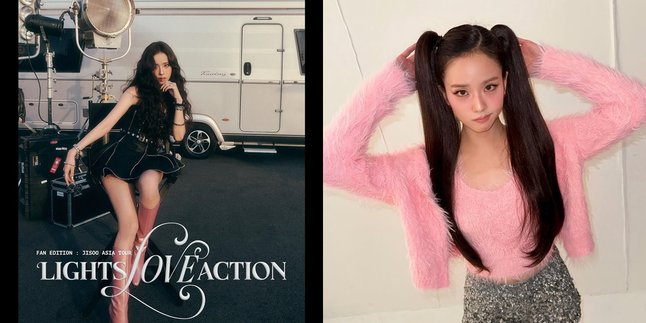Kapanlagi.com - Social media is once again buzzing with the latest trend that is just as exciting: Kungfu AI! This trend offers a unique experience where users can transform static photos into stunning animated videos with lively and action-packed kungfu movements. Content creators don't want to miss out, taking this opportunity to produce funny, creative, and definitely attention-grabbing videos.
One of the favorite platforms for creating Kungfu AI videos is Hailuo AI. With advanced artificial intelligence, Hailuo AI has amazing features that can turn ordinary images into extraordinary moving videos. Thanks to deep learning technology, each kungfu movement produced looks very natural and realistic, as if the performers are truly in action on screen.
Kungfu AI gives anyone the chance to create in an easy and fun way. It's no wonder this trend is rapidly gaining momentum and many users want to experience the excitement.
If you're curious and want to dive into the world of Kungfu AI, check out the complete guide on how to create Kungfu AI videos using Hailuo AI below.
1. Registering and Logging into Hailuo AI
The first step to creating an AI Kungfu video is to access the official Hailuo AI website through a web browser.
- Open the Hailuo AI site by typing its official URL in the browser.
- If you do not have an account yet, register first by filling in your email, username, and password.
- Once registration is complete, verify your account through the email sent by Hailuo AI.
- If you already have an account, simply log in with the email and password you registered with.
- After successfully logging in, you will be taken to the main page that contains various AI-based features provided by Hailuo AI.
2. Using the I2V (Image to Video) Feature
After logging into the Hailuo AI dashboard, the next step is to use the I2V (Image to Video) feature, which functions to convert images into kungfu animation videos.
- Find and click the I2V (Image to Video) option in the main menu.
- This feature allows users to upload images and convert them into videos with realistic kungfu effects.
- Be sure to select this feature because some other features in Hailuo AI are used for creating text-based content or data analysis.
With the I2V feature, users can easily edit photos into a kungfu action video without needing manual video editing skills.
3. Uploading the Photo to be Edited
After selecting the I2V feature, the next step is to upload the photo you want to turn into a kungfu video.
- Click the upload image button and select a photo from your device that you want to convert into a video.
- Ensure the photo is of high quality, clear, and has a pose suitable for kungfu effects.
- A photo with a simple background is better for achieving optimal results.
- Once the photo is successfully uploaded, the Hailuo AI system will automatically process the image to be ready for use in video creation.
4. Choosing Available Kungfu Effects
One of the main attractions of this AI Kungfu trend is the variety of kungfu animation effects available. Hailuo AI provides several motion effects that users can choose from.
- After the photo is uploaded, select the desired effect, such as fighting, using kungfu, jumping on kick, or punching.
- These effects will determine how the character in the image will move in the video.
- Users can experiment with various effects to find the result that best suits their preferences.
- After selecting an effect, Hailuo AI will process the image using AI technology to produce realistic-looking kungfu animations.
5. Preview and Download Kungfu AI Video
After selecting effects and processing images into a video, the final step is to view the result and download the video.
- Click the video preview to see the animated result before downloading.
- If the video meets your expectations, click the download button to save the video to your device.
- The downloaded video can be directly shared on TikTok or other social media to follow current viral trends.
With these steps, you can easily create a unique and entertaining Kungfu AI video. Try various available effects to achieve more interesting results.
6. Can Hailuo AI Be Used for Free?
Yes, Hailuo AI can be used for free, but some additional features may require a premium account for optimal results.
7. Can Hailuo AI Be Used on Smartphones?
Hailuo AI is currently more optimal when used through a browser on a PC or laptop, but it can also be accessed through a browser on smartphones.
8. How Long Does the AI Kungfu Video Creation Process Take?
The process is quite fast, usually taking only a few seconds to one minute depending on the image quality and effects chosen.
9. What If the Video Result Is Unsatisfactory?
If the video result is not satisfactory, try uploading a higher resolution photo or choose a different effect to achieve better results.
(kpl/rmt)
Disclaimer: This translation from Bahasa Indonesia to English has been generated by Artificial Intelligence.