How to Make a School Permission Letter, Easy and Practical
No need to be confused to make a permission letter when a child is absent from school. Let's take a look at the explanation and examples in making a school permission letter!
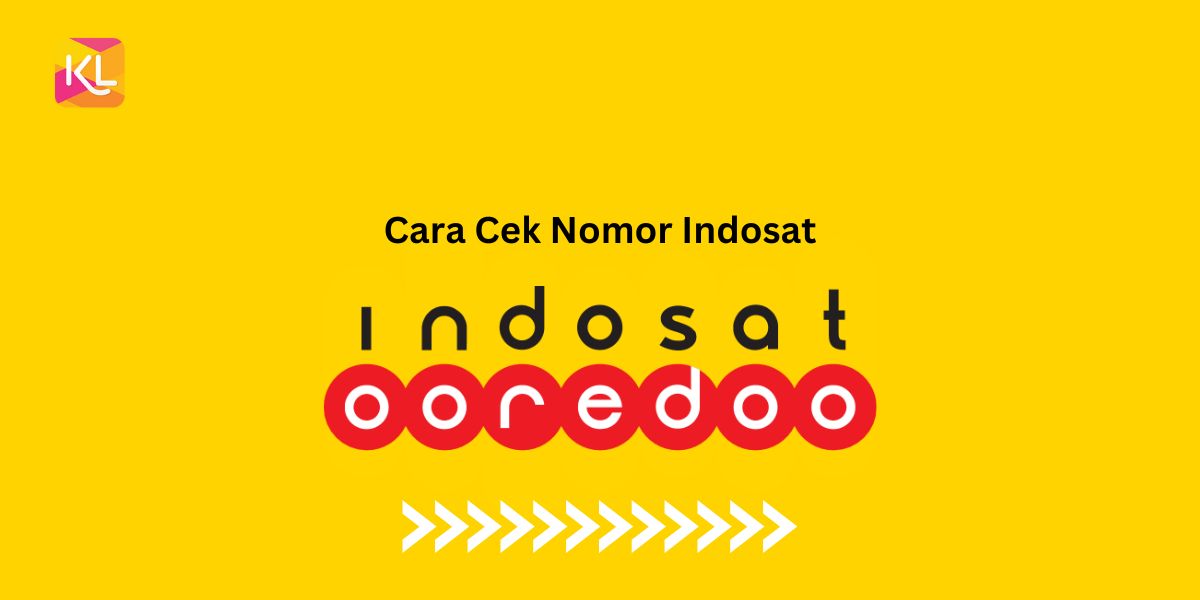
Kapanlagi.com - Forgetting your mobile phone number often causes inconvenience. Especially if you want to buy credit or data packages to be able to communicate again and do your work. Currently, there is no need to worry, especially for IM3 or Mentari users from Indosat.
Through several provided features, Indosat users can easily check their mobile phone numbers without any charge. Therefore, there is no need to worry when you want to buy credit or data packages but can't remember the phone number used.
Here are various ways to check Indosat numbers summarized on Monday (19/2/2024)
Download the My IM3 application.
Open the My IM3 application.
Enter the OTP code that will be sent through the mobile number.
Login to the My IM3 application.
On the main page, in the top left corner, there is detailed information about the mobile number used (phone number, credit, card expiration date, and various promotions).
Open the WhatsApp application.
Go to the settings located at the three dots in the top right corner.
Go to Profile.
At the bottom, there is information about the mobile number used.
Enter the Call/Dial Pad..
Type *123*30#.
Make the call.
After that, various information about the used mobile number (phone number, card's active period, and subscribed package) will appear.
Fill in NIK and Family Card Number in the provided columns on the number checking page.
Check the boxI'm not a robot.
Click theCheck.
The mobile number will appear on the screen shortly.
Enter the Call/Dial Pad.
Type the number 188/021 3000 3000.
Make the call.
The next easy way is to press *123*30# and then presscall. Next, similar information will appear as before. The second way to check the Indosat number is by contactingCustomer Service (CS).
In Android, the most common way to find your own phone number is: Open Settings > About phone/device > Status/phone identity > Network. While on Apple devices, users can open Settings > Phone > My Number.
Contact/dial *123# The first way to check your Indosat number is by contacting *123#. Apart from being easy, this method also does not require credit or internet connection.
First, dial *888*1*1# on the call screen, then press OK/YES/CALL button. Then, wait a few seconds until a pop-up appears on the screen containing information about your Indosat number. Another dial code or UMB you can press is *123*30#, then press OK/YES/CALL button.
As an operator with a considerable number of customers, Indosat has seven Prefix Codes. Here are the Indosat Prefix Codes: 0855- (Matrix 10 digits) 0856- (IM3 (10 digits for limited edition), 11, and 12 digits).
(kpl/dva)
Cobain For You Page (FYP) Yang kamu suka ada di sini,
lihat isinya
No need to be confused to make a permission letter when a child is absent from school. Let's take a look at the explanation and examples in making a school permission letter!
Here are easy ways to keep lips looking naturally red.
Short hairstyles for men can give a neat and authoritative impression. Let's find out the most popular models nowadays!
Here are a series of quick ways to make hair grow faster that can be done at home.
Various long hairstyles for men without worrying about looking messy
Here's how to quickly and easily check XL numbers.
Here are a series of Eid clothes models to still look elegant and stylish during Eid.
Here are a series of artist gamis models that are suitable as inspiration in 2024.
Choosing a hairstyle that suits your face shape can make your appearance more attractive
Here are a series of photos and a brief review of Ade Rai's profile, who is a former bodybuilding athlete.
Balinese traditional clothing consists of several types, each with its own philosophy
Here are some series of photos and a brief review of El Rumi's profile, who now often participates in sports events.