How to View Instagram Insights: A Complete Guide to Optimize Your Business Account
This article will discuss in depth how to view Instagram insights and how to utilize them to improve your business performance on this platform.

Kapanlagi.com - Instagram continues to innovate by launching new features to enhance interaction between content creators and their followers. One of the latest features that has caught attention is the Broadcast Channel or Broadcast Channel.
This feature allows creators to communicate more personally and exclusively with their loyal followers. In this article, we will discuss in depth how to create a channel on Instagram, its benefits, and tips to maximize its use.

Instagram application (credit: pexels.com)
Instagram Broadcast Channel is a feature that allows content creators to create a one-way communication channel with their followers. Through this channel, creators can share various types of content such as text, photos, videos, voice notes, and even conduct polls. This feature is designed to provide a more exclusive and personal experience for followers, allowing them to access content and information that is not available on the public Instagram feed.
Some key characteristics of the Instagram Broadcast Channel include:
Broadcast Channel on Instagram offers various advantages for content creators and businesses. Here are some key benefits of using this feature:
The Broadcast Channel allows creators to build a closer relationship with their followers. By providing access to exclusive content and the latest information, creators can enhance follower loyalty and encourage higher interaction.
This feature is very effective for disseminating important announcements, the latest updates, or behind-the-scenes information to followers quickly and directly. It enables creators to communicate with their audience without worrying that their messages will get lost in the Instagram feed that is crowded.
By providing exclusive content through the Broadcast Channel, creators can foster a stronger sense of community among their followers. Followers will feel more connected and appreciated, which in turn can enhance their loyalty.
Because followers receive instant notifications when there is a new post in the channel, creators can ensure that their content is seen by more people compared to regular posts in the Instagram feed.
The polling feature in the Broadcast Channel can be used to gather direct feedback from followers. This is an effective way to conduct market research or get input on new content or product ideas.

Instagram application (credit: pexels.com)
To start using the Instagram Broadcast Channel feature, follow these steps:
Before creating a channel, make sure you have an Instagram account with a Creator or Business profile type. If not, you need to change your account type first. Here’s how:
Once you have a Creator or Business account, follow these steps to create a channel:
After the channel is created, you can set up several aspects such as:
Now your channel is ready to use. You can start sharing content in the following ways:
To get the best results from Instagram's Broadcast Channel feature, consider the following tips:
Post regularly on your channel to maintain follower engagement. Set a consistent posting schedule so followers know when to expect new content from you.
Provide added value to your followers by sharing content they can't find elsewhere. This could include sneak peeks of new projects, behind-the-scenes information, or special offers.
Take advantage of the different types of content available – text, photos, videos, and audio. This variety will make your channel more engaging and interactive.
Although communication is one-way, you can still engage your followers through polls or by asking them to give emoji reactions. Use this input to shape your content in the future.
Use other Instagram features like Stories or posts in the feed to promote your channel and invite more followers to join.
Invite other creators as guests on your channel or do a channel takeover to attract new followers and provide fresh content.
Pay attention to metrics like the number of members, engagement rates, and poll results to understand what works and what needs improvement.

Instagram Application (credit: pexels.com)
The Broadcast Channel has several significant differences compared to other Instagram features such as Stories, IGTV, or Reels. Here are the main comparisons:
Broadcast Channel: One-way communication from the creator to followers.
Stories/IGTV/Reels: Allows two-way interaction through comments and direct messages.
Broadcast Channel: Content is permanent unless deleted by the creator.
Stories: Content disappears after 24 hours unless saved as Highlight.
IGTV/Reels: Content is permanent on the user's profile.
Broadcast Channel: Can contain text, photos, short videos, audio, and polls.
Stories: Focus on photos and short videos with various interactive stickers.
IGTV: For long videos.
Reels: Specifically for short videos with music and effects.
Broadcast Channel: Only visible to members who join the channel.
Stories/IGTV/Reels: Can be seen by all followers or even the public (depending on privacy settings).
Broadcast Channel: Members receive instant notifications for each new post.
Stories/IGTV/Reels: No specific notifications unless for followed accounts with notifications enabled.
Although it offers many benefits, using the Instagram Broadcast Channel also has several challenges that need to be addressed:
The main challenge is to keep the content engaging and relevant so that followers do not lose interest and leave the channel. Creators need to continually innovate and provide added value through their content.
Followers may expect more personal interaction through this channel. Creators need to wisely manage these expectations, considering the limitations of the features in terms of two-way interaction.
Maintaining a consistent posting schedule can be a challenge, especially for creators managing multiple social media platforms simultaneously.
Creators need to balance the content shared on the channel and the general Instagram feed to avoid neglecting followers who do not join the channel.
Since this feature is relatively new, there may be challenges in measuring the effectiveness and ROI of using the Broadcast Channel compared to other Instagram features.
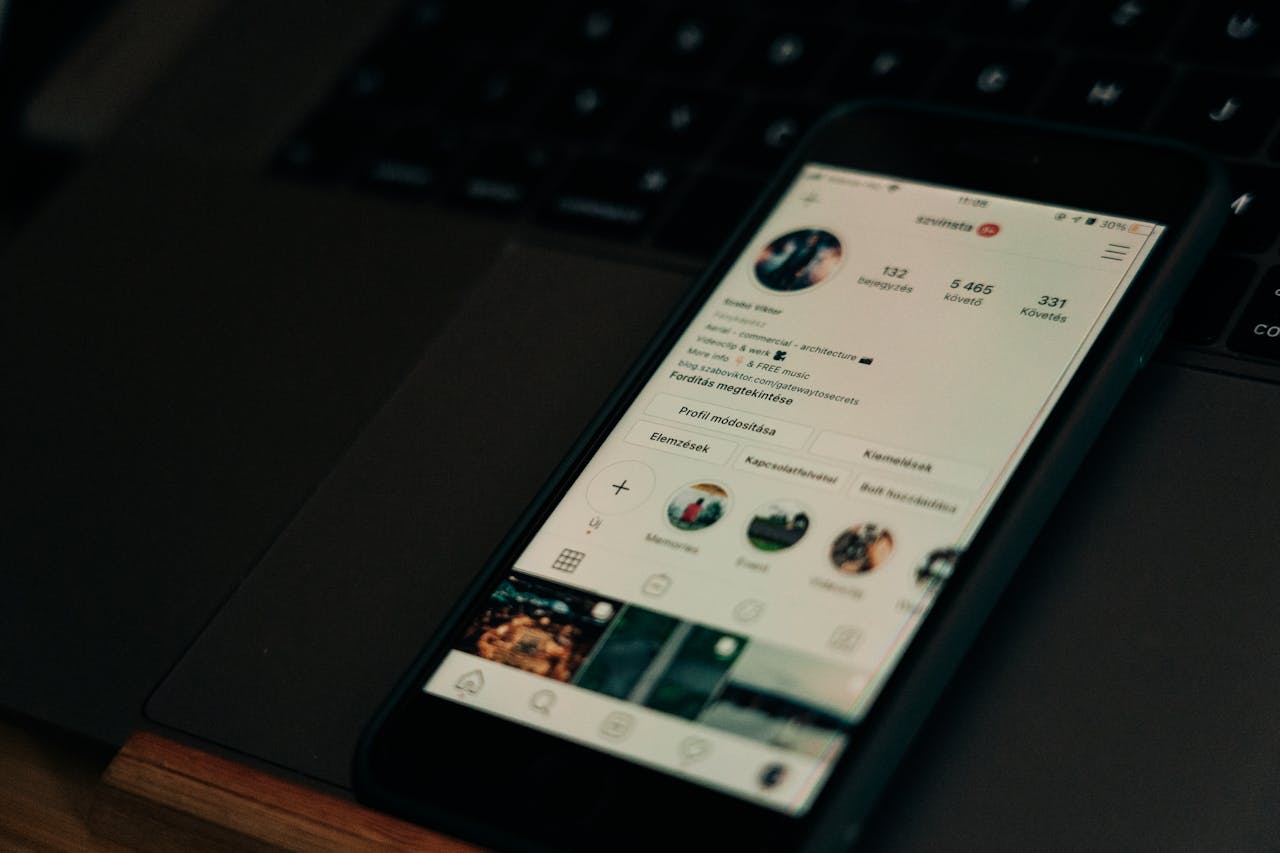
Instagram Application (credit: pexels.com)
As a relatively new feature, Instagram Broadcast Channel has the potential to evolve and become more sophisticated in the future. Some predictions and possible developments include:
Instagram may integrate e-commerce features into the Broadcast Channel, allowing creators to sell products or services directly through their channels.
Although interaction is currently limited, in the future there may be more interactive options such as live Q&A or limited comment features.
Instagram is likely to provide more advanced analytics tools to help creators better understand their channel performance.
There may be options for creators to monetize their channels, for example through paid subscriptions or premium content.
Given that Instagram is part of Meta, there may be integration with other platforms like Facebook or WhatsApp to expand the reach of the Broadcast Channel.
Instagram's Broadcast Channel offers an exciting new way for content creators to connect with their followers in a more personal and exclusive manner. By understanding how to create a channel on Instagram and optimizing its use, creators can enhance engagement, build a stronger community, and convey their messages more effectively.
Although there are challenges in managing these channels, the potential benefits are substantial. Creators who can effectively leverage this feature will have an advantage in building deeper relationships with their audience. As the platform evolves, we can expect Instagram's Broadcast Channel to continue developing and offering more opportunities for creators to innovate in how they interact with their followers.
By continuously keeping up with the developments of this feature and adapting to the latest trends, creators can maximize the potential of Instagram's Broadcast Channel for their growth and success on this platform.
(kpl/dhm)
Cobain For You Page (FYP) Yang kamu suka ada di sini,
lihat isinya
This article will discuss in depth how to view Instagram insights and how to utilize them to improve your business performance on this platform.
If you don't know how to lock your Twitter account, don't worry because the steps are quite easy. You can do it directly through the app or browser. Follow the guide below to better protect your Twitter account.
By understanding how to view Instagram stories without being detected, you can maintain your privacy while browsing other people's stories. This is perfect for those of you who want to be curious without being noticed. Follow the steps to do it safely.
This article will discuss in depth how to logout of your Instagram account on various devices and situations.
Knowing how to save videos on Instagram will be very helpful when you come across interesting content. You no longer have to worry about losing videos you like. Just follow the practical steps we will explain below.
Here are five easy-to-follow melted nastar recipes, making them perfect for beginners. Each recipe includes complete ingredients and steps so you can make soft, fragrant, and of course, tempting melted nastar.
Well, here are 7 inspirations for casual outfits for hijab women that you can take inspiration from to look stylish and stay comfortable all day long. From edgy styles to street style, all are perfect for hangouts and casual daily activities.
With a strong plot and emotional characters, Japanese films adapted from novels can present a different atmosphere beyond mere entertainment. Some titles in this drama category have also managed to achieve high ratings, making them a must-see on your watchlist.
For those of you looking for hijab style inspiration with a fashionable touch of beige, here are six of the best style references. Each hijab inspiration has a calm yet stylish vibe, making it suitable for everyday wear.
Start your investment journey today! Discover a variety of investment types, learn smart tips for choosing the right instruments, and achieve the financial freedom you dream of.
Discover the secrets to keeping your cholesterol levels balanced by avoiding certain foods! In this guide, we will uncover various types of foods that should be avoided to maintain your heart health and keep cholesterol within normal limits.
Explore eight easy steps you can take to lower high cholesterol and keep your heart healthy! With this practical guide, you will discover effective ways to achieve optimal health and live a fitter life.