How to Change Your Instagram Theme: A Complete Guide to Beautifying Your Account's Appearance
This article will discuss in depth how to change your Instagram theme to maximize the comfort and aesthetics of your account.
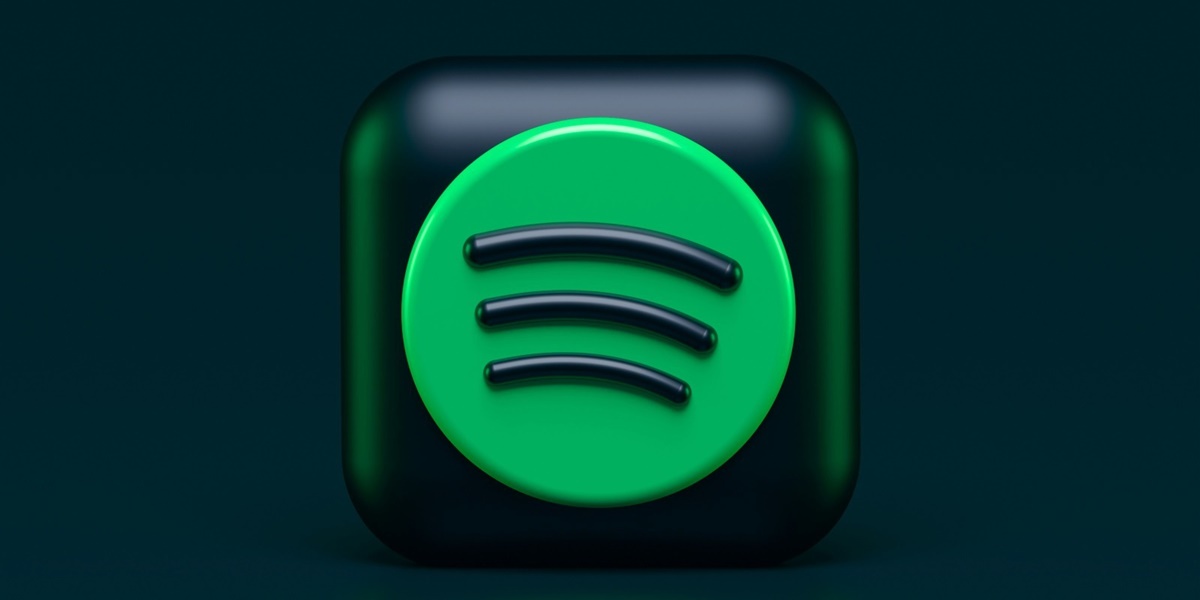
Kapanlagi.com - For music lovers, having a Spotify Premium account certainly offers many benefits. However, many users are still confused about how to check their Spotify Premium account. By knowing your account status, you can ensure that all premium features are active and running smoothly.
If you want to know how to check your Spotify Premium account easily, this article will provide a complete guide. The checking process does not take long and can be done directly from the app or website. Let's take a look at the practical steps so that you can enjoy all the advantages of Spotify Premium without hesitation.
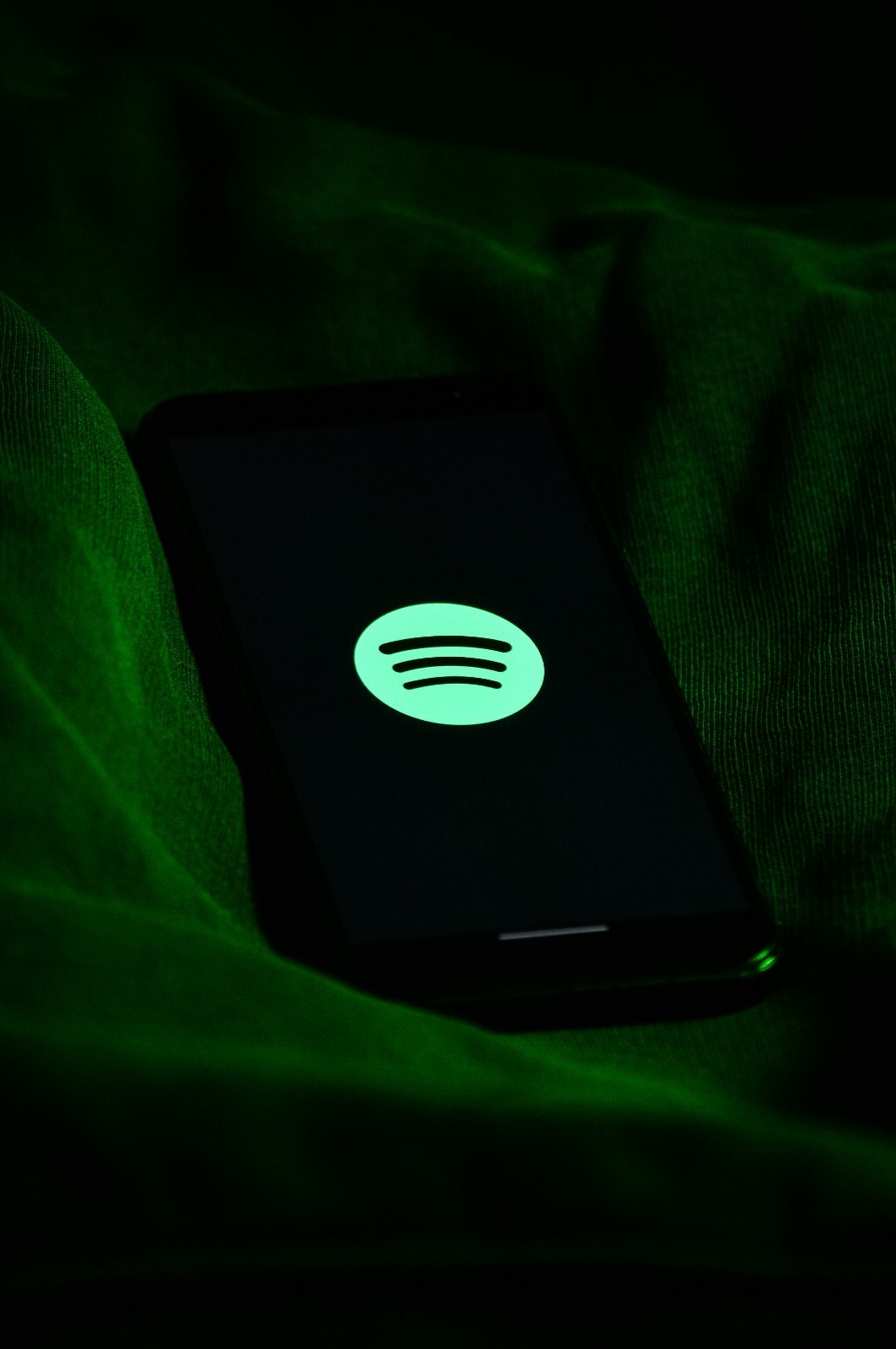
Spotify logo on a phone (credit: unsplash)
Spotify Premium is a paid subscription service offered by the music streaming platform Spotify. This service provides users with full access to enjoy various exclusive features that are not available in the free version. By subscribing to Spotify Premium, listeners can access millions of songs and podcasts without ad interruptions, play music offline, and enjoy better audio quality.
Unlike free accounts that have several limitations, Spotify Premium allows users to listen to music without limits and without breaks. Users can create unlimited playlists, skip disliked songs, and even download music for offline listening. This is particularly useful for those who often travel or are in areas with unstable internet connections.
Spotify Premium also offers several subscription packages that can be chosen according to the user's needs. Starting from the Individual package for single users, Duo for couples living together, to Family for families with a maximum of 6 members. There is even a special package for students at a more affordable price.
With all the advantages offered, it is no wonder that many Spotify users are interested in switching to the Premium service. However, before deciding to subscribe, it is important to understand how to check the status of your Spotify Premium account to ensure that the service is active and functioning properly.
Subscribing to Spotify Premium brings a number of significant benefits for music lovers. Here are some of the main advantages that Spotify Premium users can enjoy:
In addition to the benefits mentioned above, Spotify Premium also offers several other exclusive features such as:
With the various benefits offered, Spotify Premium becomes an attractive choice for those who want a richer and uninterrupted music listening experience. However, it is important to ensure that your Premium account has been activated correctly to fully enjoy all these features.

The Spotify app interface when opened on a phone (credit: unsplash)
Ensuring the status of your Spotify Premium account is very important to maximize your music listening experience. Here are some methods you can use to check whether your Spotify account is Premium or not:
The easiest way to check your Spotify Premium account status is through the app on your mobile device:
You can also check your account status through the official Spotify website:
Another way to ensure your account is Premium is by trying to access exclusive Premium features:
When you subscribe to Spotify Premium, you will receive a confirmation email:
If you are sure you have subscribed but still have doubts, check your payment history:
By using the methods above, you can easily verify the status of your Spotify Premium account. If you encounter difficulties or find discrepancies, feel free to contact Spotify customer service for further assistance.
Understanding the difference between Free and Premium Spotify accounts is very important to determine whether subscribing to the premium service meets your needs. Here is a detailed comparison between the two types of accounts:
By understanding these differences, users can make a more informed decision about whether subscribing to Spotify Premium meets their needs. For those who listen to music intensively and want an uninterrupted experience, Premium offers significant value. However, for casual listeners who don’t mind some limitations and ads, the Free version may be sufficient.

A phone playing a song on Spotify (credit: unsplash)
After subscribing to Spotify Premium, there are many ways to maximize your music listening experience. Here are some tips that can help you get the most out of your Premium subscription:
Take advantage of the high audio quality offered by Premium:
Use the offline download feature to save data and enjoy music without buffering:
Take advantage of Spotify's personalized recommendations to discover new music:
Create and manage your playlists effectively:
Take advantage of Spotify Connect to stream to various devices:
Spotify Premium also includes access to podcasts and other audio content:
Share and discover music through Spotify's social features:
Learn more about the music you’re listening to:
Customize your Spotify settings according to your preferences:
Spotify often offers special content for certain seasons or events:
By applying these tips, you can maximize the value of your Spotify Premium subscription, discover more music you love, and enjoy a richer and more personalized listening experience.
Here are some frequently asked questions about Spotify Premium along with their answers:
Yes, Spotify often offers free trials for new users. The trial period usually lasts for 30 days, but sometimes there are special offers for longer periods. After the trial period ends, your account will automatically switch to a paid subscription unless you cancel it.
The price of Spotify Premium in Indonesia varies depending on the type of package chosen. For the Individual package, the price is around Rp54,990 per month. However, this price may change, and there are also other packages like Duo, Family, and Student that have different prices. Always check the official Spotify website for the latest pricing information.
Spotify does not allow sharing of Individual Premium accounts. However, they offer Family and Duo packages that allow multiple users to have their own Premium accounts under one subscription. The Family package allows up to 6 accounts, while Duo is for 2 accounts.
To cancel your subscription, log in to your Spotify account via the website, go to the account settings page, and look for the option to cancel the subscription. This process may vary depending on the payment method and platform you used to subscribe.
No, you will not lose your playlists or saved music if you cancel Premium. However, you will lose access to Premium features such as offline playback and higher audio quality.
Yes, you can use Spotify Premium abroad. However, there is a time limit for usage abroad, usually around 14 days. After that, you may need to change your country in your account settings.
Generally, the sound quality for streaming and offline downloads is the same if you set it to the highest quality. However, streaming depends on your internet connection quality, while offline downloads will always be consistent.
You can install Spotify on as many devices as you want, but you can only stream actively on one device at a time. For offline downloads, you can save music on up to 5 different devices.
Yes, you can switch between different Premium packages. For example, from Individual to Family or vice versa. These changes will typically take effect in the next billing period.
If you forget your password, you can use the “Forgot Password” option on the Spotify login page. You will be asked to enter the email address associated with your account, and Spotify will send instructions to reset your password.
These questions cover some of the most frequently asked by Spotify Premium users. If you have further questions or specific issues, it is recommended to contact Spotify customer service directly for more personalized and accurate assistance.

Someone listening to a song (credit: unsplash)
Spotify Premium offers a much richer and uninterrupted music listening experience compared to its free version. With various standout features such as offline playback, superior audio quality, and the absence of ads, Spotify Premium is an attractive choice for serious music enthusiasts.
Understanding how to check your Spotify Premium account status is an important step to ensure that you are getting all the benefits from your subscription. Whether through the app, website, or by trying exclusive features, there are several easy methods to verify your Premium status.
The significant differences between Free and Premium accounts highlight the added value offered by this paid service. From the freedom to choose songs to better audio quality, Premium provides complete control over your listening experience.
By utilizing tips to maximize your use of Spotify Premium, you can truly optimize your subscription. From adjusting audio quality, taking advantage of offline download features, to exploring personalized recommendations, there are many ways to enhance your music listening experience.
However, it is important to remember that the decision to subscribe to Spotify Premium should be based on individual needs and preferences. For some people, Premium features may be very valuable, while for others, the free version may be sufficient.
Regardless of your choice, Spotify continues to evolve and innovate, offering new ways to enjoy music and audio content. With a better understanding of this service and how to optimize it, you can ensure that your music listening experience is always satisfying and meets your needs.
Discover interesting and useful reviews at kapanlagi.com. If not now, when else?
(kpl/psp)
Cobain For You Page (FYP) Yang kamu suka ada di sini,
lihat isinya
This article will discuss in depth how to change your Instagram theme to maximize the comfort and aesthetics of your account.
Express your love and gratitude to your best friend with the beautiful words below.
If you are looking for a way to find out your forgotten Instagram password, this article will provide a complete guide.
This article will delve deeply into how to easily and quickly convert YouTube videos to text, as well as various benefits and applications.
Here are 350 self-empowerment quotes that can help you stay optimistic and enthusiastic in facing various life challenges.
Here is a collection of 350 words from Naruto that are full of inspiration and motivation.
Here is a collection of 350 inspirational quotes from various characters in the Naruto series that can motivate and inspire our lives.
Here is a collection of 350 words for your crush that can inspire you to express your feelings.
Here is a collection of 350 words of longing for someone that can represent your feelings of longing.
Here is a list of 350 words and phrases that are often used as reference words in Indonesian, accompanied by explanations and examples of their usage.
Here is a collection of 350 words of life inspiration that can serve as encouragement and reminders to keep fighting for your dreams.
Here are 350 quotes for content creators that can inspire and motivate you in your work.