350 Sarcastic Words for Hypocrites That Sting
Here is a collection of 350 sarcastic words for hypocrites that can make them realize.

Kapanlagi.com - Instagram has become one of the most popular social media platforms today. The Direct Message (DM) feature allows users to easily exchange private messages. However, sometimes we might accidentally delete important messages. If you experience this, don't worry!
There are several ways to recover deleted Instagram chats. This article will thoroughly discuss various methods you can try.
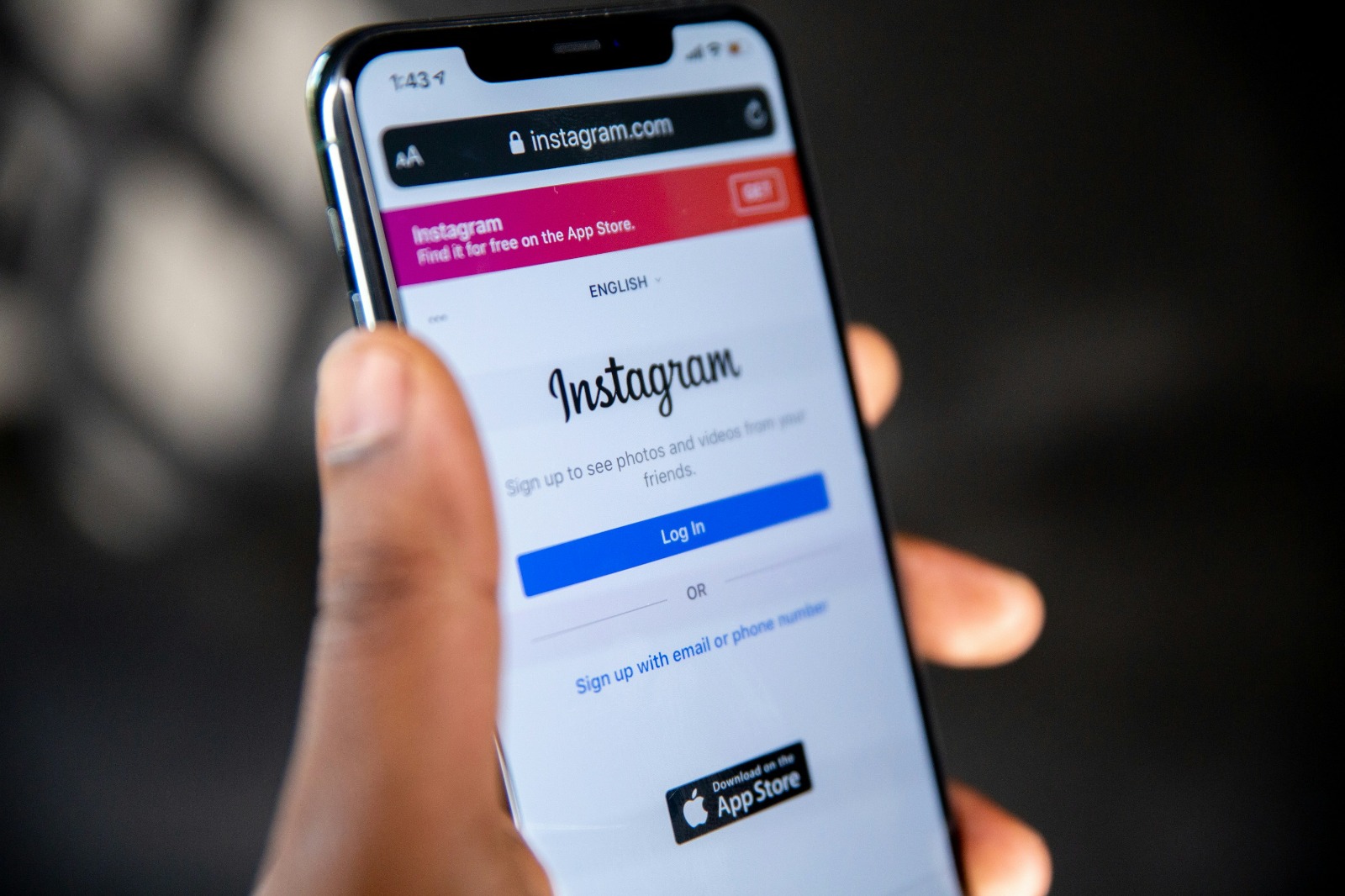
Instagram login page (credit: pexels)
Instagram message recovery refers to the process of retrieving messages that have been deleted from the Direct Message (DM) inbox on Instagram. This is very important because these messages may contain valuable information or memories that you want to keep. Here are some reasons why Instagram message recovery is important:
Understanding the importance of message recovery will motivate you to be more careful in managing your Instagram messages and to learn effective ways to recover them in case of accidental deletion.
One of the most effective ways to recover deleted Instagram chats is by utilizing the data download feature provided by Instagram itself. This method allows you to access a complete archive of your Instagram account activity, including deleted messages. Here are the detailed steps:
In the messages.json file, you will find a complete archive of your Instagram DM conversations, including deleted messages. Although the JSON format may seem complicated, you can search for keywords or usernames to find specific messages you are looking for.
Keep in mind that this process may take a few days depending on the amount of data in your account. Additionally, the downloaded data only includes information up to the time the request was made, so messages deleted afterward will not be included.

Instagram login page (credit: pexels)
Since Facebook acquired Instagram in 2012, the two platforms have become increasingly integrated. One of the benefits of this integration is the ability to access Instagram messages through Facebook Messenger. This method can be a quicker and easier alternative to retrieving deleted Instagram chats. Here are the steps:
The advantages of using this method are:
However, keep in mind that this method may not show messages that have been deleted for a long time. Additionally, if you haven't connected your Instagram account to Facebook previously, old messages may not be available.
If the official methods from Instagram or Facebook do not work, you may want to consider using third-party applications to recover deleted Instagram messages. While these methods can be effective, it is important to be cautious and choose a trusted application to keep your data secure. Here are some popular applications that can help:
Fonelab is a data recovery software compatible with Android devices. Its features include:
How to use Fonelab:
Dr.Fone is a popular data recovery solution for iOS devices. Its advantages include:
Steps to use Dr.Fone:
It is important to note that using third-party applications has some risks:
Before using a third-party application, be sure to read user reviews and understand the application's privacy policy.

Instagram homepage view (credit: unsplash)
Prevention is better than cure. Here are some tips to avoid losing important messages on Instagram:
Instagram provides a feature to download your account data periodically. Do this at least once a month to ensure you always have the latest copy of important messages.
Instead of deleting messages, use the archive feature to hide conversations you don't want to see without permanently deleting them.
Always double-check before deleting messages or conversations. Make sure you really want to delete them.
If there is crucial information in Instagram messages, copy and save it elsewhere, such as in a notes app or email.
Linking your Instagram account with Facebook can help keep a copy of your messages on another platform.
Some third-party apps can automatically back up messages from various social media platforms, including Instagram.
Understand how Instagram features work, especially those related to message management, to avoid unnecessary mistakes.
By applying these tips, you can significantly reduce the risk of losing important messages on Instagram and minimize the need for message recovery in the future.
To help you choose the best method according to your needs, here is a comparison between various ways to recover deleted Instagram chats:
| Method | Advantages | Disadvantages | Difficulty Level | Success Rate |
|---|---|---|---|---|
| Instagram Data | – Official from Instagram – Covers all data – Free |
– Long process – Complicated data format |
Medium | High |
| Facebook Messenger | – Fast – Easy to use – Free |
– Limited to recent messages – Requires connected account |
Easy | Medium |
| Third-Party Apps | – Many options – Additional features |
– May be paid – Security risks |
Varies | Varies |
The choice of method depends on factors such as:
Carefully consider your needs and capabilities before choosing a method for recovering Instagram messages.

Instagram account profile page (credit: unsplash)
After successfully recovering deleted Instagram chats, there are several important steps you need to take:
Check if all the messages you need have been successfully recovered. Compare with your notes or memory about important messages.
Reorganize the recovered messages. You may want to create special folders or labels for important messages so they can be easily found in the future.
Create a backup copy of the recovered messages. Store it in several different locations such as cloud storage or an external hard drive for added security.
Analyze why the messages were deleted in the first place. Was it due to user error, technical issues, or another reason? Understanding this will help prevent similar occurrences in the future.
Review and update your Instagram account's security settings. Ensure two-factor authentication is active and that your password is strong enough.
If your Instagram account is used by multiple people (e.g., for business), inform them about the importance of being careful in managing messages.
If you frequently handle important messages on Instagram, consider using message management tools that can help organize and back up messages automatically.
If many of your Instagram messages are important for business or personal purposes, consider a more robust long-term storage strategy, such as periodically archiving to a secure storage system.
By taking these steps, you not only ensure the security of newly recovered messages but also enhance your overall management of Instagram messages for the future.
Here are some frequently asked questions regarding how to recover deleted Instagram chats, along with their answers:
Instagram retains user data, including deleted messages, for a certain period of time. However, access to this data is limited and usually only available through the official data download process.
The time required varies depending on the size of your account data. It typically ranges from a few hours to a few days.
The security of third-party apps varies. It is important to choose apps from trusted developers and read user reviews before using them.
If the account has been completely deleted, recovering messages becomes very difficult or even impossible. Instagram usually deletes the data of deleted accounts after some time.
There is no official time limit, but the longer the time since deletion, the less likely it is that the messages can be recovered.
Yes, messages from group conversations can also be recovered using the same methods as private messages.
No, the message recovery process will not notify the original sender or any other users involved in the conversation.
If you have previously backed up your device data, there may be a chance to recover the messages. If not, you can still try the Instagram data download method.
Instagram does not have an "undo" feature for deleted messages. The best way is to be careful when deleting and regularly back up important data.
If the sender deletes the message from both sides of the conversation, recovery becomes more difficult. However, if the message still exists in the downloaded data before deletion, there is a possibility to recover it.
Understanding the answers to these common questions can help you manage expectations and take appropriate action when trying to recover deleted Instagram messages.

Instagram account profile page (credit: unsplash)
Restoring deleted Instagram chats may seem challenging, but with the right methods, it can be done. Starting from using the Instagram data download feature, utilizing integration with Facebook Messenger, to using trusted third-party applications, there are several options you can try.
It is important to remember that prevention is always better than recovery. Regularly backing up your data, being careful when deleting messages, and understanding how Instagram features work can help you avoid losing important messages in the future.
If you encounter difficulties or uncertainties in the recovery process, do not hesitate to seek help from official Instagram support or experienced IT professionals. Your data security should always be a top priority.
With the right knowledge and vigilance, you can manage your Instagram messages more effectively and minimize the risk of losing important information. Remember to always use the internet and social media wisely and responsibly.
Find more interesting and useful reviews at kapanlagi.com. If not now, when?
(kpl/psp)
Cobain For You Page (FYP) Yang kamu suka ada di sini,
lihat isinya
Here is a collection of 350 sarcastic words for hypocrites that can make them realize.
Health is a precious gift that is often only realized after it is lost. Here is a collection of 350 wise words about health that can motivate and inspire us to always maintain our physical and mental health:
Here is a collection of 350 heart-touching sad love quotes:
Simple food has the power to warm the heart and remind us of the important things in life. Here are 350 inspiring quotes about simple food:
Apologizing is an important aspect of maintaining good relationships with others. However, it can sometimes be difficult to find the right words to express regret. Here are 350 touching apology words that can help you express your feelings sincerely:
When we are sick, we need support and motivation to stay strong. Here is a collection of 350 words while sick for yourself that can provide spirit and strength:
If you are interested in this theme, here is a list of the best anime about life after death of all time according to Kapanlagi. Let's check it out, KLovers!
Here are six refreshing basil seed melon recipes that are perfect to enjoy anytime. You can also create your own variations at home.
Here are seven inspirations for OOTD with trendy hijab styles that are currently in vogue. From casual looks to feminine and elegant formal styles. Let's take a look at each inspiration below.
Discover easy secrets to lower cholesterol without sacrificing the taste of beef! With healthy cooking tricks, you can enjoy delicious dishes while keeping your heart healthy.
Discover the secret to boiling beef that is not only delicious but also low in cholesterol! With this simple method, you can enjoy healthy beef dishes without sacrificing flavor.
Here are 6 coconut-free chicken opor recipes that you can try at home. Each recipe has its own unique flavor that is worth trying, ranging from classic to contemporary.