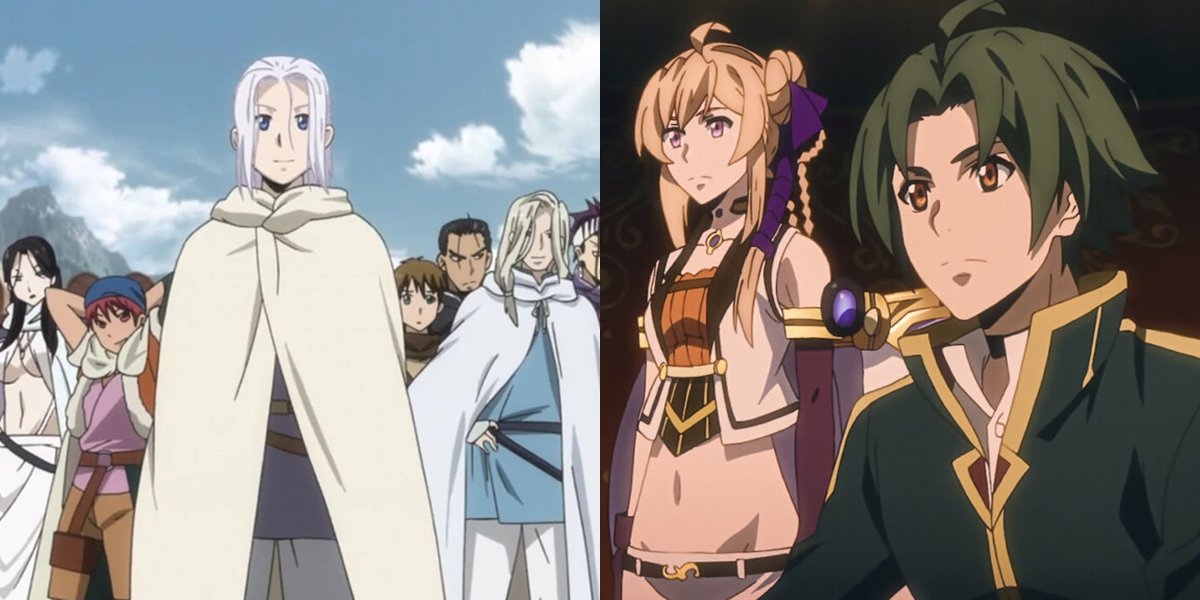Kapanlagi.com - WhatsApp continues to innovate by adding new features to enhance user experience. One of the latest features introduced is the WhatsApp Channels. Although this feature is designed to provide useful information, some users may find its presence disruptive.
This article will discuss in depth how to remove channels on WhatsApp, as well as provide important information related to this feature.
1. What is a WhatsApp Channel?

The initial display of the WhatsApp application when opened (credit: unsplash)
A WhatsApp Channel, also known as a WhatsApp Channel, is a one-way communication feature that allows organizations, public figures, or institutions to share information with their followers. This feature is located in the “Updates” tab, which replaces the “Status” tab in previous versions of WhatsApp.
Some key characteristics of WhatsApp Channels include:
- One-way communication from the channel admin to followers
- The ability to share text, photos, videos, stickers, and conduct polls
- Privacy is maintained as followers' phone numbers and profile pictures are not visible
- Messages in the channel are only stored for 30 days
- Followers can react with emojis to the shared content
2. Why Would Someone Want to Remove Channels on WhatsApp?
Although WhatsApp Channels are designed to provide benefits, there are several reasons why users might want to remove them:
- Too many distracting notifications
- Taking up space in the Updates tab and reducing the visibility of contact statuses
- The information received is no longer relevant or interesting
- The desire to maintain privacy and reduce exposure to information
- Preference for a simpler WhatsApp interface
3. How to Remove Channels on WhatsApp

The initial display of the WhatsApp application when opened (credit: unsplash)
To remove Channels on WhatsApp, you need to follow these steps:
1.Unfollow the Channel
The first and simplest step is to unfollow the channel you no longer want. Here’s how:
- Open the WhatsApp app
- Tap the “Updates” tab at the bottom of the screen
- Find the channel you want to stop following
- Tap and hold the channel name
- Select the “Unfollow” option
- Confirm your choice
2.Deleting the Channel (For Admins)
If you are an admin of a channel and want to delete it permanently, follow these steps:
- Open WhatsApp and go to the “Updates” tab
- Select the channel you want to delete
- Tap the channel name at the top
- Scroll down and select “Delete Channel”
- Enter your phone number for confirmation
- Tap “Delete” to confirm the action
Keep in mind that deleting a channel is permanent and cannot be undone.
3.Turning Off Channel Notifications
If you want to continue following a channel but do not want to be disturbed by notifications, you can turn off notifications for specific channels:
- Open the channel you want to adjust notifications for
- Tap the channel name at the top
- Look for the “Notifications” option and set it according to your preferences
4. Impact of Removing Channels on WhatsApp
When you remove or unsubscribe from a channel on WhatsApp, several things will happen, including:
- You will no longer receive updates or information from that channel
- The Updates tab will look cleaner and focus on your contact statuses
- A reduction in notifications that may be distracting
- You can still rejoin the channel in the future if you change your mind
5. Alternatives for Managing WhatsApp Channels

The inbox view in WhatsApp (credit: unsplash)
If you feel hesitant to completely eliminate a channel, there are several alternatives you can consider:
1. Be Selective in Choosing Channels
Instead of following many channels, focus on a few channels that truly add value to you. Choose channels that consistently provide quality information relevant to your needs.
2. Manage Notifications Wisely
Utilize notification settings for each channel. You can choose to receive notifications only from certain channels that you deem important, while turning off notifications for others.
3. Evaluate Periodically
Conduct regular evaluations of the channels you follow. If there are channels that are no longer relevant or frequently send uninteresting content, don't hesitate to stop following them.
4. Use the Archive Feature
For channels that you rarely access but still want to keep, you can use the archive feature. This will move the channel from the main view but still allow access if needed.
6. Advantages and Disadvantages of WhatsApp Channel Feature
Before deciding to remove channels on WhatsApp, it is advisable to consider the advantages and disadvantages of this feature:
Advantages:
- Quick access to information from trusted sources
- Ease of getting updates from organizations or figures of interest
- Privacy maintained because communication is one-way
- Diverse multimedia content (text, photos, videos, stickers)
- Ability to interact through emoji reactions
Disadvantages:
- Potential information overload
- May disrupt the appearance and function of contact status
- Risk of receiving unwanted content or spam
- Higher data usage if there is a lot of multimedia content
- Limited interaction compared to groups or private chats
7. Tips for Optimizing the Use of WhatsApp Channels

WhatsApp chat interface (credit: unsplash)
If you decide to continue using the WhatsApp Channels feature, here are some tips to optimize its use:
- Choose channels carefully based on your interests and needs
- Set notifications to minimize disruptions
- Use the emoji reaction feature to provide feedback without needing to send a message
- Check channels periodically at a time you set, rather than every time there is an update
- Utilize the search feature to find specific information within the channels
- Share interesting content from the channel to relevant contacts or groups
8. Differences Between WhatsApp Channels and Other Features
To better understand WhatsApp Channels, let's compare them with other features in WhatsApp:
Channels vs WhatsApp Groups
- Channels: One-way communication, better privacy, unlimited follower capacity
- Groups: Two-way communication, all members can interact, limited member capacity
Channels vs WhatsApp Status
- Channels: Content is stored longer (30 days), focused on information from specific sources
- Status: Content only lasts 24 hours, more personal and informal
Channels vs Broadcast List
- Channels: Followers can join on their own, better privacy
- Broadcast List: Recipients must be saved in the sender's contacts, more limited in reach
9. Frequently Asked Questions (FAQ) About WhatsApp Channels

Someone is using WhatsApp chat (credit: unsplash)
Here are some frequently asked questions related to WhatsApp Channels:
1. Can others see the channels I follow?
No, the list of channels you follow is private and cannot be seen by other WhatsApp users.
2. Can I create my own channel?
Currently, the creation of channels is limited to verified accounts and selected WhatsApp partners. However, WhatsApp plans to expand access to this in the future.
3. Will deleting a channel remove the chat history?
Deleting or unfollowing a channel will not remove the chat history or content that you have downloaded from that channel.
4. How many channels can I follow?
Currently, there are no official limits on the number of channels you can follow. However, it is recommended to follow channels selectively to avoid information overload.
5. Can channel admins see who follows them?
Channel admins can only see the total number of followers, not the list or individual information of followers.
10. Conclusion

WhatsApp Logo (credit: unsplash)
The WhatsApp Channel feature offers a new way for users to receive information from sources they are interested in. However, like other features, its use needs to be tailored to the needs and preferences of each user. The way to remove channels on WhatsApp discussed in this article provides users with the flexibility to manage their experience on this platform.
It is important to remember that communication technologies like WhatsApp continue to evolve. New features will keep being introduced, and the way we interact with this app will also change. Therefore, remain open to changes, but do not hesitate to adjust the settings according to your comfort. With a good understanding of how to manage WhatsApp features, including channels, you can optimize your use of this app according to your lifestyle and communication needs.
Find interesting and useful reviews at kapanlagi.com. If not now, when?
(kpl/psp)
Disclaimer: This translation from Bahasa Indonesia to English has been generated by Artificial Intelligence.