How to View WhatsApp Chat Backup: Complete Guide
This article will discuss in depth how to view WhatsApp chat backups, both through Google Drive and local storage as follows.
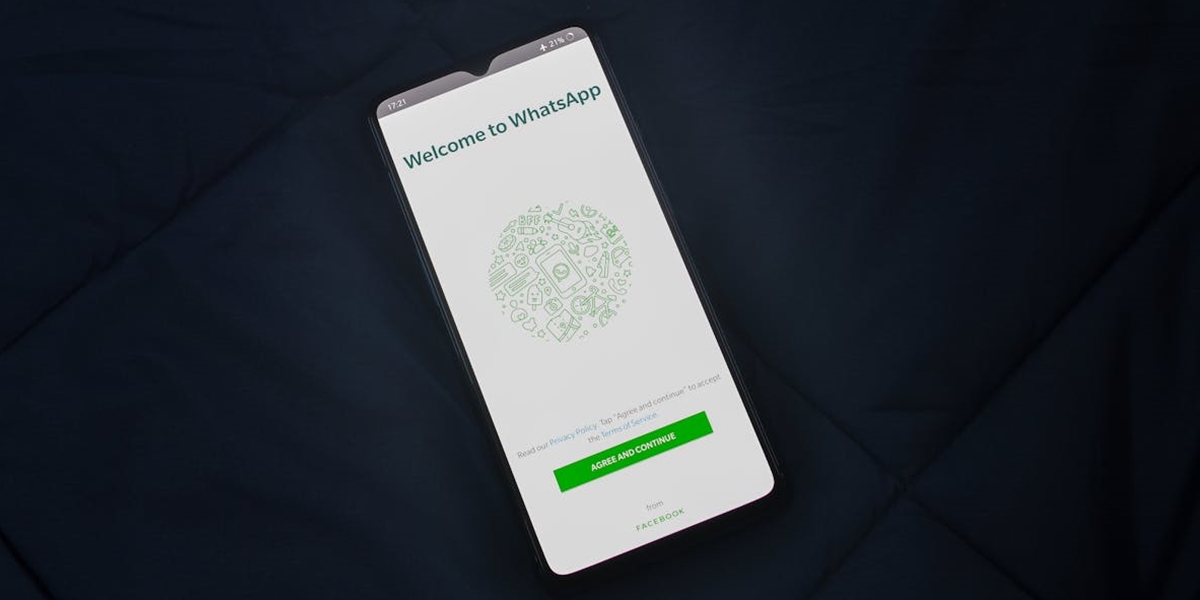
Have you ever felt something strange with your WhatsApp? Messages read on their own, battery draining quickly, or your account suddenly active on another device? All of these could be signs of WhatsApp being hacked and you should be cautious.
WhatsApp hacking can occur without being noticed, even by the most cautious users. This article summarizes signs that WhatsApp has been hacked along with effective ways to address it, to ensure your privacy and security remain protected.
It is important to understand that end-to-end encryption is one layer of security, but not the only one. Users still need to be vigilant and implement good security practices to protect their accounts.

WhatsApp Application (credit: freepik.com)
WhatsApp hacking is the illegal act of accessing and monitoring someone's conversation activities on the WhatsApp application without the account owner's permission. The hacker can read messages, view shared photos/videos, and even listen to voice/video calls. This certainly violates user privacy and can potentially be misused for malicious purposes.
WhatsApp hacking can be done in various ways, ranging from exploiting user negligence, using third-party applications, to taking advantage of system vulnerabilities. Although WhatsApp claims to have end-to-end encryption, there are still gaps that can be exploited by irresponsible parties.
Understanding the signs of WhatsApp being hacked is very important so that users can take security measures immediately. By recognizing the characteristics of hacking early on, the risk of personal data leaks and sensitive information can be minimized.
One strong indication that your WhatsApp is being hacked is receiving a One Time Password (OTP) code without requesting it. The OTP code is usually sent when there is an attempt to log into the WhatsApp account from a new device. If you receive an OTP code while not trying to access your account, be cautious as someone else may be trying to access your WhatsApp.
It is important not to share the OTP code with anyone, even if they claim to be from WhatsApp. Official companies will never ask for your OTP code. If you receive a suspicious OTP code, immediately change your account password and enable two-step verification for additional security.
If you suddenly get logged out of your WhatsApp account without doing it yourself, this could be a sign that your account is being accessed from another device. You will usually receive a notification that the account has been logged in on a new device. Do not press the “OK” button if you do not recognize the device.
Immediately check the list of connected devices in the Settings > Linked Devices menu. Remove access to any unknown devices and change your account password. Also, enable two-step verification to prevent unauthorized access in the future.
Pay attention to the status of messages on your WhatsApp. If there are messages that were previously unread (gray checkmarks) suddenly changing to read (blue checkmarks) even though you haven't opened them, this could be a sign that your account is being accessed by someone else.
The hacker may be reading your messages silently. Regularly check your chat history and be wary of suspicious changes in message status. Check the permissions of the WhatsApp application and limit unnecessary access. Perform a malware scan and consider reinstalling WhatsApp from an official source.
If you suddenly have difficulty accessing certain features on WhatsApp, such as being unable to send photos or make calls, this could be a sign that your account is being manipulated or restricted by someone else.
The perpetrator may have changed the settings or is using a modified version of WhatsApp. Check your account's privacy and security settings. If the problem persists, report it to WhatsApp support.
WhatsApp sometimes sends security notifications if it detects suspicious activity on your account. If you receive such a message from official WhatsApp, do not ignore it and follow up immediately according to the instructions provided.
Verify the authenticity of the notification by checking the source of the message. Follow the steps recommended by WhatsApp to secure your account.
If you receive a notification that your WhatsApp account verification number has changed without your knowledge, this could be a sign of an account takeover attempt. The attacker may be trying to replace the number associated with your account.
Immediately contact WhatsApp support and report this incident. Verify your identity and request assistance to regain access to your account.
If you see unreadable encrypted messages in your chat history, this could be a sign that someone is trying to send hidden messages or malware through your account.
Do not attempt to open or decrypt these messages yourself. Delete suspicious messages and perform a security scan on your phone.
Be wary if WhatsApp suddenly requests unusual access permissions, such as access to location, camera, or microphone when you are not using those features. This could be a sign that the application has been modified for eavesdropping purposes.
Recheck the permissions granted to WhatsApp in your phone settings. Revoke unnecessary permissions and only grant them when needed.
Be aware of any strange activity in your WhatsApp groups, such as being suddenly added to unknown groups or removed from groups without clear reasons. The perpetrator may be manipulating your group membership.
Check the group privacy settings and limit who can add you to groups. Leave suspicious groups and report to the admin if necessary.
If friends or family report that your online status on WhatsApp does not match your actual activity, this could be a sign that your account is being accessed by someone else. For example, you appear online while not using WhatsApp.
Check your privacy settings for “Last Seen” and “Online Status.” Consider hiding your online status for a while.
If you receive reports from contacts that they received broadcast messages from you when you did not send them, this could be a sign that your account has been compromised to spread spam or false information.
Check your broadcast message history and delete any messages that you did not send. Inform your contacts about the possibility that your account has been hacked.
If you notice changes to your WhatsApp chat backup settings, such as a change in backup frequency or a different storage location, this could be a sign that someone is trying to access your chat history.
Check your backup settings and ensure they align with your preferences. Enable end-to-end encryption for cloud backups if available.
If you receive a notification to enter a two-step verification PIN when you are not trying to log in, this could be a sign that someone is attempting to access your account.
Do not share your PIN with anyone. Change your two-step verification PIN immediately and check for suspicious account activity.
If you see a notification that WhatsApp Web is active on another device while you are not using it, this is a clear sign that someone is accessing your account without permission.
Immediately log out of all WhatsApp Web sessions and change your account password. Enable notifications for any new WhatsApp Web logins.
If your WhatsApp privacy settings such as “Last Seen”, “Profile Photo”, or “Status” change without you making those changes, this could be a sign that your account is being accessed by someone else.
Check and readjust your privacy settings according to your preferences. Enable notifications for setting changes if available.
If you notice that important messages are missing or deleted from your chat history without you deleting them, this could be a sign that someone is trying to erase traces of suspicious activity.
Enable automatic backup features to prevent loss of important messages. Check the “Temporary Messages” settings and ensure they are not enabled without your knowledge.
For WhatsApp Business users, pay attention if there are changes to product catalogs, automated messages, or customer labels that you did not make. This could be a sign that your business account has been compromised.
Check the activity logs of your business account and restrict access only to authorized employees. Enable two-step verification for your business account.
If the language of your WhatsApp application suddenly changes without you changing it, this could be a sign that your account is being accessed from a different location or settings.
Check the language settings and revert to your preferred language. Also, check the last login location in the security settings.
For WhatsApp Pay users, be wary of transaction or payment notifications that you did not make. This could be a sign that your payment account has been compromised.
Contact WhatsApp Pay customer service and the relevant bank immediately. Temporarily disable the payment feature until the issue is resolved.
If your WhatsApp notification settings change, such as a different notification sound or notifications being turned off for certain contacts, this could be an attempt by an attacker to conceal suspicious activity.
Review your notification settings and adjust them to your preferences. Enable notifications for all types of messages and calls.
Be aware of any unusual changes to your WhatsApp Status feature, such as statuses viewed by people who are not on your contact list or statuses shared without your knowledge.
Check your Status privacy settings and limit who can see your status. Delete suspicious statuses and report to WhatsApp if necessary.
If you find scheduled messages that you did not create yourself, especially if using a third-party app for scheduling messages, this could be a sign that your account is being accessed by someone else.
Check and delete all suspicious scheduled messages. Consider stopping the use of third-party scheduling apps.
WhatsApp uses end-to-end encryption by default. If you notice changes or notifications related to encryption settings, especially if encryption is disabled, this is a serious sign that your account security is at risk.
Ensure that end-to-end encryption remains active. If there are any issues, contact WhatsApp support immediately.
If you are using WhatsApp Desktop, be aware of any active sessions that you do not recognize or activities that do not match your usage on the computer.
Check active sessions in the desktop app and log out from all devices. Ensure your computer is free from malware before using WhatsApp Desktop again.
If you find changes to your WhatsApp security settings, such as two-step verification being disabled or changes to recovery email, this is a clear sign that your account security has been compromised.
Immediately re-enable all security features and change your account recovery information. Conduct a thorough security audit on your WhatsApp account.
If you find anomalies, secure your account immediately.Regularly check your chat history. If you find sent messages that you did not send, this is a strong indication that your WhatsApp account has been compromised. A hacker can send messages using your account without your knowledge.
These foreign messages could be spam, scams, or even conversations with your contacts. Immediately delete suspicious messages and inform your contacts that your WhatsApp account has been compromised. Change your password and enable additional security.
If there are WhatsApp statuses or stories appearing on your account that you did not create, this clearly indicates that someone else is accessing and using your account. Immediately delete that status and secure your account.
The perpetrator may misuse your account to spread false information or inappropriate content. Check your status privacy settings and limit who can see your WhatsApp status.
Check your call history on WhatsApp. If there are outgoing calls that you do not remember making, it is possible that your account is being used by someone else to make calls without your knowledge.
These suspicious calls could be used by the perpetrator to contact your contacts or even commit fraud. Delete suspicious call history and check your call privacy settings.
Regularly check your WhatsApp account settings. If there are changes to privacy, security, or profile information that you did not make, this indicates that your account has been accessed by someone else. Pay attention to details such as profile photo, name, status, and other privacy settings.
The perpetrator may change settings to facilitate access or hide their activities. Restore the settings to their original condition and enable notifications for changes if available.
Check the list of devices connected to your WhatsApp account through the WhatsApp Web/Desktop feature. If there are any devices you do not recognize, immediately disconnect them and log out of all sessions. This indicates that someone is accessing your account from another device without permission.
Regularly checking linked devices is crucial to prevent ongoing unauthorized access. Enable notifications when a new device logs into your WhatsApp account.
If you receive login notifications or account activity from locations you do not recognize, this could be a sign that your account is being accessed from elsewhere. Pay attention to details such as IP address, city, or country listed in the notification.
Immediately change your account password and enable two-step verification if you receive suspicious notifications. Report unauthorized activity to WhatsApp.
Regularly check your WhatsApp contact list. If there are new contacts appearing that you did not add, this could indicate that your account has been compromised. A hacker may have added their own contacts to your account.
Remove suspicious contacts and review the chat history with those contacts. Be wary of scams or malware spreading through foreign contacts.
In addition to new contacts being added, also pay attention if there are changes to the names or information of existing contacts. If there are contacts whose names have changed without your own changes, this could be a sign that your account is being manipulated by someone else.
The perpetrator may change contact information to hide their true identity or facilitate fraudulent actions. Verify suspicious changes by contacting that person through other communication channels.
If you feel that the WhatsApp application on your phone has suddenly become slower or frequently lags, this could indicate suspicious activity. Eavesdropping or malware running in the background can slow down the app's performance.
Check the memory and CPU usage by WhatsApp. If it is too high without a clear reason, there may be hidden processes running. Perform a malware scan and consider reinstalling the WhatsApp application.
Monitor your internet data usage, especially related to the WhatsApp application. If there is a significant increase in data usage without any change in your usage habits, this could indicate hidden activity using your data connection.
Spy apps often send data silently to remote servers. Check WhatsApp data usage in your phone settings and compare it with normal patterns. Limit WhatsApp data access when not in use.
Spy apps or malware running in the background can drain your phone's battery faster. If you feel your phone's battery is depleting faster than usual, especially when WhatsApp is active, this could be a sign of suspicious activity.
Check battery usage by WhatsApp in your phone settings. If it is too high compared to other apps, there may be hidden processes running. Consider reinstalling WhatsApp or performing a factory reset on your phone.
In addition to the battery draining quickly, a phone that becomes hotter than usual while running WhatsApp can also indicate that there are additional processes running in the background, such as spying applications.
Overheating can be caused by high CPU load due to hidden processes. Close other applications and observe whether the heat only occurs when WhatsApp is active. If so, perform a thorough security check on your phone.
If you start seeing strange notifications or suspicious pop-ups related to WhatsApp, this could be a sign of malware or spying applications installed on your phone. Be cautious of messages asking you to click links or download something.
Never click on links or download files from unknown sources. Check the list of installed applications and remove any suspicious apps. Conduct a thorough malware scan.
Pay attention to any WhatsApp activity that occurs while your phone is locked or in sleep mode. If you see the notification light blinking or hear notification sounds even though the phone is not in use, this could indicate hidden activity.
Spy apps may send data when the phone is inactive to avoid detection. Check the WhatsApp activity log and compare it with your normal usage times.
If you notice changes in the font, color, or overall appearance of WhatsApp that you did not make yourself, this could be a sign that the app has been modified or replaced with a fake version used for spying.
A fake version of WhatsApp may have a slightly different appearance from the original. Check the app version in the official app store and ensure you are using the latest version from a trusted source.
The official WhatsApp does not display ads. If you start seeing pop-up ads or receiving excessive spam messages, this could indicate that your phone has been infected with malware related to WhatsApp spying.
Delete spam messages and block the sender.

WhatsApp Application (credit: freepik.com)
There are several factors that make WhatsApp a target for eavesdropping:
One of the main causes is the user's own carelessness in maintaining account security. Some examples of this negligence include:
Users need to be more vigilant and careful when using WhatsApp. Never share the OTP code or other sensitive information with anyone. Avoid using public WiFi without VPN protection. Always download applications from official sources and enable available security features.
Using modified WhatsApp applications or third-party applications that claim to add features to WhatsApp can create security vulnerabilities. These applications are often unsafe and can be used to steal data or eavesdrop on your WhatsApp activity.
Some examples of such malicious applications include:
These applications may offer attractive additional features, but they can actually jeopardize the security of your account. They can access messages, contacts, and other sensitive data without permission. Always use the official WhatsApp application from trusted sources to keep your account secure.
A device infected with malware or a virus can open access for hackers to eavesdrop on WhatsApp. This malware can enter through infected file downloads, clicking on dangerous links, or installing applications from untrusted sources.
Some types of malware commonly used to eavesdrop on WhatsApp include:
To prevent malware infection, ensure your device is always updated with the latest security patches. Install trusted antivirus software and perform regular scans. Avoid downloading files or clicking links from unknown sources. Always verify the authenticity of applications before installing them.
Hackers sometimes exploit vulnerabilities in the device's operating system or the WhatsApp application itself. Although rare, if discovered, these vulnerabilities can be exploited to gain unauthorized access to a WhatsApp account.
Some examples of vulnerabilities that have been found in WhatsApp:
WhatsApp regularly releases updates to fix identified vulnerabilities. Therefore, it is very important to always update your WhatsApp application and device operating system to the latest version. Enable automatic updates if possible to ensure you always receive the latest security fixes.
Social engineering techniques are used by hackers to manipulate users into voluntarily providing sensitive information. For example, pretending to be WhatsApp staff and requesting a verification code under the guise of a security check.
Some commonly used social engineering tactics:
To avoid falling into social engineering traps, always verify the identity of the message sender or caller claiming to be from WhatsApp. Official companies will never ask for sensitive information such as passwords or OTP codes via message or phone. If in doubt, contact customer service directly via the official WhatsApp channel.
The most immediate impact of WhatsApp snooping is the violation of privacy. The snooper can access and read all your private conversations, including text messages, photos, videos, and documents shared through the app. This can be very disturbing and disrupt user comfort.
Some consequences of privacy violations include:
To minimize the risk of privacy violations, users need to be more careful when sharing sensitive information via WhatsApp. Consider using additional encrypted messaging apps for highly confidential communications. Always check WhatsApp's privacy settings and limit who can see your profile information and status.
WhatsApp is often used to share sensitive information such as personal data, financial information, or important documents. If intercepted, this data could fall into the wrong hands and be misused for various illegal purposes.
Some types of sensitive data that are at risk of being stolen through WhatsApp interception:
To protect sensitive data, avoid sending critical information via WhatsApp. If necessary, use the “View Once” feature for sensitive photos and videos. Consider using encrypted file-sharing services for important documents. Always delete sensitive messages and files after they are no longer needed.
With access to your WhatsApp account, the interceptor can impersonate you and communicate with your contacts. This could be used to scam friends or family, request money, or spread false information in your name.
Some forms of identity theft that may occur:
To prevent identity theft, enable two-step verification on your WhatsApp account. Inform your close contacts to always verify your identity if they receive suspicious requests. Regularly check your account activity and report any irregularities immediately.
WhatsApp hacking can lead to financial loss. The perpetrator can gain access to bank account information, credit cards, or use your account to commit financial fraud against your contacts.
Some financial risks that may arise:
To reduce the risk of financial loss, never share sensitive financial information via WhatsApp. Always verify through other communication channels if there are requests for transfers or payments from your contacts. Enable notifications for every financial transaction and regularly check your bank account.
If the hacker spreads personal information or uses your account to send inappropriate messages, it can damage your reputation both personally and professionally.
Some potential impacts of reputation damage include:
To protect your reputation, always be cautious when sharing personal information via WhatsApp. Check your privacy settings and limit who can see your profile picture and status. If account abuse occurs, please inform your contact and explain the situation to avoid misunderstandings.

WhatsApp Application (credit: freepik.com)
Two-step verification is one of the most effective ways to protect your WhatsApp account. With this feature, every time you or someone else tries to log into the WhatsApp account on a new device, the app will ask for a six-digit code that you have set up beforehand. This is different from the OTP code sent via SMS and provides an additional layer of security against eavesdropping.
How to enable two-step verification:
Make sure to choose a strong PIN that is not easily guessable. Avoid using birth dates, phone numbers, or common number combinations. Do not share this PIN with anyone, even if someone claims to be from WhatsApp. The official company will never ask for your two-step verification PIN.
Using an app lock adds an extra layer of security by ensuring that only you can open the WhatsApp application on your device. This is especially useful if your device falls into the hands of someone else.
How to enable app lock:
Make sure to use a strong lock method, such as a complex PIN, intricate pattern, fingerprint, or facial recognition. Avoid using simple PINs or easily guessable patterns. Set the automatic lock time according to your preference, for example, immediately after exiting the app or after a few minutes of inactivity.
WhatsApp Web is a very useful feature, but it can also be a security loophole if not managed properly. Here are steps to secure the use of WhatsApp Web:
Remember that anyone with access to a device connected to your WhatsApp Web can read all messages and see all media shared via WhatsApp. Therefore, it is important to always be vigilant and manage WhatsApp Web access carefully.
Regularly updating the WhatsApp application and your device's operating system is an important step in maintaining security. These updates often include security fixes that address newly discovered vulnerabilities. Here are some tips to ensure your device is always up to date:
By keeping WhatsApp and the operating system updated, you close many security gaps that could be exploited by hackers. This also ensures that you receive the latest security features developed by WhatsApp.
One common method used by hackers to compromise WhatsApp is through malicious links. Here’s how to protect yourself from this threat:
Remember, a single click on a malicious link can open the door for hackers to access your device and data. Always think twice before clicking on any link, even if it appears to come from a source you trust.
The first step to take if you suspect your WhatsApp has been hacked is to disconnect access from all connected devices. This will force the hacker out of your account. Here are the steps:
After doing this, all connected WhatsApp Web and desktop app sessions will be disconnected. This includes devices that may have been used by the hacker. However, remember that this step alone is not enough to fully secure your account. You need to take additional measures to ensure long-term security.
After disconnecting access from all devices, the next step is to change your account password and two-step verification PIN. This will prevent the hacker from accessing your account again. Here's how:
Choose a strong password and PIN, avoid using easily guessable personal information such as your birth date or phone number. Use a combination of letters, numbers, and symbols to enhance security. Do not use the same password as your other accounts.
The hacker may have installed malicious apps on your device to monitor your WhatsApp activity. It is important to check and remove any suspicious apps. Here are the steps:
Some apps may disguise themselves as normal apps but are actually spyware. Be cautious of apps with names similar to WhatsApp or those claiming to be add-ons for WhatsApp. If in doubt, do some online research about the app before deciding to uninstall it.
Ensuring that WhatsApp and your device's operating system are updated to the latest version is an important step in securing your account. Updates often fix security vulnerabilities that could be exploited by hackers. Here are the steps:
After updating, be sure to recheck your WhatsApp security settings. Some updates may add new security features that need to be manually enabled. Consider enabling automatic updates for WhatsApp and the operating system in the future.
In severe cases, where you suspect deep malware or are not entirely sure that your device is safe, performing a factory reset may be the best option. This will erase all data and applications on your device, including potential malware. However, this step should be taken with caution. Here is the process:
After performing a factory reset, make sure to reinstall WhatsApp and reset your account security with the steps mentioned earlier. This gives you the opportunity to start with a "clean slate" and rebuild your account security from scratch.

WhatsApp application (credit: freepik.com)
Many users believe that WhatsApp's end-to-end encryption makes the app completely safe from spying. While this encryption does provide a high level of security, it does not mean that WhatsApp cannot be spied on at all.
Fact:
It is important to understand that end-to-end encryption is one layer of security, but not the only one. Users still need to be vigilant and implement good security practices to protect their accounts.
(kpl/dhm)
Cobain For You Page (FYP) Yang kamu suka ada di sini,
lihat isinya
This article will discuss in depth how to view WhatsApp chat backups, both through Google Drive and local storage as follows.
This article will discuss various methods you can use to recover your precious memories below.
Several underrated Japanese films have managed to achieve high ratings but are less widely known due to limited distribution or minimal marketing. Here are six recommendations for underrated Japanese thriller films that should be on your next watch list.
Don't fall victim to online gambling admin job vacancy scams! Find out the important signs to pay attention to in order to protect yourself from exploitation.
Pineapple, a tropical fruit full of benefits, is not only delicious but also effective in maintaining your cholesterol and heart health. Discover the best ways to enjoy the wonders of this fruit and maximize its benefits.
Are you interested in watching colossal Chinese dramas with sad endings? If so, here are eight recommendations of the best titles that present tragic and touching love stories.
This article will deeply discuss various ways to hide your Instagram followers, as well as tips related to account privacy and security below.
In this article, we will discuss in depth how to create a channel on Instagram, its benefits, and tips to maximize its use below.
This article will discuss in depth how to view Instagram insights and how to utilize them to improve your business performance on this platform.
If you don't know how to lock your Twitter account, don't worry because the steps are quite easy. You can do it directly through the app or browser. Follow the guide below to better protect your Twitter account.
By understanding how to view Instagram stories without being detected, you can maintain your privacy while browsing other people's stories. This is perfect for those of you who want to be curious without being noticed. Follow the steps to do it safely.
This article will discuss in depth how to logout of your Instagram account on various devices and situations.