How to Create a Channel on Instagram: A Complete Guide for Creators
In this article, we will discuss in depth how to create a channel on Instagram, its benefits, and tips to maximize its use below.

Kapanlagi.com - Instagram has become one of the most popular social media platforms today. However, as usage increases, many people are starting to consider their privacy on this platform. One aspect that is often wanted to be hidden is the list of followers. This article will deeply discuss various ways to hide your Instagram followers, as well as tips related to account privacy and security.

Instagram application (credit: pexels.com)
Privacy on social media, especially Instagram, is becoming increasingly important in this digital era. Many users feel uncomfortable if their follower list can be seen by everyone. Some reasons why someone might want to hide their Instagram followers include:
Understanding the importance of this privacy is the first step in managing your online presence more wisely. By hiding followers, you have greater control over the information you share on this platform.
One of the most effective ways to hide your Instagram followers is by changing your account to private. This is the first and most fundamental step in enhancing your account's privacy. Here are the detailed steps:
By activating a private account, only the followers you approve can see your posts, stories, and followers list. This provides an additional layer of protection for your privacy on Instagram.
In addition to setting your account to private, you can also selectively remove unwanted followers. This allows you to choose who can view your content and account information. Here’s how to do it:
It’s important to remember that Instagram will not notify users when they are removed from your followers list. This allows you to manage your followers list without creating conflict or social awkwardness.

Instagram application (credit: pexels.com)
In some cases, you may need to take more drastic action by blocking certain users. Blocking someone on Instagram will prevent them from seeing your profile, posts, or stories, including your followers list. Here are the steps:
Blocking a user is a fairly drastic step and should only be used if absolutely necessary. It is effective for stopping unwanted interactions or protecting yourself from online harassment.
Instagram offers a "Restrict" feature that allows you to limit interactions with certain users without having to completely block them. This can be a subtler alternative to hiding your activity from specific users. Here’s how to use it:
Restricted users will not see when you are online or whether you have read their messages. Their comments on your posts will also be hidden from other users.
If you want to hide your Instagram Stories from certain followers without deleting or blocking them, you can use the "Hide Story From" feature. This allows you to stay connected with them while limiting access to specific content. Here’s how:
In this way, you can maintain the privacy of your Stories without having to change the overall account settings or remove followers.

Instagram App (credit: pexels.com)
The Close Friends feature on Instagram allows you to share Stories only with a select group of people you choose. This is a great way to limit who can see certain content without having to hide your entire account. The steps are:
With this feature, you can share more personal or sensitive content only with people you trust, while still maintaining a public profile for general content.
In addition to hiding followers, you can also manage the visibility of other activities on Instagram, such as likes and comments. This can further help protect your privacy. Some options available:
To access these settings:
By managing the visibility of these activities, you can create a more controlled and comfortable environment on your Instagram account.
While hiding followers can enhance privacy, it is important to understand the implications:
Carefully consider whether the benefits of enhanced privacy outweigh the potential downsides in terms of visibility and account growth.
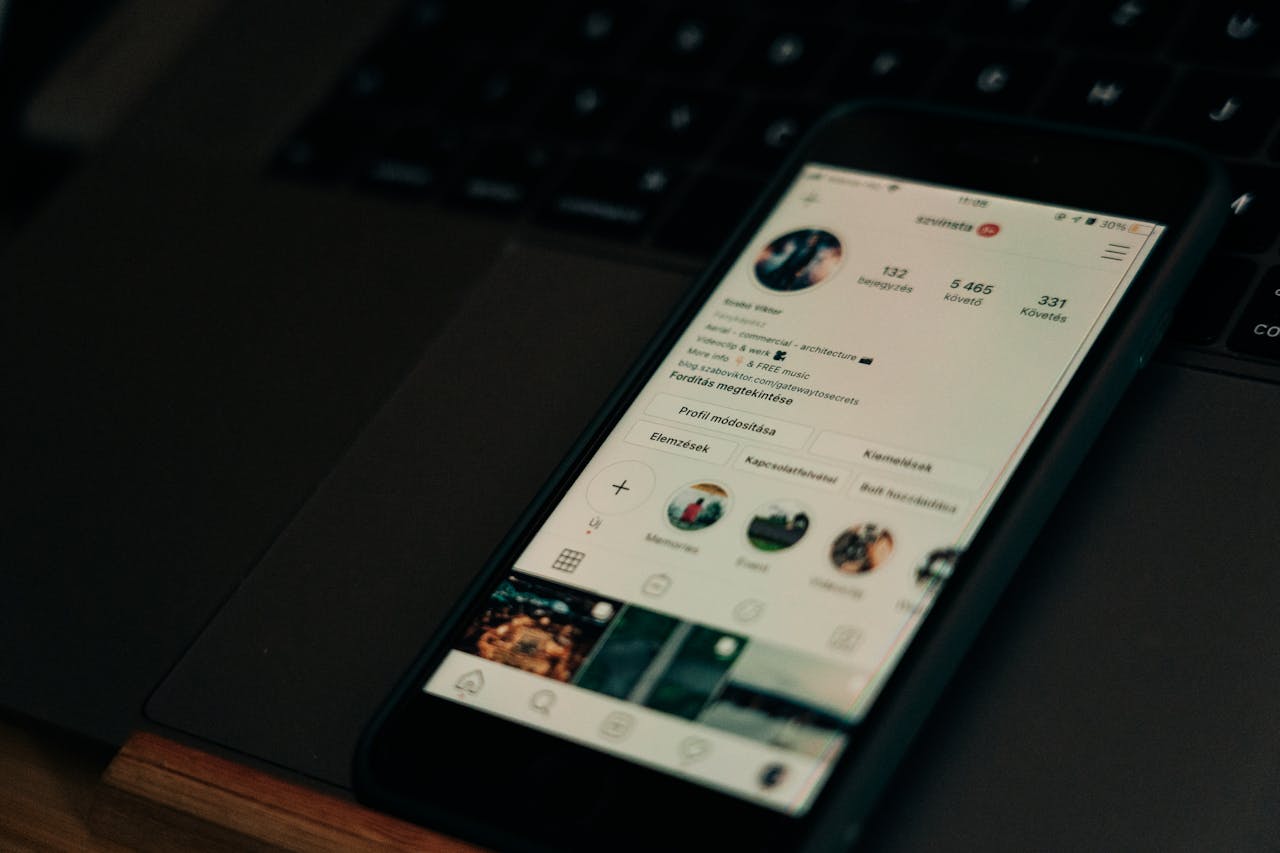
Instagram App (credit: pexels.com)
In addition to hiding followers, there are several additional steps you can take to enhance the security of your Instagram account:
By implementing these security measures, you can protect your account from potential threats such as hacking or identity theft.
It is important to remember that online privacy is not limited to Instagram alone. Consider implementing similar measures on other social media platforms such as Facebook, Twitter, or LinkedIn. Some general tips:
With a holistic approach to online privacy, you can ensure the security of your personal information across your digital presence.
Hiding followers on Instagram is an important step in managing your online privacy. By following this guide, you can control who sees your account information and create a safer and more comfortable experience on this platform.
Remember to always balance your privacy needs with your reasons for using Instagram, whether for personal, professional, or business purposes. With a wise approach and the use of available features, you can enjoy the benefits of Instagram while still protecting your personal information.
(kpl/dhm)
Cobain For You Page (FYP) Yang kamu suka ada di sini,
lihat isinya
In this article, we will discuss in depth how to create a channel on Instagram, its benefits, and tips to maximize its use below.
This article will discuss in depth how to view Instagram insights and how to utilize them to improve your business performance on this platform.
If you don't know how to lock your Twitter account, don't worry because the steps are quite easy. You can do it directly through the app or browser. Follow the guide below to better protect your Twitter account.
By understanding how to view Instagram stories without being detected, you can maintain your privacy while browsing other people's stories. This is perfect for those of you who want to be curious without being noticed. Follow the steps to do it safely.
This article will discuss in depth how to logout of your Instagram account on various devices and situations.
Knowing how to save videos on Instagram will be very helpful when you come across interesting content. You no longer have to worry about losing videos you like. Just follow the practical steps we will explain below.
Here are five easy-to-follow melted nastar recipes, making them perfect for beginners. Each recipe includes complete ingredients and steps so you can make soft, fragrant, and of course, tempting melted nastar.
Well, here are 7 inspirations for casual outfits for hijab women that you can take inspiration from to look stylish and stay comfortable all day long. From edgy styles to street style, all are perfect for hangouts and casual daily activities.
With a strong plot and emotional characters, Japanese films adapted from novels can present a different atmosphere beyond mere entertainment. Some titles in this drama category have also managed to achieve high ratings, making them a must-see on your watchlist.
For those of you looking for hijab style inspiration with a fashionable touch of beige, here are six of the best style references. Each hijab inspiration has a calm yet stylish vibe, making it suitable for everyday wear.
Start your investment journey today! Discover a variety of investment types, learn smart tips for choosing the right instruments, and achieve the financial freedom you dream of.
Discover the secrets to keeping your cholesterol levels balanced by avoiding certain foods! In this guide, we will uncover various types of foods that should be avoided to maintain your heart health and keep cholesterol within normal limits.