Latest Recommendations for Elegant, Lightweight, and Stylish Silk Fabric Gamis Models
Discover the latest stylish and comfortable silk fabric gamis model recommendations for various occasions.

Kapanlagi.com - Instagram has become one of the most popular social media platforms in the world. With various interesting features offered, users can easily share moments, interact with others, and enjoy diverse content.
One of the frequently used features is the ability to like interesting videos. But what if you want to revisit the videos you have liked before?
In this article, we will discuss in depth how to view liked videos on Instagram, along with various useful tips and tricks.
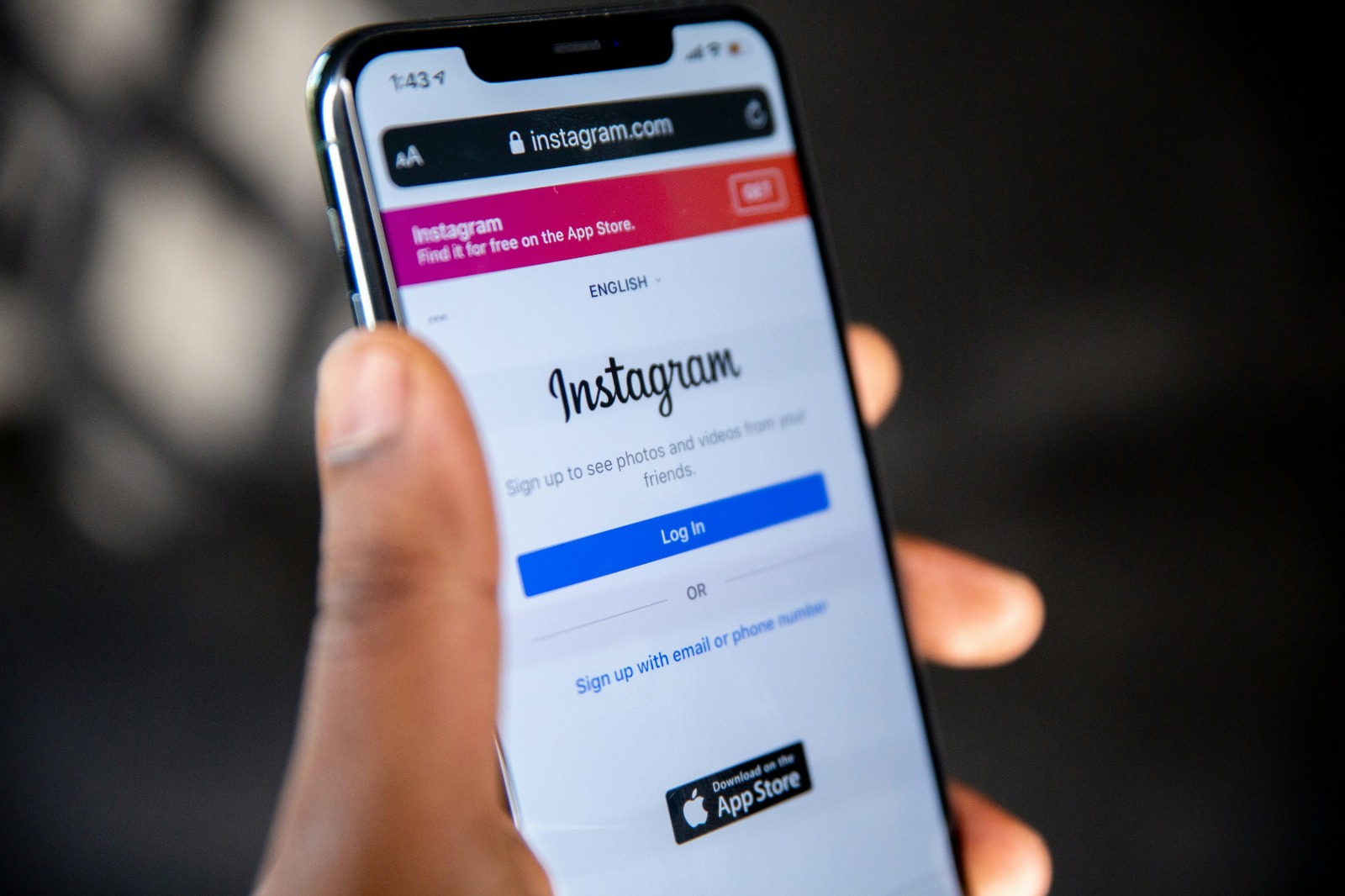
Instagram login page (credit: unsplash)
Before we discuss how to view liked videos, let’s first understand what the “Liked” feature on Instagram is. This feature allows users to mark content they like by tapping the heart icon below a post. It serves as a way to show appreciation for that content and also makes it easier for users to rediscover content that interests them later on.
The “Liked” feature applies not only to photos but also to videos, including short videos like Reels and IGTV. When you like a video, Instagram will store this information in your account, allowing you to access that video again in the future.
Here are the detailed steps to view liked videos on Instagram using the mobile app:
Keep in mind that Instagram only shows up to the last 300 posts you have liked. If you frequently like a lot of content, some older videos may not appear in this list.
If you prefer to use Instagram through a web browser on your computer, here are the steps:
Although this method is slightly more complicated than using the mobile app, it remains a useful option if you prefer accessing Instagram through a computer.

Instagram login page (credit: unsplash)
The ability to revisit liked videos on Instagram has several important benefits:
To maximize the benefits of the “Liked” feature on Instagram, here are some tips you can apply:
It is important to understand the difference between the “Liked” and “Saved” features on Instagram:
Understanding this difference can help you decide when to use the “Liked” feature and when it is better to use the “Saved” feature.

Instagram homepage display (credit: unsplash)
Effectively managing liked videos on Instagram can help you maximize your experience on this platform. Here are some ways to manage your liked videos:
Understanding the privacy and security aspects related to liked videos on Instagram is very important. Here are some things to consider:
Instagram continues to evolve, and the 'Liked' feature has also undergone changes over time. Here are some of the latest trends and developments:

Instagram account profile page (credit: unsplash)
Sometimes, users may encounter several issues when trying to view liked videos on Instagram. Here are some common problems and how to resolve them:
In addition to using the “Like” feature, there are several alternatives for saving and accessing favorite videos on Instagram:

Instagram account profile page (credit: unsplash)
Viewing liked videos on Instagram is a very useful feature for accessing content that interests you. By following the outlined steps and applying the provided tips, you can maximize the use of this feature to enhance your experience on Instagram. Remember to always pay attention to privacy and security aspects, and stay updated with the latest developments from this platform. With good management, the “Liked” feature can be an effective tool for saving and accessing inspiring and beneficial video content for you on Instagram.
Find other interesting and useful reviews at kapanlagi.com. If not now, when?
(kpl/psp)
Cobain For You Page (FYP) Yang kamu suka ada di sini,
lihat isinya
Discover the latest stylish and comfortable silk fabric gamis model recommendations for various occasions.
Simple iftar recipes like vegetable fried rice, corn soup, or stir-fried tofu can be practical yet healthy choices. Below is a list of simple iftar recipes that are suitable for family meals and can be cooked super quickly.
Experience the deliciousness of perfectly crispy fried snacks without the need for baking soda! With simple tricks and just three main ingredients, you can create mouthwatering snacks that are sure to be addictive. Happy cooking!
Discover the secrets to storing raw meat to keep it fresh and lasting long in the fridge and freezer! With these practical tips, you can ensure the quality of the meat is maintained, so it is ready to use anytime without worrying about spoilage.
Experience the perfect flavor of rendang with the right tricks to make the meat tender and the spices seep deep into its fibers, without spending too much time and gas. Discover practical methods that will transform your cooking experience into something more efficient and delicious!
Bored with Giladrakor? Here are 8 legal and safe Korean drama streaming apps, with a complete collection and interesting features, ranging from Viu to Netflix!
By using simple ingredients like vegetables, tofu, tempeh, and corn rice, you can serve healthy and filling snack dishes.
Here is a list of the seven best apps for reading legal manga comics, each app has its own features, advantages, disadvantages, and subscription systems. So pay attention to determine your preferred comic reading app.
Some anime with heavy family conflicts depict complicated family relationships, filled with wounds and loss, making them an emotional and heart-wrenching watch.
Achieve a naturally bright face with the perfect combination of bengkuang and honey! Discover this effective and budget-friendly beauty secret, and watch your skin glow in an easy and enjoyable way.
Achieve a glowing face free from dark spots with trending natural tricks! Use simple ingredients like potatoes and castor oil to effectively tackle this skin issue. Get easy and powerful natural beauty secrets, and see the results for yourself!
Get ready to be swept away into the world of Japanese dramas about the life of comic artists, full of deadline pressure, love stories, and struggles to achieve dreams!