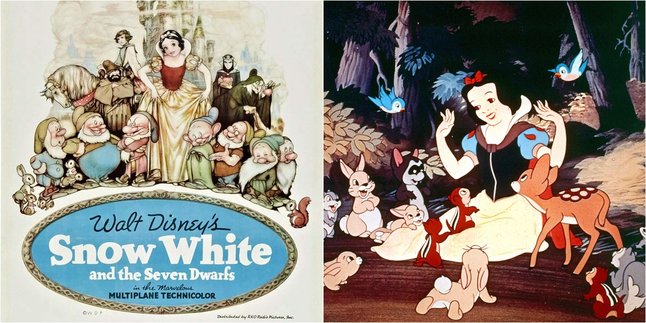Kapanlagi.com - In this modern era, the existence of e-wallets is truly very convenient. As one of the most popular e-wallets, Dana and OVO offer many conveniences in everyday transactions. Both of these e-wallets provide quick and easy access to financial services. Dana and OVO offer various practicalities. One of these practicalities can be seen from the easy way to transfer Dana to OVO.
Dana and OVO are often used for payments at various partner merchants. In addition, Dana and OVO are also used for online payments for monthly bills to transportation ticket purchases. In certain situations, Dana and OVO are also used for more personal transactions, such as when they want to share expenses with friends after eating together or the like. In such moments, transferring Dana to OVO is often done.
So, how do you transfer Dana balance to OVO? To find out, just read the following review:
1. How to Send Funds to OVO via Transfer Menu

How to Send Funds to Ovo via Transfer Menu (credit: unsplash)
Sending funds from Dana to OVO can be done easily and conveniently through the Transfer menu. To do this, you can follow these steps:
- Open the Dana application on your mobile phone and make sure you are logged in to your account.
- On the main screen, find and click the "Send Funds" menu or a similar option.
- Choose whether you want to send to a mobile phone number or email recipient. Enter the recipient's OVO mobile phone number correctly.
- Determine the amount of funds you want to send. Pay attention to the minimum and maximum limits that apply.
- Choose the source of funds, such as Dana balance or linked debit card.
- Confirm the transfer details, including the amount and recipient's number. Verify by entering your PIN or other security method.
- After confirmation, wait until the transfer process is complete. You will receive a success notification.
- Make sure to check the transaction history in the Dana application to ensure that the fund transfer to OVO has been successful.
2. How to Send Funds to OVO via

How to Send Funds to OVO via
The second way to send funds to OVO is just as easy. You can try sending your Dana balance to OVO with the help of the bank account option. Here's how to send funds to OVO via the Send to Bank option:
- Open the Dana application on your phone and make sure you are logged in.
- On the main screen, find and select the "Send Money" or similar option.
- In the "Send Money" menu, select the "Send to Bank Account" option.
- Choose the bank that will receive the fund transfer. Make sure to select the bank that matches your OVO account.
- Enter a valid OVO account number as the recipient of the funds.
- Determine the amount of funds you want to send. Pay attention to the minimum and maximum limits that apply.
- Choose the source of funds, such as Dana balance or other connected payment options.
- Double-check all transfer details, including the amount and OVO account number. Perform additional verification if necessary, such as entering a PIN or fingerprint.
- Once all details are confirmed, wait for the transfer process to complete. You will receive a success notification.
- Make sure to check the transaction history in the Dana application to verify that the fund transfer to OVO via the "Send to Bank Account" option has been successful.
3. How to Send Funds to OVO via Option

How to Send Funds to OVO via Options
If both methods above do not work, you can try sending funds to OVO through the Balance Withdrawal option. The steps are just as easy, you can follow the following steps:
- Open the Dana application on your mobile phone and make sure you are logged in to your account.
- On the main screen, find and click the "Balance Withdrawal" menu or a similar option.
- On the "Balance Withdrawal" page, select OVO as the destination option for withdrawing funds.
- Determine the amount of balance you want to withdraw from Dana to OVO. Make sure the amount is according to your needs.
- Choose the funding source to be used for the withdrawal, such as Dana balance or other linked payment methods.
- Confirm the amount to be withdrawn and make sure the transaction details are correct. Perform additional verification if necessary, such as entering a PIN or fingerprint.
- After confirmation, wait until the withdrawal process is complete. You will receive a notification of success.
- Make sure to check the transaction history in the Dana application to ensure that the balance withdrawal to OVO has been successful.
4. Terms and Conditions for Sending Funds to OVO
In the process of sending balance or transferring balance from Dana to OVO, there is a requirement that the minimum transfer amount that can be done is Rp 10,000. For every balance transfer transaction from OVO to Dana, you will be charged an administration fee of Rp.2,500. It is important to note that this administration fee is fixed and does not depend on the amount of money transferred.
This means that whether you transfer a large or small amount of balance, the fee charged remains consistent at that amount. This provides clarity and readability regarding the fees that need to be considered when transferring between these e-wallets.
Those are some of the ways to send funds to OVO that can be done easily and practically. Hopefully, it is useful and good luck!
COME JOIN WHATSAPP CHANNEL KAPANLAGI.COM SO YOU DON'T MISS OUT ON UPDATES AND LATEST NEWS ABOUT THE ENTERTAINMENT WORLD BOTH DOMESTIC AND INTERNATIONAL. CLICK HERE YES, KLOVERS!
(kpl/psp)
Disclaimer: This translation from Bahasa Indonesia to English has been generated by Artificial Intelligence.