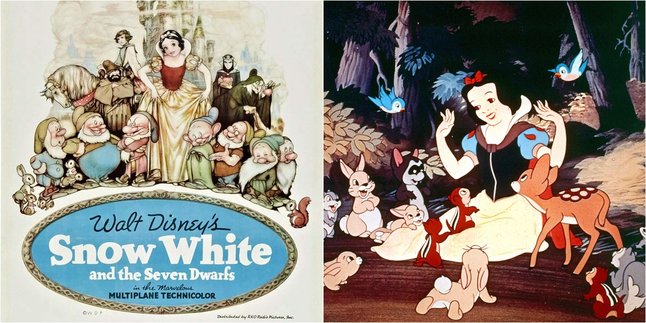Kapanlagi.com - In today's digital era, websites or sites have become very important. Websites support various aspects of life, ranging from business, education, entertainment, information, and communication. With a website, various information can be accessed easily and quickly. Therefore, many people are interested in creating websites according to their needs. Moreover, the way to create a free website is very easy to do.
Modern society heavily relies on websites to search for information, shop online, and so on. Creating a website may seem complicated and complex. However, in reality, creating a website can be done easily, practically, and quickly through several platforms. Yes, it turns out there are several platforms that facilitate the creation of websites for free.
So, are you interested in trying how to create a website for free? If so, just check out the following review:
1. How to Create a Free Website via WordPress

How to Create a Free Website via WordPress (credit: unsplash)
WordPress.com is one of the platforms that can be used to create a website for free. This platform offers several interesting features. Here are some steps on how to create a free website on WordPress:
- First, visit the official WordPress site and click the "Get Started" option.
- Fill in the required information such as email address, username, and password.
- After registering, you can choose a domain name for your website. WordPress usually provides options for free domain names.
- Next, choose a theme or layout that suits your needs. WordPress offers a variety of free themes that you can customize to your preferences.
- Start customizing the website pages by adding text, images, and other design elements as you wish.
- Fill the website with relevant content such as Home, About Us, or Services. Use WordPress blocks or widgets to make content arrangement easier.
- Make sure to optimize the website for search engines (SEO). Use appropriate keywords in the text and titles, and add meta descriptions to improve visibility in search results.
- Finally, after all adjustments are complete, you can publish the website by pressing the "Publish" button.
2. How to Create a Free Website on Blogger

How to Create a Free Website on Blogger (credit: unsplash)
You can also use free website building platforms like Blogger. On Blogger, you can choose from the provided templates or create a custom design, resulting in a cool free website. Here are the steps to create a free website on Blogger:
- First, visit the official Blogger site and click the "Start" option.
- Fill in information such as your email address and create a Google account if you don't have one.
- After registering, click the "Create Blog" option and follow the steps. Choose a blog title and a unique URL address.
- Next, select a theme or layout for your blog. Blogger provides various customizable theme options.
- Start customizing your blog page by adding text, images, and widgets as you wish. Blogger provides simple editing tools.
- Fill your blog with engaging content. Create new posts by adding titles, text, and media according to your blog's topic.
- Enhance your blog's visibility by optimizing SEO. Use relevant keywords in the title and content of your posts to improve ranking in search engines.
- Finally, after all adjustments are complete, click "Publish" to publish your posts. Your blog is now accessible to online users.
3. How to Create a Free Website on Google Sites
Google Sites is a free website creation platform provided by Google. Although it is not as powerful as other platforms in terms of features and design, Google Sites is a good choice if you want to create a simple and straightforward website. Here’s how to create a free website on Google Sites:
- First, visit Google Sites.
- Once on the homepage, click the "Create" option in the upper right corner.
- Choose a template that suits the purpose of your website or start with a blank template for more creativity.
- Start customizing the page by clicking and adding text, images, or links.
- Add new pages for different sections or topics. Click "Pages" and select "Add Page" to expand your website content.
- Customize the design and layout by selecting colors, fonts, and styles that match your preferences. Google Sites provides easy design setting options.
- Set up the navigation menu to make it easier for visitors to explore your website. Select "Navigation" and arrange the page links.
- Determine the privacy level of your website, whether it’s just for you, restricted, or public.
- Once the adjustments are complete, click "Publish" to publish your website.
4. How to Create a Free Website on Wix

How to Create a Free Website on Wix (credit: unsplash)
Wix is a very popular and easy-to-use website building platform. They offer a variety of templates that can be customized according to your needs. Wix also provides free hosting options and a free domain with the subdomain name wixsite.com. Here are the steps to create a free website on Wix:
- First, visit the official Wix site and click on the "Sign Up" option.
- Fill in the required information such as email address and password.
- Choose a template that suits your website needs.
- Start customizing the template by changing the text, images, and other design elements according to your preferences. Wix provides visual editing tools.
- Enhance the appearance of your website by adding features and applications as needed, such as contact forms, photo galleries, or online stores.
- Add new pages for different sections or topics on your website.
- Select "Add Page" and arrange the navigation structure of your website.
- Improve your website's visibility by optimizing SEO. Fill in the meta description, page title, and alt tags on images with relevant keywords.
- Set your website's privacy level and click "Publish" to make your website online.
5. How to Create a Free Website on Weebly
Weebly is another website platform that offers free website creation services. This platform provides various templates with easy-to-use designs. Here are the steps to create a free website on Weebly:
- First, visit the official Weebly site.
- After entering the main page, click the "Sign Up" or "Register" option.
- Fill in the required information such as email address and password.
- After registering, choose a theme or layout that suits your website needs.
- Start customizing the design by changing text, images, and other design elements.
- Fill the website with relevant content. Add new pages such as Home, Services, or Contact.
- Enhance the functionality of the website by adding features like contact forms, image galleries, or order forms.
- Improve the visibility of the website by optimizing SEO. Fill in the meta description, page title, and image tags with relevant keywords.
- Determine your website's privacy level and click "Publish" to make your website online.
6. How to Create a Free Website on Jimdo

How to Create a Free Website on Jimdo (credit: unsplash)
Another platform that can be used to create a free website is Jimdo. Jimdo is a platform that is just as interesting compared to the previously mentioned platforms. In addition to its cool design, Jimdo also has an easy and practical procedure for creating a free website.
- First, visit the official Jimdo website.
- After entering the main page, click the "Sign Up" or "Register" option.
- Fill in the required information such as email address and password.
- After registering, choose a theme or layout that suits your website needs.
- Start customizing the design by changing text, images, and other design elements.
- Fill the website with relevant content. Add new pages such as Home, Services, or Contact.
- Enhance the website's functionality by adding features like contact forms, image galleries, or online stores.
- Improve the website's visibility by optimizing SEO. Fill in the meta description, page title, and image tags with relevant keywords.
- Set your website's privacy level and click "Publish" to make your website online.
Those are some of the ways to create a free website easily and practically. Hopefully, this is useful and happy trying!
JOIN THE WHATSAPP CHANNEL KAPANLAGI.COM SO YOU DON'T MISS OUT ON THE LATEST UPDATES AND NEWS ABOUT THE ENTERTAINMENT WORLD IN THE COUNTRY AND ABROAD. CLICK HERE YES, KLOVERS!
(kpl/psp)
Disclaimer: This translation from Bahasa Indonesia to English has been generated by Artificial Intelligence.