7 Exciting Thai Mafia Dramas, Full of Conflict - Mixed with Comedy
Thai dramas always manage to present interesting stories and captivate their viewers. One popular genre in the Thai television industry is Thai dramas about the mafia, as follows.

Kapanlagi.com - Instagram is currently the most popular social media. Despite its popularity, there are still many Instagram users who are unaware of the importance of protecting their accounts by changing their passwords regularly. Yes, although it may sound trivial in reality, changing Instagram passwords is important to be done periodically.
Because there are several situations that may force users to change their Instagram account passwords. For example, if users feel that their accounts have been accessed without permission or if they receive notifications about suspicious activities, such as failed login attempts. Changing passwords is a very important action to protect Instagram accounts from potential hacking.
Fortunately, Instagram now provides several practical options for changing passwords. Here are some latest ways to change Instagram passwords that can be easily done:
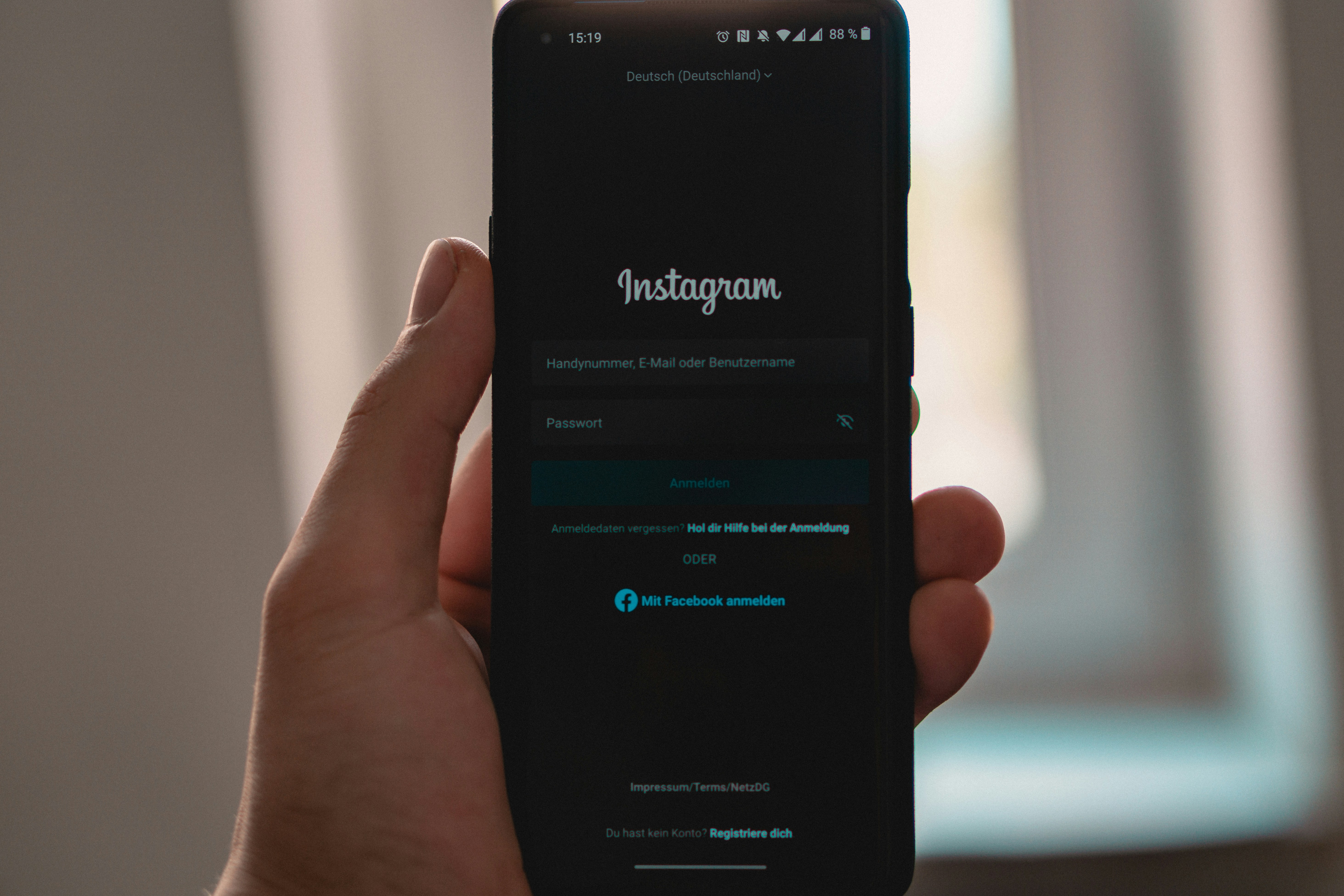
How to Change Instagram Password through Android Phone Application (credit: unsplash)
If you have been accessing Instagram from an Android phone, you can easily and conveniently change your IG account password. In 2023, Instagram has made it easier for users to change passwords through their Android devices. Here are the steps to change Instagram password via the IG application on Android phones:
- Open the Instagram application and log in to your account.
- Tap the profile icon in the bottom right corner of the screen.
- Tap the three horizontal lines in the top right corner of the screen and select "Settings."
- Scroll down and select "Security."
- Choose the "Password" option under the Security section.
- Enter your current password.
- Create a new strong and unique password.
- Safely save the new password.
- Log out of all devices used to access the account.
- Then try logging in with the new password.
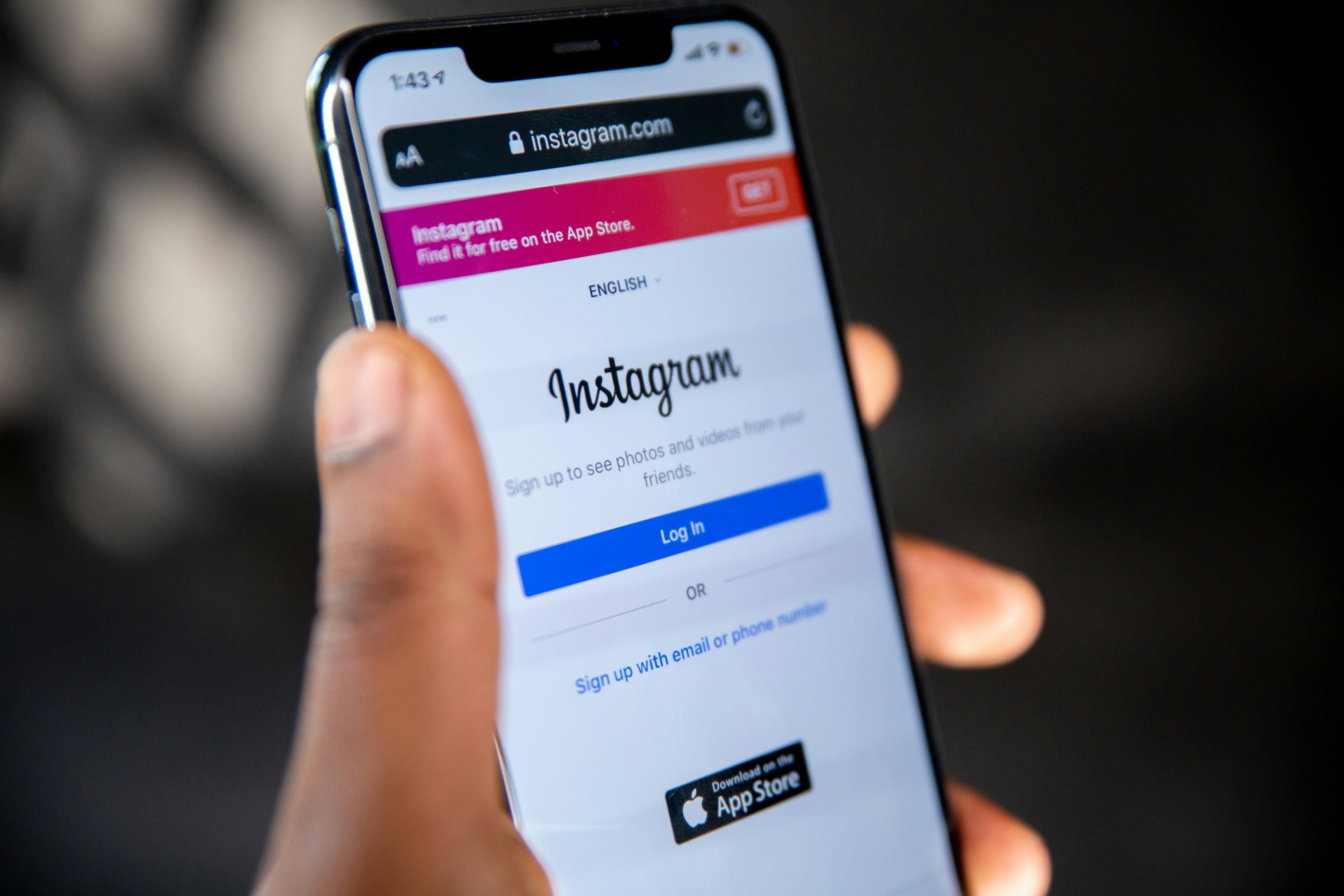
How to Change Instagram Password on iPhone (credit: unsplash)
Meanwhile, if you are using the Instagram application on an iOS device or iPhone, the steps to change your IG password are slightly different. Here are simple steps on how to change your Instagram password on an iPhone.
- Open the Instagram application and log in to your account using your current password.
- Go to your profile by tapping the profile icon in the lower right corner of the screen.
- Find and tap the "Settings" option at the top of your profile page.
- Scroll down until you find the "Password" option under "Account" and tap to continue.
- Enter your current password as a security measure.
- Fill in a new strong and hard-to-guess password.
- Tap "Save" in the upper right corner to save the changes.
- Your Instagram password has now been changed. Automatically, the security of your Instagram account has also been enhanced.

How to Change Instagram Password via Laptop or PC (credit: unsplash)
In addition to using the installed application on your phone, you can also change your Instagram password through a PC or laptop. The steps are just as easy and practical. Here's how to change your Instagram password via laptop or PC:
- Open your favorite web browser and access the Instagram website.
- Log in to your account using your username and password.
- Hover your cursor over the profile icon in the top right corner of the screen.
- Click on the "Settings" or "Pengaturan" option that appears.
- Look for the "Password" option in the account section and click on it.
- Enter your old password as a security verification step.
- Fill in with a new strong and secure password.
- Confirm the new password and click "Save" to save the changes.
- Your Instagram account password has now been successfully changed. To check, you can log out and try logging in with the new password.

How to Change Instagram Password on Facebook (credit: unsplash)
If you have an Instagram account connected to your Facebook account, you can change your IG password through that FB account. Changing Instagram password through Facebook is also very easy. You can follow the steps below:
- First, log in to your Facebook account. Make sure that Facebook account is connected to the Instagram account whose password you want to change.
- After successfully logging in, click on the inverted triangle icon in the top right corner of the screen.
- Select the "Settings" option and then choose "Apps and Websites" in the left menu.
- After that, find and select the Instagram app from the list of apps connected to your Facebook account.
- Click on "View and Edit" to open the Instagram account settings option.
- Click on "Change Password" and enter your old password in the provided column.
- Next, enter the new password you want to use and confirm that password.
- After that, click on "Save Changes" and your Instagram account password will be changed through your Facebook account.
Those are some of the latest ways to change Instagram password in 2023, via HP or laptop. Hope it's useful and good luck!
JOIN WHATSAPP CHANNEL KAPANLAGI.COM SO YOU DON'T MISS UPDATES AND LATEST NEWS ABOUT THE ENTERTAINMENT WORLD, BOTH DOMESTIC AND INTERNATIONAL. CLICK HERE, KLOVERS!
(kpl/psp)
Cobain For You Page (FYP) Yang kamu suka ada di sini,
lihat isinya
Thai dramas always manage to present interesting stories and captivate their viewers. One popular genre in the Thai television industry is Thai dramas about the mafia, as follows.
So, how do you transfer Dana balance to OVO? To find out, just read the following review.
With a website, various information can be accessed easily and quickly. Therefore, many people are interested in creating websites according to their needs. Moreover, the way to create a free website is very easy to do.
Chinese dramas about twin siblings are one of the exciting themes in Chinese dramas for you to follow. For KLovers who really want to watch dramas with this theme, Kapanlagi will provide recommendations for Chinese dramas about twin siblings that have captured attention with their story.
For those who believe in superstitions, repeated sneezing at certain times is often considered a sign. Curious, what does it signify?
Javanese Primbon weton and character are believed to indicate someone's personality traits. However, knowing Javanese Primbon weton and character has its own way of calculation. Check the explanation here.
Each prediction result of jodoh calculation with weton depicts different predictions, which can mean either good or bad. So, what is the explanation of the meaning of jodoh ketemu 32 calculation in Javanese primbon? To find out, just read the following review.
Curious, what are the lucky plants that bring fortune according to the lucky primbon, Javanese primbon? To find out, just read the following review.
For KLovers who are interested in this anime, you can read the synopsis of the anime BLUE PERIOD and a list of other anime with similar stories like BLUE PERIOD.
How about it, are you more interested in learning how to make barcodes for your business? If so, just read the following review.
Behind the success of the release of Disney's first film, there are certainly a series of interesting facts that can be revealed. Initially, this film was also referred to as a gamble considering the large amount of money needed. However, when it was released, SNOW WHITE AND SEVEN DWARFS became a blockbuster film.
At the beginning of this year, there are a series of latest Indonesian romantic genre films released with stories that will make you emotional. Check out the recommendations here, KLovers.