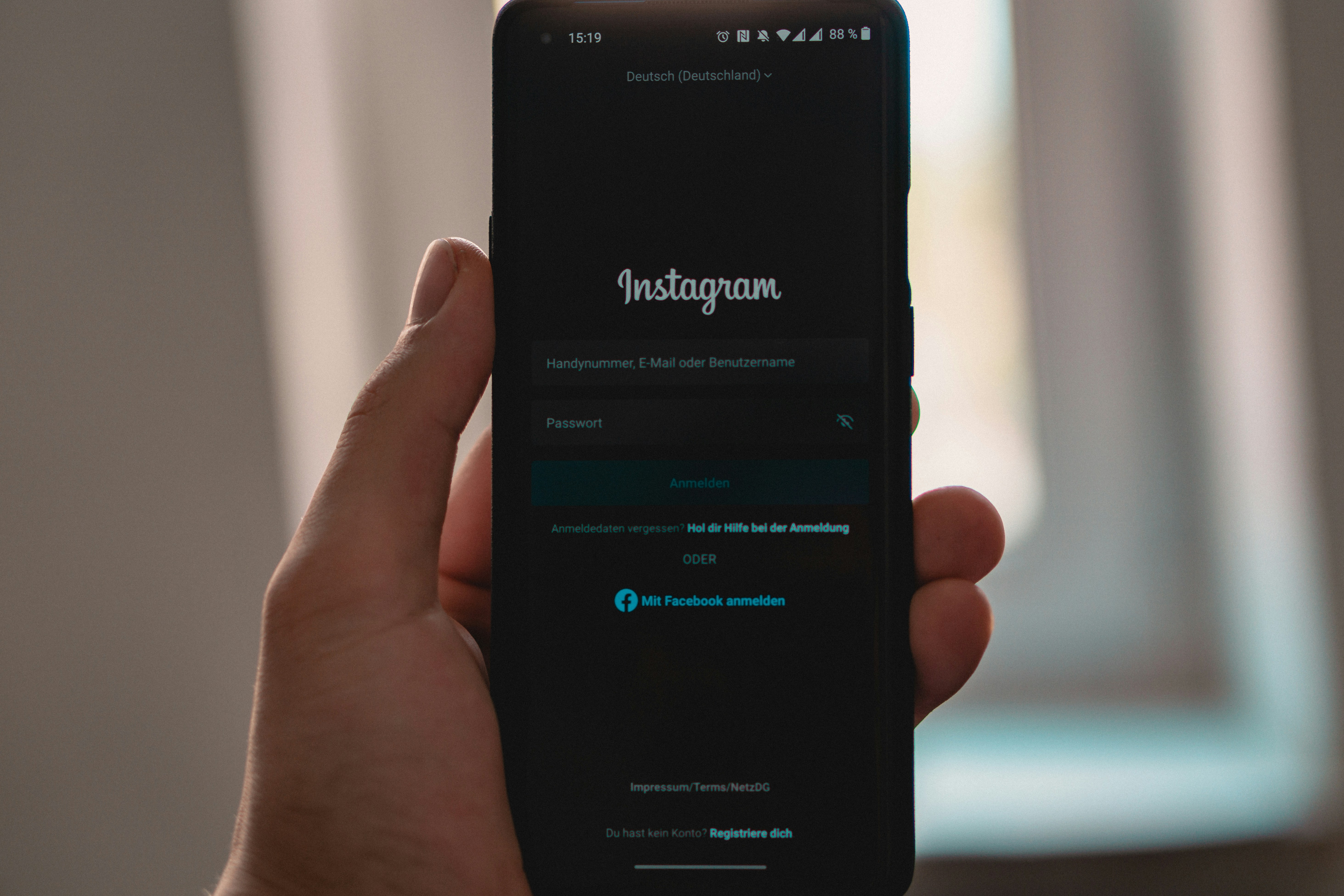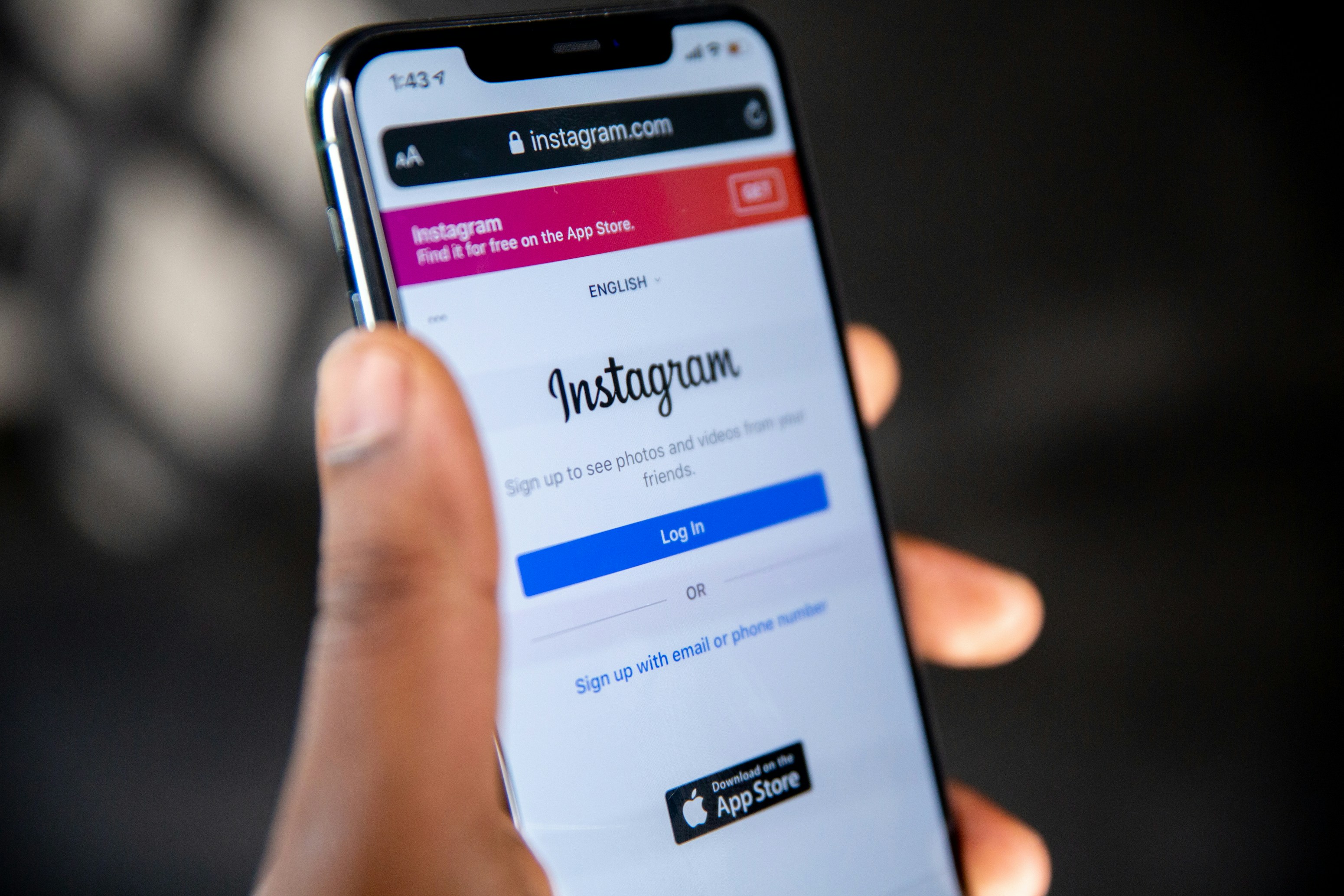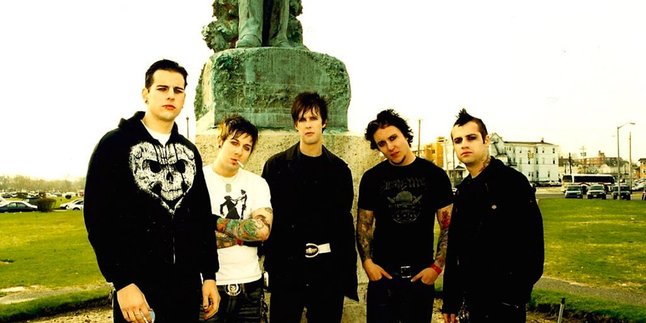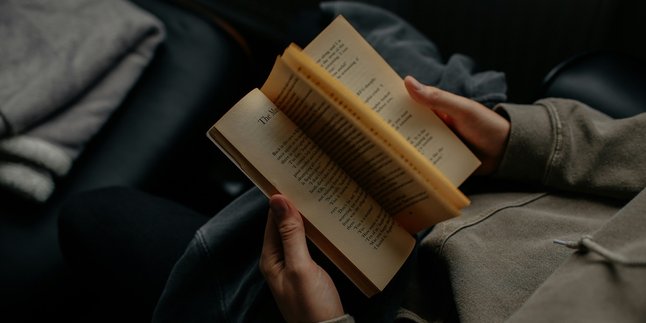Kapanlagi.com - Instagram or IG has become a part of daily life. However, there are times when someone takes a break from IG. When you need a break from Instagram, you can deactivate IG. Instagram provides options for its users to deactivate or disable their accounts temporarily or permanently.
In this era, taking a break from social media like Instagram is a common practice. Many people feel that deactivating Instagram, whether temporarily or permanently, is a good way to refresh their minds. Fortunately, deactivating IG temporarily or permanently can be done very easily and practically.
Now, to find out how to deactivate IG temporarily or permanently, just check out the following review.
1. How to Temporarily Deactivate IG via the App on Your Phone
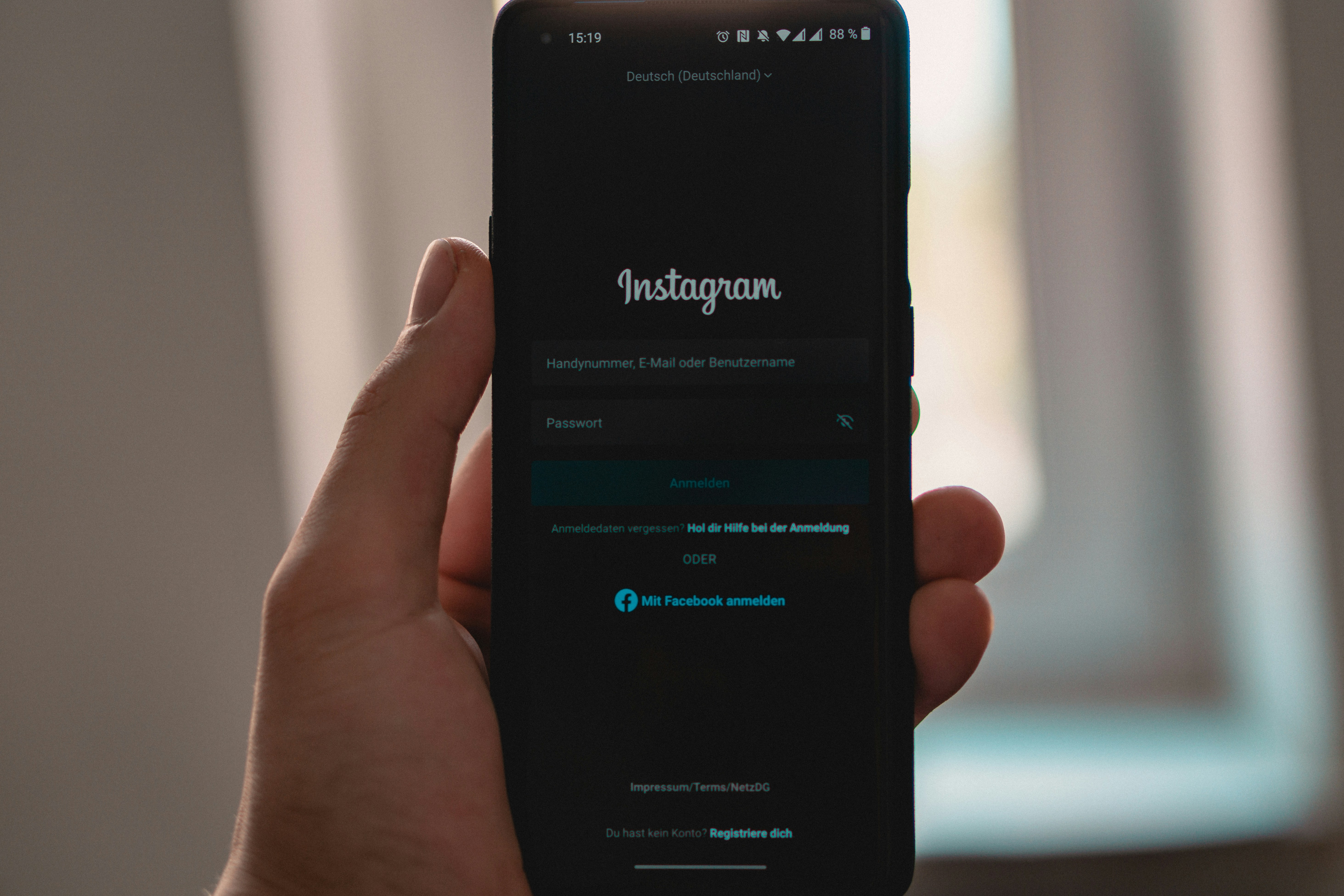
How to Temporarily Deactivate IG via the App on Your Phone (credit: unsplash)
Temporarily deactivating IG is the right choice if you just want to take a short break from Instagram. This process is relatively easy and can be done directly through the app on your smartphone. Here are the steps to temporarily deactivate IG through the app on your smartphone:
- Open the Instagram app on your smartphone.
- Tap the profile icon in the bottom right corner to open your profile page.
- Tap the menu icon (three horizontal lines) in the top right corner.
- Select "Settings and privacy" from the menu that appears.
- Scroll down and select "Account".
- Tap "Temporarily disable account" at the bottom of the page.
- Choose your reason for deactivating the account from the available list.
- Re-enter your Instagram password for confirmation.
- Tap "Temporarily disable account" to confirm your action.
- After following these steps, your Instagram account will be temporarily disabled. You can reactivate it anytime by logging in as usual.
2. How to Temporarily Deactivate IG via Browser

How to Temporarily Deactivate IG via Browser App (credit: unsplash)
In addition to using the Instagram app, you can also deactivate IG through a browser. This method can be done on both a laptop and a phone. Here are the steps to temporarily deactivate IG via a browser:
- Visit the link https://www.instagram.com/.
- Log in to your Instagram account.
- Click on the profile icon at the top right corner of the screen.
- Click "Profile".
- Select the "Edit Profile" option.
- Scroll down, then select the "Temporarily disable my account" option.
- Choose a reason for why you want to deactivate your account.
- Next, you will be asked to enter your Instagram account password.
- Click "Temporarily disable account".
- Click "Yes" to confirm your action.
- After following these steps, your account will be temporarily disabled and can be reactivated at any time.
3. How to Permanently Deactivate IG via App
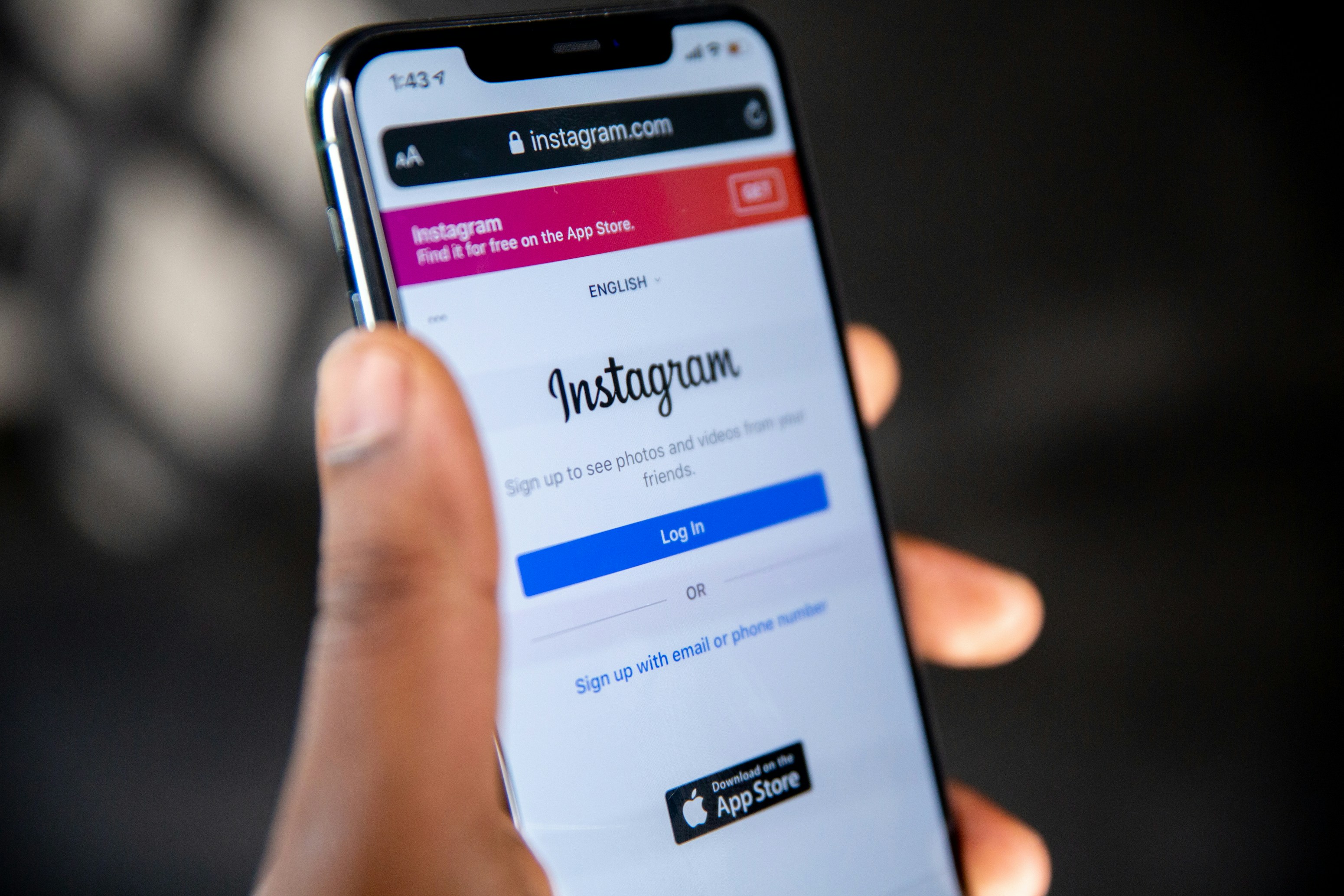
How to Permanently Deactivate IG via the App (credit: unsplash)
If you feel the need to permanently deactivate Instagram, this process can also be done through the app on your smartphone. However, it is important to remember that this action will delete all your data from the platform and cannot be reactivated.
Here is how to permanently deactivate IG via the app:
- Open the Instagram app on your smartphone.
- Tap the profile icon in the bottom right corner to open your profile page.
- Tap the menu icon (three horizontal lines) in the top right corner.
- Select "Settings and privacy" from the menu that appears.
- Scroll down and select "Account".
- Tap "Delete account" at the bottom of the page.
- Choose "Permanently delete account" from the available options.
- Select your reason for deleting the account from the list provided.
- Re-enter your Instagram password for confirmation.
- Tap "Delete [username]" to confirm your action.
4. How to Permanently Deactivate IG via Browser

How to Permanently Deactivate IG via Browser (credit: unsplash)
For those of you who may have forgotten your username and password, or feel that your account is rarely active, permanently deleting your Instagram account is a step that can be taken. In addition to using the app, you can also deactivate IG permanently via a browser.
Here’s how to deactivate IG through a browser:
- Open Instagram.com and log into your Instagram account.
- Select the More menu, then choose Settings.
- Choose See more in Accounts Center.
- Select the Personal details menu, then choose Account ownership and control.
- Continue by selecting the Deactivate or deletion option.
- Choose the account you want to delete.
- Select Delete account, then click Continue.
- Enter your Instagram account password.
- Choose the reason why you are deleting your Instagram account, then click Continue.
- A confirmation question for account deletion will appear, select Delete account.
- After confirming, your account will be permanently deleted.
5. How to Reactivate a Temporarily Deactivated IG

How to Reactivate a Temporarily Deactivated IG (credit: unsplash)
If you have temporarily deactivated your Instagram and want to reactivate it, the process is very simple. You just need to log back into your account as usual. Here are the steps you can follow:
- Open the Instagram app on your smartphone.
- Enter the username and password of your deactivated Instagram account.
- Tap "Log In" to access your account.
- Instagram will display a message that your account has been deactivated.
- Tap "Activate" to reactivate your account.
- After following these steps, your Instagram account will be active again. All your previous photos, comments, and activities will be visible again.
That’s a summary of how to deactivate IG temporarily or permanently, through the app or browser. If you have considered it carefully, you can try it out now, because if not now, when else?
(kpl/psp)
Disclaimer: This translation from Bahasa Indonesia to English has been generated by Artificial Intelligence.