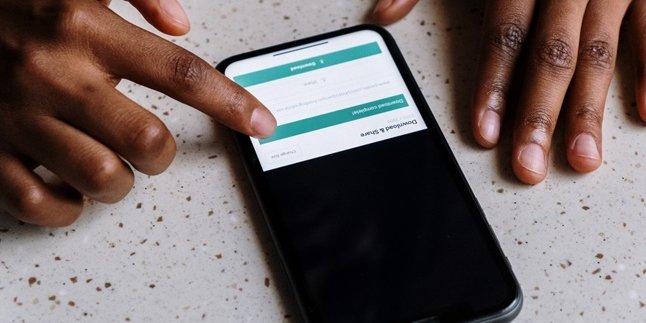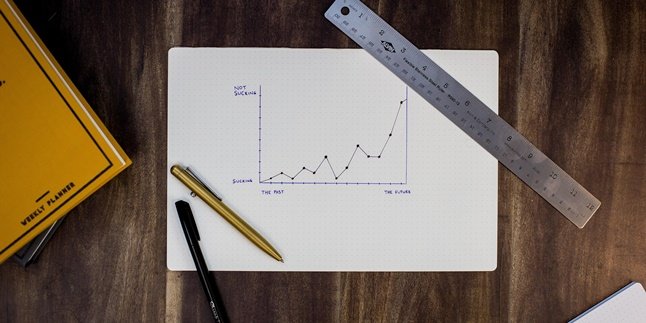Kapanlagi.com - Laptops that are frequently used can also accumulate dust, especially on the screen. If there are dirt on the screen, it will definitely disturb your activities. However, cleaning the laptop screen incorrectly can also damage the laptop, KLovers. So it's important for you to know how to clean the laptop screen properly.
There are step by step instructions to clean the laptop screen, not just by using cloth and water, KLovers. Especially if the dirt on the laptop is difficult to clean. Then you need to know how to clean the laptop screen properly. Because by knowing how to clean the laptop screen, it will make it easier for you, KLovers.
Now, for KLovers who want to know how to clean the laptop screen properly. Here's how to clean the laptop screen, click here. Let's check it out, KLovers.
1. Know the Types of Laptop Screens

Illustration (credit: Pexels)
Before you start cleaning your laptop, you need to know the types of laptop screens that you can use. There are two common types of laptop screens, namely glass-coated screens and non-glass-coated screens. Glass-coated screens are stronger and more resistant to moisture from various cleaning products.
On the other hand, non-glass-coated screens are more prone to damage if exposed to certain cleaning products. For example, laptops with glass coating can be cleaned using mild cleaning solutions such as alcohol. You can use 70 percent isopropyl alcohol or disinfectant wipes to clean the screen.
For LCD or LED laptop screens, you can clean the screen using a microfiber cloth or a sponge that does not damage the screen coating. Pay attention to the screen to avoid damaging the pixels that make up the display. And do it slowly, KLovers.
2. Turn Off the Laptop

Illustration (credit: Pexels)
After that, the next way to clean the laptop screen is by turning off the laptop. Make sure you have turned off the laptop and unplugged it from the power source. This is because water is a good electrical conductor, so we must not bring electricity near water.
In addition, by turning off your laptop, you can clean the computer screen more safely. This is because it will not potentially damage the components of your laptop screen if it is still on.
3. Use a Dry Cloth

Illustration (credit: Pexels)
Before cleaning the laptop with certain liquids, it is better for you to clean the laptop with a dry cloth first. This is to remove the dust on the screen. Once you feel that the dust has disappeared, then you can proceed to the next step.
You can use a dry microfiber cloth to effectively lift the dust. Using a microfiber cloth to clean electronic devices is better than using a regular cotton cloth.
Also, do not wipe the cloth in a circular and pressing motion. Clean it in a downward motion with a single wipe to avoid damaging your laptop screen.
4. Use Cleaning Solution

Illustration (credit: Pexels)
Then the next way to clean the laptop screen is by cleaning the screen with a cleaning solution. However, KLovers need to remember not to use Abrasive cleaning solution. Yes, this type of liquid contains bleach, peroxide, or other cleaners that contain abrasive substances. Abrasive cleaning solution will damage your laptop screen.
You can use a special liquid to clean your laptop. Because, laptops need to be cleaned with liquid. The stains that need to be cleaned are the ones left on the laptop screen and need to be assisted with a cleaning solution, KLovers. Take a sponge with a soft surface, so it doesn't scratch and leave marks on the laptop screen.
First, dip the sponge in the cleaning solution or water, and squeeze it until the sponge no longer drips water. Then, gently wipe the screen with the sponge without touching the holes on the screen that are connected to the system. This is to prevent the laptop screen from being easily damaged.
5. Dry with a Microfiber Cloth

Illustration (credit: Pexels)
And the last way to clean a laptop screen is by drying it with a microfiber cloth. After cleaning it carefully, dry the damp laptop screen using a dry microfiber cloth.
Gently wipe the laptop screen and do not press the surface to avoid errors when turned on. Do the same method when cleaning the screen in a dry state, which is wiping it downwards.
Microfiber cloth is a type of synthetic fabric made of 80 percent polyester and 20 percent polyamide. This type of fabric is recommended for cleaning laptop screens because it has fine fibers.
Those are some ways to clean a laptop screen that you can do effectively and correctly. Hopefully, these methods can help you. Good luck, KLovers.
(kpl/gen/dhm)
Disclaimer: This translation from Bahasa Indonesia to English has been generated by Artificial Intelligence.