Meaning of the Color Red According to Psychology, Also Know Its Impact in Business
From a psychological perspective, the color red also has its own meaning and significance. So, what does the color red mean from a psychological standpoint?
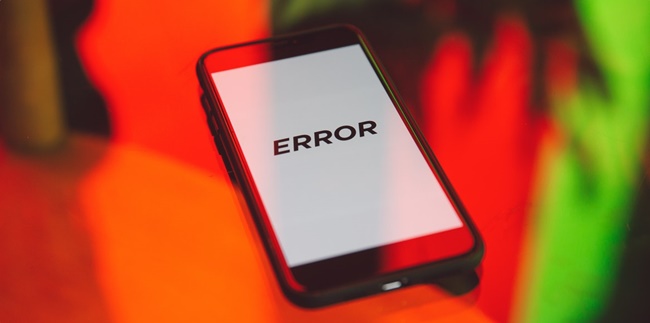
Kapanlagi.com - Blank HP usually makes the screen display black, white, or error and cannot function. How to fix HP blank screen error seems to be quite simple.
Mobile phone users may have experienced blank HP without any clear cause. Meanwhile, blank HP can occur due to various factors such as damaged battery, damaged screen, or system error.
Before taking it to a service center, first know the easy tips on how to fix blank HP. Because now there are easy and practical ways to fix blank HP.
So by knowing what are the ways to fix HP blank screen error, it can help you find a solution to fix blank HP. That's why here are the steps to fix blank HP that make the screen error. Just read the review about how to fix blank HP that has been summarized by kapanlagi.com from various sources.

(credit: pexels.com)
HP ngeblank can occur due to various factors. When the HP becomes blank, it means that the screen display can change to white, black, the screen does not function, and so on. This is what is called blank, which makes the HP unable to be operated. That is why when facing this situation, users need to take several steps to overcome HP ngeblank.
Before knowing tips on how to overcome HP ngeblank, first understand what causes the phone to become error or blank. Because by knowing the causes of HP ngeblank, it will make it easier for you to determine the steps to overcome HP ngeblank. That is why below are some causes of HP becoming ngeblank.
- HP is used for too long or running heavy applications, causing it to become hot or overheat.
- HP temperature increases because it is used while still being charged.
- HP storage memory is full.
- The system installed on the HP is either error or damaged.
- Opening and using applications simultaneously.
- Damage to the HP battery.
- Damage to the HP screen.
Those are some causes of why HP can become blank. So by knowing what the causes are, it will make it easier for you to know the right steps to overcome HP ngeblank.

(credit: pexels.com)
There are various ways to fix a blank screen on HP by yourself. These steps to fix a blank screen on HP can be chosen before deciding to take it to a service center. The following steps to fix a blank screen on HP are very easy to practice. It can also be said that the following steps to fix a blank screen on HP are the most practical and easiest way to fix HP error problems. Just follow the easy steps to fix a blank screen on HP below.
- First, you can remove the SIM card from the HP.
- Second, remove the external memory installed on the HP.
- Third, remove the battery in the HP, specifically for phones with non-embedded batteries.
- After removing all three, which are the SIM card, memory, and battery, you can reinstall them. Then check if the blank screen on the HP returns to normal. Very easy, right?

(credit: pexels.com)
The next way to overcome a blank HP is by using the restart and reset methods. Both of these can be chosen to overcome a blank HP. Then, what are the steps to restart and reset the HP? To know how to overcome a blank HP with these two methods, please read the following review.
2. How to Overcome a Blank HP with Restart
Overcoming a blank HP with a restart can be done to restart the system. But what if the screen goes blank, becomes black or white, and cannot be operated? If this happens, the only way out is to force a restart. Meanwhile, for a forced restart, the steps are very easy, you can use the power button.
Press and hold the power button for a few seconds, then if successful, the HP will turn off and restart the system. Then the restart process has been successfully done. You can also use a combination of power button and volume up, down, or home buttons together.
3. How to Overcome a Blank HP with Reset
The next way to overcome a blank HP can be done with a reset. Here are the steps to overcome a blank HP with a reset.
- First, you can turn off the HP.
- Then press the combination of power button and volume up or down.
- Then the HP will enter recovery mode.
- You can enter the Factory Reset menu.
- After that, reset the HP.
- Follow the steps that appear on the screen.
- You can turn on the HP again and check if the HP screen has returned to normal.
However, note that resetting the HP can cause the data stored on the phone to be erased. This is different from restarting, which only restarts the system. Resetting will restore the system on your phone to factory settings.

(credit: pexels.com)
The next way to fix a blank screen on HP is by clearing the memory. This method can be chosen if the cause of the blank screen on HP is due to a full memory. Meanwhile, for how to fix a blank screen on HP by clearing memory, you can follow the steps below.
- You can clear storage memory on HP by deleting unused files.
- Clean up accumulated cache files on HP.
- If this step is successful, your previously blank HP can return to normal. However, first check if the cause of the HP becoming blank is due to a full memory or not. That's how to fix a blank screen on HP by clearing memory.

(credit: pexels.com)
If you have tried the above steps to overcome blank HP but haven't succeeded, there are still other steps to overcome blank HP. One of the next ways to overcome blank HP is by flashing HP.
Flashing HP is usually one way to overcome blank HP that can help restore the screen display. However, first find out what the cause is and consult with experts in the field. That's why you can also bring the blank HP to a service. This is the last step to overcome blank HP. In addition, if the cause is a damaged LCD screen, one way is to replace the LCD.
Those are some guidelines on how to overcome blank HP. Hopefully, it can help you find a solution to overcome blank HP.
(kpl/gen/nlw)
Cobain For You Page (FYP) Yang kamu suka ada di sini,
lihat isinya
From a psychological perspective, the color red also has its own meaning and significance. So, what does the color red mean from a psychological standpoint?
Consolidation is often seen as an effort to create a healthy and effective working environment. Without realizing it, you may have also applied this. If you are interested in learning more, please read the explanation about the meaning of consolidation below.
For KLovers who want to know what PHP means in slang language and in programming language? Here is the meaning of PHP in slang language and the meaning of PHP in the programming world.
This method of registering a new card is similar, especially using SMS. For KLovers who want to know how to register a new card. Here is how to register a new card for various types of prepaid cards through SMS.
So, are you a fan of action movies? If so, here are some recommendations for the best action movies that you must watch at least once in a lifetime.
Games can be an escape when someone is stressed. For those of you who are currently tired, stressed, or just looking for entertainment, please read the following information. You will get recommendations for relaxing games that will be a source of entertainment when played.
Almost everyone always chooses the best photos to display on their feeds or profile accounts. In addition, there are still several ways to create aesthetic Instagram feeds that can be done. Curious and want to try it?
Although there are various applications that can be used for internet-based calls, it turns out that phones have not been replaced. Therefore, it is understandable that many people are still looking for information on how to buy As card call packages.
Buying IG followers is very popular among social media platform users. So, how do you actually buy followers on IG? Here's the guide, KLovers.
For OPPO mobile phone users, there is a way to delete a Google account on OPPO mobile phones. Here are some easy and practical ways to delete a Google account on OPPO mobile phones.
In the context of Covid-19 rapid tests, the meaning of reactive can be understood as the presence of antibodies formed after exposure to the virus. However, the virus may not necessarily be the cause of Covid-19. To clarify further, you can read the following information.
The implementation of AKM is an example of efforts to improve the quality of education in terms of administration and curriculum. So, what is the true meaning of AKM?