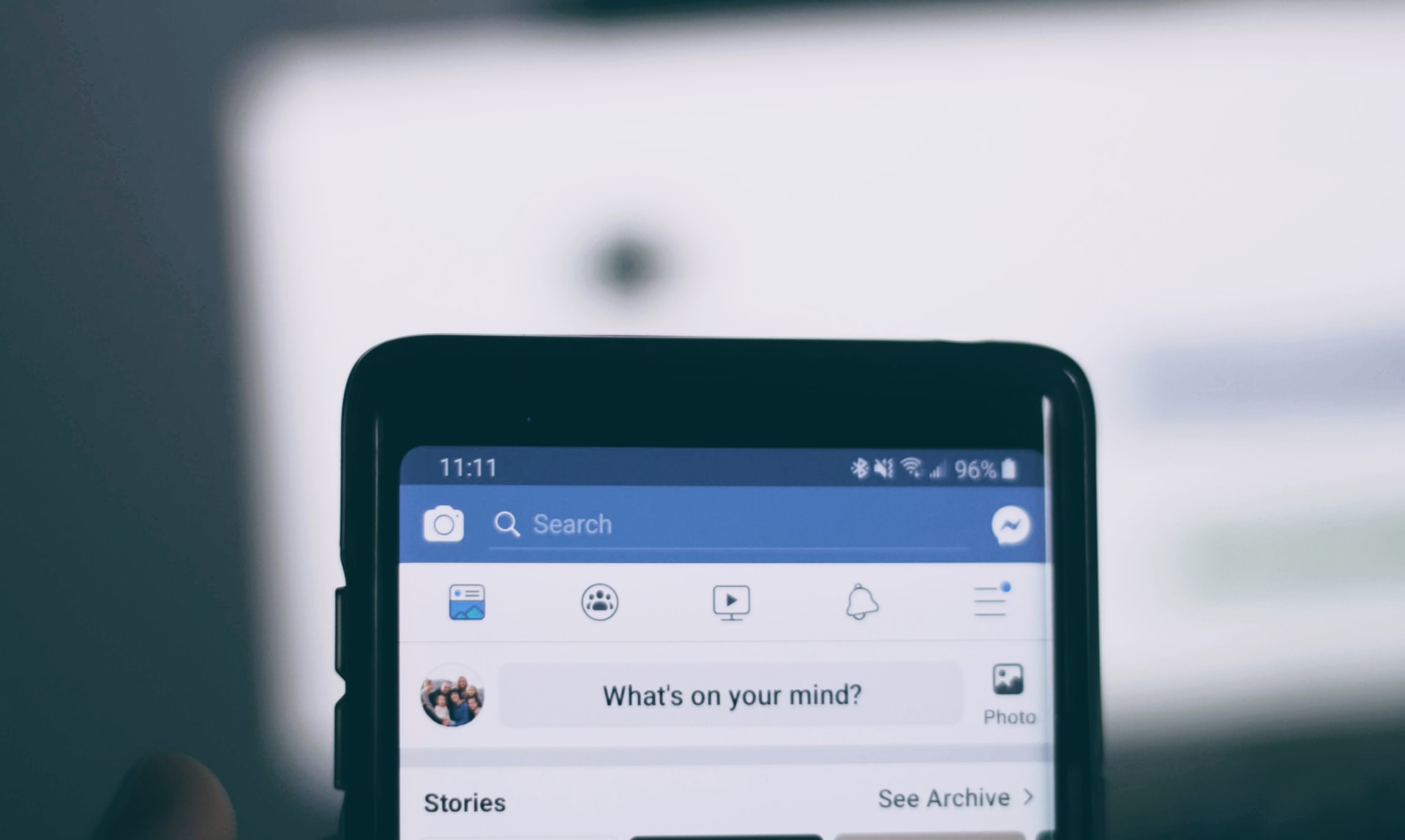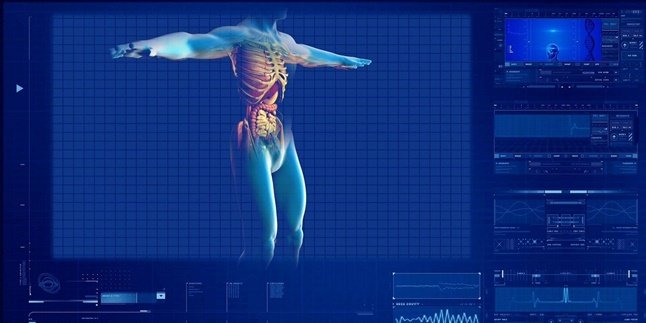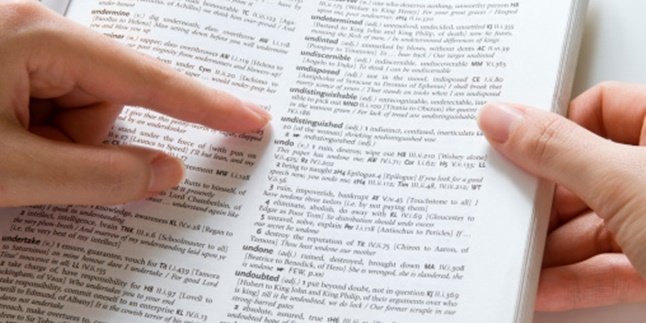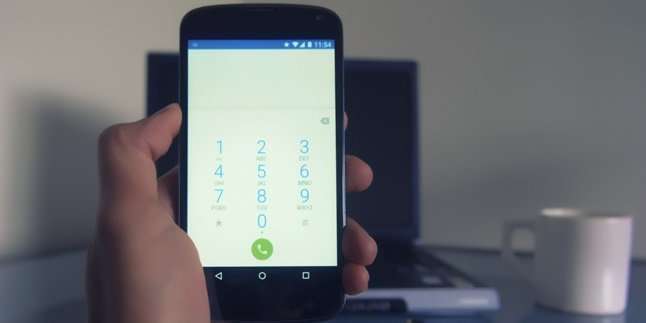Kapanlagi.com - Password is required to log in to social media accounts like Facebook. However, not only using a password, there is a way to log into FB without a password using a mobile phone. This practical method can be done using email, phone number, or specific applications.
It is important to remember the password for social media accounts. The password is one of the ways to access social media accounts. However, some social media accounts provide alternatives for login. One of them is Facebook (FB), which has a way to log into FB without a password using a mobile phone.
FB users can use a phone number, email, contact assistance, or Google account to log in. Logging into FB without a password using a mobile phone can be an option for users who forgot their password.
That's why below will be discussed about how to log into FB without a password using a mobile phone, which is very practical to try. Moreover, there are also several applications that can be used to login to FB without a password. Just read the review about how to login to FB without a password via HP that has been summarized by kapanlagi.com from various sources.
1. Access FB Without Password via Mobile Phone Using Phone Number

How to log in to FB without a password (credit: unsplash.com)
The first way to access FB without a password via mobile phone can be done using a phone number. As you know, when you first create an FB account, users are asked to enter an email, phone number, or password. Well, if you choose to access FB without a password, the phone number used to register the FB account can be used. Here's how to access FB without a password via mobile phone using a phone number.
- First, open the FB page using a browser or application.
- After that, select Find Your Facebook Account in the password menu.
- Next, you are asked to recover your account if you want to log in without a password.
- Select Send Code Via SMS.
- Open the code sent via SMS.
- Then enter the code in the column.
- Create a new password, then confirm the new password.
- Then you will log in to your FB account without a password using the phone number to create a new password.
2. How to Log in to FB Without a Password Using Email

How to log in to FB via HP (credit: unsplash.com)
Another option for logging in to FB without a password on a mobile phone is to use an email address. In addition to a phone number, an email is also required to create social media accounts such as Facebook. The following is a review of how to log in to FB without a password using email.
- First, open the FB page using a browser or application.
- Click Forgot Password.
- Then, write the email address to register the FB account you have.
- Choose Send Code via Email.
- Click Continue.
- Log in to your email, open the verification code sent by FB.
- Then, enter the verification code to log in to the FB account.
- After that, create a new password, confirm the password.
- Then, you can log in to your FB account without a password using email.
3. How to Log in to FB Without Password via HP Easily
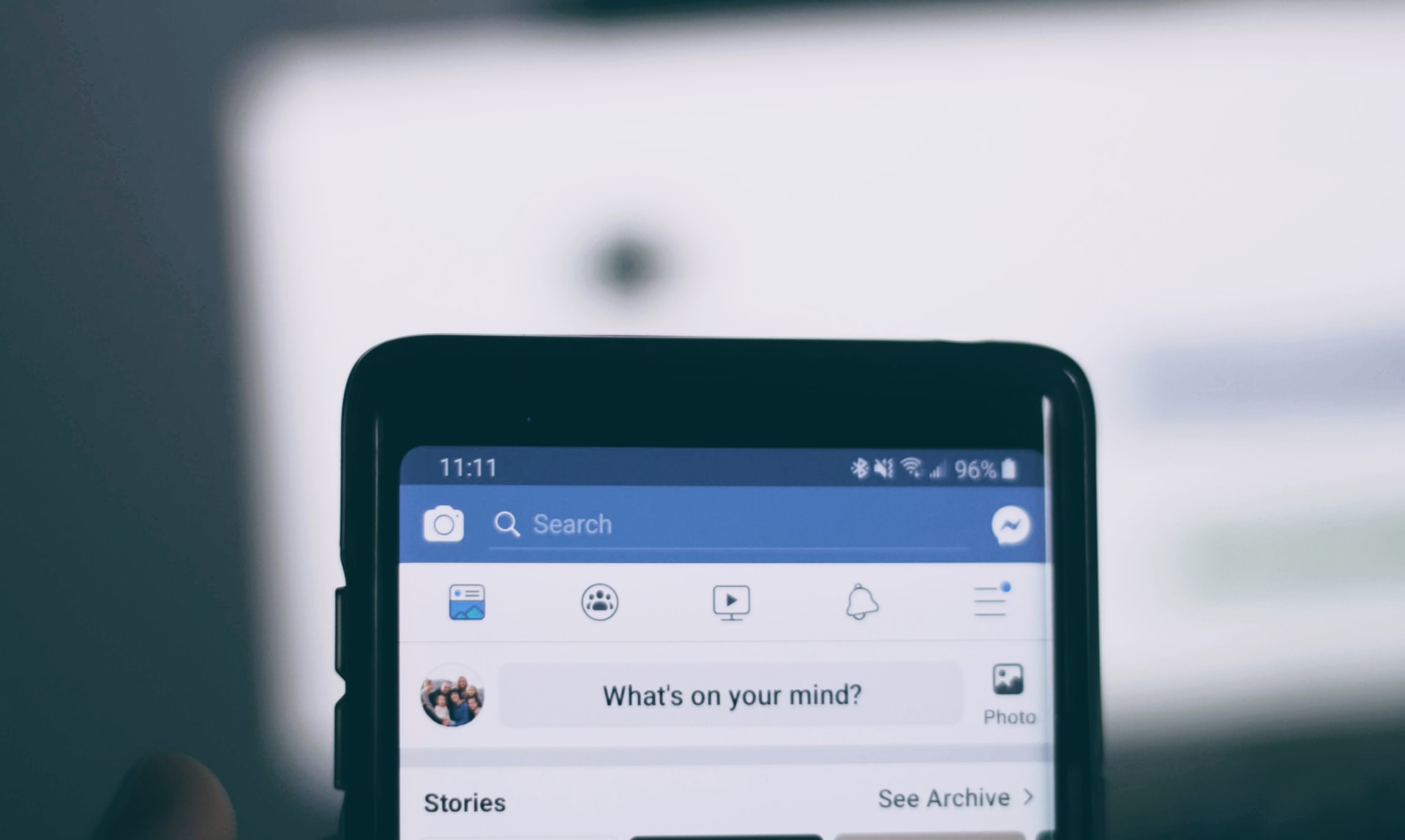
How to log into FB without a password (credit: unsplash.com)
There is also a way to log in to FB without a password via HP without using email or phone number. Where the option that users can use to log in to FB without a password is to use trusted contacts. That means, you can choose the option to use trusted contacts to be able to log in to your FB account. Here is a complete review of how to log in to FB without a password via HP.
- First, open the FB page either using a browser or application.
- Click Forgot Password.
- Choose Don't Have Access Here Anymore?
- There will be instructions to log in to the account with the help of trusted contacts.
- Enter the phone number of the trusted contact.
- Next, a verification code will be sent through the phone number of the trusted contact.
- Open the link containing the code.
- Enter the code and create a new password.
- Then you can log in to FB without a password using the help of trusted contacts.
4. How to Log into FB Without a Password Using an App

How to log into FB (credit: unsplash.com)
In addition to the easy way to login to FB without a password via HP mentioned above, there are also several applications that can be used to login to FB. Because some applications can be used by users to login to FB without the need for a password. Here is the review about how to login to FB without a password via HP using the Spyic application.
4. How to Login to FB Without a Password via HP Using the Spyic Application
Logging in to FB without a password via HP using the Spyic application can also be an option for you. The Spyic application is quite popular for logging in to FB accounts without requiring a password. To be able to use the Spyic application, you can download and install this application on your mobile phone first. Brief information about this application is often used to monitor social media accounts or HP devices.
5. How to Log into Facebook Without Password via Mobile Phone Using Cocospy Application
You can log into Facebook without a password on your mobile phone using the Cocospy application. The Cocospy application can be used to access Facebook without a password. However, you need to use it wisely. Just follow the steps below to log into Facebook without a password using the Cocospy application.
- First, download and install the Cocospy application.
- Then, open the application.
- Follow the instructions to log into your Facebook account without a password.
- If successful, you can access your Facebook account without needing a password.
6. How to Log into Facebook Without Password via Mobile Phone Using FlexySpy Application
You can also use the FlexySpy application to log into Facebook without a password. This application can be easily downloaded and installed on your mobile phone. However, this application requires rooting your device to access your Facebook account.
Those are some easy and practical ways to log into Facebook without a password on your mobile phone. How to log in to Facebook without a password via a mobile phone above can be chosen as a login option if you forget your password.
(kpl/gen/nlw)
Disclaimer: This translation from Bahasa Indonesia to English has been generated by Artificial Intelligence.