8 Easy Ways to Remove Dew on Mobile Phone Cameras, Can Utilize Everyday Materials and Objects
Even though a good mobile phone camera can deteriorate in quality due to dew. Therefore, it is important to know how to remove dew on mobile phone cameras.

Kapanlagi.com - Twitter is one of the famous social media platforms in the world, providing unique and entertaining experiences for its users. Besides being a platform for free discussions, Twitter also presents various interesting and informative topics, as well as the spread of funny videos.
The diversity of features offered by Twitter provides a distinct experience for users. Twitter makes it easy for users to interact, find content that matches their interests, update tweets, and upload images or videos.
With its increasing popularity, Twitter threads often pique users' interest. Many users seek ways to save videos from Twitter so they can enjoy them again or share them with their friends.
Want to know more about how to save Twitter videos without installing an application? Read more below, which has been summarized from various sources, on Friday (5/1/2024).

View of the Download Twitter Video Website (downloadtwittervideo.com)
Twitter users can visit the website 'Download Twitter Video.' This site can be accessed without the need to download any specific application. The link to this website is https://www.downloadtwittervideo.com/en/.
After successfully opening the link, users can copy the URL link of the Twitter video to be downloaded.
Then paste the video link into the available column. Then click 'download MP4' and wait for the download process to finish.
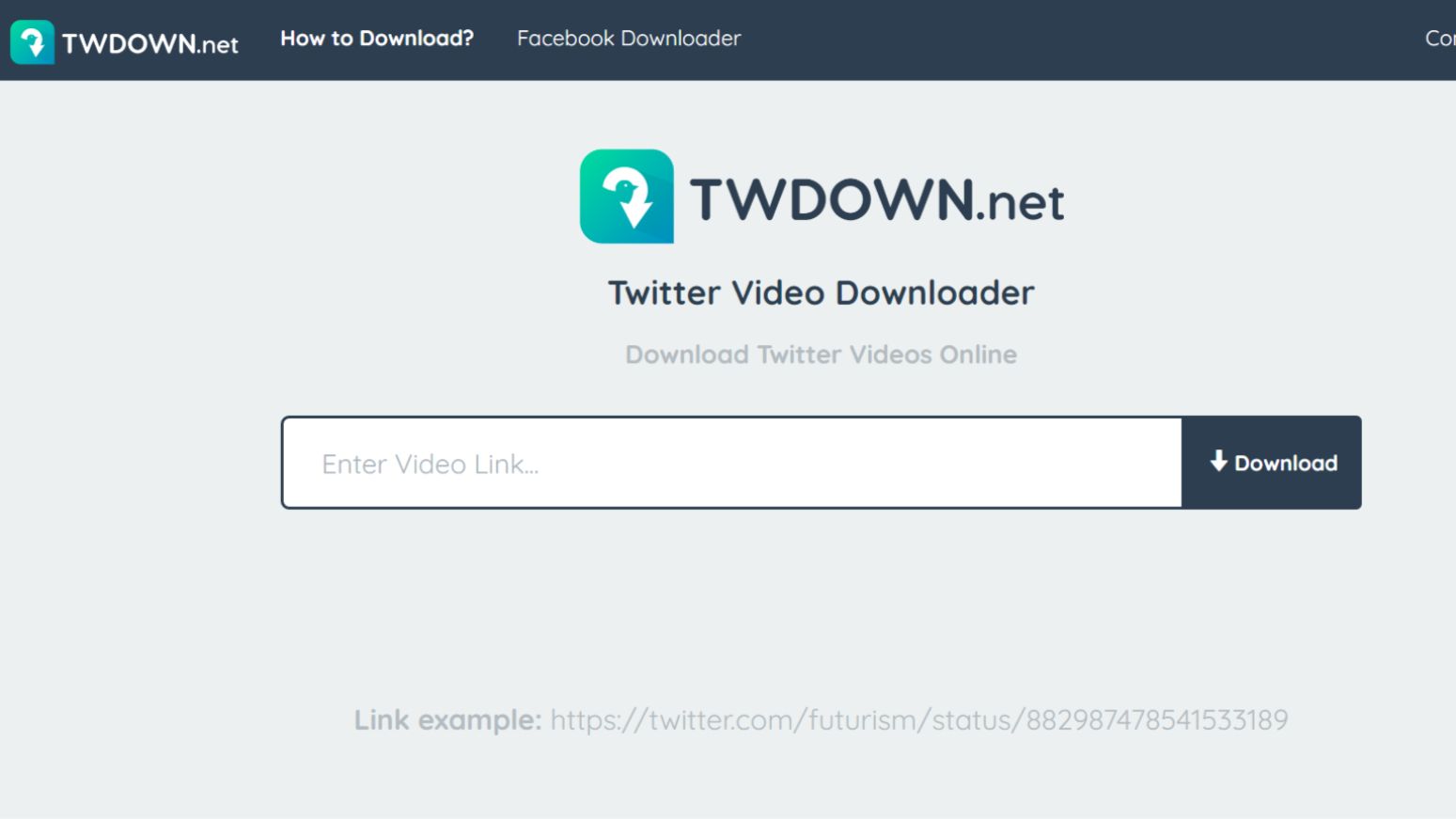
TWDOWN.net Website Display (twdown.net)
Next, still with a website. Users can download Twitter videos with the website TWDOWN.net.
The steps are as follows: first, users must copy the desired Twitter video link. Second, visit the page https://twdown.net/ through a browser.
Third, paste the Twitter video link into the available page column. Fourth, click 'download' next to the column until the video view that you want to download appears. Fifth, click once again on the word 'download' and wait for the process.

Savefrom.net Website Display (en.savefrom.net)
The next one is a video download site called Savefrom.net. This site can download videos from Twitter, Instagram, YouTube, and Facebook.
The way to do it is for users to search for the desired Twitter video. Then, copy or paste the video link.
After that, open the websitehttps://en.savefrom.net/72/. Then, paste the video link in the provided column.
Then, click 'download' until the desired video appears and click 'download' again. Wait for a few moments until the video finishes downloading.
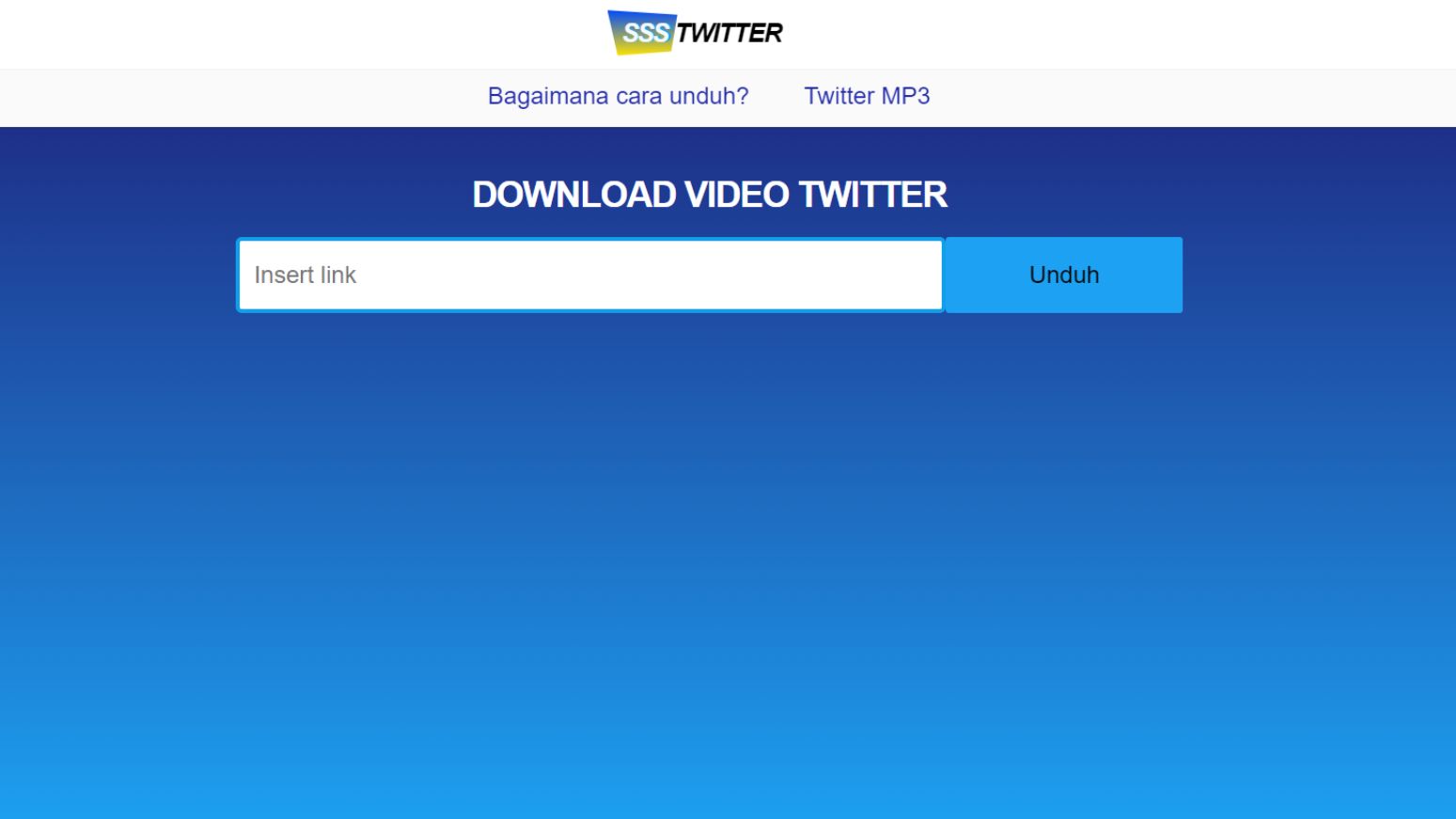
SSS TWITTER Website Display (ssstwitter.com)
Furthermore, there is the SSS TWITTER website that also makes it easy for users to download videos from Twitter. The steps are the same as before.
Users simply need to copy the Twitter video link and paste it into the available column on the web page https://ssstwitter.com/id. After that, click 'download' next to the column and wait until the process is complete.
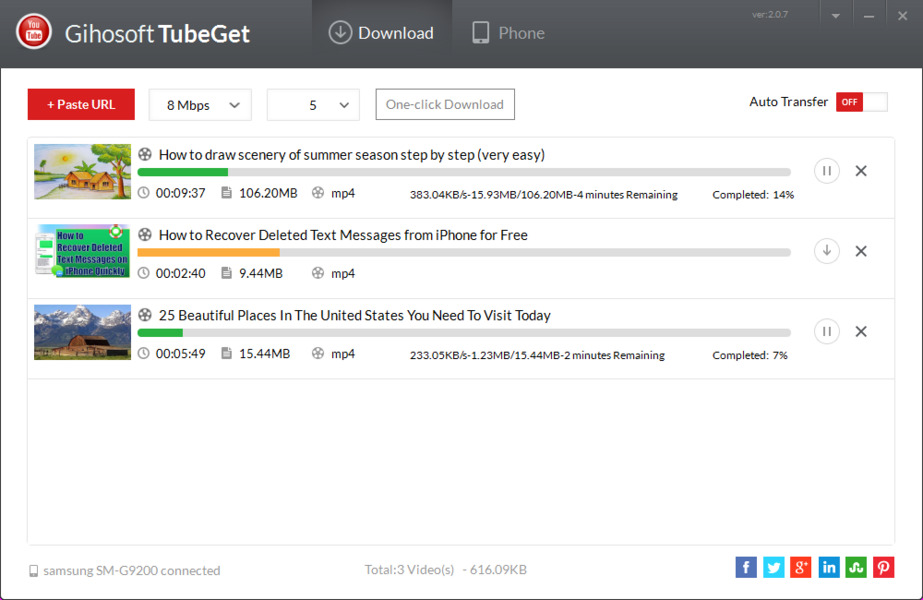
Gihosoft TubeGet Application Display (id.uptodown.com/Gihosoft TubeGet)
Gihosoft TubeGet is another option for Twitter users who want to save their favorite videos. The usage is quite easy. Users need to install the Gihosoft TubeGet application.
Then log in to the Twitter account to select the video and copy the video link. After that, open the Gihosoft TubeGet application.
Then users will see a column to paste the video link. Click 'download' and wait until the video is finished downloading.

Friendly for Twitter Application (Google Play/Friendly for Twitter)
Next, there is an alternative application called Friendly for Twitter. First, users need to install the Friendly for Twitter application.
After that, search for the Twitter video you want to download and don't forget to copy the video link. Then use the Friendly for Twitter application to download the video. Wait until the video is saved on your smartphone.

Download Twitter Videos Application (Google Play/Download Twitter Videos)
Twitter Videos not only downloads videos, but users can also download liked gifs. The steps are to download the Download Twitter Videos application.
Then select the video/gif on Twitter. Then at the bottom of the tweet video/gif, there is a share button, click the 'share' button. After that, click 'Share Tweet Via' and select the Download Twitter Videos application.
Then the user will be automatically redirected to the main page of the application. In addition, users are asked to choose the video/gif resolution.
The Twitter application is a social networking and microblogging service. Through the Twitter application, someone can send instant messages or text info with a maximum of 140 characters.
The social media platform Twitter was changed by its owner, Elon Musk. He officially changed the name of Twitter to X. As a result, Twitter disappeared from the Google Play Store and Apple Store.
The way to access Twitter drafts is by opening the profile, selecting the overflow icon, and choosing drafts. If you want to save a post as a draft, select X in the post writing window.
Twitter is one of the social media platforms whose application is based on microblogging. As such, Twitter has features for writing and publishing activities and opinions freely.
Users can watch live videos from several available features. These features are Moments, Explore tab, trends, or posts from accounts that broadcast live videos.
(kpl/hae)
Cobain For You Page (FYP) Yang kamu suka ada di sini,
lihat isinya
Even though a good mobile phone camera can deteriorate in quality due to dew. Therefore, it is important to know how to remove dew on mobile phone cameras.
For KLovers who want to find entertainment by watching recommended romantic Japanese films. Here are 12 recommended romantic Japanese films with light stories that can entertain KLovers when they are in love.
If you need recommendations for tearjerker movies that are full of sad stories, here is a list that is right for you to check out. The sad stories come from family to friendship that make your heart ache.
What if the keyboard on your laptop is broken? For KLovers who are curious about how to fix a broken laptop keyboard. Here's how to fix the right laptop keyboard.
Curious, what is the content of Sundanese birth primbon? To find out, just read the following explanation.
In this article, we will look at some Korean dramas with older female leads that have successfully made a positive impact. Here is a list of phenomenal Korean dramas with older female leads that you shouldn't miss
Dreaming of upper teeth falling out according to Javanese Primbon apparently has several meanings. So, what are the meanings of dreaming of upper teeth falling out according to Javanese Primbon?
The Pop Golden Awards has announced the Chinese dramas nominated for the 2023 Pop Golden Awards. Here are the Chinese dramas nominated for the 2023 Pop Golden Awards.
In this digital era, matchmaking comes in a more modern package. Therefore, calculating matchmaking can be done easily and practically online. Curious, how?
For the Indonesian people, especially the Javanese people, of course, they are familiar with primbon. Yes, primbon is a book that contains predictions about human life in the world. And here is an explanation about primbon along with its contents and also 11 teachings.
Noblesse is a popular webtoon series from South Korea that has many fans. This manhwa series has finally been made into an anime with the same title. And here is the complete synopsis of the anime NOBLESSE along with interesting facts.
From heartwarming romance, thrilling mystery, to amazing fantasy, these latest Viu Korean dramas in 2023 come in various genres. Viewers are guaranteed to feel intense emotional vibrations.