6 Easy and Practical Ways to Restart a Laptop with the Keyboard, Suitable for When the Mouse is Broken
Curious about how to do it? Just read on for some ways to restart your laptop using the keyboard below.
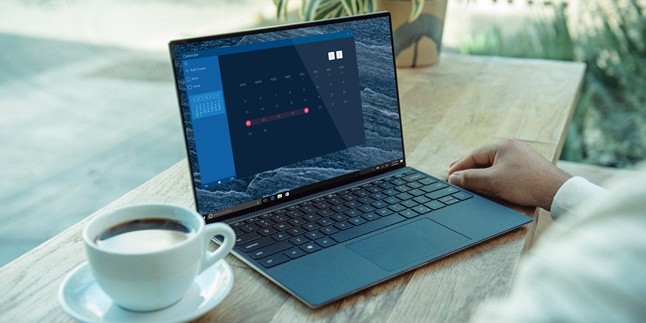
Kapanlagi.com - Asus is one of the laptop brands that is widely used in Indonesia. Like any electronic device, Asus laptops also have the potential to experience errors. At times like that, most users will be confused and look for an easy way to restart their Asus laptop.
A guide on how to restart your Asus laptop is indeed necessary, especially for those who are interested in solving their own electronic device problems. If left too long, it will only hinder your work.
Moreover, if you have never experienced such a situation before. The duration of use can also affect this. So, you must be more careful and start learning how to restart your Asus laptop with the following explanation.

Illustration (Credit: Unsplash)
Restarting Asus laptop with Start menu can be said as the most common way to do it. This method is also applied to other brands. The steps that need to be taken are quite easy, as follows.
- Make sure your laptop is turned on.
- Click the bottom left corner until the "Start" option appears.
- Next, click "Restart" and your laptop will turn off and on again.
- Wait until the process is completely finished.

Illustration (Credit: Unsplash)
Not only through the Start menu, restarting Asus laptop can also be done easily through the Keyboard. This is done by pressing the CTRL + Alt + Delete keys simultaneously to open the shutdown dialog box in all Windows versions. To make it clearer, just read the following explanation.
- Windows 11, 10, and 8: Select the power icon in the lower right corner of the screen to find the "Restart" option.
- Windows 7 and Vista: Select the arrow next to the red power button in the lower right corner of the screen, then select "Restart".
- Windows XP: Select Shut Down from the menu, then Restart.

Illustration (Credit: Unsplash)
CMD or Command Prompt is a feature that you can use to restart your Asus laptop. If you want to try it, just follow the explanation below.
- Click the 'Start' button and select the Windows System folder from the list, then select 'Command Prompt' from the folder group.
- There is another way that you can use, which is by pressing the 'Windows + R' key combination. Then, enter 'cmd' in the 'Run' window box that appears afterwards.
- Next, a Run window will appear like this and press 'Enter'. Wait until the laptop restarts.
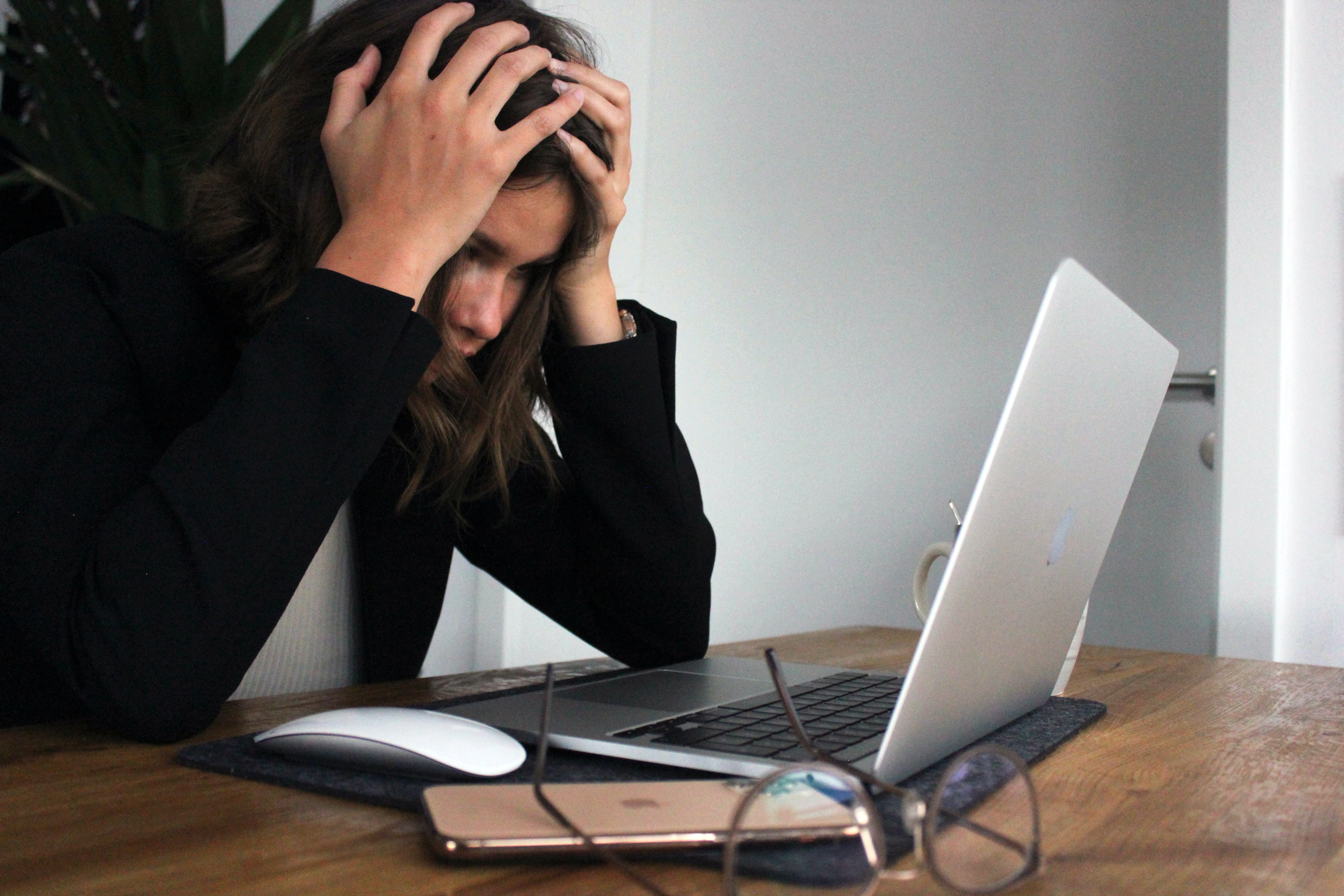
Illustration (Credit: Unsplash)
In addition to restarting an Asus laptop, you also need to know how to restart other laptops. Here are some ways you can apply.
4. Windows 10
- Click the Windows icon in the lower left corner or press the Windows button on the keyboard. After clicking, a menu will appear.
- Click the Power icon (located just above the Windows icon). After clicking, several options related to laptop power will appear.
- Click Restart and then the laptop or computer will begin the restart process.
5. Windows 8
Windows 8 users don't need to be confused if they don't know how to restart. Restarting in Windows 8 is not much different from restarting in Windows 10. There are only a few differences in menu naming. If in Windows 10 it's called Power menu, in Windows 8 it's called Power Options menu.
6. Windows 7
- Click on the Windows icon in the bottom left corner or press the Windows button on the keyboard.
- After that, a number of menus will appear that you can choose from.
- Click on the arrow icon on the Shutdown menu. After clicking, you will see many options, click Restart.
7. Alt + F4
- Please click on the Alt + F4 key combination.
- After that, you will see a pop-up menu on the screen.
- Click on the dropdown and select Restart and finally.
8. Ctrl + Alt + Del
- Click on the Ctrl + Alt + Del key combination.
- After that, you will see a screen blocking with only a few menu options.
- Click on the Power icon in the bottom right corner. After some options appear, please select Restart.

Illustration (Credit: Unsplash)
You may be wondering why a user needs to know how to restart an Asus laptop. There are certainly important functions to it. Here are some of the functions of restarting that you need to know.
- Resetting the system without deleting stored data for a soft restart.
- Restarting the memory, CPU, and software on the laptop.
- Improving system performance.
- Fixing problematic or unconnected internet.
KLovers, those are some ways to restart an Asus laptop and an explanation of the functions you need to know.
(kpl/gen/ans)
Cobain For You Page (FYP) Yang kamu suka ada di sini,
lihat isinya
Curious about how to do it? Just read on for some ways to restart your laptop using the keyboard below.
The 3 Unlimited AON 6GB package is part of the Unlimited 26GB package. So, how do you stop the 3 Unlimited AON 6GB package? Let's check it out here KLovers.
The spelling of months may make you wonder about its meaning. Is the meaning of months the same as month? Here's an explanation for you KLovers.
Instead of just hoarding credit to extend the active period of your card, it's better to convert it into Dana balance that can be used for various needs. If you want to know the steps, just check out the easy way to top up Dana via credit below.
"Solidarity" is a term often shouted in certain groups or organizations. Usually, this is done to foster a sense of togetherness so that the organization becomes stronger. However, there are still people who cannot explain what solidarity means.
What are the recommendations for family dining places? Here are recommendations for family dining places in Jogja with delicious food and natural - traditional nuance.
For KLovers who want to know the meaning of revision, here is the general meaning of revision, types of revision, and the purpose of revision itself. Let's check it out KLovers.
The recommended series that aired in 2022 successfully made viewers curious about the ending of each episode. Want to know what the best series recommendations are? Check them out here, KLovers.
Compiled from various sources, here are some recommended funny Indonesian films that are suitable to watch when tired.
If you have free time and want to find entertainment easily and cheaply, these best Western film recommendations may be the answer. Without further ado, let's take a look at some movie reviews for you.
GC is one of the slang abbreviations used on the chat application Whatsapp. But do you know the meaning of GC that is trending on Whatsapp? Here's the explanation KLovers.
For KLovers who want to know the meaning of never in English, here is the explanation along with the differences and examples. Let's check it out, KLovers.