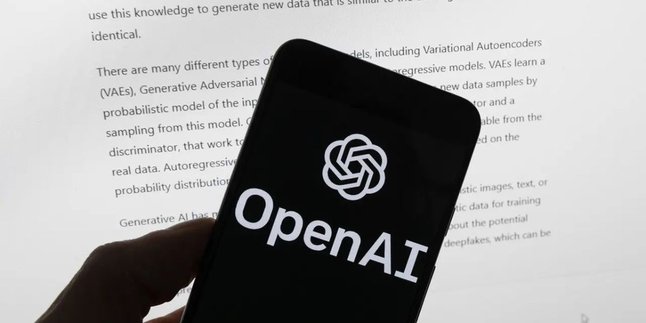Kapanlagi.com - Currently, eSIM is capturing attention in Indonesia and becoming one of the hottest trends! This digital SIM technology allows users to connect to cellular networks without the hassle of using a physical SIM card. Imagine how practical that is! With more and more operators supporting eSIM, iPhone users can now enjoy this service with great ease.
The shift to eSIM is not just about convenience, but also efficiency. By reducing the use of physical SIM cards, which are often prone to damage or loss, users can feel more at ease. However, for iPhone owners, activating eSIM is slightly different compared to other devices. Therefore, we have prepared a complete guide to help you switch to eSIM easily.
In this article, we will discuss the steps to activate and use eSIM on iPhone, as well as how to convert a physical SIM card to eSIM for several operators in Indonesia, such as Telkomsel and Indosat. Additionally, we will thoroughly explore why eSIM is becoming increasingly favored in the country and whether it is time for mobile users in Indonesia to switch from physical SIM to eSIM. Check out the complete information summarized by KapanLagi.com from various sources on Tuesday (15/4) below!
1. Complete Guide on How to Use eSIM on iPhone
To use eSIM on your iPhone, you need to ensure that your device supports this technology and that your operator also provides eSIM services. Here are the steps to activate eSIM on your iPhone:
Make Sure Your iPhone Supports eSIM
- First, make sure your iPhone model supports eSIM. The iPhone XS, iPhone XS Max, iPhone XR, and newer models support eSIM. You can check your device specifications in the Settings menu.
Request QR Code or Activation from Your Operator
- You need to obtain a QR Code or eSIM activation from your chosen mobile operator. This process can be done through the operator's app or customer service.
Access eSIM Settings
- After obtaining the QR Code, open the "Settings" app on your iPhone, select the "Cellular" menu, then choose "Add Cellular Plan" and tap "Convert to eSIM." After that, scan the QR Code you received from your operator.
Confirm and Activate eSIM
- After scanning the QR Code, you will be prompted to confirm the details of the cellular plan and select the data plan or services you want. After that, your eSIM will be activated and ready to use.
With these steps, you can easily start using eSIM on your iPhone.
2. How to Change SIM Card to eSIM for Indosat Operator
For Indosat users who want to switch from a physical SIM to an eSIM, the process is quite easy and quick. Here’s how to change a physical SIM card to eSIM for Indosat operator:
Check Device Compatibility and Indosat Account
- Make sure your device supports eSIM and you already have an Indosat account. You should also ensure that your number is registered and there are no issues on the Indosat network.
Visit Indosat Store or MyIM3 App
- You can visit the nearest Indosat store or use the MyIM3 app to request migration to eSIM. In the app, select the option to switch from physical SIM to eSIM. Access the page here: https://im3shop.ioh.co.id
Receive QR Code for Activation
- After your request is accepted, you will be given a QR Code via the app or through email. Scan this QR Code using your iPhone in the “Settings” menu under “Cellular” and select “Add Cellular Plan”.
Activate eSIM
- Follow the instructions provided to complete the eSIM activation, and after that, you can use your Indosat number with eSIM.
With these steps, Indosat users can easily switch to eSIM without having to change their number or visit a store.
3. How to Change a SIM Card to eSIM for Telkomsel Operator
If you are a Telkomsel user and want to change your physical SIM card to eSIM, here are the steps you need to follow:
Check Device and SIM Card Compatibility
- Make sure your device supports eSIM and your Telkomsel SIM card is ready to be transferred to eSIM. You can check this via the MyTelkomsel app or customer service.
Contact Telkomsel Customer Service
- Contact Telkomsel customer service through the MyTelkomsel app or call center to request migration to eSIM. You can also visit GraPARI to request this change.
Obtain QR Code
- Activate eSIM After your request is approved, Telkomsel will send a QR Code to your email or app. Scan this QR Code using the “Settings” menu on your iPhone.
Activate eSIM and Confirm
- Once the QR Code is scanned, confirm the settings and your eSIM will be activated. Now, you can enjoy Telkomsel services through eSIM.
By following this procedure, Telkomsel users can easily switch to eSIM without having to change their number or visit a physical location.
4. Why is the eSIM Trend Emerging in Indonesia?
The eSIM trend is now rapidly growing in Indonesia, in line with technological advancements and the need for more practical mobile solutions. With eSIM, users no longer have to hassle with physical SIM cards that are prone to damage or loss; they can activate mobile services directly without waiting for a card to be delivered. Support from major operators such as Telkomsel, Indosat, and XL further facilitates user access to this service. Additionally, eSIM offers better security as it cannot be moved or stolen, keeping your personal data safe. For those who want to have two phone numbers on one device, eSIM is also the ideal solution without needing two physical SIM slots.
5. Is It Necessary to Switch from Physical SIM to eSIM for Mobile Phone Users in Indonesia?
Switching from a physical SIM to an eSIM can be a smart move for mobile users in Indonesia, especially for those who frequently travel or need more than one number. With eSIM, you can activate multiple numbers on one device without the hassle of changing physical SIM cards. However, before making the switch, ensure that your chosen operator supports eSIM and provides services that meet your needs. The security of eSIM is also worth noting, as it is not easily stolen or moved, while also saving space on your device. The migration process has also become easier, with many operators offering this service through their apps or outlets. So, are you ready to switch?
6. Questions and answers regarding the topic, based on People Also Ask Google
What is eSIM?
eSIM is a digital SIM that allows users to access cellular networks without using a physical SIM card.
How to activate eSIM on iPhone?
Go to iPhone settings, select "Cellular," then "Add Cellular Plan," and scan the QR Code provided by the operator.
Do all operators in Indonesia support eSIM?
Not all operators, but Telkomsel, Indosat, and XL already support eSIM services in Indonesia.
What are the advantages of using eSIM?
eSIM offers convenience without a physical card, is more secure, and allows the use of two numbers on one device.
Do I have to replace my physical SIM card with eSIM?
It is not mandatory, but eSIM provides better convenience and security, and reduces the use of physical cards.
(kpl/mni)
Disclaimer: This translation from Bahasa Indonesia to English has been generated by Artificial Intelligence.