Explanation of the Meaning of Stunting and Its Causes, Also Learn How to Prevent It
The issue of stunting has been raised quite frequently lately. So, what is the meaning of stunting?

Kapanlagi.com - Instagram or IG is now the most popular social media. Not only used to make posts and stories, IG is also used to share messages or Direct Messages (DM). It's understandable, because the feature to share messages on IG is also no less complete than other chat applications, such as canceling sending messages to how to delete messages on IG.
Usually, people use the feature to share messages on IG for various purposes. Starting from regular communication to business transaction needs. Users can also delete messages on IG if they accidentally send the wrong message or if they want to cancel a transaction.
However, it seems that there are still many users who don't know how to delete messages on IG. In fact, the way to do it is actually very easy. If you are curious and want to try, you can follow the following method.
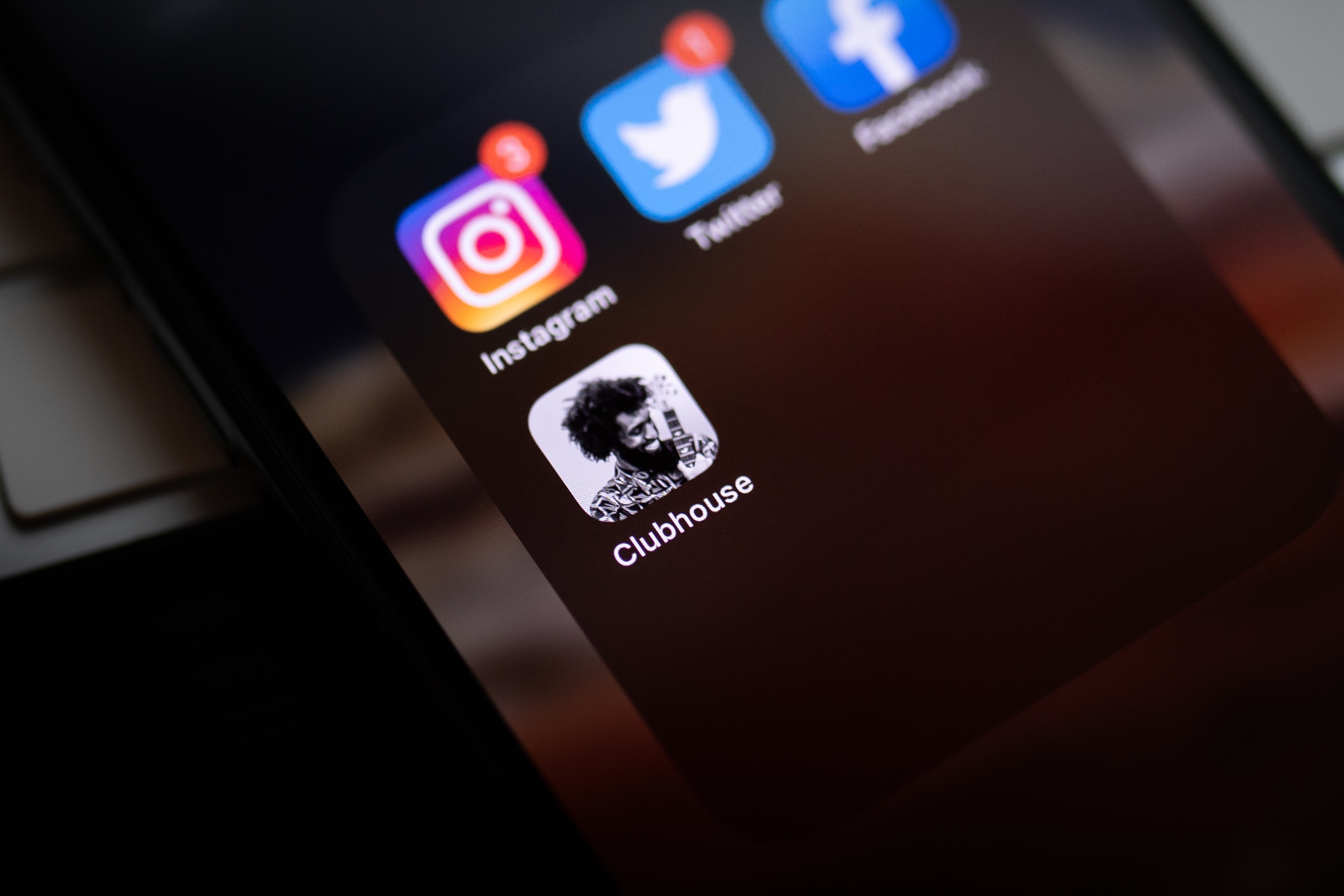
(credit: unsplash)
As previously mentioned, deleting messages on IG can be done very easily. You can even do it in a matter of seconds. To do this, you can follow these steps.
- First, please open your IG account.
- Enter the IG feature by pressing the chat bubble icon in the upper right corner.
- Find the chat you want to delete.
- Press and hold the chat you want to delete until various options appear.
- Select the Delete option.
- A confirmation will appear to proceed with the process of permanently deleting messages. If you are sure, press Delete.
- Done, the message will automatically disappear and cannot be accessed again.
In IG messages or DMs, there is a cancel send feature. Well, this cancel send feature can also be an option for deleting messages on IG. Because, the effect that will be generated will be the same, namely the message will disappear and can no longer be read. Here are the steps to delete and cancel sending IG messages.
- First, open your IG account.
- Next, enter the IG feature by pressing the chat bubble icon in the upper right corner.
- Find the chat you want to delete. Then, open the chat.
- Then, click and hold the message you want to delete until options appear.
- Select the Cancel Send option.
- Done, the message you have sent will be deleted and cancelled automatically.

(credit: unsplash)
If you want to clear your IG message box by deleting multiple messages at once, there is a quick way to do it. Yes, you don't need to bother deleting each message one by one. You can do it all at once for several messages or even all of them.
Deleting messages on IG altogether is also very easy, you can follow these steps:
- First, open your IG account.
- If you have, please enter the IG feature by pressing the conversation bubble icon in the upper right corner.
- Find the conversation you want to delete. Then, press and hold.
- Then, click on the list symbol in the upper right corner.
- Next, select several messages you want to delete.
- After that, at the bottom right there is an option to delete.
- Click delete.
- Confirm and several messages you select will be automatically deleted.
Messages from unfamiliar accounts (accounts that you have not followed or have not followed your account) usually go to a special column called Requests. To delete IG messages in the request column is slightly different. Even so, the method is still easy to do. You can do it by following these steps:
- Open your IG account.
- Enter the IG feature by pressing the conversation bubble icon in the upper right corner.
- Enter the request section by clicking the Request option in the upper right corner.
- After that, messages will appear in the request section. Then, select the message you want to delete.
- Press for a few seconds until the delete option appears.
- Next, confirm and the message will be automatically deleted and cannot be accessed again.

(credit: unsplash)
In addition to deleting messages on IG, Instagram also provides a feature to delete comments. You can do this when you come across unpleasant or inappropriate messages on your posts. Or you can also delete your own comments on other people's posts.
The way to do it is just as easy as deleting messages on IG. If you want to do it, you can follow these steps:
1. How to Delete IG Comments on Your Own Posts
- First, open your IG account.
- Then look for the post that contains the comment you want to delete.
- Press and hold the comment you want to delete for a few seconds.
- Then a blue trash can icon will appear.
- Click on the trash can icon. Then, confirm.
- Done, the comment will be deleted.
2. How to Delete Your Own Comments on Other People's IG Posts
- Open your IG account.
- Then visit the profile of the account that has a post with a comment you want to delete.
- Look for the post that contains the comment you want to delete.
- Then press and hold the comment for a few seconds.
- After that, a blue trash can icon will appear.
- Click on the trash can icon.
- Done, the comment will automatically disappear or be deleted.
Those are some reviews on how to delete messages on IG that can be done easily. Hopefully useful and good luck trying!
(kpl/gen/psp)
Cobain For You Page (FYP) Yang kamu suka ada di sini,
lihat isinya
The issue of stunting has been raised quite frequently lately. So, what is the meaning of stunting?
Being classified as the best films, the ratings of these Thai films are also quite high with interesting storylines. These are the best Thai film recommendations that must be included in your watchlist.
There are many things that can be gained from studying Surah Al Qariah along with its meaning. Therefore, let's take a look at the following explanation about Surah Al Qariah that has been summarized by kapanlagi.com from various sources.
Surat An Nisa means women and mostly discusses women's rights. Here are the contents and virtues that you can read below.
Deleting your Spotify account can be done through the Privacy and Account menu that can be accessed via PC or phone. Here's a guide to permanently delete your Spotify account KLovers.
Dreaming of praying is not a dream that is often experienced by many people. That's why many people think that the meaning of dreaming of praying is something special. Curious about the meaning behind it?
For KLovers who want to know what iftar means, here's an explanation of what iftar means, breaking the fast along with the sunnah during iftar and other terms in the month of Ramadan.
If examined more deeply, it turns out that there is a difference in meaning between shaum and shiyam. As a Muslim, of course we need to know the difference as basic knowledge, and so as not to misunderstand. So, what is the difference?
PlayStation 4 (PS4) is a video game console released in 2013. PS4 game recommendations also have attractive graphics because they use 4K resolution. Here are some recommendations for you KLovers.
Although it is a fairly common problem, unfortunately, many people still do not know how to remove the headset sign on the HP due to an error.
Interested in playing fun adventure games for android? If so, check out the list and brief reviews below.
The meaning of impulsivity is often associated with actions that have negative impacts. This is because impulsive behavior is an uncontrolled action without considering the consequences in the future. Let's find out more about it here, KLovers.