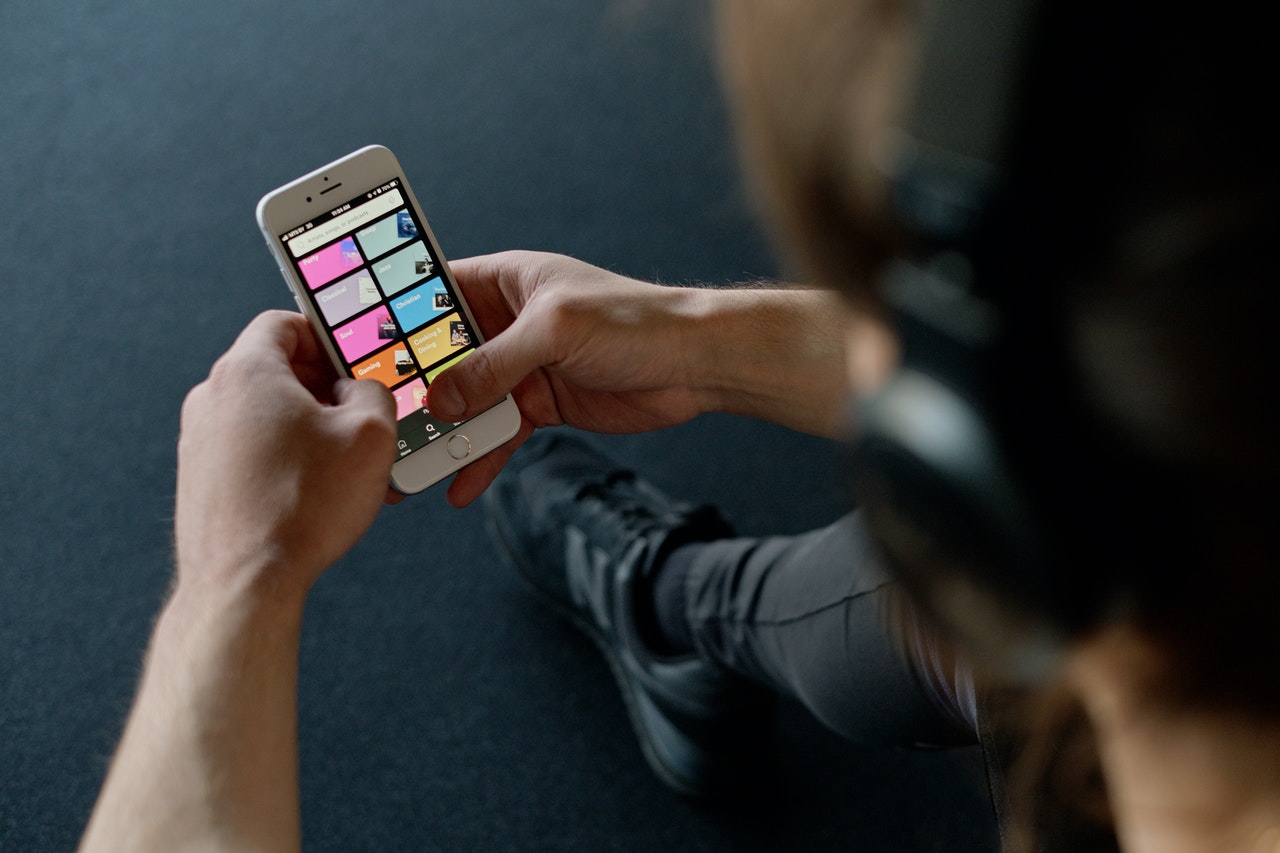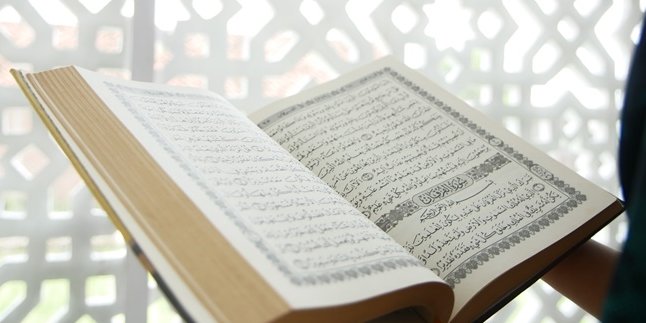Kapanlagi.com - Spotify is the most popular music streaming service. There are various types of music that users can listen to on Spotify. Not only music, because users can also choose their favorite podcasts.
Spotify is a music streaming service that was founded in 2008. Through Spotify, listeners can listen to various types of music from favorite musicians both national and international. Interestingly, not only listening to music, because the lyrics feature of the song also becomes an attraction for users.
Regardless of that, the features on Spotify are also very complete including deleting accounts permanently. How to delete a Spotify account can be done on the Privacy and Account menu that can be accessed via PC or phone.
Well, here's how to delete a Spotify account that you need to know. Let's see the guide on how to delete a Spotify account that has been summarized by kapanlagi.com from various sources.
1. About Spotify

(credit: unsplash.com)
Listening to music is one of the most enjoyable activities. That's why there are so many digital music services that make it easy for everyone to listen to their favorite songs. One of the most popular is Spotify. The number of downloads for this app is fantastic, reaching 1 billion downloads on Google Playstore.
This shows how popular Spotify is for listening to various types of music or podcasts. Moreover, the features on Spotify are quite complete, ranging from song lyrics, favorite playlists, or listening offline. However, these features are also tailored to the type of account you have.
Because Spotify provides two types of accounts, namely premium and free accounts. As the name suggests, for Spotify premium accounts, the features are more complete and provide comfort for listeners when listening to their favorite music. Meanwhile, for free Spotify accounts, the features are not less complete, but will be interspersed with ads at certain times. However, both free and premium Spotify are still the most widely used music streaming services.
Not only listening to music or podcasts, because anyone can also become a content creator by uploading their own podcasts. However, it should be noted that to use Spotify, users need to register for a Spotify account first.
2. How to Delete a Spotify Account via Mobile Phone

(credit: unsplash.com)
After knowing a little about Spotify, learn how to manage your Spotify account. One of them is how to delete a Spotify account. Deleting a Spotify account can be done for all types of devices, both PC and mobile. Because Spotify can also be accessed through various platforms such as Android, iOS, Windows, and others.
If you want to permanently delete your Spotify account, there are several easy ways to do it. This time, we will show you how to delete your Spotify account via mobile which is certainly very practical. Let's follow the guide on how to delete your Spotify account on your mobile device.
- Open the Spotify app on your mobile device.
- Then log in with the Spotify account that you want to delete.
- After successfully logging in to your account, click Settings on the icon in the upper right corner.
- Then select Support.
- A new page will open displaying several menus.
- To speed up the process, you can write in the search column which is Close Account.
- Then select Close Account.
- Click Close Account again.
- To continue closing your account, you can click Close Account.
- Then confirm whether you are really sure to permanently close your Spotify account or not.
- If Yes, click Continue.
- Add a checkmark to the I Understand column.
- Click Continue.
- Spotify will send a message via email regarding the permanent closure of your Spotify account.
- Open the email and click Close My Account in the email message that has been sent.
- Your Spotify account will then be permanently deleted.
3. How to Delete a Spotify Account via PC

(credit: unsplash.com)
Meanwhile, there is also a way to delete a Spotify account on PC or laptop. It's not much different from deleting a Spotify account via mobile phone, you can use the official Spotify website to log in to your account. However, the development of technology today also makes it easier for users to use the Spotify application on their laptop or PC.
That's why you can also delete a Spotify account on PC through the installed application. The guide to deleting a Spotify account on PC can be found below.
- Open your Spotify application on your PC/laptop.
- Then log in to your Spotify account on your PC.
- After that, click Profile on the profile icon at the top.
- Then click Account.
- A new page will open for more complete Spotify account settings.
- After that, click Support.
- Then enter the keyword Close Account in the search column.
- Then click Close Account.
- Click Close Account again.
- Choose Close Account again.
- Click Continue if you are sure you want to permanently close your Spotify account.
- Add a check mark to the I Understand column.
- Then click Continue.
- Open the email from Spotify that has been sent to your email address.
- Then click Close My Account.
- Your Spotify account will be permanently closed automatically.
4. How to Cancel Your Spotify Premium Subscription

(credit: unsplash.com)
After knowing how to delete a Spotify account, understand also the guide on how to cancel your Spotify premium subscription. Yes, for those who don't know, you can cancel your subscription for a paid Spotify account. The guide can be found below.
- Open your Spotify app on your phone or PC.
- Then log in with your account.
- Click on Subscription.
- Then click on the Cancel Premium option.
- Click Yes/Cancel/Cancel to confirm the cancellation of subscription fees.
- Your Spotify account will be deleted automatically.
- Done.
5. How to Cancel Spotify Account Deletion
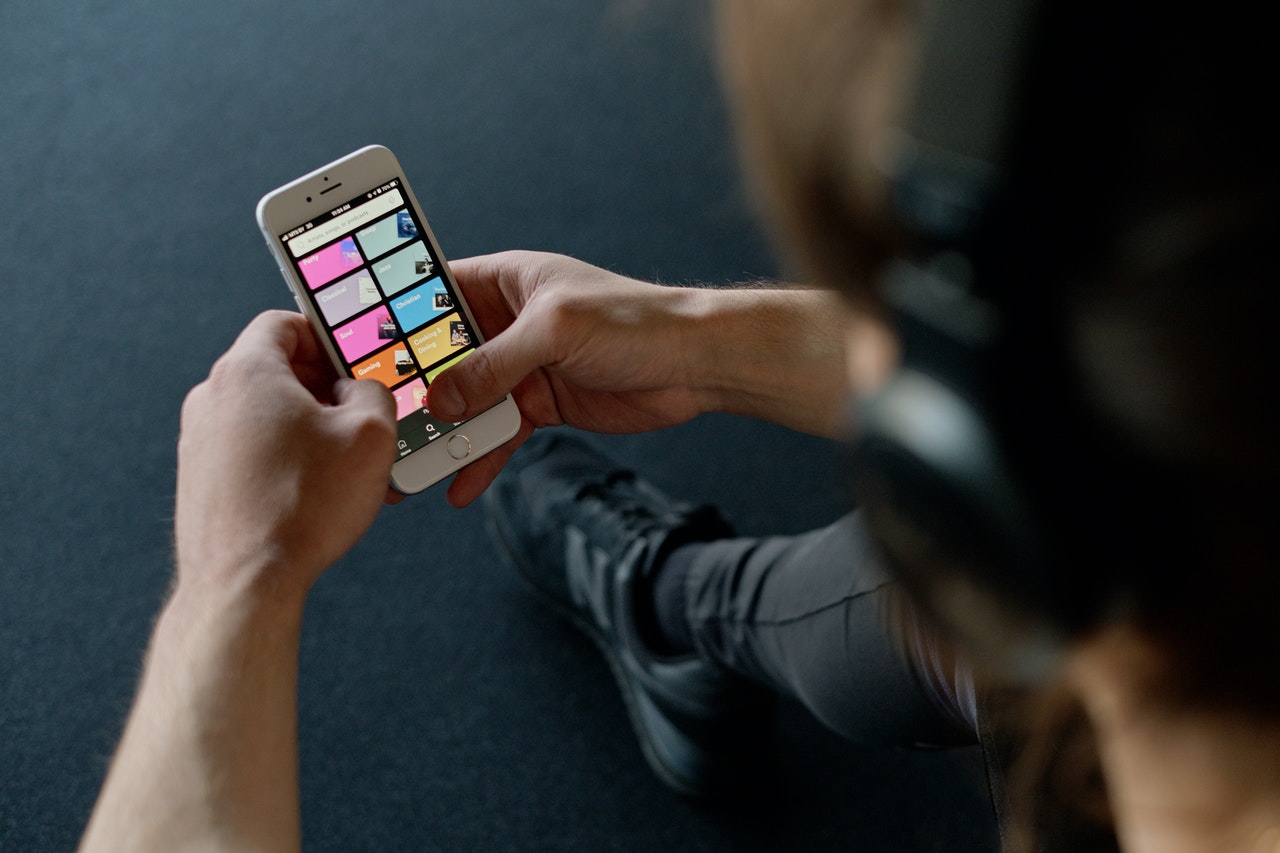
(credit: unsplash.com)
If you have previously decided to delete your Spotify account but now want to restore it, there is a step that can be taken. Because there is a way to cancel permanent Spotify account deletion.
The way to cancel permanent Spotify account deletion can be done within 7 days after you delete your Spotify account. Therefore, Spotify provides 7 days for you to cancel account deletion by opening an email containing a message to reactivate your account. So when you click on that option, your Spotify account will automatically be restored. Whereas if it is more than 7 days from the given time, then your Spotify account has been permanently deleted.
That is a review of how to easily and quickly delete a Spotify account. Hopefully it can help you manage your Spotify account whether it is permanently deleted or not.
(kpl/gen/nlw)
Disclaimer: This translation from Bahasa Indonesia to English has been generated by Artificial Intelligence.