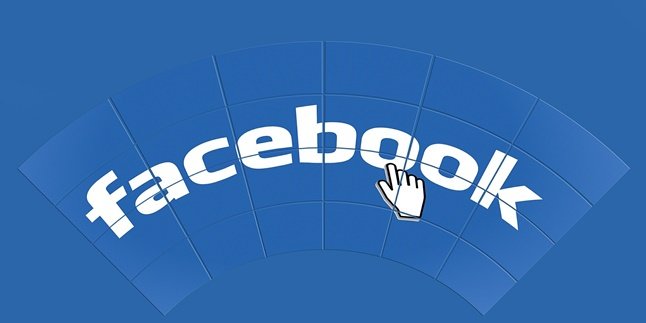Kapanlagi.com - In recent years, every purchase of a provider card requires buyers to register it first before activating it. The government has made this a mandatory rule. The aim is to reduce the risk of misuse such as fraud with phone or SMS scams. Therefore, it is important to know how to register Indosat cards, especially for users.
Each provider card has different registration procedures. Therefore, Indosat card users should know the registration process that is in accordance with the format and rules. If it is done carelessly or not in accordance with the format, the registration of Indosat cards can be declared unsuccessful. As a result, your Indosat card may be blocked.
As one of the service provider companies, Indosat provides several options for card registration. Compiled from various sources, here are some ways to register Indosat cards that can be easily and practically done by users.
1. Prepaid Card Registration Regulations

(credit: pixabay)
As mentioned earlier, currently the registration of prepaid cards has become a mandatory rule imposed by the government. This regulation is issued in the Ministry of Communication and Information Technology Regulation No. 12/2016, which requires all prospective and existing prepaid card customers to register and validate using their National Identification Number (NIK) and Family Card number (KK).
2. Consequences If the Card is Not Registered
As one of the mandatory rules, there will certainly be consequences for users who do not register. Specifically, Indosat has provided details regarding the consequences if its users fail to register. The following are some of the consequences:
1) Users who fail to register within 30 days of the notification of the regulations: outgoing call services and outgoing SMS services will be blocked.
2) Users who fail to register within 15 days from the date of blocking (point 1): incoming call services and incoming SMS services will be blocked.
3) Users who fail to register within 15 days from the date of blocking (point 2): internet services will be blocked.
3. Data that Must be Prepared
To facilitate the registration process, users are advised to prepare a number of data that will be needed. Referring to Regulation Kominfo No. 12/2016, the required data include the ID number (NIK) and also the Family Card number (KK).
4. How to Register Indosat Card via SMS

(credit: pixabay)
One of the easiest and most common ways to register an Indosat card is through SMS. Indosat card users can register their numbers by simply sending an SMS according to the specified format. For more details, here are the steps to register an Indosat card via SMS.
1) First, prepare the NIK data and KK number.
2) Next, open the SMS application, then type:
NIK#Family Card Number#
(example 1234567890123456#1234567890123456#)
3) Send it to the number 4444.
4) Wait for a reply stating whether the registration process is successful or not.
5. How to Register Indosat Card via Website

(credit: pixabay)
In addition to registering via SMS, registering an Indosat card can also be done by accessing the official Indosat website. This means that to complete this registration process, you need to access a browser and open the website https://myim3.indosatooredoo.com/registration. For more details, you can follow the steps below.
1) Open a browser, then access https://myim3.indosatooredoo.com/registration
2) Enter your Indosat number.
3) Next, enter your NIK number and KK number.
4) Click on the checkbox that says "I am not a robot".
5) Click on the check menu.
6. How to Register via Call Center or Directly to the Store
If the above two methods of registering an Indosat card do not work, you can try the third method. You can directly contact the Indosat call center or visit the official Indosat store. Before making a phone call or visiting, make sure you have prepared the required data, namely the NIK and KK numbers. The staff will assist you in the card registration process. The Indosat call center number is (021) 30003000.
7. How to Check the Registered Status of Indosat Card

(credit: pixabay)
Sometimes, Indosat card users forget or are unsure whether they have registered their card or not. In addition, due to errors or system disruptions, users sometimes do not receive notifications regarding the success or failure of the registration process. Therefore, it is important to know how to check the registered status of Indosat card.
The method is very easy, you only need to send an SMS to the number 4444 with the following two formats:
1) INFO#No_NIK (example: INFO#1234567890123456)
2) INFO#MSISDN
Those are some ways to register an Indosat card that can be done via SMS, website, and by contacting the call center. Hopefully, it is useful and good luck!
(kpl/psp)
Disclaimer: This translation from Bahasa Indonesia to English has been generated by Artificial Intelligence.