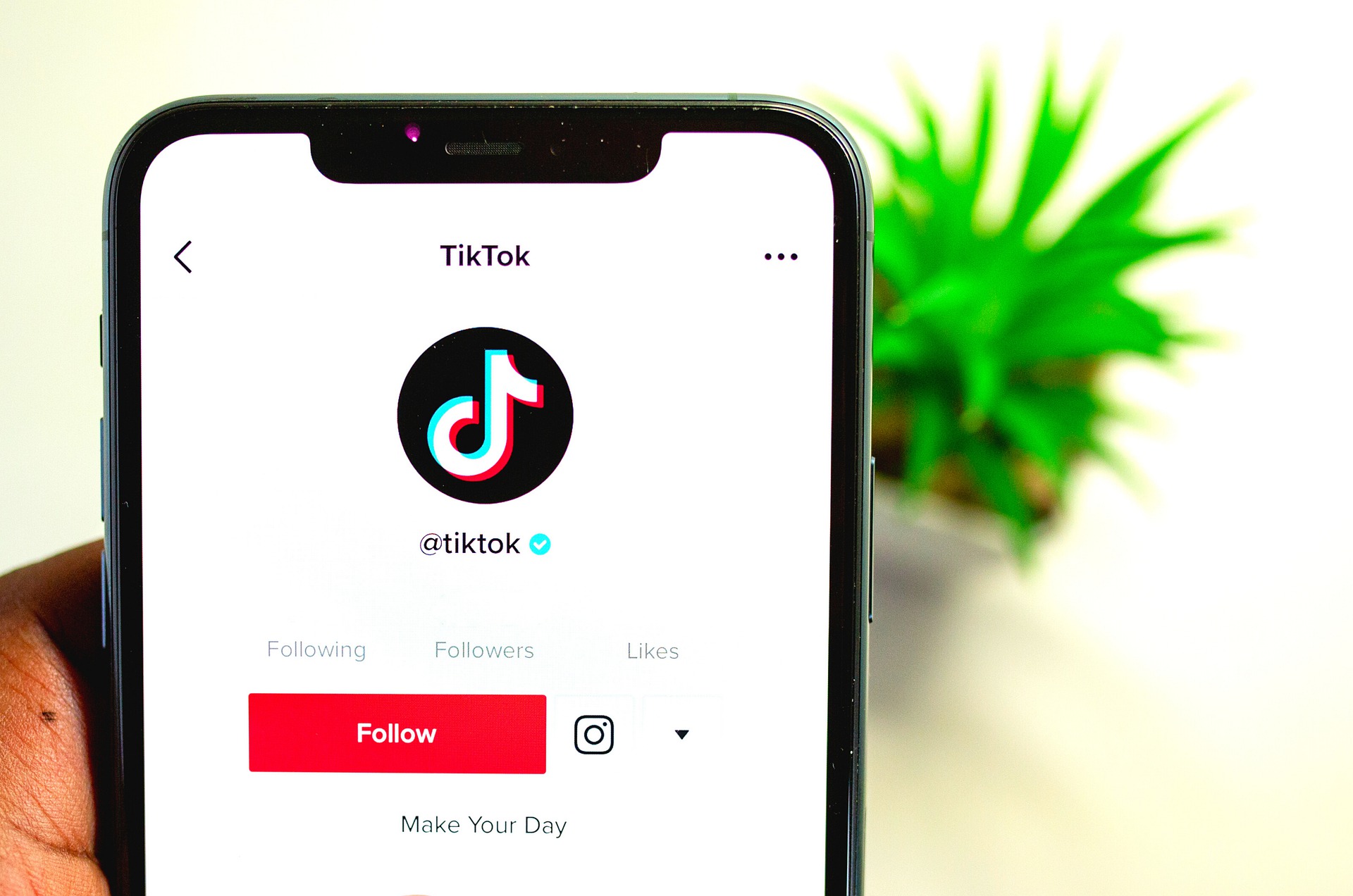Kapanlagi.com - TikTok content often attracts the attention of netizens because the creativity of users is increasing. Therefore, more and more people are looking for ways to remove the TikTok watermark. If you want to reshare videos created by you on TikTok to other platforms, you can also use this method.
TikTok itself is a social media platform that allows users to create video and music creations. Removing the TikTok watermark or downloading TikTok without a watermark is something that people search for because this platform automatically includes a watermark on every video produced.
However, you can still remove the watermark if you want to share your video widely. The video you share may become a source of entertainment for many people. Besides, who knows, it might also inspire your followers. So, if you want to know how to remove the TikTok watermark, just follow the various information below.
1. How to Remove TikTok Watermark with SnapTik

Illustration (Credit: Pixabay)
Removing the TikTok watermark can easily be done by downloading it through the SnapTik website. To find out the easy steps, please read the following information.
- Open the TikTok application on your mobile phone.
- After that, choose the video you want to download.
- Copy the link of the video by clicking the share icon on the right side of the video.
- Next, open the snaptik.app website on your browser.
- Paste the copied link in the available column.
- Click download and wait until the download process is complete.
2. How to Remove TikTok Watermark with SaveTik

Illustration (Credit: Pixabay)
Another way to remove the TikTok watermark is by downloading it from the SaveTik website. You don't have to worry about the video quality because you can also get HD videos through this website.
- Open the TikTok application installed on your mobile phone.
- Find the video you want to download.
- Click the share icon and copy the link of the video.
- Open the saveti.ubixlo.com website on your browser.
- Then, paste the copied link in the available column.
- Next, click download to download the video.
- After that, click the save video icon or save HD video icon to save the TikTok video.
3. How to Remove TikTok Watermark with Savefrom.net

Illustration (Credit: Pixabay)
Judging from its name, this site may not be unfamiliar to those of you who often download videos from Youtube. Apparently, this site can also be used to remove TikTok watermark. Not much different from downloading other videos, here are the steps you can take.
- Open the TikTok app on your phone and find an interesting video.
- Copy the video link by clicking the share icon.
- After that, open the savefrom.net site using the browser you are using.
- Next, paste the link in the available column.
- Click download and wait until the download process is complete.
4. How to Remove TikTok Watermark with MusicallyDown

Illustration (Credit: Pixabay)
MusicallyDown also offers convenience for downloading TikTok videos or removing TikTok watermark. Therefore, follow these steps.
- Open the TikTok app to find your favorite video.
- Next, copy the desired video link by clicking the icon on the video.
- Type 'musicaldown.com' in the browser to open this site.
- Then, copy or paste the TikTok video link in the 'Enter TikTok Video OR Song Link' column.
- Press the 'download' button and click 'Download MP4 Now' and wait until the process is complete.
5. How to Remove TikTok Watermark with Qload.info

Illustration (Credit: Pixabay)
Unlike the previous website, this site may seem unfamiliar to you. However, this site can be a solution for removing TikTok watermark. With a simple interface, this site offers convenience for you through the following steps.
- First, you need to open TikTok on your mobile phone.
- After TikTok is opened, find the video you want to download.
- Next, copy the link by clicking the share icon.
- After that, open the Qload.info site on your browser.
- Then, paste the link in the "Put link to TikTok video" column.
- Finally, choose Download and wait for the download process to finish.
6. How to Remove TikTok Watermark with SSSTIKTOK

Illustration (Credit: Pixabay)
With the name 'TIKTOK' that already exists there, maybe you can also guess that this site can be one way to remove TikTok watermark. Here are some easy steps you can take.
- The first step, of course, you have to open the TikTok application.
- Next, find the video that you like or want to download.
- Copy the link of the video as before.
- Open the ssstik.io site in the browser, then paste the link in the 'Just insert a link' column.
- The last step, click download to download the video and wait until the process is complete.
7. How to Remove TikTok Watermark with TikMate
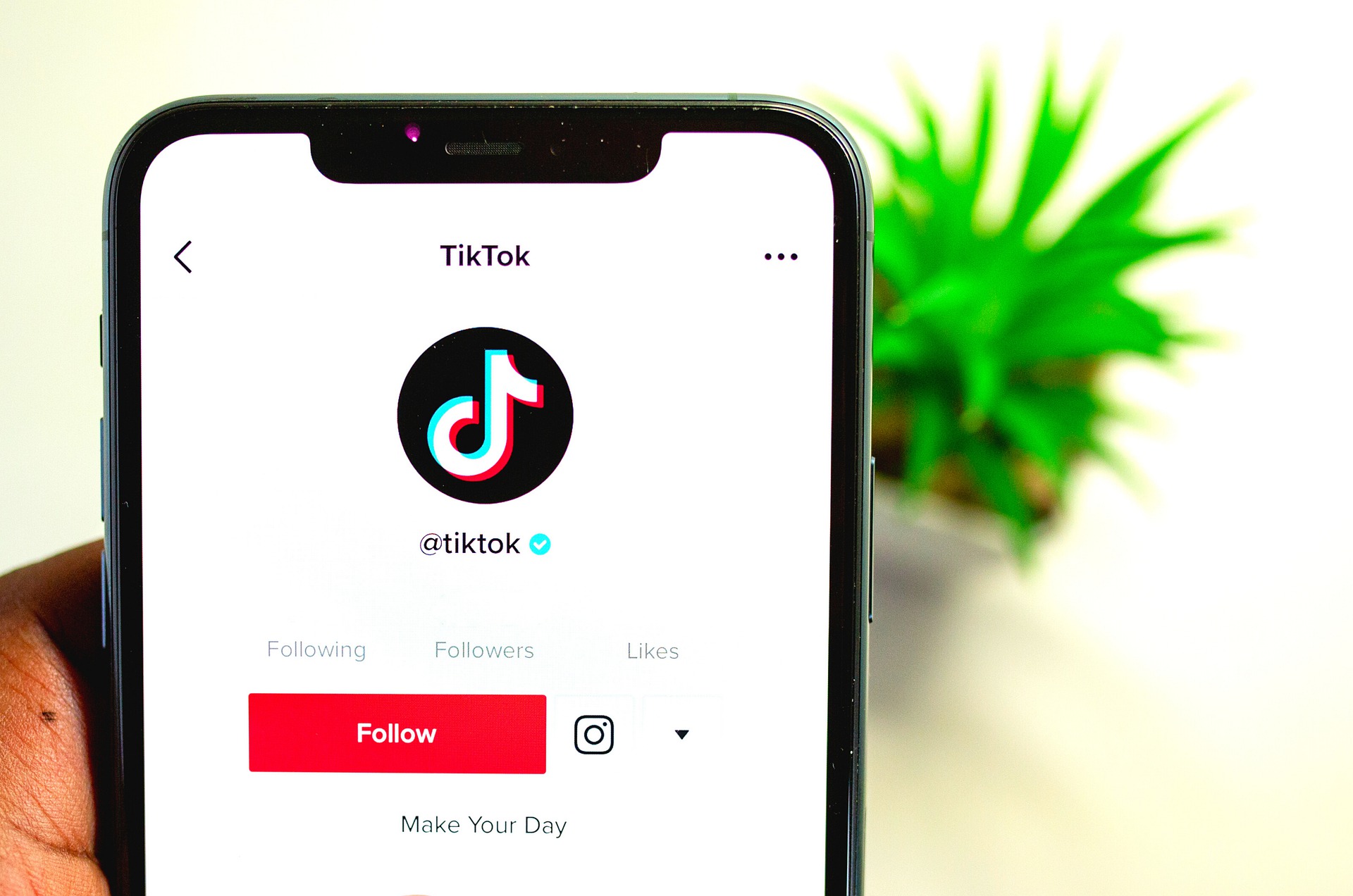
Illustration (Credit: Pixabay)
The TikMate site can help you find an easy way to remove TikTok watermark. In addition, this site can also be easily accessed through various devices that you may use. Here are the steps you can follow.
- First, open the TikTok application on your mobile phone.
- Choose an interesting video that you want to download.
- Click the share icon, then copy the link of the video.
- Next, open the tikmate.online site in the browser.
- Paste the link you copied earlier in the 'paste video URL from TikTok' column.
- Click the download button next to that column.
- After that, you can click the 'Save Video' button and wait for the process to finish.
KLovers, those are some ways to remove TikTok watermark without using an application that you can easily do.
(kpl/gen/ans)
Disclaimer: This translation from Bahasa Indonesia to English has been generated by Artificial Intelligence.