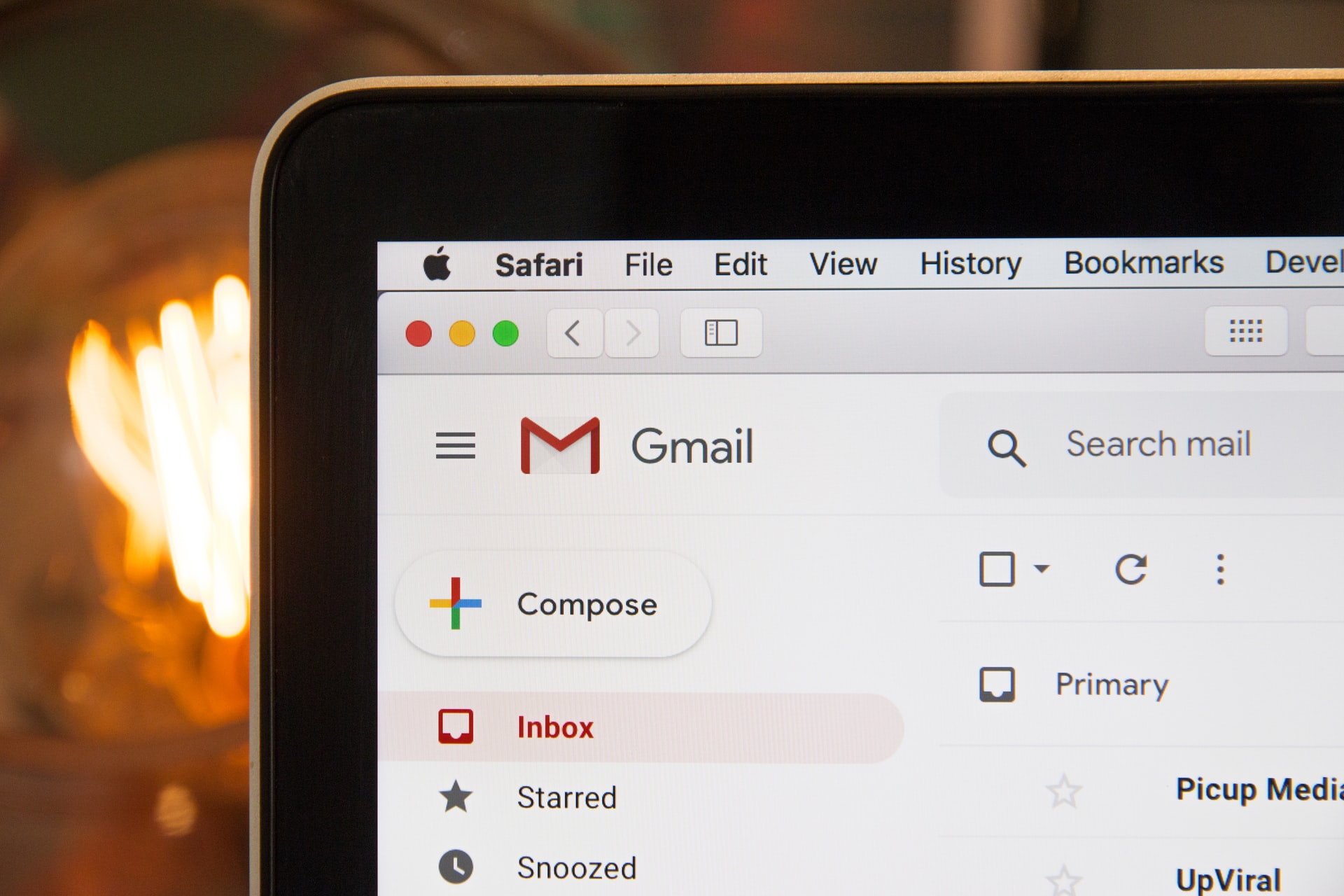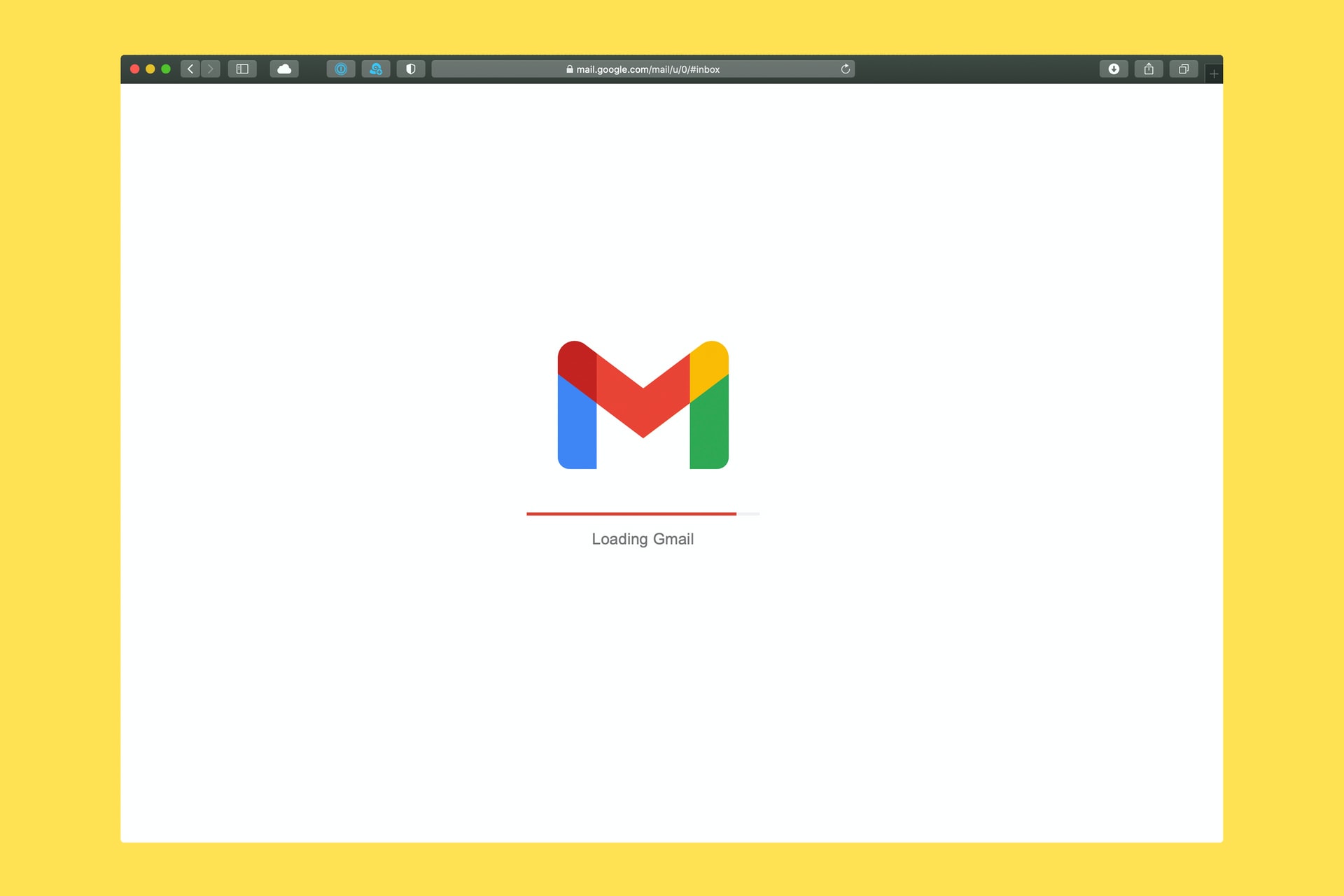Kapanlagi.com - Gmail or Google Mail is a type of service and product from Google. To be able to use it, users can first create a Gmail account. When you have created a Gmail account, users can easily manage that account. Including when users choose to delete their Gmail account for certain reasons.
A Gmail account is not only used for communication and sending messages, but also makes it easier for you to connect to various Google services. Yes, the functions of Gmail are numerous, such as accessing Google Playstore, accessing Google Drive, Google Maps, applying for jobs, placing ads, and so on.
However, some users choose to delete their Gmail accounts. The reasons for deleting a Gmail account can be due to several reasons, such as having too many Gmail accounts or wanting to create a new account.
That's why Google also provides an easy way to delete a Gmail account through mobile phones or PCs. Deleting a Gmail account does not mean deleting your Google account. Here are the steps to delete a Gmail account on a mobile phone and PC easily and safely.
1. Functions and Benefits of Gmail
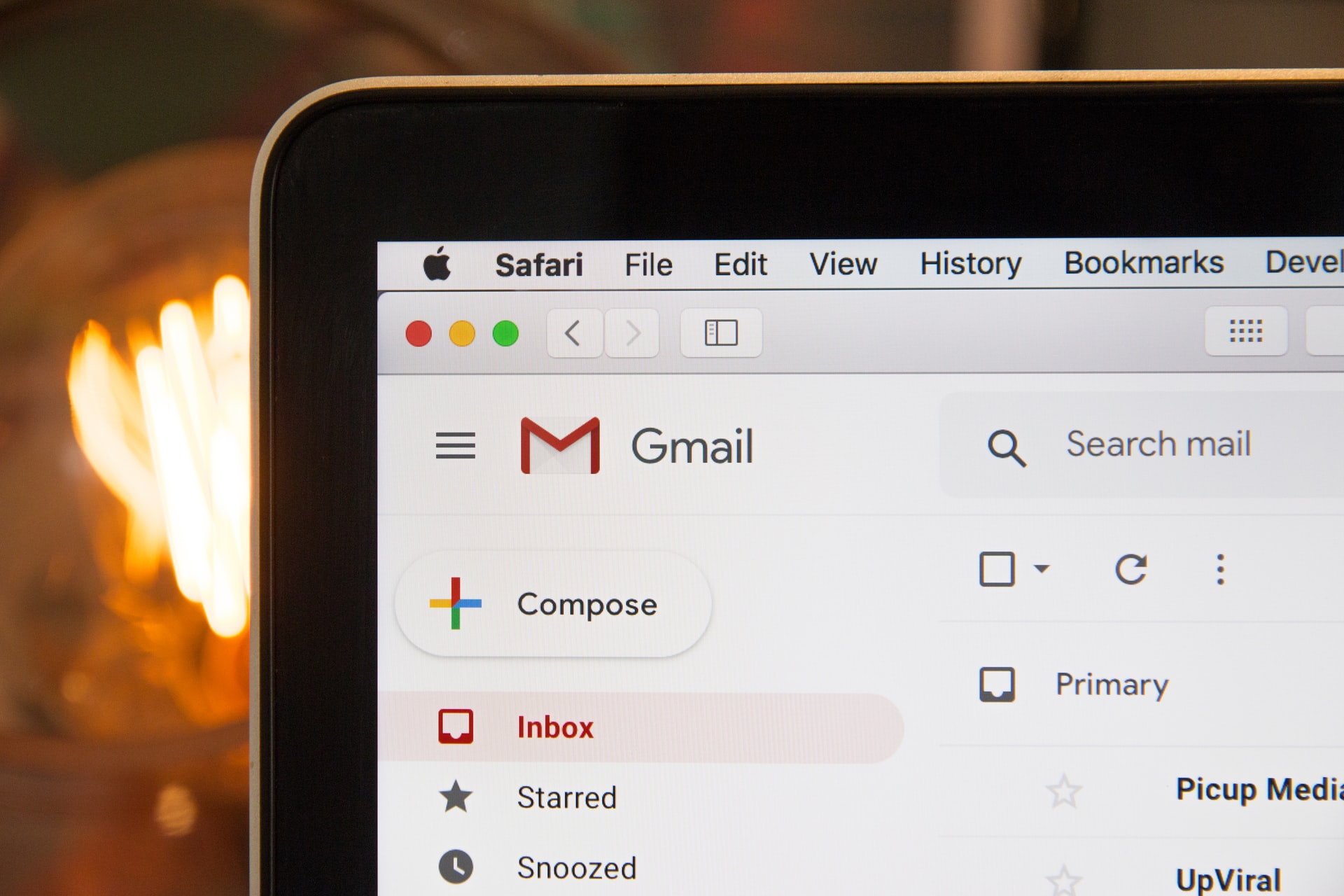
Functions and benefits of Gmail (credit: unsplash.com)
As mentioned in the previous review, there are several functions and benefits of Gmail. Gmail, which is a service product from Google, provides convenience for its users with interesting features. So what are the actual functions and benefits of Gmail? Based on its functions, Gmail has several benefits as follows.
- Gmail account for communication to send and receive messages.
- Gmail account to access Google Playstore.
- Gmail account to create a Youtube account.
- Gmail account to access Google Drive, Google Maps, Google+ account, and so on.
- Gmail account to create social media accounts such as Facebook, Instagram, or Twitter.
- Gmail account for advertising purposes.
- Gmail account to create a blogspot.
2. Important Things Before Deleting Gmail
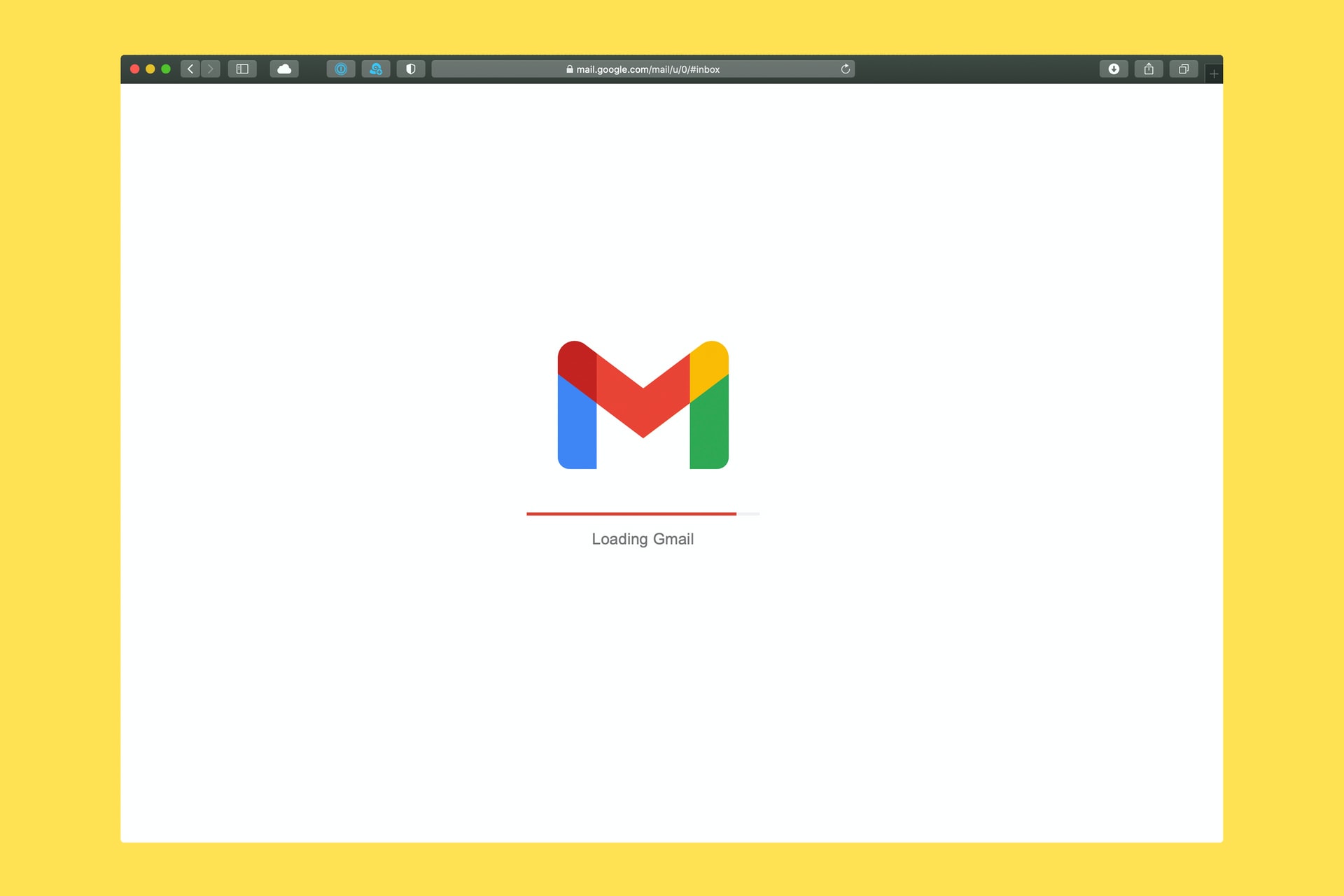
Things to consider before deleting Gmail (credit: unsplash.com)
Through the Google Help page, several things related to deleting a Gmail account have been explained. When a user decides to delete Gmail, some access and features cannot be used anymore. Here's an explanation about important things to consider before deleting Gmail, which data is taken into consideration for you KLovers.
- Deciding to delete Gmail will automatically delete emails and email settings.
- Users cannot use the Gmail address to send and receive email messages.
- When a Gmail account is deleted, others cannot use your Gmail address.
- When a user deletes Gmail, it will not affect the Google account. This means the Google account will not be deleted.
3. How to Delete a Gmail Account on Android Phones

How to delete a Gmail account (credit: unsplash.com)
You can easily practice how to delete a Gmail account. If you use your Gmail account through a smartphone device, you can follow these steps to delete a Gmail account on your phone. Generally, some reasons why users delete a Gmail account on their phone are because they want to switch to a new mobile device or change their email address. Here's an explanation of how to delete a Gmail account on your phone.
- First, open Settings on your phone.
- Then choose Google.
- Select Manage Your Google Account.
- Next, go to Data & Privacy.
- Scroll down to the Data from Apps and Services You Use section.
- Choose Download or Delete Your Data.
- Then click Delete Google Services.
- You may be asked to log in again.
- After that, next to Gmail, select Delete.
- Enter the email address for login.
- Choose Send Verification Email. The email used can be another email address, but not a Gmail address.
- Then verify the email that comes through the email address used for the first login. After that, you can verify if you want to delete the Gmail address.
4. How to Delete a Gmail Account on PC

How to delete a Gmail account (credit: unsplash.com)
Not only through mobile phones, you can also use a Personal Computer (PC) to delete a Gmail account. The method to delete a Gmail account on PC is equally easy and simple. Here are some easy and simple ways to delete a Gmail account on PC.
- First, open your Google account.
- Then, select Data & Privacy.
- Scroll down and select Data from Apps and Services You Use.
- Then, Download or Delete Your Data, select Delete Google Services.
- Next to Gmail, select Delete.
- After that, enter the email address associated with the account for login and send a verification email. The email used can be a different email address, not necessarily a Gmail address.
- Once you receive the verification email in the email account used, you can proceed to delete the account.
5. How to Create a New Gmail

How to create a new Gmail (credit: unsplash.com)
If you have decided to delete your old Gmail account and want to create a new one. The information on how to create a new Gmail account below may be useful to you. Yes, deleting your previous Gmail account can permanently delete your account. That's why, to create it again, you can follow the steps on how to create a new Gmail account as follows.
- First, open the website gmail.com through your PC.
- Then select Create an Account.
- Next, complete your personal information.
- Write a Username for your Gmail address.
- Complete the personal data filling and make sure the filling is correct.
- After that, select Next Step.
- Agree to the terms and select I Agree.
- If successful, your new Gmail account is already registered.
That's how to delete a Gmail account on HP and PC safely and easily. Hopefully, with the information on how to delete a Gmail account, it can help you manage your account easily.
Source: support.google.com, liputan6.com
(kpl/gen/nlw)
Disclaimer: This translation from Bahasa Indonesia to English has been generated by Artificial Intelligence.