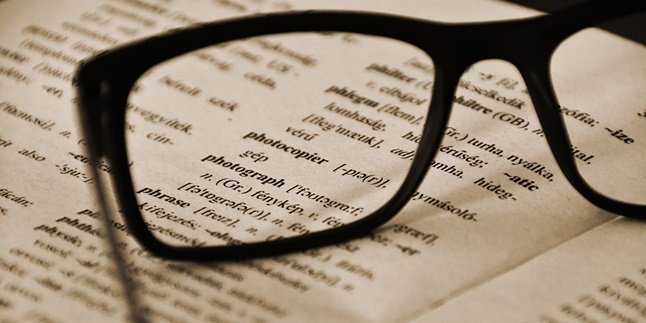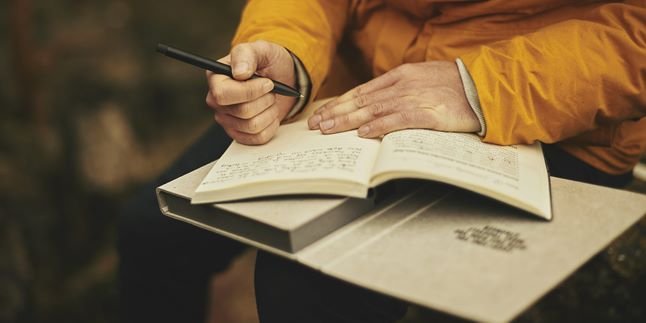Kapanlagi.com - How to check XL credit can be done via SMS, dial-up or through the application. These three ways to check XL credit are very easy to do. Moreover, users can also find out the active period of the card along with its grace period.
Before topping up XL credit, users can first know the balance of the credit they have. That's why every provider provides a way to check credit. One of them is XL provider which provides convenience for users to check credit in three ways.
Yes, users can choose how to check XL credit via SMS, calls or through the application. These three ways to check XL credit are equally simple to practice. In addition to checking credit, you can also find out information about your card.
Starting from the XL card number, active period, grace period and even attractive package purchases. If you are a new XL user, it doesn't hurt to know how to check XL credit very easily and completely along with its active period information.
Here is a summary from kapanlagi.com from various sources about how to check XL credit. So that it can help you find out information about XL credit balance.
1. How to Check XL Credit via SMS

(credit: unsplash.com)
Checking XL credit via SMS is very easy. Users simply need to send a message to the XL operator through a short message or SMS. The following are the steps to check XL credit via SMS, especially for the main credit of your card number.
- First, open the message menu on your mobile phone.
- Create a new message.
- Then, type CEK in the message column.
- After that, send it to 123.
- If successful, you will receive a reply message containing information about the main credit balance and card expiration.
2. How to Check XL Credit via Dial-Up

(credit: unsplash.com)
Not only through SMS, users can also check XL credit using the dial-up method. Yes, checking XL credit via dial-up is very easy and widely used. Users simply need to use the USSD code and information about your XL card number will appear. Now, below is how to check XL credit via dial-up *123#.
- First, open the dial-up menu.
- Then type *123#.
- Then call.
- After that, a pop-up will appear about your card, which includes information about your credit balance, active period, and other service features.
3. How to Check XL Credit via Application

(credit: unsplash.com)
Meanwhile, you can check XL credit via the myXL application if you have installed it. You can also make package purchases or services through the myXL application that has been installed on your mobile phone. The method of checking XL credit via the application is equally easy and even more practical. After logging in with your XL card number, you can simply open the myXL application to check your credit. However, make sure that you have internet quota to access the myXL application. The method of checking XL credit via the application is as follows.
- First, download and install the myXL application on your mobile phone.
- Then, log in with your XL number.
- After entering the application with your XL number, you can see the main credit balance information along with its active period.
- You can also perform various service features and purchase XL packages through the myXL application.
4. How to Top Up XL Credit

(credit: unsplash.com)
After knowing how to check XL credit, it doesn't hurt to also know how to top up XL credit. Topping up XL credit can be done with non-cash or cash payments. Meanwhile, for how to top up XL credit, you can follow the following reviews.
How to top up XL credit via application:
- After you download and install, log in with your XL card number.
- Then select the Top Up menu.
- After that, select the XL Cash Payment method.
How to top up XL credit with physical vouchers:
- First, purchase vouchers through the XL center or nearest outlet.
- Then scratch the back of the voucher.
- Enter the 16-digit number that appears for the credit top-up code.
- Next, type *123*(enter 16-digit credit top-up code)#
Example *123*21323553236251262317#
- Then press Yes/Ok
How to top up XL credit via ATM:
- First, select the Other Transactions menu.
- Then choose Top Up Voucher.
- After that, select XL Voucher.
- Determine the desired credit amount.
How to top up XL credit via M-banking:
- First, open your M-banking account after logging in.
- Select the M-Commerce menu that has been registered through the bank you are using.
- Then select Top Up Voucher.
- Continue by selecting XL/Axis.
- Choose the desired credit amount.
5. How to Check XL Internet Quota Credit

(credit: unsplash.com)
If previously it was how to check XL credit, which is regular credit balance, then here is how to check XL internet quota credit. Checking XL internet quota credit is actually just as easy and almost similar to regular credit. Just follow the following review on how to check XL internet quota credit.
How to check XL quota via dial-up:
- First, open the call menu and type *123#, then press call.
- Then a pop-up notification will appear about your card information and other services.
- Then select Internet.
- After that, select Check XL Quota.
- If successful, you can see the information about your XL quota balance.
How to check XL quota via SMS:
- First, open the message menu.
- Write a new message and type KUOTA.
- Send to 868.
- Wait a few moments, you will receive an SMS reply containing information about your XL internet quota balance.
How to check XL quota via application:
- First, download and install the myXL application.
- Log in with your XL card number.
- Then you can easily see information about your internet quota balance.
That's how to check XL credit, very easy and complete with its active period. Some information about how to check XL credit and how to top up may help you know information about the XL card you are using.
Source: xl.co.id
(kpl/gen/nlw)
Disclaimer: This translation from Bahasa Indonesia to English has been generated by Artificial Intelligence.