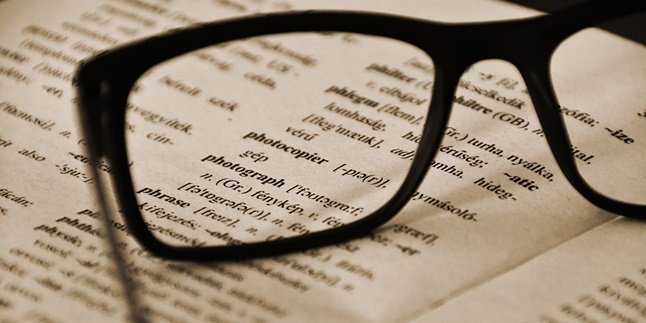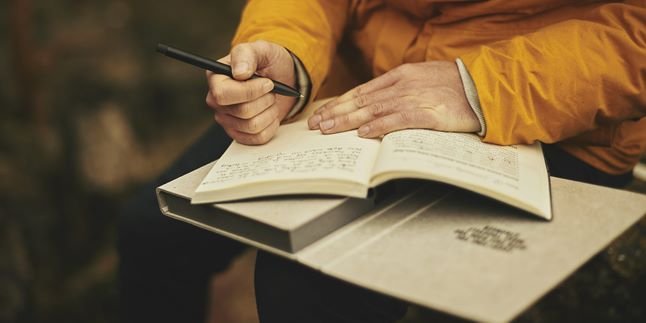Kapanlagi.com - Tiktok is now one of the most popular social media platforms with many users. On Tiktok, we can find various interesting and sometimes informative video posts. Because it is considered very interesting, it is not uncommon for people to want to save these videos to their phone gallery. Therefore, many people are looking for ways to download Tiktok without a watermark.
Sometimes, people save Tiktok videos not only for themselves. There are times when downloaded Tiktok videos are also shared on other social media platforms. The purposes vary, from sharing important and inspiring information to simply sharing happiness. Whatever the purpose, downloading videos on Tiktok can be fun and beneficial.
Summarized from various sources, here are ways to download Tiktok without a watermark that you can try.
1. How to Download TikTok Without Watermark via Snaptik.app

(credit: pixabay)
No need to download additional applications, you can try downloading TikTok without watermark through the Snaptik.app website. The method is very easy and practical. You just need to open a browser and access the website. Then, simply follow these steps.
1) Open the Snaptik.app website in your browser.
2) Then open a new tab and log in to your TikTok account.
3) Find the TikTok video you want to download.
4) Press the Share button on the right side.
5) Select "Share to Copy link".
5) Paste the TikTok video link into the available column on the Snaptik.app website.
6) After that, a video preview and caption will appear, press "Download MP4".
7) Next, press "Download File".
8) The download process will automatically start. The downloaded TikTok video will be saved on your device without a watermark.
2. How to Download TikTok Without Watermark via TikMate.App
The second way to download TikTok without a watermark that you can try is by accessing the TikMate.App website. The method is just as easy and practical as the previous one. You can directly access the website through your mobile or PC browser. For more details, here are the steps to download TikTok without a watermark through TikMate.App.
1) Open TikTok or the website www.tiktok.com. Then select the video you want to save without a watermark.
2) Tap the arrow icon or "Share" icon located in the menu on the right side.
3) Next, select the "Copy Link" option.
4) Open a new tab, then access https://id.tikmate.app.
5) Paste the copied TikTok video link into the available column.
6) Proceed to the next process by clicking the "Download" button, then wait for a few moments.
7) Tap the "Save Video" or "Save Video (HD)" button to start saving the video.
3. How to Download TikTok Without Watermark with SSSTikTok

(credit: pixabay)
Thirdly, you can also try downloading TikTok without watermark using SSSTikTok. Compared to the previous two methods, this method is considered simpler and does not require many steps. For more details, here are the steps to download TikTok with SSSTikTok.
1) First, open the video you want to download on TikTok.
2) Click the arrow logo on the right side of the screen.
3) In the Share to section, click Copy link.
4) Go to https://ssstik.io/, paste it in the available column, then click Download.
5) Click "Without watermark".
6) After that, the video will be automatically downloaded.
4. How to Download TikTok Without Watermark via MusicalDown.com
Next, you can also download TikTok without watermark through MusicalDown.com. No need to wait long, here's a simple method you can try.
1) Open the TikTok app or the website www.tiktok.com.
2) Then select the video you want to remove the watermark from.
3) Tap the arrow icon or "Share" option located in the menu on the right side.
4) Next, tap the "Copy Link" or "Salin Tautan" option.
5) After that, visit the following address https://musicaldown.com and paste the copied link in the available column.
6) Continue the process by clicking the "Download" button, then wait a few moments.
7) Tap the "Download MP4 Now" button to download the video without watermark or tap the "Download MP3 Now" button to download the music used in the video.
5. How to Download TikTok Without Watermark via Savefrom.net

(credit: pixabay)
Savefrom.net may have been frequently used by you to download YouTube videos. Apparently, you can also use this site to download videos on TikTok without watermark. How to do it? Just follow these steps.
1) Open the TikTok application on your phone and find an interesting video.
2) Copy the link of the video by clicking on the share icon.
3) After that, open the savefrom.net site using the browser you are using.
4) Paste the link in the available column.
5) Click download and wait until the download process is complete.
6. How to Download TikTok Without Watermark via SaveTik
You can download TikTok without watermark using the SaveTik site. You can also get HD video quality through this site. Just follow these steps.
1) Open the TikTok application installed on your phone.
2) Find the video you want to download.
3) Click the share icon and copy the link of the video.
4) Open the saveti.ubixlo.com site using the browser you are using.
5) Then, paste the link you have copied in the available column.
6) Click download to download the video.
7) After that, click the save video icon or save HD video to save the TikTok video.
7. How to Download TikTok Without Watermark via Qload.info

(credit: pixabay)
There is still one more way to download TikTok without watermark that you need to know. You can access the Qload.info website. With a simple interface, this site offers convenience for you through the following steps.
1) First, open TikTok.
2) Find the video you want to download.
3) Copy the link by clicking the share icon.
4) Next, open the Qload.info website through your browser.
5) Then paste the link in the "Put link to TikTok video" column.
6) Finally, select Download and wait for the download process to finish.
8. How to Download TikTok Without Watermark with TikTok Downloader
You can also download TikTok videos without watermark using TikTok Downloader. Just like the previous seven methods, you can easily access it through your browser. For more details, here's how to download TikTok using TikTok Downloader.
1) Open the TikTok app and find the video you want to download.
2) Click "Share", then click the "copy link" option.
3) Open your browser and access the tiktokdownload.online website.
4) Paste the copied link in the available column. Then, click the "download" icon.
5) After clicking download, two download options will appear, "with watermark" and "without watermark". Then, select the "without watermark" option.
6) Finally, you just have to wait for the download process to finish and the video will be saved to your device's storage.
Those are 8 ways to download TikTok without watermark, hopefully useful and can broaden your knowledge. Happy trying!
(kpl/gen/psp)
Disclaimer: This translation from Bahasa Indonesia to English has been generated by Artificial Intelligence.