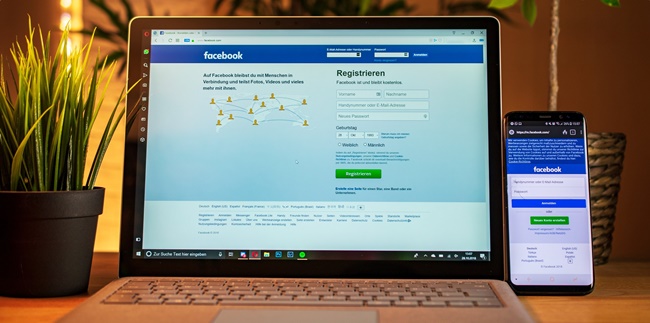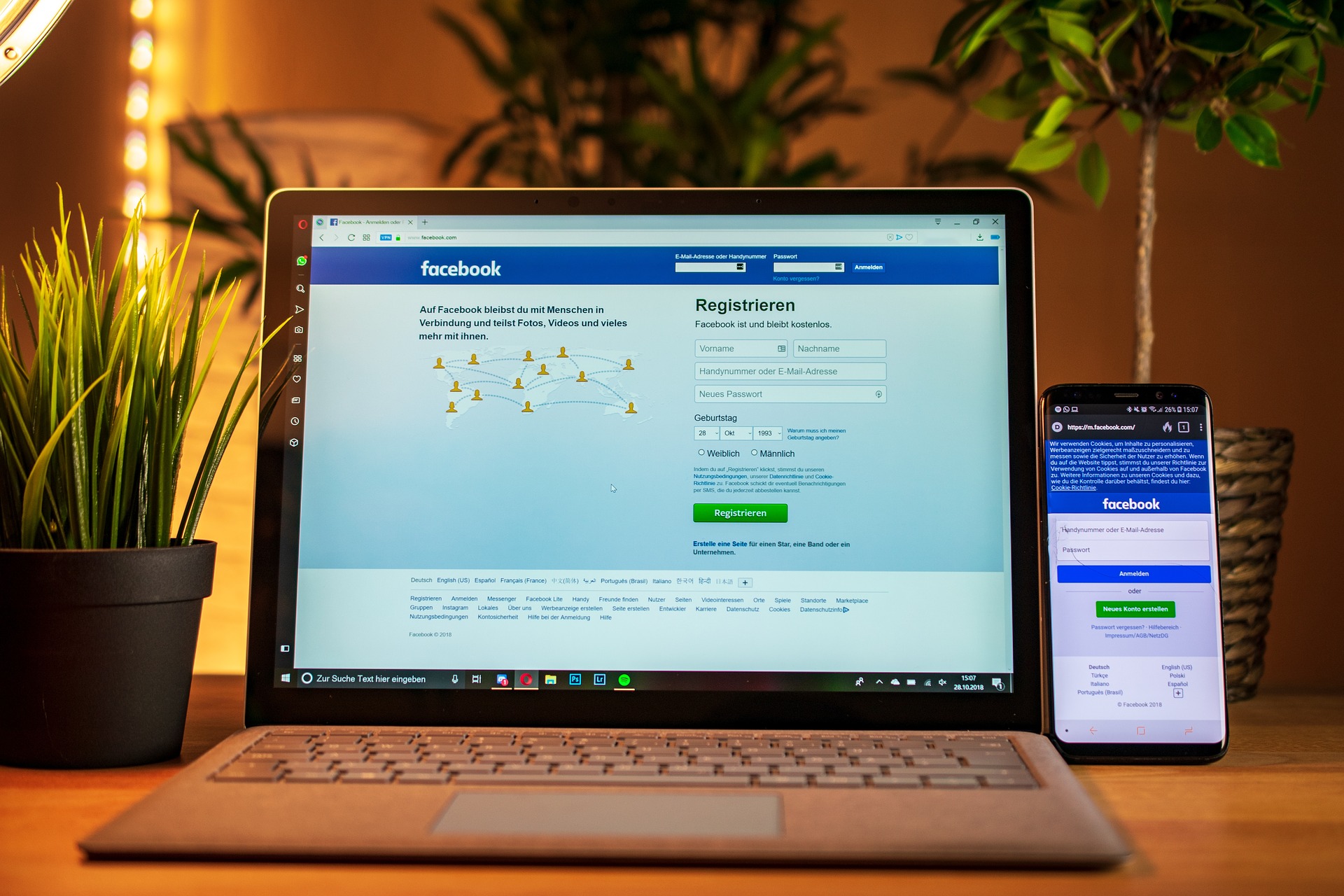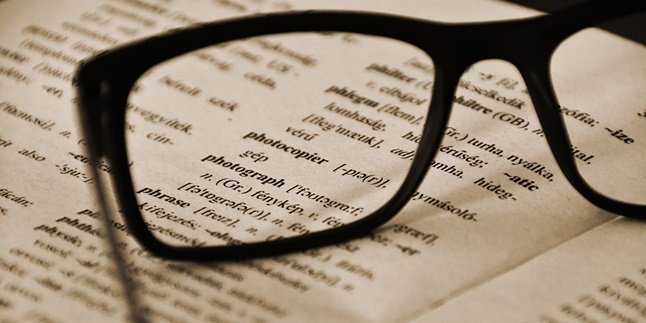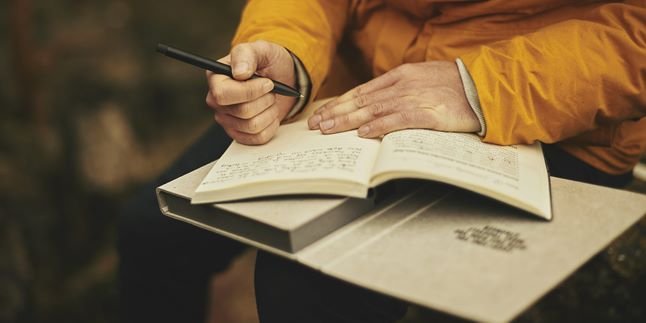Kapanlagi.com - How to see the password of Facebook itself is usually done when users forget their password. However, seeing the password of Facebook will be easier through applications or websites. In addition, when you have logged out but forgot your Facebook password, the best solution is to change to a new password that is verified via email or mobile number.
Every social media platform account requires a password created by the user in order to secure and protect the account. One of them is a Facebook account, which is the largest social media platform in the world. When starting to register for a Facebook account, users are usually asked to create a password.
Usually, the password is a combination of numbers, letters, or symbols. Users are usually asked to create a strong password for their Facebook account that is difficult to guess. Because the stronger the Facebook password, the account can be more secure and free from eavesdropping.
But what happens if users forget their own Facebook account? If you experience this condition, there is an easy way to see your own FB password through applications or websites. Find out more about how to easily see your own FB password through the reviews below.
Here is a complete reference on how to easily see your own FB password that has been summarized by kapanlagi.com from various sources.
1. Easy Ways to See Your Own FB Password

(credit: unsplash.com)
There are several easy ways to see your own FB password. One of them is when FB users log in to the application on their mobile phones or websites but have already saved their FB password, they can follow the steps below. Here is how to easily see your own FB password if the password is already saved.
- First, open Google Chrome on your mobile phone or website on your PC.
- Then, select the three-dot icon in the top right corner.
- Go to settings or select preferences.
- Then, select next and click on password.
- Next, select Facebook or search for Facebook in the search bar.
- Then, there is information about the saved FB password.
- To view your FB password, you can open it by clicking on the eye icon.
2. How to View FB Password Through the Application

(credit: unsplash.com)
If you have installed the Facebook application on your mobile phone, it can also help you view the forgotten FB password through the application. The way to view the FB password through the application can be done by creating a new password for FB. The steps to view the FB password through the application can be found in the review below.
- First, open the Facebook application on your phone.
- Next, write the email of your FB account in the login column.
- Then, click Forgot Password? Or Find Your Account.
- After that, you are asked to enter your phone number, email, or FB account name.
- Click continue.
- Verify via email or SMS.
- Enter the verification code that has been sent.
- Then, you can change the FB password to a new one.
- After that, log in to the FB application with the new password.
3. How to View Facebook Password Through Website

(credit: unsplash.com)
Meanwhile, to view the Facebook password through the website is also quite easy. You can use a mobile phone or PC to view the password through the website. Just like the previous method of viewing Facebook passwords, you are also asked to create a new password. The method for viewing Facebook passwords through the website is as follows.
- First, open the Facebook address through the website, namely Facebook.com.
- Then, there will be information for login.
- Select Forgot Account? Located in the upper right corner.
- After that, Find Your Account, then enter your email, phone number.
- Click search, then choose a way to change the Facebook password either through email or phone number.
- After that, a verification code will be sent via email or phone number.
- After obtaining the verification code, enter the code.
- Then create a new password for your Facebook account.
- Confirmation and a new password have been successfully created.
- For login, you can enter that account with the new password.
4. How to View FB Password via Mobile Phone
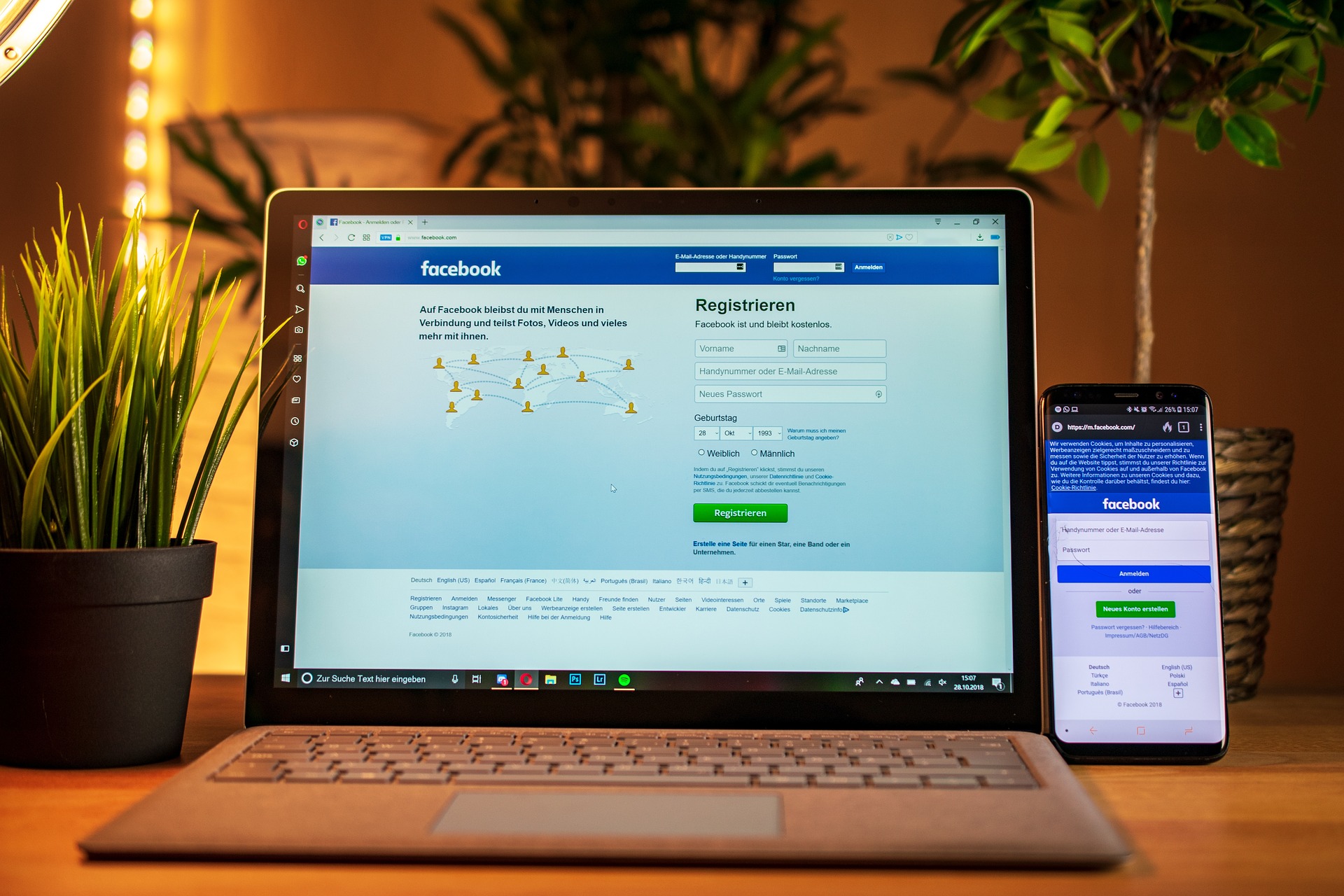
(credit: pixabay.com)
Meanwhile, to find out how to view FB passwords via mobile phones, you can do it through your phone's settings. However, it should be noted that viewing FB passwords can only be done if your FB password is already stored on your phone. So it's easier to view FB passwords via mobile phones. Here's how to easily and hassle-free view FB passwords via mobile phones.
- First, go to your phone's Settings menu.
- Then select Google.
- After that, select Manage your Google Account.
- Next, select the Security tab, then Password Manager.
- Next, select or type in the search box by writing Facebook.
- Then enter your phone's lock screen password.
- Then click on the Show Password icon, activate the eye symbol.
- After that, you can see the forgotten FB password.
Those are some easy ways to view your own FB password through applications and websites. Hopefully, the above article can help you solve the problem of forgetting your FB password.
Source: pindahlubang.com
(kpl/gen/nlw)
Disclaimer: This translation from Bahasa Indonesia to English has been generated by Artificial Intelligence.