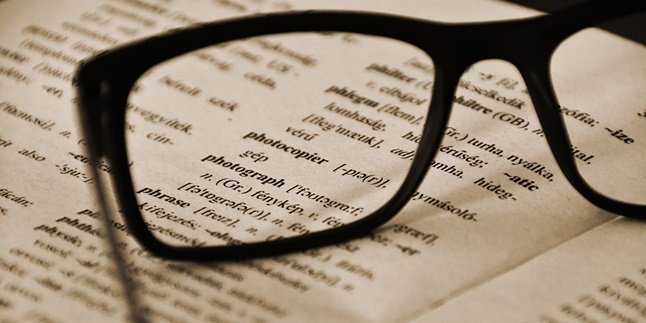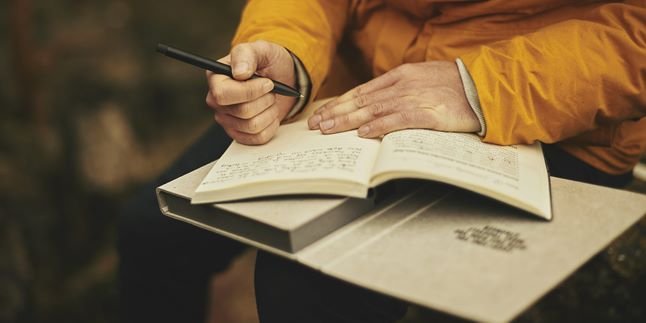Kapanlagi.com - Before using a prepaid card, users are required to register it first. This has become a mandatory regulation set by the government. Fortunately, the registration process for prepaid cards is not difficult. However, each type of prepaid card has its own registration procedure. That is why it is important to know how to register an Axis card for its users.
Generally, registration is done by entering some personal data. Users can also do it independently, without having to visit the service provider's office. However, the registration of Axis cards still needs to be done carefully according to the provisions. Because if not, the registration process can be considered unsuccessful and users will face various consequences.
Therefore, Axis users must know the guide to the registration process for the card they are using. Summarized from various sources, here is a review of how to register Axis cards that can be done easily and practically.
1. Consequences If Axis Card is Not Registered

How to Register a Card (credit: unsplash)
As mentioned earlier, the registration of prepaid cards has become a mandatory rule set by the government through Regulation Kominfo No. 12/2016. In support of this mandatory rule, AXIS as a service provider company imposes several consequences or sanctions for users who do not register.
As reported on the official website axis.co.id, users who do not register will experience gradual blocking. For more details, here are the details of the rules and blocking sanctions in question.
1) In the first stage, users who do not register will experience blocking of outgoing call services and SMS sending services. This rule applies 30 days from the notification date.
2) In the second stage, blocking of incoming call services and incoming SMS services. This rule applies 15 days from the date of the first stage blocking.
3) In the third stage, blocking of internet services. This rule applies if users do not re-register at the latest 15 days from the date of the second stage blocking.
2. Data to Prepare
Not much different from other prepaid cards, registering an Axis card is done by entering some personal data. Therefore, before starting the registration process, there are several data that need to be prepared first. The required data are NIK (ID card) and also the Family Card number.
3. How to Register an Axis Card for Existing Users

How to Register a Card (credit: unsplash)
The registration or enrollment rules for Axis cards are not only for new users. On the contrary, existing card users are also required to register. For existing users, registration can be done by sending an SMS according to the specified format.
For more details, here is the procedure for registering an Axis card for existing users:
1) First, open the SMS feature on your phone, then open the new message section.
2) After that, type the SMS with the following format:
ULANG#NIK (consists of 16 digits)#FAMILY CARD NUMBER.
3) Send the SMS to the number 4444.
4) After that, you just need to wait for the reply SMS containing a notification that you have completed the registration process.
5) After the registration process for the new card is complete, it is recommended to restart your smartphone to start enjoying Axis card services.
4. How to Register Axis Card for New Users Manually

How to Register a Card (credit: unsplash)
Registering an Axis card for old and new users is certainly different. For new users, there are two ways to do it, one of which is manually, by following these steps.
1) When turning on the phone for the first time after installing the Axis card, a pop-up window will appear asking you to register the card. Press the "OK" option to close the window.
2) After that, you only need to fill in the available fields with your NIK number and KK number. After making sure the numbers are filled correctly, press "OK".
3) After being declared successful, users can restart their smartphones. Then turn it back on to enjoy various services provided by Axis.
5. How to Register a New Axis Card via SMS

How to register a card (credit: unsplash)
In addition to manual registration, new Axis card users can also register by sending an SMS. The registration process via SMS for new users has a slightly different format compared to existing users. However, the process is still simple and practical. Here's how to register a new Axis card via SMS.
1) First, open the SMS feature on your phone, then open the new message section.
2) After that, type an SMS with the following format:
REGISTER#ID CARD NUMBER (16 digits)#FAMILY CARD NUMBER.
3) Send the SMS to the number 4444.
4) After that, you just need to wait for an SMS reply confirming that you have completed the registration process.
5) Once the registration process for the new SIM card is complete, it is recommended to restart your smartphone to start enjoying Axis card services.
6. How to Check Axis Card Registration Status

How to register a card (credit: unsplash)
If you feel that you have completed the registration process but have not received any notification, you don't need to worry. You can directly check the status of your registration or registration number easily and practically.
You only need to call the number *123*4444# through the call menu on your mobile phone. If the registration is successful, the complete Axis number will automatically appear on the screen along with the NIK and KK Number used for registration.
Those are some ways to register an Axis card for both existing and new users. Hopefully, it is useful and good luck!
(kpl/gen/psp)
Disclaimer: This translation from Bahasa Indonesia to English has been generated by Artificial Intelligence.