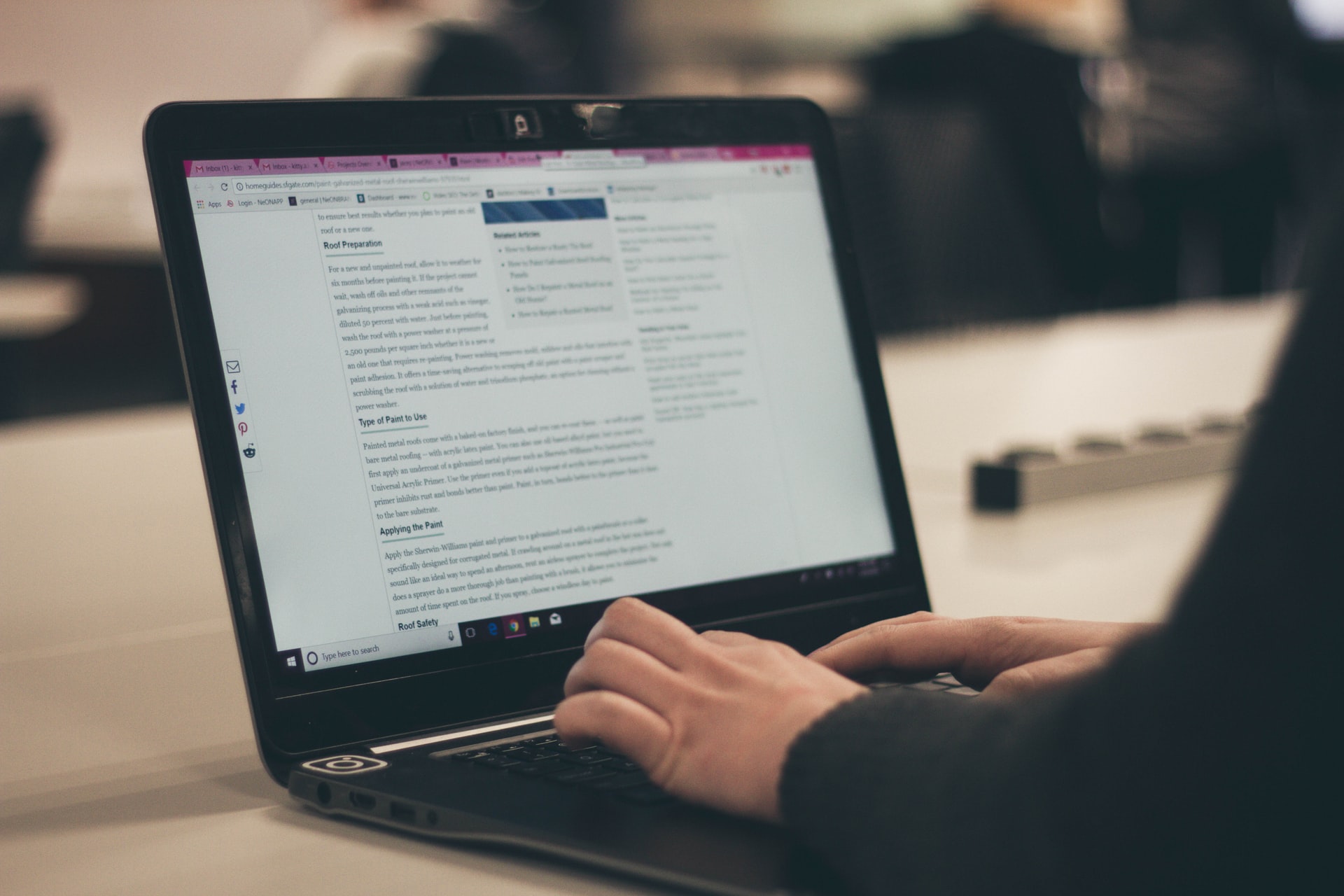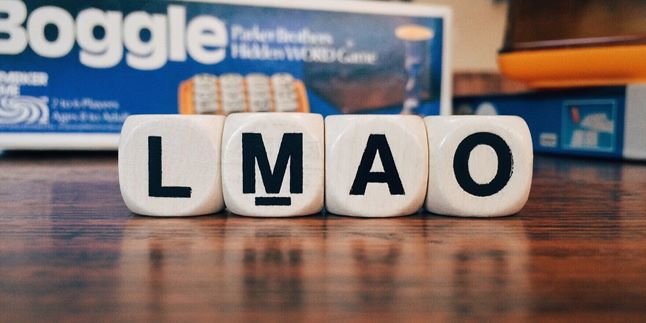Kapanlagi.com - How to create a blogger on a mobile phone is actually very easy. Users can use a browser or download the Blogger application on their mobile phones. Not only creating a new blog, but you can also post articles on Blogger through your mobile device.
The profession of being a content creator is becoming more popular in society. For example, a YouTuber, Blogger, Influencer, TikTokers, and so on. Each opportunity has its own characteristics. One of them is becoming a Blogger, suitable for those of you who are interested in the world of writing.
Moreover, there are several platforms that provide free blog services with complete features. One of them is Blogger.com, this free blog service platform is very popular among Bloggers. In addition, there are various complete features that blog users can enjoy for free.
Creating a blogger on a mobile phone can be the most practical choice for you to try. That's why below is a review of how to create a blogger on a mobile phone that you can practice. Just take a look at the review that has been summarized by kapanlagi.com from various sources about how to create a blogger on a mobile phone.
1. Types of Free Blogging Platforms
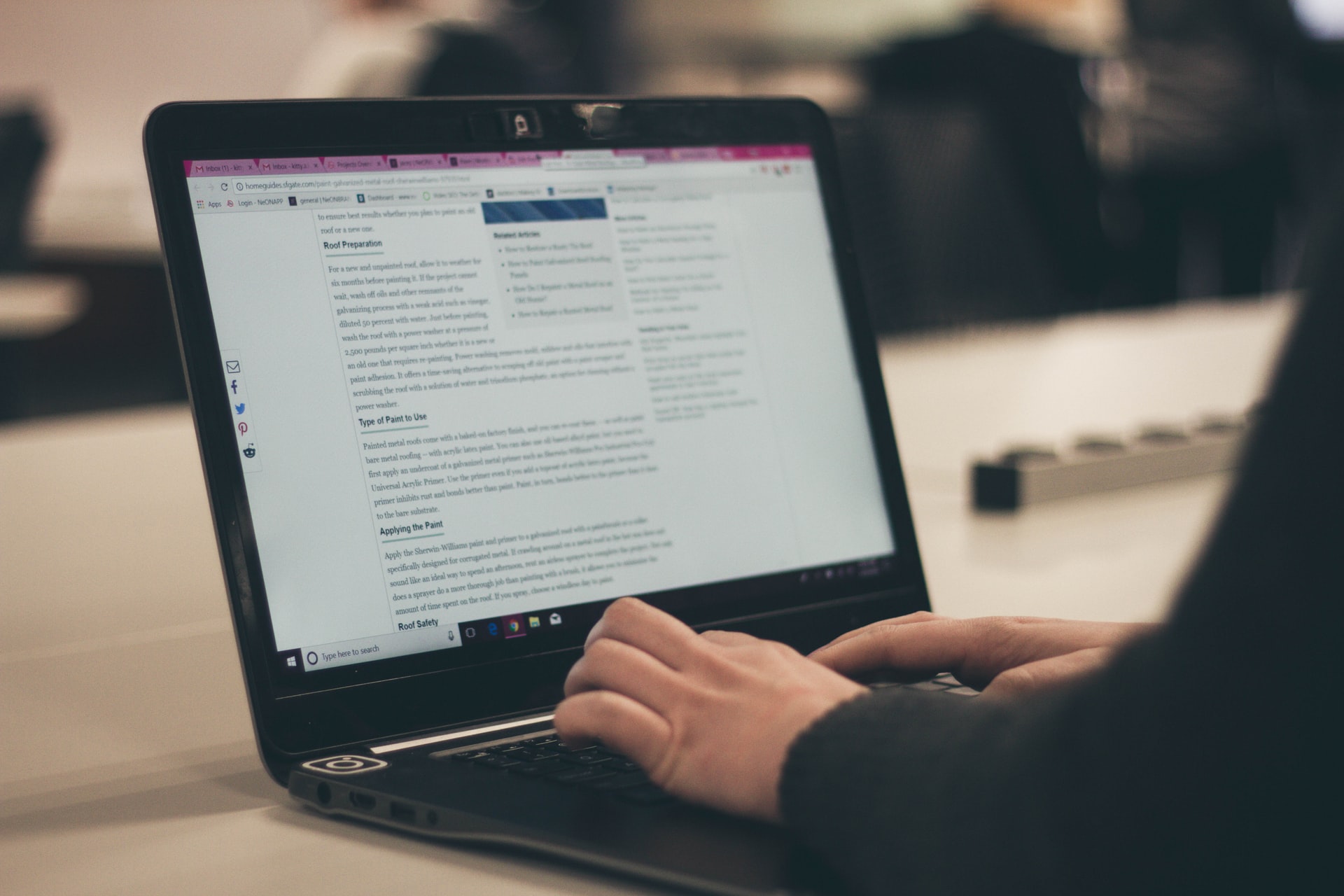
(credit: unsplash.com)
There are various benefits of the internet in today's digital era. Moreover, now there are various new professions that make the internet their main tool. For example, becoming a Youtuber, influencer, or blogger. If the Youtuber profession is popular in society, it is also worth taking advantage of the opportunity to become a Blogger.
Especially for those of you who are interested in the world of writing, becoming a Blogger is worth a try. Moreover, there are a number of free blog provider platforms. Users can access these free blogs to create blogs, post articles, or use other interesting features for free.
In addition to being free, you can actually make money from articles that have been posted through blogs. The system is actually almost similar to a Youtuber, only you use a blog platform to post articles as the main capital.
Well, for those of you who don't know what free blog provider platforms are, here is a further review. Just take a look at the reference for the types of free blog platforms that are suitable for beginners.
1. Blogger.com
Blogger.com is one of the popular blog service platforms. Users can use this service platform for free to start their blogging journey. Various interesting features are available for users to develop and support their created blog sites. Creating a blogger can be done on any type of device, whether it's a mobile phone or a laptop.
2. Wordpress.com
In addition to blogspot.com, the blog creation service platform called wordpress.com is also popular among bloggers. This website creation platform can be used for free.
Moreover, its complete and attractive features make wordpress.com highly sought after by bloggers. To use wordpress for free, the domain that can be used is wordpress.com. As for the paid version, the domain used is wordpress.org.
Moreover, its complete and attractive features make wordpress.com popular among bloggers. To use wordpress for free, you can use the domain wordpress.com. On the other hand, the paid version uses the domain wordpress.org.
2. How to Easily Create a Blogger on Mobile Phones

(credit: unsplash.com)
Creating a blogger is actually very easy. If you choose to use the Blogger.com service provider platform, you can connect it with Gmail. This is because Blogger.com is now directly managed by Google. Meanwhile, you can create a blogger through various devices such as mobile phones or laptops.
However, this time we will discuss how to create a blogger on mobile phones. Creating a blogger on mobile phones can be the most practical choice for you to try. Here's how to easily and practically create a blogger on mobile phones.
- First, open your browser on your mobile phone.
- Visit the Blogger.com page.
- After that, the Create Blog or Sign In page will appear.
- Then, choose Login with Google Account.
- Next, you will be taken to the Blogger Dashboard.
- After that, click the three-line icon and choose Create Blog.
- You will be asked to fill in the blog name and blog address in the provided columns according to your wishes.
- Then, click Save.
- Done, you have successfully created a blogger on your mobile phone.
- You can also customize the template, profile picture, or blogger appearance.
3. How to Create a Blogger on Mobile with Application

(credit: unsplash.com)
In addition to accessing it through a browser on your mobile device, you can also use the Blogger application. You can download this application for free to create a new blog on your mobile device. The steps to create a blogger on mobile with the Blogger application are as follows.
- First, download and install the Blogger application on your mobile device.
- After that, enter your email address and password to create a blog on your mobile device.
- Then, create a blog profile on your mobile device.
- Click Create New Blog.
- Enter the blog name and blog address that you will use to create the blogger and choose a template for the blog's appearance.
- Complete the steps to create the blog until it is successful.
- Once you have completed the steps, your Blogger has been successfully created.
4. How to Create a Blogger on Laptop/PC

(credit: unsplash.com)
After knowing how to create a blogger on a smartphone, you can use a laptop or PC to create a blog. Through the Blogger.com website, you can easily create a blog using a laptop. The steps to create a blogger on a laptop are as follows:
- First, open your browser and visit blogger.com.
- Then, the Blogger page will appear, click on Create Your Blog.
- After that, connect with your email address to create a Blogger account.
- Enter your email address and password to create a new blog.
- Next, enter the display name on the Blogger page that appears.
- Then, click on Create New Blog.
- Enter the blog name and blog address or blog template.
- That's it, you have successfully created a blogger on your laptop/PC easily to start posting articles.
5. How to Post Articles on Blogger

(credit: unsplash.com)
After knowing how to create a blogger on a mobile phone using a browser or application, the next step after having a blog is to post articles on the Blogger platform. To know how to post your first article on Blogger, here is the review.
- First, log in to your Blogger account through a browser or application.
- Then click on the three-strip icon and select New Posts.
- Next, write your first article to be posted on the blog.
- After finishing writing the article, you can click Publish.
- Click Confirm.
- Then the first article post on Blogger through a mobile phone has been successfully done.
- Click View Blog and then Read More to open the article post on Blogger.
That's how to create a blogger on a mobile phone that you can try. Hopefully, the above review can help you create a blog to start becoming a Blogger.
Source: Liputan6.com, verhan.id
(kpl/gen/nlw)
Disclaimer: This translation from Bahasa Indonesia to English has been generated by Artificial Intelligence.