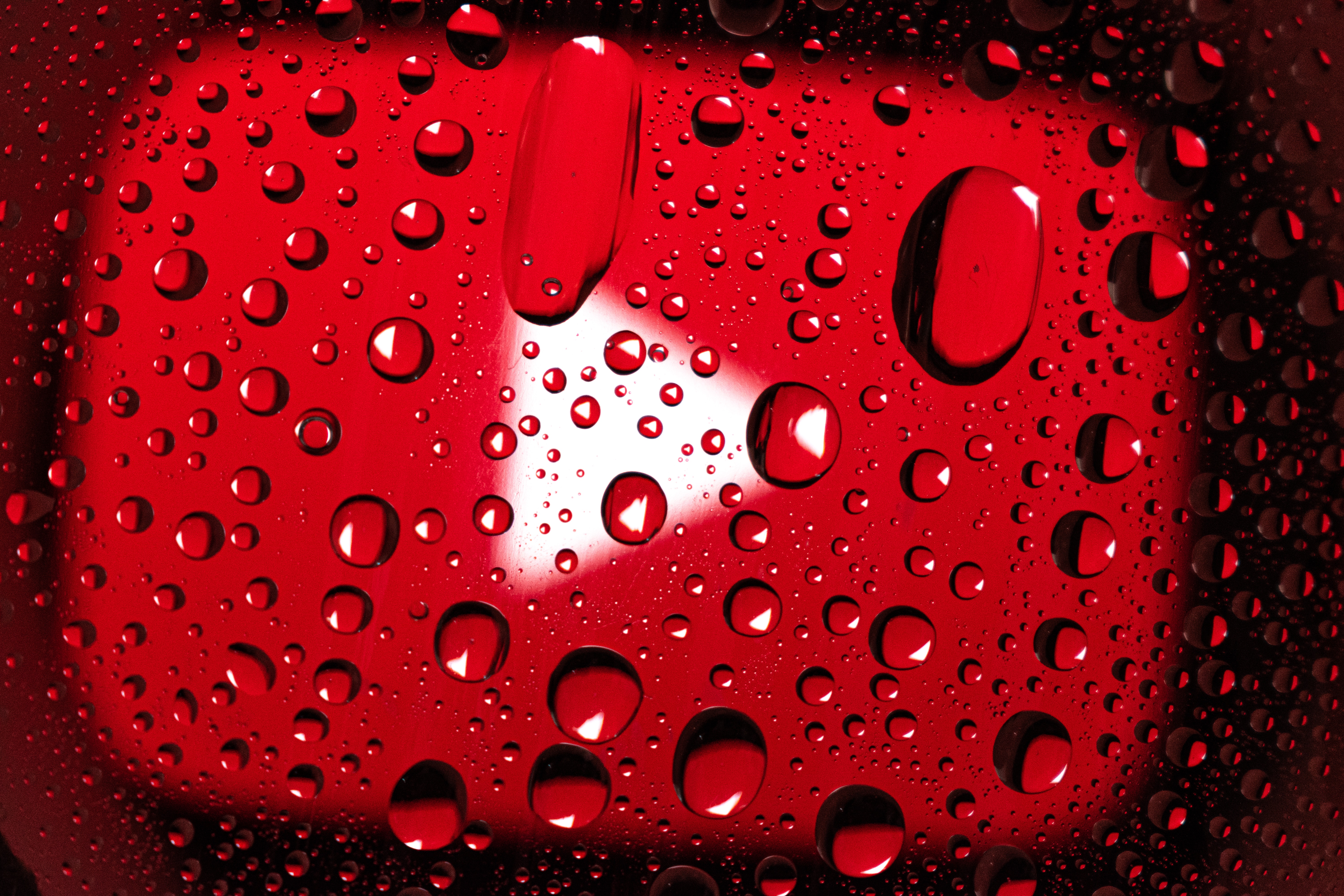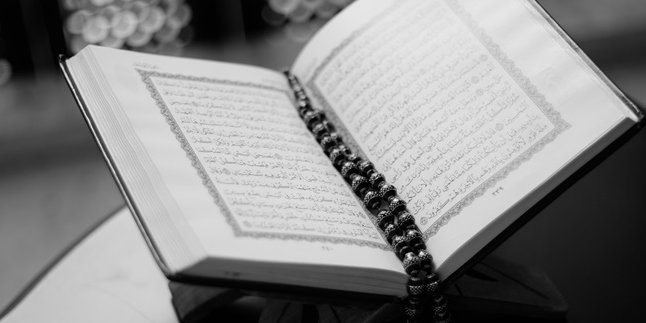Kapanlagi.com - YouTube is one of the entertainment media that is widely used by users worldwide. Yes, both children and adults. Not only watching, but they also have accounts and try to upload videos there. It is undeniable that creating a YouTube account is actually easy to do. Especially creating a YouTube account that generates income.
However, it is not easy to have a YouTube account that generates income. There are certain requirements that must be met. In addition to knowing how to create a YouTube account that generates income, you can also create a YouTube account for personal use. Yes, this account is usually only used for watching YouTube, not for an account that provides content.
Now, for KLovers who want to know how to create a YouTube account, here are several ways to create a YouTube account on a laptop and mobile phone, and the requirements for monetization. Let's check it out, KLovers.
1. Requirements for Creating a Profitable YouTube Account

Illustration (credit: Pexels)
Before you learn how to create a YT account, of course you need to know the requirements that must be met if you want to create a YT account that generates money. One of the most important parts of creating a YT account that generates money is applying for monetization.
Unfortunately, not every YouTube channel can apply for monetization, KLovers. Why is that? Because there are several requirements that must be met for YT account owners. Well, here are some requirements for applying for monetization:
1. The channel owner must be at least 18 years old or have a legal guardian who is over 18 years old to handle income.
2. Have at least 1,000 subscribers.
3. Reside in a country or region where YouTube services are available.
4. At least the uploaded videos have been played for 4,000 hours in 12 months.
5. Able to comply with YouTube's monetization policies.
6. Have at least one AdSense account.
If you meet the above requirements, the income from your YT account will go directly to your Google AdSense account. But if not, you can click "Register for Google AdSense".
After following various steps, YouTube will review your channel. After the review process, YouTube will send a notification stating whether it is approved or not.
2. How to Create a YouTube Account on a Laptop
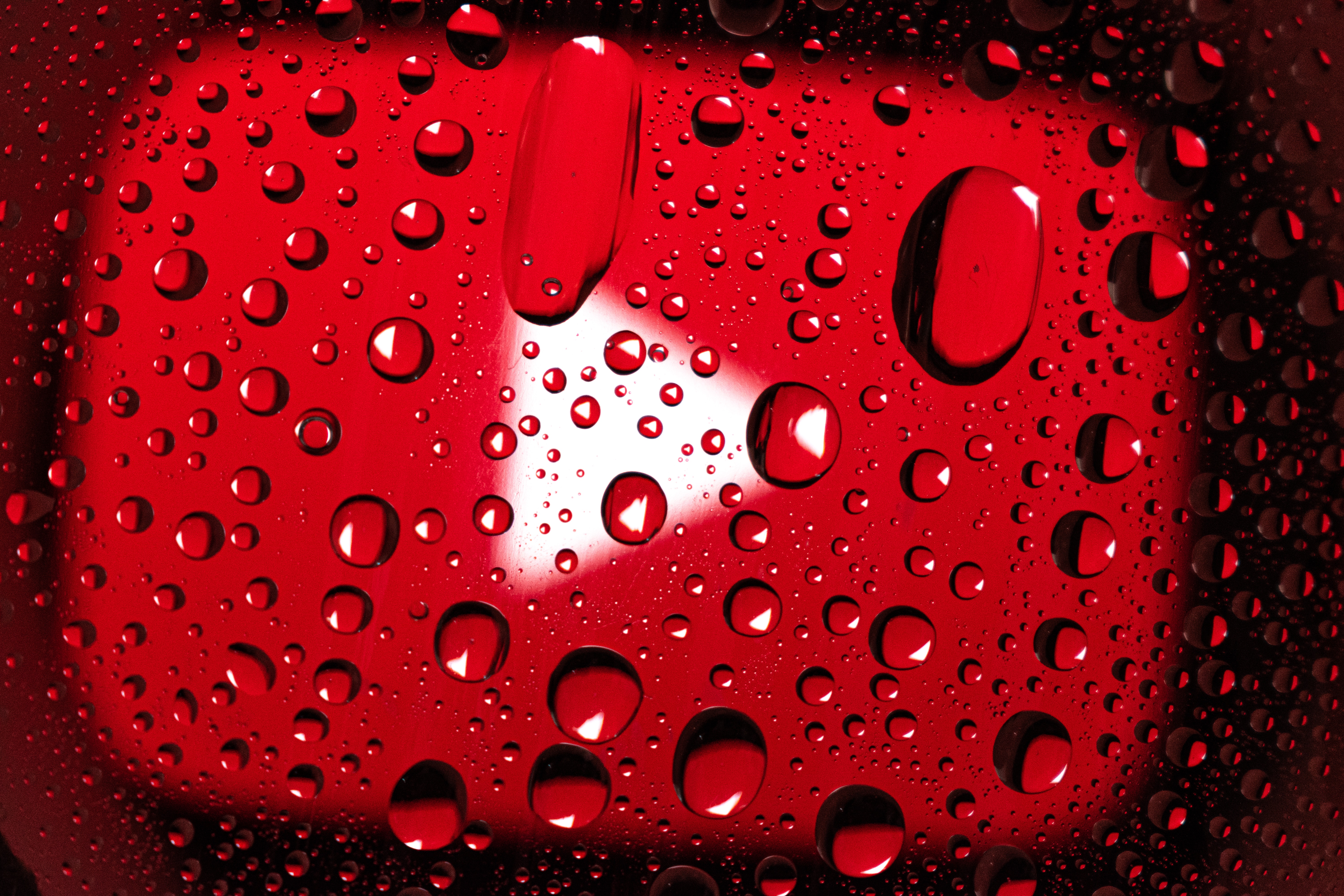
Illustration (credit: Pexels)
Now, for those of you who want to create a YouTube account on a laptop, there are several ways to do it. Creating a YouTube account on a laptop is not difficult, KLovers, you can do it yourself. Here are some steps to create a YouTube account on a laptop:
1. First, visit the YouTube website through the browser on your laptop.
2. After that, click on Login located in the top right corner of the YouTube page.
3. Choose the Google account you want to use to create a YouTube account.
4. Then, Create an Account.
5. Choose whether to create a YouTube account for yourself or for managing your business.
6. Follow the steps until completion.
7. If successful, your YouTube account has been successfully created.
3. How to Create a YouTube Account on a Mobile Phone

Illustration (credit: Pexels)
In addition to knowing how to create a YouTube account on a laptop, you can also find out how to create a YouTube account on a mobile phone. Yup! In fact, creating a YouTube account on a mobile phone is easy to do. Here are some steps to create a YouTube account on a mobile phone:
1. First, open the YouTube app on your mobile phone.
2. After that, click on the profile picture icon in the YouTube app, KLovers.
3. Click on Add Account by pressing the + sign.
4. Done, you have successfully created a YouTube account using the connected Google account.
4. How to Create a YouTube Account Without Google

Illustration (credit: Pexels)
For those of you who want to make money from YouTube, you can use these methods. Creating a YouTube account is actually not difficult. Because, a YouTube account will automatically be linked to a Google account.
That means, if you already have a Google account, you don't need to bother creating a YouTube account. Now, for those of you who don't have a Google account and want to create one from scratch, here are some ways to create a YouTube account for those who don't have a Google account:
1. First, you can open the Google Account page through your browser.
2. Then you can click "Create Account".
3. Then enter the Name for your Google account.
4. Click "Use My Current Email Address".
5. Enter your current email address.
6. Click "Next".
7. Then go through the process of verifying your email address.
8. Enter the verification code for your Google account.
9. After entering the verification code, click the "Verify" button.
10. Follow the steps to complete.
11. By doing so, you have successfully created a Google account as well as YouTube.
5. How to Create a Personal and Business YouTube Account

Illustration (credit: Pexels)
Now, if you already know how to create a YouTube account. The next step is to choose how you want to use your YouTube account, whether for business or personal use. Here are some ways to create a YouTube account that you can do, whether it's for business or personal use:
1. How to Create a Personal Channel
- Open the YouTube page using your account.
- Try uploading videos or creating playlists.
- After that, you will be automatically directed to create a channel. Just follow the instructions given.
- Check every notification in detail until you reach the verification process to create a channel.
2. How to Create a Business Channel
- Open the YouTube page using your account.
- Go to the channel list section.
- Choose to create a new channel or use a business account.
- Fill in the required data to create a new channel.
- Then click "Create". Follow every command that appears until the verification process.
Those are some ways to create a YouTube account that you can do. Not only knowing how to create a YouTube account on a mobile phone and laptop, but you can also learn how to create a YouTube account that generates income. Good luck, KLovers.
(kpl/gen/dhm)
Disclaimer: This translation from Bahasa Indonesia to English has been generated by Artificial Intelligence.