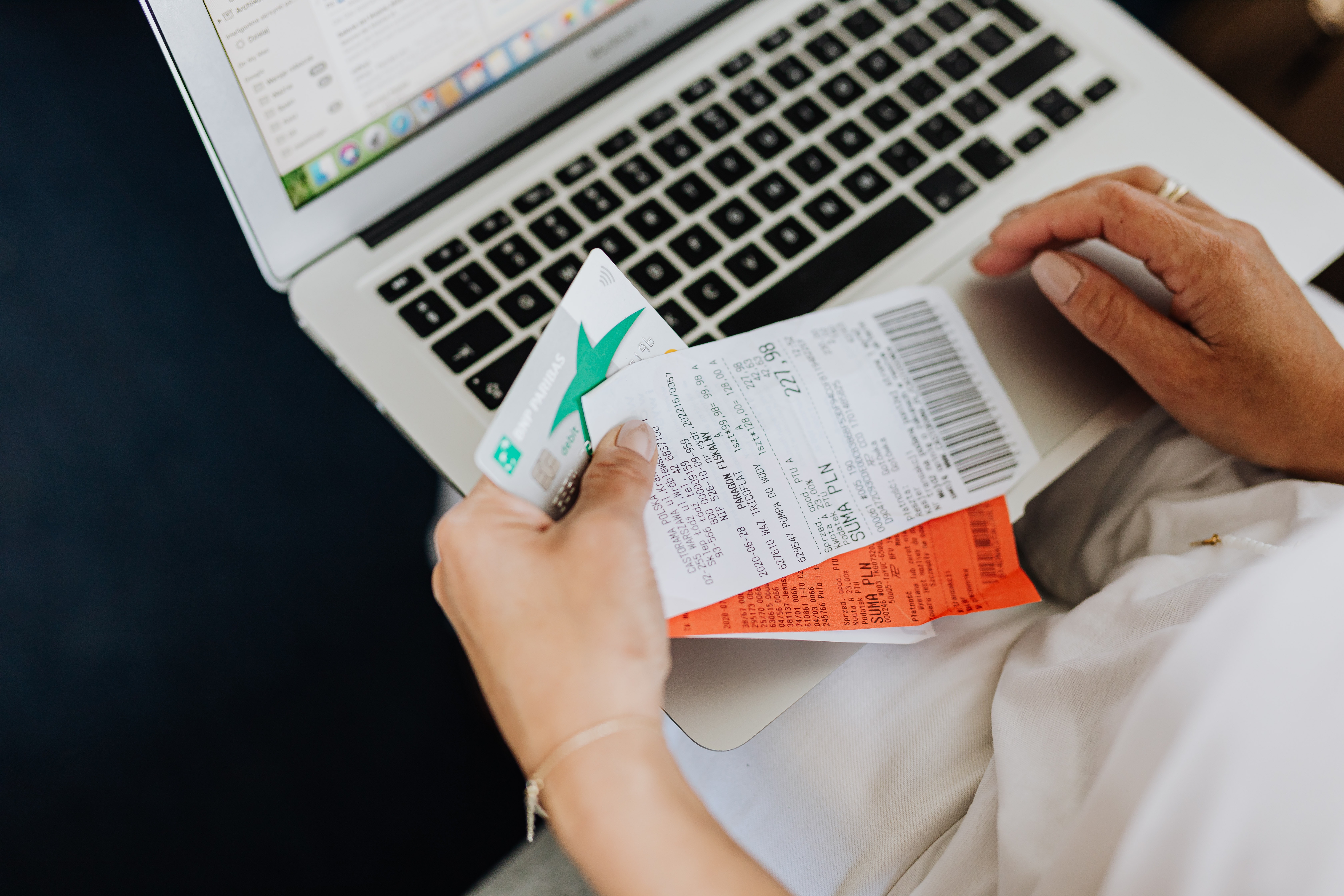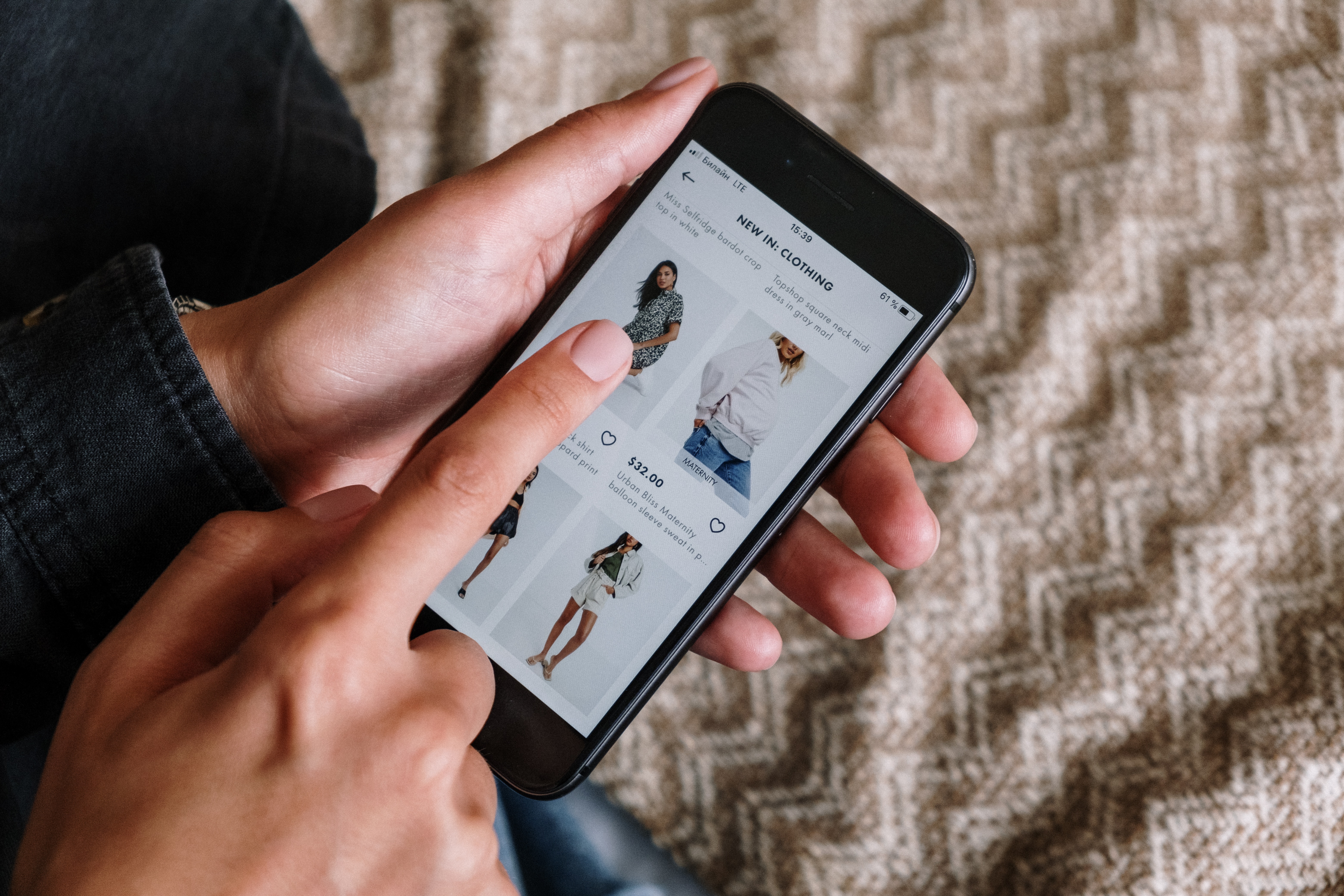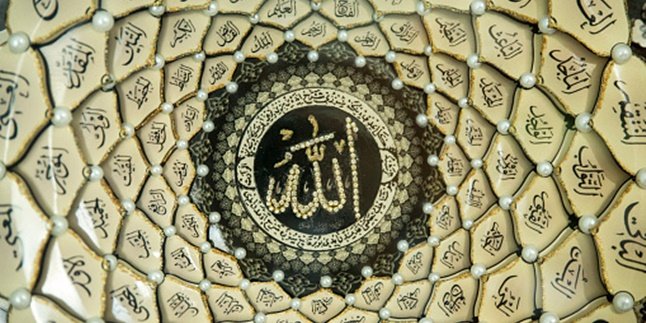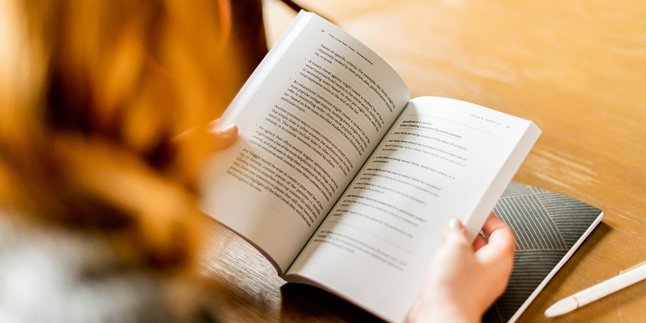Kapanlagi.com - Tokopedia is one of the electronic commerce companies or commonly known as online stores in Indonesia. Currently, Tokopedia is one of the most widely used electronic commerce platforms by the Indonesian people. However, there are always things that make us feel the need to delete a Tokopedia account. But, how to delete a Tokopedia account?
Yes, usually deleting an account happens for various reasons. However, not everyone knows how to delete a Tokopedia account. Whether temporarily or permanently. Even so, please note that not all accounts can be deleted, there are several steps and things to consider.
Well, for those of you who are curious about how to delete a Tokopedia account. Here are several ways to delete a Tokopedia account, whether temporarily or permanently. Let's check it out.
1. How to Temporarily Delete a Tokopedia Account via PC
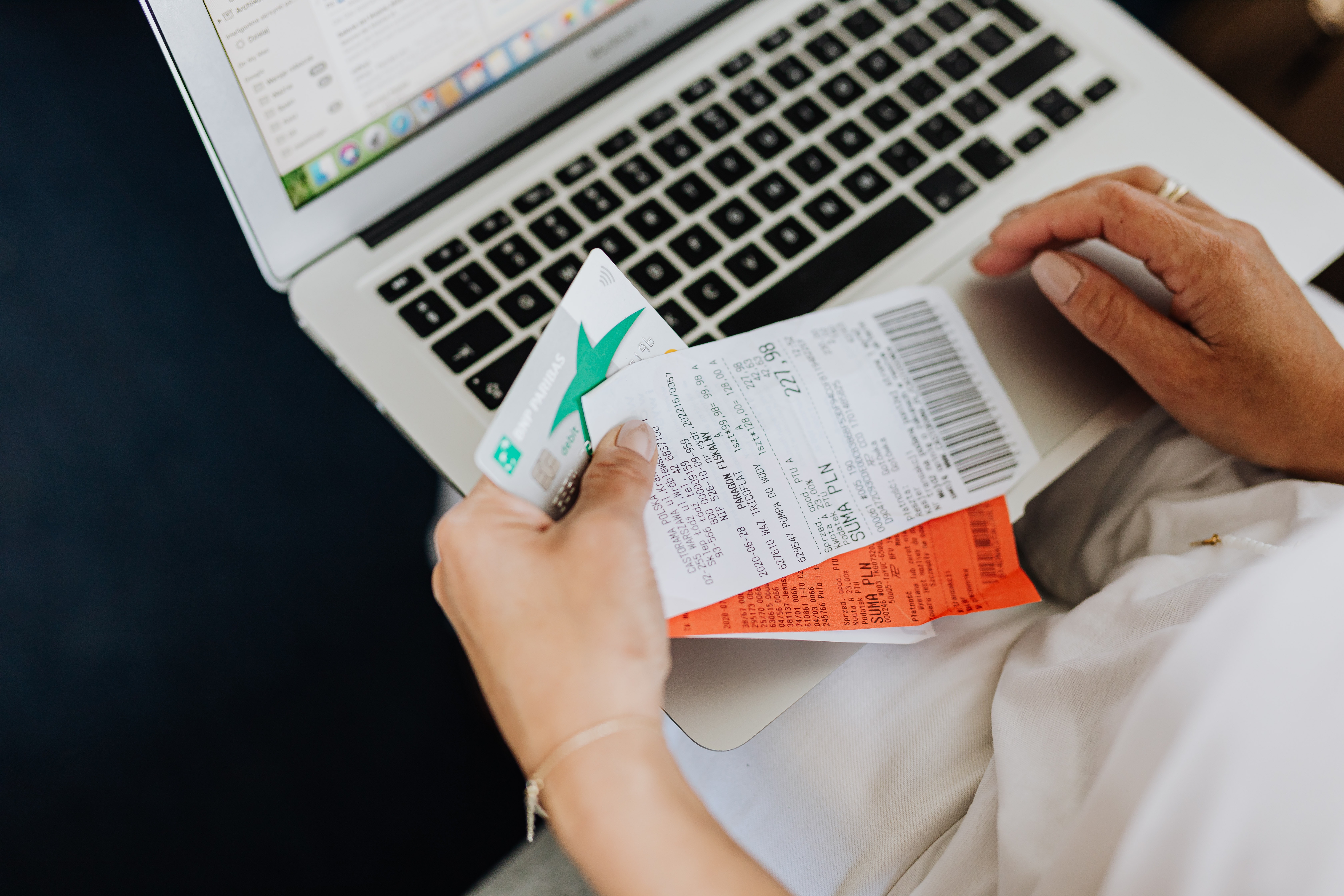
Illustration (credit: Pexels)
The first way to delete a Tokopedia account is by temporarily deleting it via PC. Yes, this method only deactivates your Tokopedia account, KLovers. So you can reopen your store if you want to. Here's how to temporarily delete a Tokopedia account via PC:
1. The first thing you need to do is visit the Tokopedia website (https://www.tokopedia.com/) and log in to your account as usual.
2. Then, you can click on the "Settings" menu.
3. Choose the "Store Settings" option in the "My Store" section.
4. After that, KLovers can set the duration of the store's closure and the reason.
5. Then, you can check the "Close Now" option and click the "Set" button.
6. Done, your Tokopedia account will be temporarily deactivated.
2. How to Temporarily Delete Tokopedia Account via Application
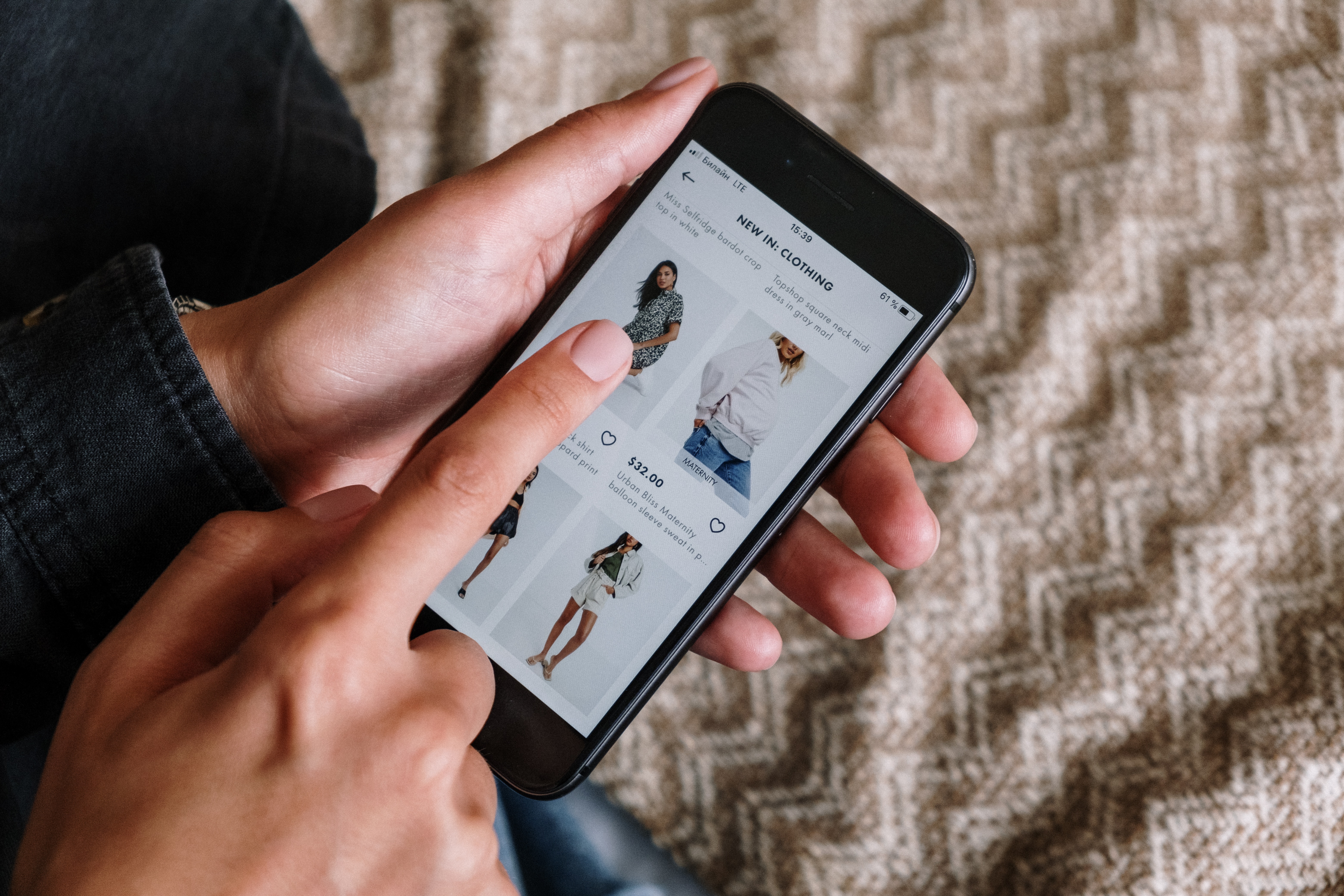
Illustration (credit: Pexels)
There is still a way to temporarily delete a Tokopedia account, but this time you can do it through the application. You can do this on a phone that already has the Tokopedia application, KLovers. Here are several steps to delete a Tokopedia account through the application:
1. The first step is to open the Tokopedia application and log in to your account.
2. After that, you can tap on the "Account" menu and select the "Settings" menu.
3. Then, you can choose the "Store" menu and tap on the "Information" option.
4. Tap on the "Configure" option in the "Store Status" menu, then select "Close Store Now".
5. Next, you can set the schedule for closing the store as desired, and write your reason in the "Notes" section.
6. After everything is done, you can click on "Save".
7. Done, your Tokopedia account will be temporarily deactivated.
3. How to Permanently Delete Tokopedia Account

Illustration (credit: Pexels)
Well, how about permanently deleting a Tokopedia account? Actually, it's not easy to close a store or a Tokopedia account permanently. There are several procedures that you have to do, and if they are not accepted by Tokopedia, then you cannot close the Tokopedia account permanently. However, you can try by requesting it to Tokopedia Care. Here are some ways to permanently delete a Tokopedia account:
1. The first way is to find out if it is possible to delete a Tokopedia account or not.
2. How to request account closure with the help of Tokopedia Care.
3. If you look at the application or website, there is no menu to delete the account. Because Tokopedia does not provide it.
4. However, you can request account closure through Tokopedia Care. By filling out a form and attaching the required documents.
5. The attachments are clear and not blurry photos.
6. Then you also have to display all parts of the ID card information, the photo format can be .jpg, .jpeg, or .png
7. The maximum photo size is 10 MB, KLovers.
8. Later, you will be directed to fill in the problem details section. This problem can actually be anything, not limited to deleting a Tokopedia account.
9. Once you're ready, you can open the page at https://www.tokopedia.com/help/form
10. Then you can explain the problem details (including the reasons), and attach (KTP photo).
11. Fill in both sections according to the prepared data. If done, tap the Send button.
12. Those are some ways to permanently delete a Tokopedia account. Next, KLovers just need to wait for a response from Tokopedia Care that will be sent via email. So far, that's the way to permanently delete a Tokopedia account. Because essentially, there is no menu to delete the account.
4. Things to Consider When Wanting to Deactivate an Account

Illustration (credit: Pexels)
If the method to delete a Tokopedia account is unsuccessful in closing the Tokopedia account, there may be factors that cause it to fail. You need to know the things to consider when wanting to deactivate a Tokopedia account, whether temporarily or permanently. Now, here are the things to consider when wanting to deactivate a Tokopedia account:
1. Account closure can only be processed if there are no ongoing transactions in your account.
2. Additionally, Tokopedia users or account owners should not have any outstanding online loan installments with Tokopedia.
3. Email or phone number data on a deactivated account cannot be reused or registered again for a new Tokopedia account.
4. Make sure you have withdrawn or used the balances of Tokopedia, mutual funds, and gold balances that you have in your account.
Those are some ways to delete a Tokopedia account that you can do. There are ways to temporarily or permanently delete a Tokopedia account, and also things to consider when wanting to delete an account on Tokopedia. Good luck, KLovers.
(kpl/gen/dhm)
Disclaimer: This translation from Bahasa Indonesia to English has been generated by Artificial Intelligence.