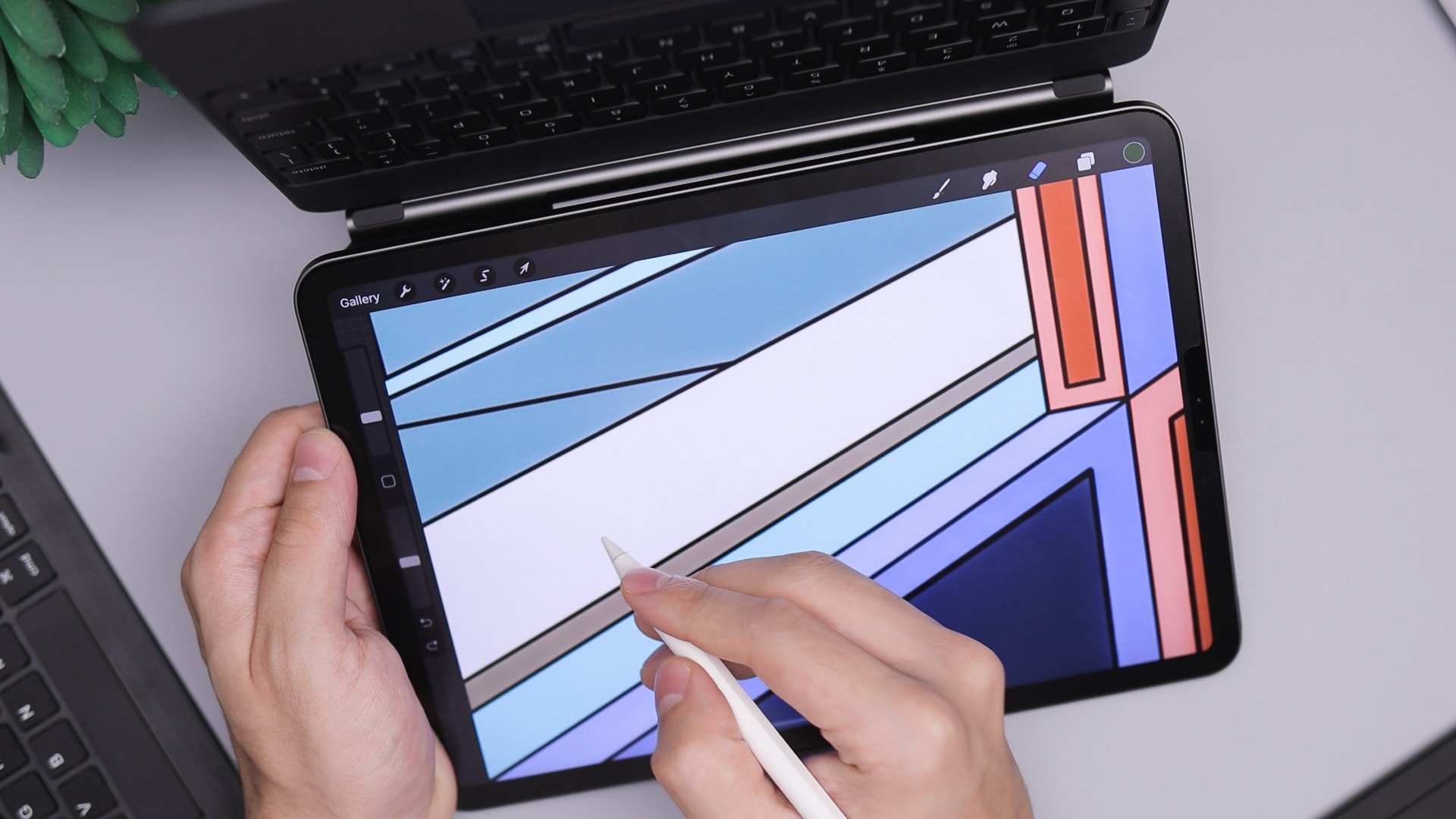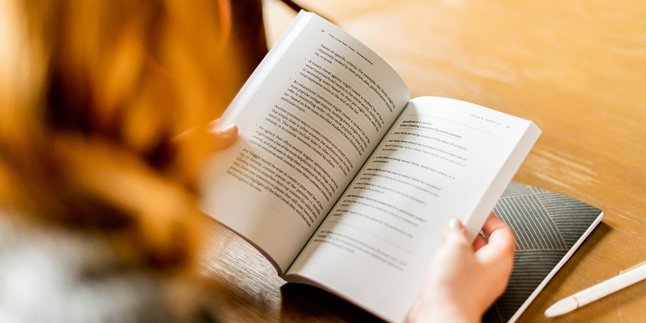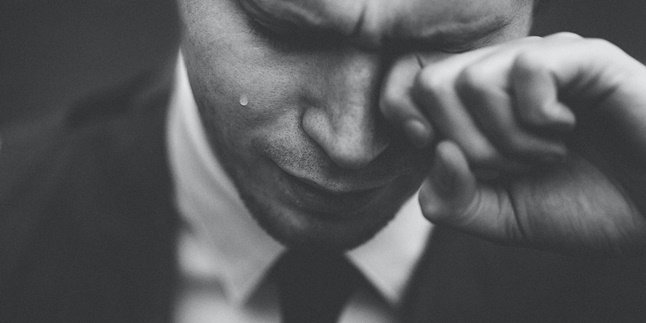Kapanlagi.com - Poster design can now be made not only on laptops or PCs but also through smartphones. Moreover, making posters on mobile phones is very easy and practical. Several popular and best design applications for making posters can be easily accessed.
The need for design is now more practical to be made through mobile devices. Because several applications provide complete services and features for making posters on mobile phones. One of them is the Canva application which can be called the most popular application for making various designs.
Not only the Canva application, there are also several best and popular applications for making designs on mobile phones. The steps on how to make posters on mobile phones easily can be found in the review below, which is quite friendly for beginners. Just check out the review on how to make posters on mobile phones that has been summarized by kapanlagi.com from various sources.
1. Popular Design Applications for Creating Posters on Mobile Phones

(credit: unsplash.com)
Making posters can now be done using any device. One way is to make posters on your mobile phone, which is actually very easy to try. Moreover, several applications provide services to make posters for free. But before you know how to make posters on your mobile phone, first get to know the most popular applications for making posters via mobile phone. Now, here are popular design applications for making posters on your mobile phone.
1. Canva Application
The Canva application is the most popular design application and is considered the best for making posters on your mobile phone. Especially with various templates and cool and interesting features that users can use to make posters on their mobile phones. To use this application, users need to download it first via Google Playstore. What's more interesting, the Canva application can be accessed for free. Especially with cool designs, it doesn't hurt to try using the Canva application to make posters.
2. PicsArt Application
Another popular design application for making posters is PicsArt. This application can also be easily downloaded and installed on your mobile phone. Its complete features make the designs you create even cooler and more awesome. To maximize the use of the PicsArt application, you can learn it in detail to take advantage of its complete features to produce cool poster designs.
3. PixelLab Application
The PixelLab application can also be used to easily create posters. This application is considered quite user-friendly for beginners who want to create poster designs. The use of this application is practical and easy for beginners who want to learn to make posters. With cool creativity, you can also produce cool designs.
4. Adobe Spark Post Application
The Adobe Spark Post application is said to be the most popular and best for creating posters on PC or mobile phones. Moreover, this application has complete and cool features like the designs of a professional. To use it, you need to install the Adobe Spark Post application on your mobile phone.
5. Posteroid Application
The next design application for creating posters on mobile phones is Posteroid. This application has simple features that are user-friendly for beginners. To produce cool poster designs, you can understand various features in Posteroid and combine them with your own creativity.
6. Desygner Application
The next popular design application is Desygner. This application is quite practical for you to use on mobile phones. Various designs and interesting features in this application can be easily accessed. Not only posters, you can also create cool designs for business cards, banners, or photos.
2. How to Easily Create Posters on Mobile Phones Using Canva

(credit: unsplash.com)
After knowing the popular design applications for creating posters, here is how to easily create posters on mobile phones using the Canva application. Yes, Canva can be considered the most popular design application. This application is very popular for creating various designs such as posters, banners, invitations, covers, and more. The steps to create posters on mobile phones using Canva are as follows.
- First, download and install the Canva application through the Playstore.
- Then, log in using your email or social media account such as Facebook.
- After that, choose the Poster category to create a poster.
- Next, select the provided poster template.
- Then, edit the selected template to create a poster according to your preferences.
- There are several premium and free features for editing. If you want to use the free version, simply use the free version.
- Once you have finished editing the poster design, you can easily save or export the design.
3. How to Make a Poster on HP using PicsArt

(credit: unsplash.com)
Furthermore, you can also use the PicsArt application to create poster designs. Not any less easy than the previous steps of making a poster, the process of making a poster on HP using PicsArt is also very simple. The following is a review of how to make a poster on HP using PicsArt.
- First, download and install the PicsArt application through Playstore.
- Next, you can click on Continue to the Application in the top right corner.
- Then, several template examples will appear on PicsArt.
- You can choose a free template to create a poster.
- After determining the template, you can easily edit it to create a poster.
- Once finished, you can export or download the results of the poster design.
4. How to Make a Poster on HP using Posteroid

(credit: unsplash.com)
The next way to make a poster on a mobile phone is by using the Posteroid application. You can easily use the Posteroid application to make posters on your mobile phone. The steps to make a poster on a mobile phone using the Posteroid application are as follows.
- First, download and install the Posteroid application.
- Then open the application and several menus will appear.
- You can be creative and make a poster using the available features.
- Combine photos, colors, and attractive fonts through the Posteroid application.
- Once you're done, you can download the poster design according to the provided steps.
5. How to Make a Poster on a Mobile Phone with Desygner
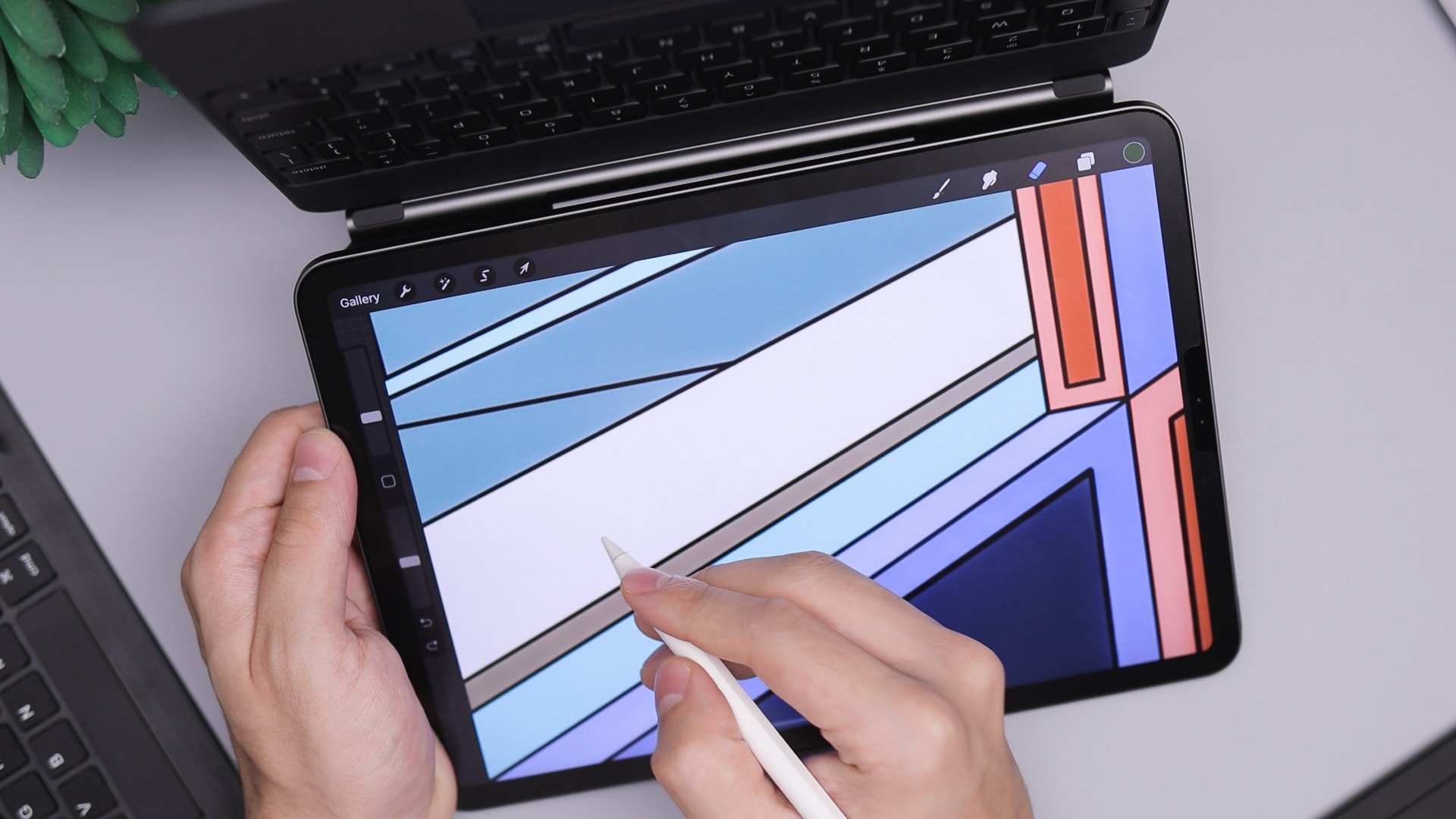
(credit: unsplash.com)
The Desygner application is also beginner-friendly for those who want to learn how to make a poster on a mobile phone. Moreover, making a poster on a mobile phone using the Desygner application is very easy. Here are some steps to make a poster on a mobile phone using the Designer application.
- First, download and install the Desygner application on your phone.
- Then open the application.
- Follow the provided steps to create a poster according to your preferences.
- You can use this application to make posters, business cards, covers, or banners.
Those are some reviews on how to make a poster on a mobile phone very easily. Hopefully, the above reviews can help you understand the steps to make a poster on a mobile phone.
(kpl/nlw)
Disclaimer: This translation from Bahasa Indonesia to English has been generated by Artificial Intelligence.