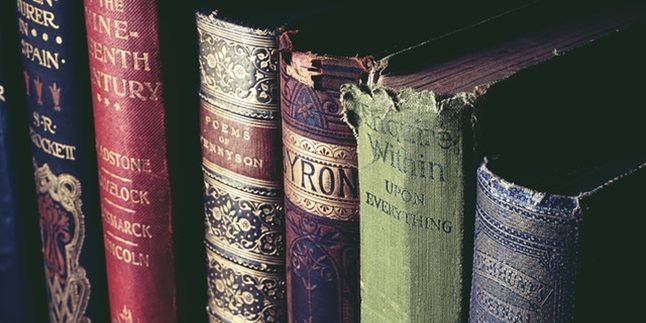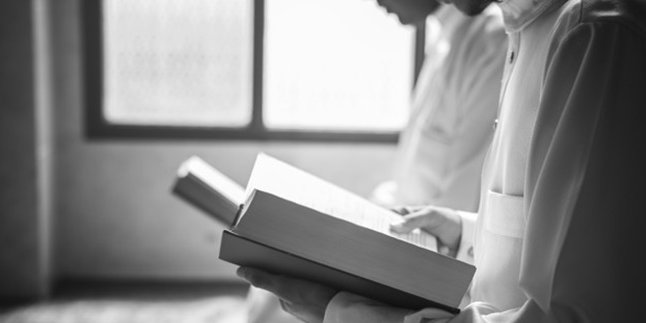Kapanlagi.com - Facebook is the most popular social media. Not only popular, having a Facebook account can be considered quite important. Because, now Facebook accounts can be used to log in to other social media, such as Instagram. Therefore, it is important to know how to get Facebook authentication codes. Because, without these codes, we cannot log in to our Facebook account.
Yes, authentication codes are commonly used to log in to a social media platform like Facebook. Especially, logins that are done through a new device. This is useful to prevent hacking or hijacking. The authentication code functions to maintain the security of Facebook account accessibility. Unfortunately, many people are still confused about how to obtain a Facebook authentication code.
However, the way to get a Facebook authentication code is actually very easy. For those of you who don't know, don't worry. Summarized from various sources, here are some ways to get a Facebook authentication code.
1. How to Get Facebook Authentication Code via SMS

(credit: unsplash)
One of the most common ways to get a Facebook authentication code is through SMS. With this method, the Facebook authentication code will be sent via SMS. Then, you can enter the authentication code. To get the authentication code via SMS is also very easy, you can follow the steps below.
1. First, open your Facebook, then go to the settings menu.
2. Next, select the Security and Login option.
3. Scroll down and select the Two-Factor Authentication option.
4. Next, click the Edit option.
5. Then, select the authentication code delivery method, click the Text Message (SMS) option.
6. After that, you will receive an SMS containing the authentication code.
2. How to Get FB Authentication Code via Google Authenticator
In addition to SMS, Facebook authentication code can also be obtained through third parties. In this case, the third party referred to is Google Authenticator. How to get a Facebook authentication code via Google Authenticator is also easy and practical. Here are some steps.
1. First, access your Facebook account, either through the app on your phone or through the facebook.com website.
2. Then, you will be asked to enter the authentication code. Well, if you don't have an authentication code yet, you can follow the next steps.
4. Open the third-party application, Google Authenticator.
5. In the application, the authentication code will appear. Take the code to enter into Facebook.
6. After that, copy the authentication code in Google Authenticator, then enter it into the main page of the Facebook website or app.
3. How to Enter FB Authentication Code via Mobile App

(credit: unsplash)
After knowing how to get the facebook authentication code, the next important thing is of course how to enter it. To enter the authentication code, one of the ways is through the mobile app. The way is very easy, here are the steps.
1. First, login to your facebook account through the facebook app on your phone.
2. Next, after entering the profile section by clicking the profile photo icon in the upper right corner of the screen.
3. After that, select the Settings menu.
4. Next, select the Security and Login menu.
5. Then, select the Use Two-Factor Authentication menu.
6. Next, select the Authentication App menu.
7. After that, a QR Code or code will appear to set up.
8. Finally, just scan with a third-party authentication app or enter the code in the available column.
4. How to Enter FB Authentication Code via Login Browser
Just like how to get the authentication code, entering the authentication code can also be done in several ways. In addition to using the facebook mobile app, entering the authentication code can also be done through the facebook.com site. To do this is also very easy and practical, just follow the steps below.
1. First, open the browser then login to your facebook account through the facebook.com site.
2. Next, click the downward arrow icon on the right side.
3. Then, select the Settings and Privacy menu.
4. After that, select the Settings option.
5. Then, select the Security and login menu.
6. Select the Use Two-Factor Authentication option.
7. Next, select the Authentication App option.
8. Then, point the QR Code or code to enter the code.
5. How to Disable Authentication Code

(credit: unsplash)
In addition to how to obtain and activate Facebook authentication codes, you can also disable them. The way to do it is also very easy. You can follow the steps below.
1. Open your Facebook account, then click the three vertical lines icon in the upper right corner.
2. Select the Settings and Privacy menu.
3. Next, select Privacy Shortcuts.
4. Scroll down, select the Account Security option, then select Use two-factor authentication.
5. Finally, click the Disable button.
Those are some reviews on how to obtain Facebook authentication codes and how to enter them. Don't forget to do it so that the security of your Facebook account can be better protected from hacking. Good luck!
(kpl/gen/psp)
Disclaimer: This translation from Bahasa Indonesia to English has been generated by Artificial Intelligence.