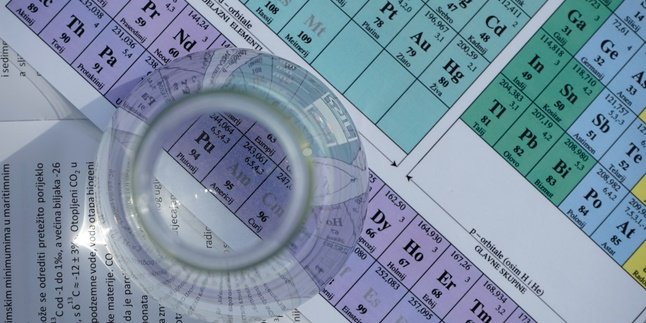Kapanlagi.com - Google meets the needs of internet users with various features provided. One of them is google drive which can be used by internet users as a digital storage space. In addition, google drive can also be a means of sharing files among internet users. However, to be used as a means of sharing, you need to know how to make a google drive that everyone can access.
The way to share files through google drive can actually be done very easily and practically. Basically, you can save the file that will be shared into google drive, then share access to other accounts. Although it sounds simple and easy to do, in fact there are still many people who are confused about how to make a google drive that everyone can access.
If you are one of those who do not know how to do it, just read the following discussion on how to make a google drive that many people can access.
1. How to Upload Files to Google Drive

2.
3.

(credit: unsplash)
If you want to share a file through Google Drive but don't want it to be public consumption, you don't need to worry. Because, you can also adjust the Google Drive storage access settings so that it can only be accessed by a few selected people. The way to make Google Drive accessible to many selected people is not much different from before.
But for more details, so as not to be confused, you can follow the following steps.
- Just like before, first, open a browser on your computer or phone, then access the drive.google.com site.
- If you haven't uploaded the file to be shared, you can upload the file first.
- But if the file has been uploaded before, you can directly right-click on the folder or file that you want to share or give access to everyone.
- If it's done, next there will be several options that can be done. To continue, you can select the Share option.
- Next, click Share Add approver.
- Next, a search column will appear to enter the contact of people who can be given access. Enter the name of the contact that will be given access.
- Determine how to share, you can choose via email.
- Then click Send and automatically, the folder link will be sent to their email address that you have given access to.
That is among the reviews of how to make Google Drive accessible to many people. Good luck!
(credit: unsplash)
(kpl/gen/psp)
Disclaimer: This translation from Bahasa Indonesia to English has been generated by Artificial Intelligence.