The Meaning of the Word Vibes as Youth Slang, Also Discover the Meanings of Other Popular Words
So, what is the actual meaning of the word vibes? Well, to find out, just take a look at the explanation below.

Kapanlagi.com - Facebook or FB has become one of the largest social media platforms in the world. Since its inception in the 2000s, FB has gathered many users from various parts of the globe. However, there are times when you might feel the need to delete your Facebook account for some reason. Fortunately, Facebook provides several ways to delete a FB account that can be done easily and practically.
Although it may be rare, there are still people who want to delete their Facebook accounts for various reasons, such as wanting to take a break from social media, protecting their privacy, or other reasons. Facebook offers the option to delete an account permanently or temporarily, each with its own consequences.
Curious about how to delete a FB account permanently and temporarily, and what the consequences are? To find out, just take a look at the following explanation.

How to Permanently Delete a FB Account (credit: unsplash)
If you decide to completely delete your Facebook account, there are several steps that must be followed. Permanently deleting your FB account means you will not be able to access that account again, and all your data and posts will be lost.
Steps to permanently delete your FB account:
- Open the Facebook app or access it through a browser on your device.
- Log in to the Facebook account that you want to delete.
- Click the downward arrow icon in the upper right corner, then select "Settings & Privacy".
- Select "Settings" and on the left side of the screen, choose the "Privacy" option.
- Scroll down until you find the "Your Facebook Information" option and select "Deactivation and Deletion".
- Choose "Permanently Delete Account", then click "Continue to Account Deletion".
- Follow the on-screen instructions, enter your password, and click "Delete Account".
- Done, your account will be permanently deleted after 30 days, and during this period, you can still cancel the deletion if you change your mind.

Consequences of Permanently Deleting FB Account (credit: unsplash)
Before deciding to permanently delete your FB account, there are several important things you need to consider. Permanently deleting your Facebook account means all data on that account will be lost forever. This includes photos, videos, statuses, messages, and all activities you have ever done on Facebook.
Here are some consequences of permanently deleting a FB account:
1. Data Cannot Be Accessed or Recovered
Once the account is deleted, you will not be able to recover any data within it, including photos, videos, and posts.
2. Connected Apps Will Also Be Affected
If you use your Facebook account to log into other apps like Instagram or Spotify, you will need to update your login information on those apps.
3. Cannot Use Messenger
Permanently deleting your Facebook account will also remove your access to Facebook Messenger. If you still want to use Messenger without a Facebook account, choose the temporary deactivation option.
So, if you intend to permanently delete your FB account, make sure you have backed up important data before deciding to delete the account permanently, especially if there are memories you want to keep.
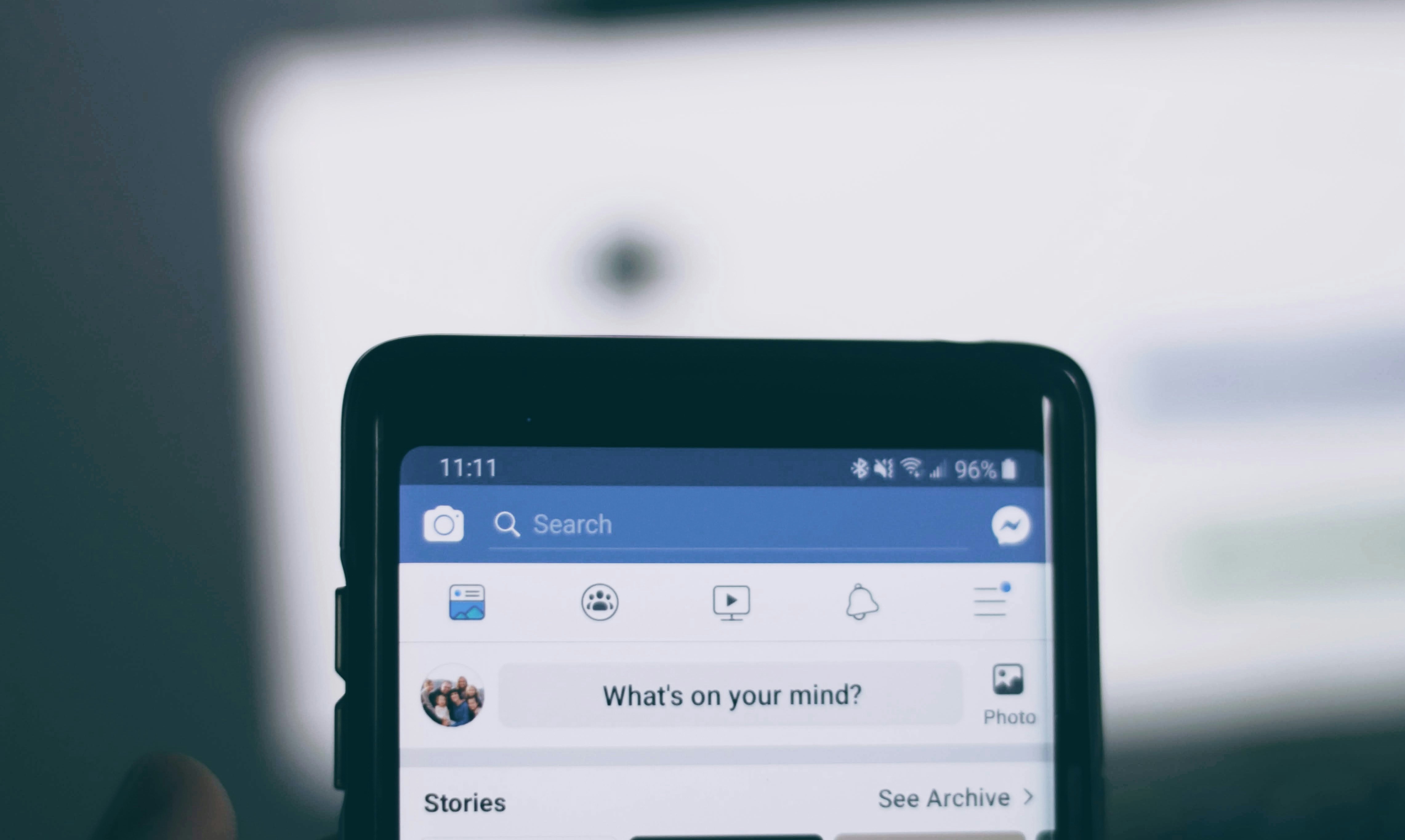
How to Temporarily Delete a FB Account (credit: unsplash)
If you feel like taking a break from social media but don't want to delete your account permanently, you can choose the option to temporarily deactivate your account. This way, your account will not be visible to others, but you can reactivate it anytime.
Steps to temporarily delete your FB account:
- Open the Facebook app or access it through your browser on your device.
- Log in to the account you want to deactivate.
- Click the downward arrow icon in the top right corner and select "Settings & Privacy".
- Select "Settings", then choose the "Privacy" option.
- In the "Your Facebook Information" section, click "Deactivation and Deletion".
- Select "Deactivate Account", then click "Continue to Account Deactivation".
- Enter your password and confirm the deactivation.
- Done, after your account is deactivated, your profile will not appear on Facebook, and others will not be able to find you. However, you can still use Facebook Messenger to communicate with friends.

How to Reactivate a Temporarily Deleted FB Account (credit: unsplash)
If you have temporarily deactivated your Facebook account and feel like you want to start using social media again, don’t worry, you can reactivate your account at any time. The process is very easy and only requires a few simple steps.
Steps to reactivate a temporarily deleted FB account:
- Open the Facebook app or visit the Facebook site through a browser.
- Enter the email and password associated with your Facebook account.
- Click "Login", and your account will automatically be reactivated.
All your data, friends, and posts will return as they were, allowing you to continue your activities on Facebook without losing any information. This process doesn’t take long, and you can start using your account as usual without any significant changes.
That’s a brief overview of how to permanently and temporarily delete a FB account, as well as the consequences. By following the guidelines and considerations explained above, you can make the right choice according to your needs in using Facebook. Whether you want to delete your account permanently or just temporarily, the decision is in your hands. I hope this is helpful.
(kpl/psp)
Cobain For You Page (FYP) Yang kamu suka ada di sini,
lihat isinya
So, what is the actual meaning of the word vibes? Well, to find out, just take a look at the explanation below.
Now, to understand the meaning of the word bhinneka as well as the history and implementation of the motto "Bhinneka Tunggal Ika", let's take a look at the following review.
Well, to understand the meaning of the song Gunslinger- Avenged Sevenfold, let's directly check out the following review.
So, what is the meaning of the song Disenchanted - My Chemical Romance? To find out, just take a look at the following review.
Curious about his character? Let's explore together how ESFJ colors Lee Soo Geun's performance in various popular variety shows. Come on, let's check it out, KLovers!
Let's explore anime based on extraordinary true stories that bring reality to life with even the wildest imagination in every moment. Come on, let's check it out, KLovers!
Curious about what the actual explanation of the word gamon is? To find out, just take a look at the following explanation.
So, what does sugar daddy actually mean? Instead of being curious, let's directly check out the following review to find out.
Ready to get to know Kim Sun Ah better? Let's take a look at Kim Sun Ah's character from the perspective of her MBTI. Check it out, KLovers!
So, how do you register for SMEs online, including the requirements and conditions? To find out the complete guide as well as the individual requirements and documents needed, just take a look at the explanation below.
With a typical Japanese touch, familiar stories become fresh and captivating to rewatch. High production quality and stunning performances are hallmarks of Japanese dramas remaking dramas from other countries. So, are you interested in watching them?
So, how do you deactivate an Instagram account permanently or temporarily? Here is a review of the latest 2024 methods for deactivating IG that you can follow.