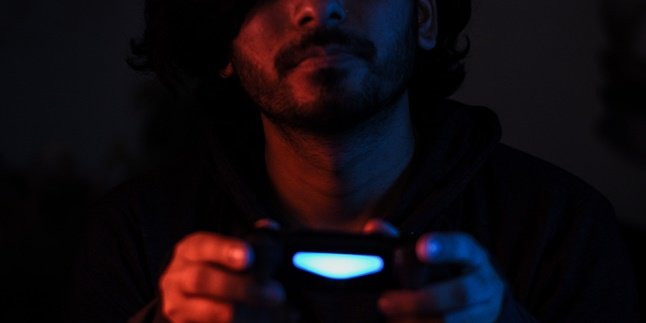Kapanlagi.com - Mobile legend is now one of the most popular online games. It is proven that many young people play this game. As we know, in order to play the mobile legend game, we must create an account first. On the other hand, if suddenly we want to stop playing, players can also freely delete their mobile legend account.
Yes, it turns out that players can delete their long-established and played mobile legend account. Although of course very few people are willing to delete their mobile legend account. Because in a mobile legend account, the owner's track record and memories during playing are stored.
However, everyone must have their own considerations for deleting their mobile legend account. Well, for those of you who are sure to delete your mobile legend account, you can follow the following reviews and steps.
1. How to Unbind Mobile Legends Account

(credit: unsplash)
As mentioned earlier, there are several reasons why someone might want to delete their mobile legends account. For example, they might be bored and challenged to start over from scratch.
Now, to delete a mobile legends account, there are several steps that must be taken. One of the things that must be done at the beginning is to unbind. Unbind means to disconnect the montoon or mobile legends account from the mobile legends game application on your phone. It's very easy, you can follow these steps.
- First, please open the Mobile Legends game application installed on your phone.
- If you have, please enter the profile page. You can do this by clicking on the profile photo in the top left corner.
- Next, select the Account Settings option.
- Then you can click the Link Account or Bind button.
- If you have, find the button labeled Unbind, click the button to continue the unbind process.
- After that, a notification will appear containing confirmation. Click Ok to complete the Unbind process.
2. How to Clear Cache Data

(credit: unsplash)
After performing the unbind process in the mobile legend game application, the next step in clearing the mobile legend account is to clear the cache data.
Clearing cache data is useful for removing any data and track record from your mobile legend account. It should be noted that this data deletion will be permanent. So, consider carefully before doing it.
If you are sure to do it, you can follow the steps to clear the mobile legend cache data below.
- Open the Settings menu on your phone.
- Next, find the Apps menu. Then, click.
- A list of installed applications on your phone will automatically appear.
- Find the mobile legend application, then click to enter the game data system.
- In this menu, find the Clear data and Clear cache options.
- If you still haven't found it, try checking the Storage menu.
- After finding it, just click the delete data and cache option button.
- When a pop-up notification appears containing confirmation, confirm by clicking Ok.
3. How to Delete Mobile Account on FB

(credit: unsplash)
To facilitate the login process and security or data backup, a mobile legend account is usually also associated (bound) with Facebook. Therefore, to maximize the way to delete the mobile legend account, you also need to unbind the mobile legend account with Facebook. This needs to be done specifically for those of you who link the mobile legend account with Facebook. If not, of course, you can skip this process.
To unbind the mobile legend account with Facebook, the method is also very easy. You can follow the steps below.
- First, open the Facebook application on your phone, then log in to the account connected to the mobile legend account.
- If so, please select the menu icon Three Stacked Lines in the upper right corner.
- After that, various options will appear, scroll down to find the Account Settings menu.
- Next, please select the Applications menu.
- Then select the Log in with Facebook menu.
- Select the Mobile Legends game
- Scroll down again.
- Finally, click the Delete Application button.
- Done, the mobile legend application will no longer be connected to your Facebook account automatically.
Those are some of the reviews about how to delete the mobile legend account that can be done easily and practically. Remember, consider carefully before doing it. Don't regret it later!
(kpl/psp)
Disclaimer: This translation from Bahasa Indonesia to English has been generated by Artificial Intelligence.