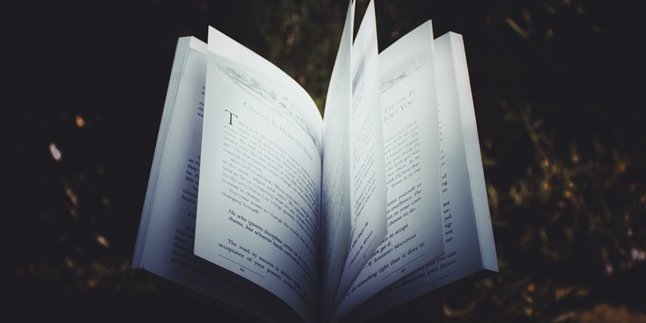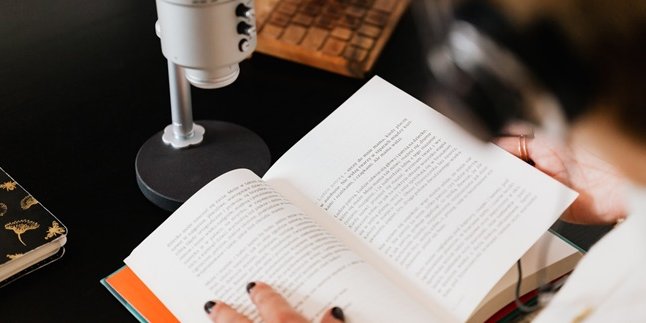Kapanlagi.com - Resetting a phone is often done when mobile phone users experience a number of problems or disturbances on their devices. For Samsung HP users, especially for Samsung J2 Prime type, there are several easy and appropriate ways to reset Samsung J2 Prime HP. You can choose several easy ways to reset Samsung J2 Prime HP that you consider easy to do the reset.
In addition, you can also find out the benefits and functions of resetting HP, as well as the disadvantages that you may experience. Even you can also find out things to consider before resetting Samsung HP. This is so that you don't do something fatal when you are going to reset Samsung HP, which can be a consideration before resetting HP.
Now, for KLovers who are curious about how to reset Samsung HP J2 Prime, here are some appropriate ways to reset Samsung J2 Prime HP. Let's check it out KLovers.
1. Important Things Before Resetting Samsung HP

Illustration (credit: Pexels)
Before knowing how to reset Samsung J2 Prime HP, you need to know important things that need to be prepared before resetting the HP. This is something that you must pay attention to, KLovers. Here are some things to consider before resetting Samsung HP:
1. The first thing to consider is to back up important data such as documents, media files, or contacts before resetting the HP.
2. Then the second is to make sure the phone's power is at least 75 percent when resetting HP.
3. Avoid charging while resetting HP.
4. Finally, remove the microSD memory card when resetting HP.
2. Benefits and Functions of Resetting HP

Illustration (credit: Pexels)
In addition, you also need to know what are the benefits that can be obtained when resetting HP. Yes, resetting HP certainly has advantages and disadvantages that need to be known as a consideration. And here are some benefits that you can do when resetting HP:
1. The first benefit is to clean and overcome viruses or malware on the phone.
2. Then improve the phone's performance faster.
3. Solve error problems on the phone.
4. Then, permanently delete junk files or unused data.
5. Empty memory to have more storage space.
6. And finally, restore the phone's settings to factory settings. So your phone will be like new again.
3. Disadvantages of Resetting HP

Illustration (credit: Pexels)
In addition to getting benefits, it turns out that you will also get disadvantages when performing a reset. These disadvantages should be taken into consideration, whether you should perform this reset. Here are some disadvantages of resetting your HP:
1. The first disadvantage is that reset can delete data and some applications, so be careful if you might lose important data if you don't back it up.
2. Furthermore, a failed reset can cause the phone to possibly be locked and difficult to open again.
3. Then, a failed reset can cause the phone to experience errors on the screen.
4. Some software problems may occur if users experience a failed reset of the HP.
5. Not only that, but applications on the phone may also have errors, such as exiting on their own.
6. And finally, there may be disruptions to the phone signal.
4. How to Reset Samsung J2 Prime with Factory Reset

Illustration (credit: Pexels)
The first way to reset Samsung J2 Prime is by using Factory reset. For those of you who want to remove viruses on your phone, you can use this Factory reset. Here are some ways to reset Samsung J2 Prime using Factory reset:
1. The first way is, you can open "Settings", then search and select "Backup & Reset".
2. Next, select "Factory Data Reset", then tap "Reset Device".
3. Then select the "Erase Everything" button.
4. Once done, your Samsung J2 Prime will restart and start the reset process.
5. Wait a few minutes until the process is complete.
5. How to Reset Samsung J2 Prime with Hard Reset

Illustration (credit: Pexels)
Then the second way to reset Samsung J2 Prime is by using hard reset. Yes, this method can be used to remove pattern locks, but it will delete all your data on the phone. In addition, this hard reset can also be useful for fixing errors on your phone such as hanging, bootloop, or being stuck on the Samsung logo. Here's how to reset Samsung J2 Prime using hard reset:
1. The first way is, you can turn off your Samsung phone first.
2. Then, press and hold the Volume Up, Home, and Power buttons.
3. Release the buttons after the Samsung logo appears on the screen.
4. It will enter "Android Recovery".
5. Select the "Wipe Data" or "Factory Reset" option.
6. Then you can click "Yes" using the "Power" button to confirm.
7. Once done, select "Reboot System Now".
8. Next, your Galaxy J2 Prime will restart.
6. How to Reset Samsung J2 Prime without Deleting Data

Illustration (credit: Pexels)
And the last way to reset Samsung J2 Prime is without deleting the existing data on the phone. Is it possible? The answer is yes, you can reset Samsung J2 Prime without deleting your data. Here are several ways to reset Samsung J2 Prime without deleting your data on the phone:
1. First, make sure your phone is turned on and has internet access.
2. Then use a PC or another phone to access the Samsung Find My Mobile service.
3. Login with the Samsung account connected to your Galaxy J2 Prime, then select the "Unlock" menu.
4. Then click the Unlock button again. You will be asked to enter your Samsung account password.
5. Once done, tap Next. The process of unlocking the pattern lock will begin.
Those are several ways to reset Samsung J2 Prime that you can do. Whether it's through a hard reset, factory reset, or a method that won't delete your data on the phone. Hopefully, the above method of resetting Samsung J2 Prime can make it easier for you to reset your phone, KLovers.
(kpl/gen/dhm)
Disclaimer: This translation from Bahasa Indonesia to English has been generated by Artificial Intelligence.