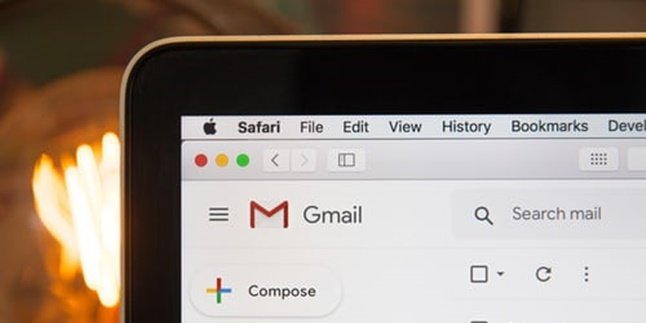Kapanlagi.com - There is a special trick to see Facebook passwords on mobile devices and laptops. Seeing your own forgotten FB password turns out to be very practical in overcoming failed login to your own account.
Remembering Facebook and email passwords is very important for FB users. These two pieces of information are crucial for logging in to a Facebook account. Meanwhile, seeing your own forgotten FB password can be done through various devices.
Users can access their Facebook account through the following guide. This is an easy step to see forgotten passwords.
1. How to View Your Own Facebook Password on Mobile

How to see your own FB password on your mobile phone (credit: pexels.com)
Viewing your own Facebook password is relatively easy, especially for users who have not logged out or signed out of their Facebook accounts. This guide on how to view your own Facebook password on mobile can be practiced simply. However, as a note, users must remain logged in to their Facebook accounts. The complete guide that can be tried is as follows to help view and remember the password on Facebook through a mobile device.
- Access the Facebook application installed on your mobile device.
- Since the FB account has not been logged out, users will be directly taken to the homepage.
- Select the settings menu to view your own Facebook password.
- Then select Password and Security.
- After entering the password,
- Click on Change Password to reset a forgotten password.
- Click on Forgot Password.
- Users will be given the option to send a code via the email associated with the account.
- Click on Continue to receive the code that will be used to create a new password.
- Follow the steps that appear on the screen to update the latest password.
- After successfully creating a new password, don't forget to write it down to avoid forgetting.
- Done.
That's the guide on how to view your own Facebook password on mobile easily. This method can be practiced using the Facebook application installed on your device.
2. How to See Your Own FB Password on a Laptop

How to see your own FB password on a laptop (credit: pexels.com)
You can also see your own FB password using a laptop. Here's how to see your own FB password through a laptop using a browser to log in to your Facebook account. This guide can be a solution to help you regain access to your Facebook account.
- Open the Facebook page on your laptop or PC.
- During login, click Forgot Password to create a new password.
- After clicking the Verification Code option to get the recovery code through email.
- Enter the verification code received through email into the available column on the Facebook page.
- Facebook will ask you to reset your account password. Follow this command and create a new password.
- Select the Continue option to regain access to your Facebook account with the new password.
- Done.
3. How to See Your Own FB Password Through Google Chrome

How to see your own FB password on Google Chrome (credit: pexels.com)
If you want to recover your Facebook password with the help of Google Chrome, make sure you have previously logged into your Facebook account using this browser. Here are the steps:
- Open the Google Chrome application on your phone.
- Access the settings menu in Google Chrome by clicking on the three dots in the upper right corner.
- Find and select the Settings option from the menu that appears.
- In the settings menu, search for and select the Password option.
- Click on the Facebook application on the saved Google Chrome page.
- To view the password, click on the eye icon, and the FB password will be instantly revealed to the user.
4. How to See Your Own FB Password in Phone Settings

How to easily see your own FB password (credit: pexels.com)
The way to see your own FB password can be done through settings on your mobile device. The guide to see FB password on mobile can be followed as follows. This way of seeing your own FB password is very easy to practice to access FB password.
- Open the Settings app on your phone.
- Go to the Google menu, click Manage your Google Account.
- Select the Security or Keamanan tab and scroll to the bottom of the page.
- Click Password Manager to find out the FB password.
- In the list of saved sites, find and select Facebook.com.
- On the Facebook account details page, tap the show password icon to see the FB account password.
- Done.
5. How to See Your Own FB Password on iPhone

How to see your own FB password on iPhone (credit: pexels.com)
iPhone users don't need to worry if they forget their FB password. Because, there is an easy way to see your own FB password on iPhone that can be tried. The way to see your own FB password on iPhone can easily find the stored Facebook password through settings.
- Access the Settings app on your iOS device.
- Select the Passwords & Accounts option in the Settings menu.
- Click Website & App Password.
- To open the list of saved passwords, enter the device lock screen password if you have added security code.
- Search for Facebook in the available column.
- Then search for the FB password in the related Facebook list that the user wants to see.
- Done.
6. How to See Your Own FB Password on Facebook Profile

How to see your own FB password (credit: pexels.com)
It is important to remember that email also plays an important role in the Facebook account recovery process when we forget our password. But what if we forget the email address? Don't worry, this method can be tried to overcome the problem of forgetting email and seeing the password. Let's see how to see the FB password on the Facebook profile.
- Login using your own account and open the profile.
- Click on the About menu to check personal information on your FB account.
- Select Contact and Basic Info to check email and password.
- Then users will see the email address associated with your Facebook account along with the password.
The above method will be easier to do if still connected to the Facebook account. Because, when logging in automatically, it will use the email and password. However, if the password and email are already saved on the device, then you can try it.
That's how to easily see your own FB password that you forgot. The steps above can be done according to your needs and the FB account in question is your own. Because, if you use this information for someone else's account without the user's permission, it is considered hacking or spying. This situation will certainly create negative risks in the future. Make sure to use it wisely KLovers.
7. How to See Your Own Forgotten FB Password Email

How to See Your Own Forgotten Email Password FB (credit: unsplash)
If you have forgotten your Facebook password and don't remember the registered email, you might feel very frustrated. However, don't worry, there are several ways to recover access to your Facebook account if you forget the password and also don't remember the registered email. Here are some ways you can try:
1. Use the Registered Phone Number
Use the registered phone number on the account. Request a verification code via SMS to reset the password. Then, log into the account and reset the password.
2. Use the "Can't Log In?" Feature
If there is no access to the registered phone number or alternative email, try the "Can't log in?" feature on the Facebook login page. Follow the instructions to answer security questions or fill out an identity form.
3. Contact Facebook Support
If all the above methods have not worked, you can contact the Facebook support team for further assistance. They are ready to help.
8. How to See Your Own FB Password via Mozilla Firefox

How to See Your Own FB Password via Mozilla Firefox (credit: unsplash)
If you have ever used a computer or another device to log into your Facebook account through Mozilla Firefox, you may be able to see the password still stored in the browser. The steps are very easy, follow these steps:
- Open Mozilla Firefox and go to the "Options" or "Preferences" menu.
- Select the "Privacy & Security" tab and click on "Saved Logins".
- You will see a list of all the sites that have passwords stored in the browser.
- Find Facebook in the list, then click on "Show Passwords".
- You may be prompted to enter your computer account password to view the list.
9. How to Change Facebook Password

How to Change Facebook Password (credit: unsplash)
After successfully peeking at your own forgotten FB password, to avoid forgetting it again, you can make an update. You can change your old password with a new one. Here are the steps to change your Facebook password:
- Open the Facebook app or web browser and log in to your account with the email and password you are currently using.
- Click or tap the downward arrow icon in the upper right corner of the screen. Select "Settings & Privacy" and select "Settings".
- On the left side of the screen, click or tap "Security & Login".
- In the "Login" section, find the "Change Password" option and click or tap it. You may be asked to enter your current password as a security verification step.
- After verifying the old password, enter the new password you want to use.
- After entering the new password, click or tap "Save Changes" or "Change Password" to save the changes.
- Make sure the new password is unique and difficult to guess, and it is better if it is different from the password used for other accounts.
That's how to easily view your own forgotten FB password. The above steps can be done according to your needs, and the FB account belongs to you. Using this information for someone else's account without the user's permission is considered hacking or tapping. This situation will certainly pose negative risks in the future. Make sure to use it wisely, KLovers.
LET'S JOIN THE WHATSAPP CHANNEL OF KAPANLAGI.COM SO YOU WON'T MISS THE LATEST UPDATES AND NEWS ABOUT THE ENTERTAINMENT WORLD, BOTH DOMESTIC AND FOREIGN. CLICK HERE YES, KLOVERS!
(kpl/nlw)
Disclaimer: This translation from Bahasa Indonesia to English has been generated by Artificial Intelligence.