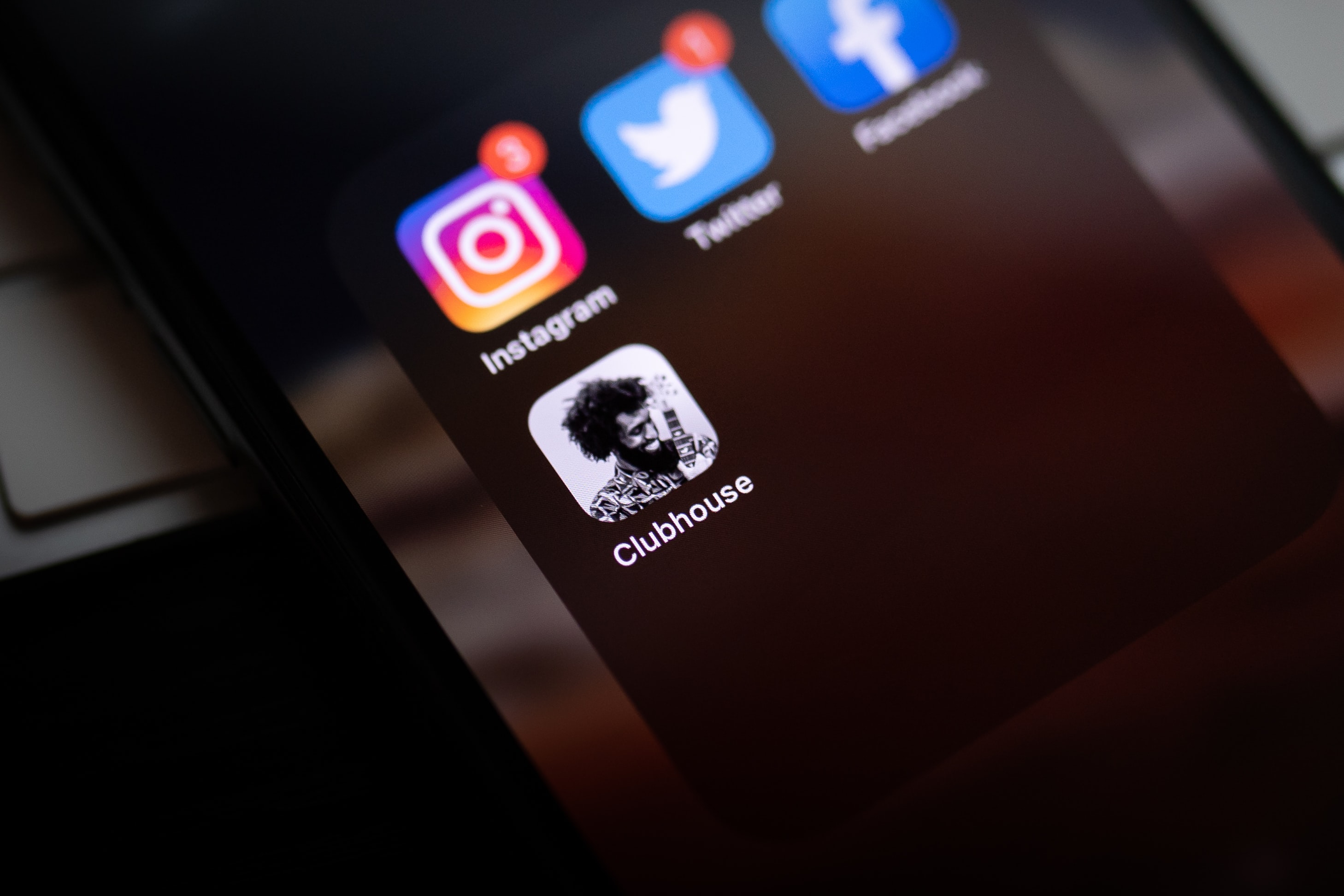Kapanlagi.com - As one of the most popular social media platforms, Instagram continues to innovate in order to create convenience for its users. One of them is the swipe up feature located in IG Stories. Although it has been around for a long time, many people still do not know how to swipe up on IG.
However, knowing how to swipe up on IG is important for users, especially those who want to promote their business web page. This is because Instagram feeds do not allow users to place links. With the swipe up feature, followers can directly access the links you share.
Unfortunately, this feature has been removed this year. Learning how to swipe up on IG is no longer relevant. However, there is now a new feature called link stickers. This feature can be considered as a replacement for the previously removed feature.
This method is also more practical and does not require many requirements to be fulfilled. Now, in order for you to compare the two, let's directly see the explanation about the swipe up feature and link stickers on Instagram.
1. Terms and How to Swipe Up IG

Illustration (Credit: Unsplash)
Previously, there were requirements that had to be met by certain accounts in order to use the swipe up feature. So, before going into the explanation of how to swipe up IG, you also need to know the following requirements.
1. Instagram users must be registered as Business Profiles.
2. Have 10,000 followers.
3. For regular Instagram account users, they must be verified (blue tick).
Swipe Up IG Requirements
- Open the Instagram application and select the stories feature located on the top left of the platform screen.
- After clicking the stories feature, take a photo or video as desired.
- To add a URL link, click on the link icon (resembling a chain) located at the top of the story.
- After that, click "Add Link" to add a link or page link and enter the desired URL.
- To make it more interesting, add other content before publishing such as text, stickers, or filters. Some commonly used and attractive texts include: "Swipe Up", or "Swipe to see more".
- After finishing, simply publish the Insta-Stories by selecting "send to" or directly choosing "Your Story" located at the bottom of the platform.
2. IG Swipe Up Feature Removed
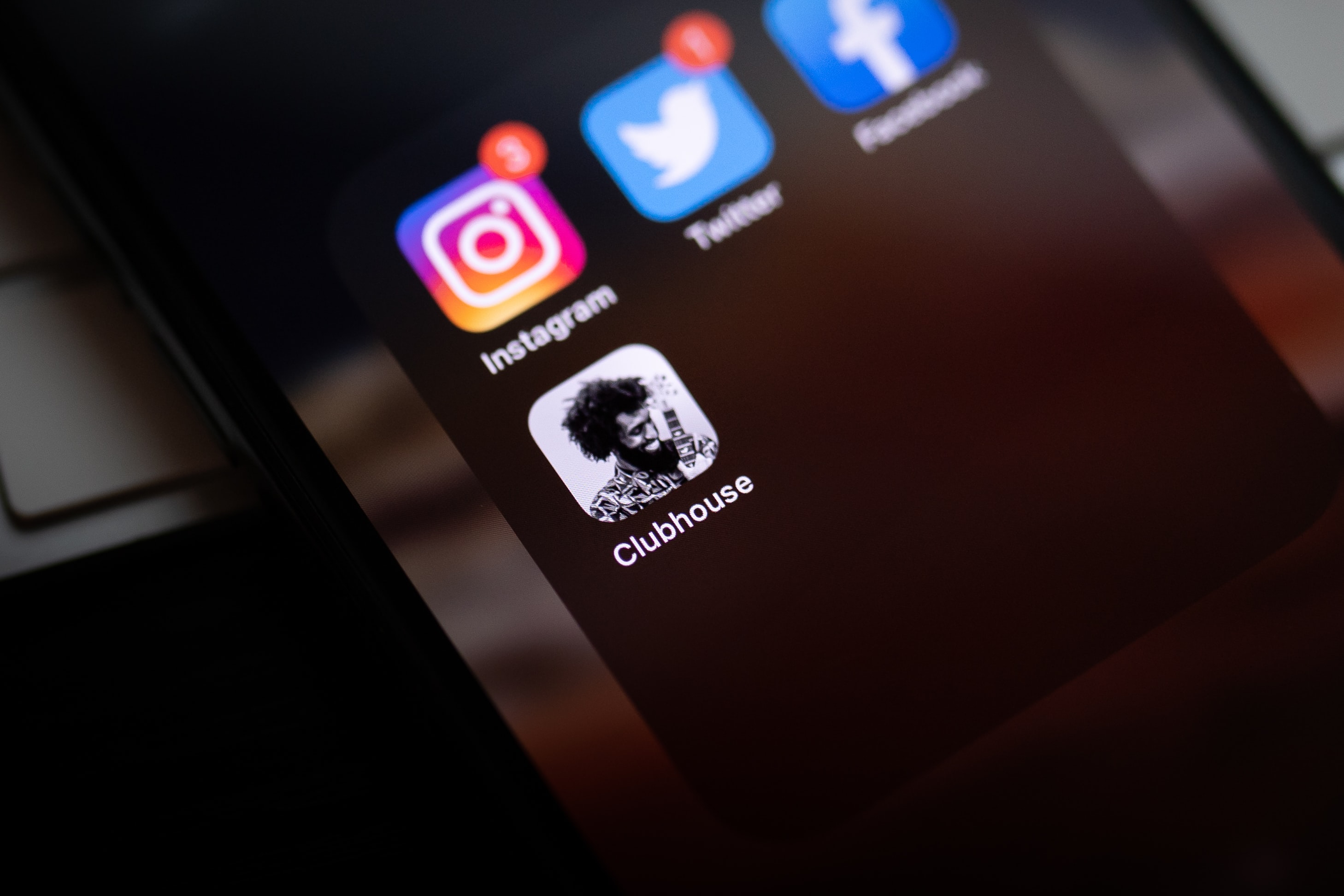
Illustration (Credit: Unsplash)
You need to know that the Instagram swipe up feature has been removed since August 2021. Practically, the swipe up IG method explained above is no longer valid.
However, you can still direct your followers to a website page. You can use a new feature called the link sticker. This feature allows every user to include a business link. In fact, this feature also has several advantages, including:
- The link sticker is more familiar to users as it is often found on other social media platforms.
- Stickers allow for more creative control over the appearance of a Story compared to swipe up.
- Stickers allow other users to engage more deeply with the Story by leaving replies or reactions.
3. How to Use IG Story Link Sticker

Illustration (Credit: Unsplash)
Because the swipe up IG method is no longer relevant, you need to learn another way to promote your business page. As mentioned above, there are still other features that you can take advantage of. Moreover, embedding a link is considered more familiar to social media users than swipe up. You can take advantage of the link sticker feature by following these steps.
- Make sure your Instagram application is updated.
- Next, open the Instagram application and select the Stories feature as usual by swiping the screen to the right or clicking the profile picture in the upper left corner.
- Prepare the photo or video that will be uploaded to Instagram Stories in the gallery.
- You can also take photos/videos directly with the camera feature in the Instagram application.
- After determining the photo, click the sticker icon (smiley face) at the top.
- Next, scroll the screen to find the "Link" option.
- Then, enter the link or website address that you want in the "URL" column provided.
- You can also preview the link that you have included.
- Once all the steps are completed, you can directly click the "Done" button in the upper right corner.
- Before uploading, you can adjust the position and size of the link sticker according to your preferences.
- After adjusting the position and size of the sticker, you just need to click "Send To" to upload the photo to Instagram Stories.
In the future, your Instagram Stories will appear with the link sticker that you have created.
Well, KLovers, that's an explanation of the swipe up IG method and using the link sticker that can maximize interaction with your business followers. Moreover, the new link sticker feature also has several advantages that can be beneficial.
(kpl/gen/ans)
Disclaimer: This translation from Bahasa Indonesia to English has been generated by Artificial Intelligence.