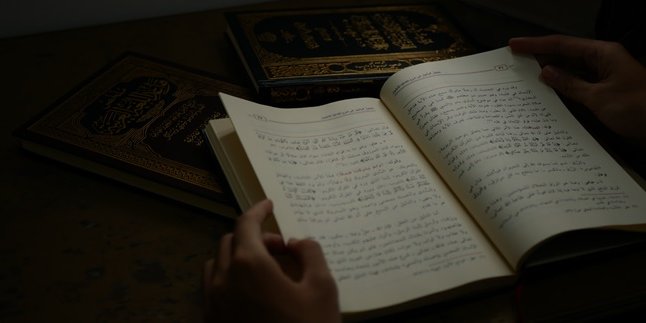Kapanlagi.com - How to track people through phone numbers is quite easy and practical. This is supported by the rapid development of technology. With just the internet and a phone number, you can track locations.
There are various situations that may require you to know how to track people through phone numbers. For example, when you lose your phone, curious about someone's location, and so on. Finding them easily is something you can definitely do. If you don't know how, you don't have to worry. There are several tools that can facilitate this job.
You can track people through phone numbers using various tricks. It can be done with GPS, Google Maps, and so on. To find out various complete methods with instructions, please refer to the information compiled from various sources below.
1. How to Track People via Mobile Number with GPS

Illustration (Credit: Pixabay)
You can track people using their mobile number through GPS. This tool is useful for finding specific locations, including using the mobile number. Want to know the steps? Just follow the instructions below.
- Open the website www.SAT-GPS-Tracker.com
- Then go to the menu 'Track a Phone Number Here.'
- Next, you can enter the country according to when the phone was lost.
- After that, enter the phone number code according to the country, such as +62 for Indonesia.
- Then enter the phone number in the 'Phone Number' column without using the number 0 because it already uses the code +62.
- Finally, click 'Search.'
2. How to Track People via Mobile Number with Google Maps

Illustration (Credit: Pixabay)
There are two ways to track people using their mobile number with Google Maps. Please read the following explanation to find out.
- First, open the Gmaps application on your phone.
- Then go to the options menu.
- Select 'Friend List.'
- Then add the mobile number you want to track or find.
- The owner of the mobile number will receive an invitation you send through Gmaps.
- Then click on the mobile number you want to track.
- Then Gmaps will process to detect the target's position.
3. How to Track People via Phone Number with Google Maps Feature

Illustration (Credit: Pixabay)
- My Location
The My Location feature can be used to determine the position of a phone number even without using GPS devices.
- Business Listings
The Business Listing feature is usually used to search for the name of a specific area or region, either for businesses or other important places.
- Latitude
The Latitude feature is used to track the location of friends' phone numbers.
4. How to Track People via Phone Number with Life360

Illustration (Credit: Pixabay)
Life360 is one of the applications that you can use to track people via phone number. If you are curious about how to do it, just follow the instructions below.
- First, download and install the Life360 application.
- Create a new account.
- Then click on the Circle that appears on the homepage.
- Next, select Create a Circle.
- Create a circle name.
- To add members, you can click on the circle icon.
- You can send the circle code to the phone number you want to track.
- Then open the Life360 application.
- Enter the circle code.
- Click submit.
- Click join.
- Next, the location of the phone with the phone number will be visible.
5. How to Track People via Phone Number with HRL Lookup

Illustration (Credit: Pixabay)
You can track people via phone number using the HRL Lookup application. HLR stands for Home Location Register, and the location shown will be the place where the number was registered.
- First, download and install the HRL Lookup application.
- Then, enter the phone number you want to track.
- After that, click check.
- Next, you can see the identity of the phone number used, including the city, country, and even the provider.
6. How to Track People via Phone Number with Email

Illustration (Credit: Pixabay)
In addition to the various methods mentioned above, you can also use Email to track people via phone number. To find out the steps, please follow the explanation below.
- Open gmail.com on your PC.
- Then, log in with the email address and password associated with the account installed on the lost phone.
- Once logged in, select the 9-dot icon located in the upper right corner.
- Choose the Google Account menu, then select the option to open my activity.
- Find the 3-line menu located in the upper left corner of the PC display, then click activity controls.
- After that, you can click the manage activity option.
Well, KLovers, those are some easy and practical ways to track people via phone number that can help you find a specific location.
(kpl/gen/ans)
Disclaimer: This translation from Bahasa Indonesia to English has been generated by Artificial Intelligence.