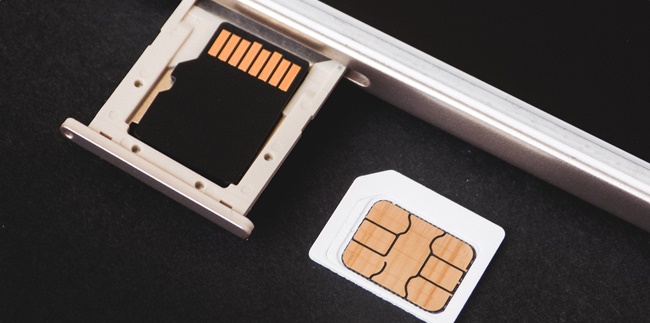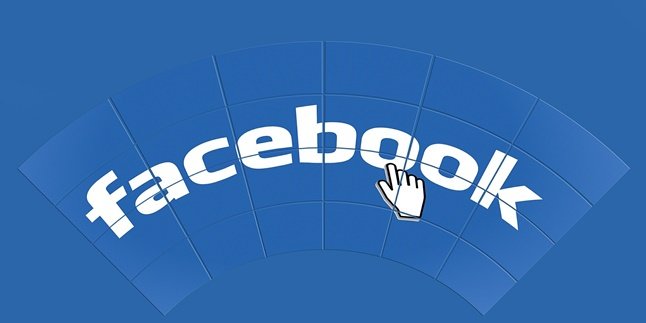Kapanlagi.com - How to unregister Tri card can be done via SMS, online, or the nearest 3Store outlet. Knowing how to unregister a Tri card is important for users who want to switch to a new card or no longer use the card.
As known based on the terms and conditions that have been set, each mobile phone user can register a card a maximum of three times for one provider. That's why each provider also includes information on how to unregister a card.
Like how to unregister a Tri card, it turns out to be very easy and practical. Users only need to prepare their NIK to unregister the Tri card. Yes, how to unregister a Tri card can be done via SMS or online.
The method to unregister a Tri card is actually almost similar to registering a card. The only difference is that this time the goal is to cancel the registration officially. If you are a Tri user, it is important to know how to unregister a Tri card below. Here is an easy way to unregister a Tri card that has been summarized by kapanlagi.com from various sources.
1. How to Unregister Tri Card Via SMS

(credit: unsplash.com)
Unregistering a Tri card via SMS is not much different from registering a card. Yes, users need to prepare the requirements for unregistering a Tri card, which is only the National Identity Number (NIK). Then send the SMS format for how to unregister a Tri card. The way to unregister a Tri card via SMS can be seen through the reviews below.
- First, open the message menu on your mobile phone.
- Next, create a new message.
- Type the SMS format, which is UNREG#NIK#
For example: UNREG#346736474793#
- If successful, you will receive a notification or notification of unregistering a Tri card from the operator.
2. How to Unregister Tri Card Online

(credit: pixabay.com)
Meanwhile, for unregistering a Tri card online, it can be done by visiting the official Tri card website. Unregistering a Tri card online or through the official Tri website is very easy and practical. Users also need to prepare only the NIK and then complete the process of unregistering the Tri card. The way to unregister a Tri card online can be seen through the following reviews.
- First, visit the website https://registrasi.tri.co.id/
- Next, select the Unreg option.
- Later, you will enter the page for the process of unregistering the Tri card.
- After that, enter the data such as the Tri card number and NIK.
- Then click Request Secret Code.
- The code will be sent through your Tri card number.
- After that, enter the code on the Tri card unregister website page. Make sure to enter the code immediately because it only has a short time, around 5 minutes.
- Click I'm Not Robot, send.
- Then wait a few moments until the process of unregistering the Tri card is successful.
3. How to Unregister Tri Card by Visiting 3Store

(credit: pixabay.com)
There is also a way to unregister Tri card by visiting 3Store. Unregistering Tri card through 3Store is also easy. You only need to bring some documents or requirements for the process of unregistering Tri card. Later, the officer will assist in the process of unregistering Tri card easily. If you choose to unregister Tri card by visiting 3Store, please refer to the following review.
- First, visit the nearest 3Store in your city.
- Then, bring requirements such as ID card and family card.
- After that, state the purpose, which is to unregister Tri card.
- Later, the officer will assist in the process of unregistering your Tri card.
4. Solution When Unregistering Tri Card Fails

(credit: pixabay.com)
If unregistering Tri card fails or encounters difficulties, especially when using SMS or online method, there is a solution to overcome it. Users can use Tri's call center service. The solution when unregistering Tri card fails can be found through the following review.
- Users can contact 3Care by calling 132 (prepaid call fee of Rp 300/call). Or contact the number 089 44000 123 (charged)
- Can be done through email 3Care@three.co.id
- For Whatsapp, use 08999800123.
- For official social media, use Facebook (Tri Indonesia) and Twitter (@3CareIndonesia).
5. Complete Tri Card Registration Guide

(credit: pixabay.com)
After knowing how to unregister the Tri card, it is also important for you to know how to easily and completely register the Tri card. The complete method of Tri card registration can be found in the review below.
1. Tri Card Registration via SMS:
- First, open the message menu.
- Then create a new message for registration with the format NIK#KK Number# send to 4444.
Example: 652323723467#21565232# send to 4444.
- If successful, you will receive a notification or notification about the registration process.
2. Tri Card Registration via Dial Up:
- First, open the call menu.
- Then type *4444# and select call.
- Next, several options will appear, select number 1 for registration.
- Then enter your NIK and KK number.
- Wait a few moments until the registration process is successful.
3. Tri Card Registration Online:
- First, visit the website https://registrasi.tri.co.id/
- Next, select the option for New Customer Registration or Re-registration.
- Later, you will enter the page for the Tri card registration process.
- Then enter data such as NIK, KK number.
- Next, click Request Secret Code.
- If you choose SMS security, the code will be sent through your Tri card number.
- After that, enter the code on the Tri card registration website.
- Click I'm not a robot and send.
Those are the easy ways to unregister the Tri card via SMS and online. Hopefully, with the information above, it can help you take advantage of Tri's service features.
(kpl/nlw)
Disclaimer: This translation from Bahasa Indonesia to English has been generated by Artificial Intelligence.