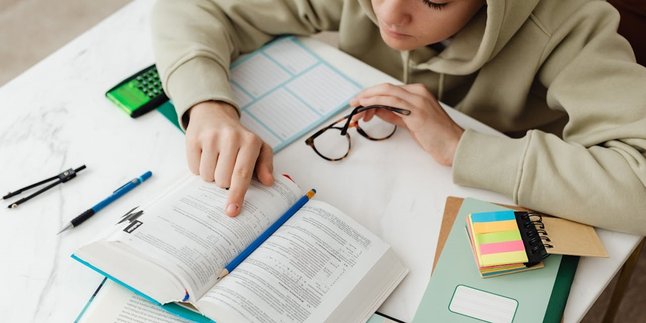Kapanlagi.com - WhatsApp has become one of the most popular instant messaging applications in the world with over 2 billion active users. However, as the usage of this application increases, the need for privacy and security of messages is also becoming more important. Many users want to know how to hide their WhatsApp chats from the view of others.
This article will discuss in depth various methods and techniques to protect your WhatsApp message privacy.
1. Understanding the Importance of WhatsApp Message Privacy

The initial display when the WhatsApp application is opened on the phone (credit: unsplash)
Privacy in digital communication has become increasingly crucial in today's information era. The messages we send through applications like WhatsApp often contain sensitive information, whether it is personal conversations, business data, or other confidential information. Therefore, understanding and implementing ways to hide WhatsApp chats is very important.
Some reasons why hiding WhatsApp chats is important:
- Protecting personal information from unauthorized access
- Preventing misuse of sensitive data
- Maintaining confidentiality of business or professional conversations
- Avoiding misunderstandings due to messages that are visible without context
- Providing a sense of security and comfort in communication
By applying the methods that will be discussed in this article, you can significantly enhance the privacy and security of your WhatsApp messages.
2. Using the WhatsApp Archive Feature
One of the easiest ways to hide WhatsApp chats is by using the app's built-in archive feature. This feature allows you to move conversations from the main chat list to a separate archive folder. Here are the detailed steps to archive a chat:
For Android Devices:
- Open the WhatsApp application
- Press and hold the chat you want to archive
- Tap the archive icon (box with a downward arrow) at the top of the screen
- The chat will be moved to the archive folder
For iOS Devices:
- Open the WhatsApp application
- Swipe left on the chat you want to archive
- Tap the ‘Archive’ option
- The chat will be moved to the archive folder
To access archived chats:
- Scroll to the bottom of the chat list
- Tap ‘Archived’ to view all archived conversations
The benefits of using the archive feature:
- Easy to access again at any time
- Does not delete conversation history
- Helps organize chats that are rarely used
- Hides chats from the main view without deleting them
Keep in mind that archived chats will reappear in the main list if there are new messages. To prevent this, you can enable the ‘Keep chats archived’ option in the WhatsApp settings.
3. Locking the WhatsApp Application

The initial display when the WhatsApp application is opened on a phone (credit: unsplash)
An effective additional security step to protect all your WhatsApp conversations at once is to lock the application. This prevents unauthorized access to your WhatsApp even if someone manages to unlock your device. Here are some methods to lock WhatsApp:
Using Built-in Device Features:
For Android:
- Open 'Settings' on your device
- Look for 'Security' or 'Privacy'
- Select 'App Lock' or 'Application Lock'
- Select WhatsApp and set your lock method (PIN, pattern, or fingerprint)
For iOS:
- Open WhatsApp, go to Settings > Account > Privacy
- Enable 'Screen Lock'
- Select between Face ID or Touch ID
Using Third-Party Applications:
If your device does not have a built-in app lock feature, you can use third-party applications like AppLock, Norton App Lock, or Smart AppLock. Make sure to choose a trusted app from the Play Store or App Store.
Benefits of locking the WhatsApp application:
- Protects all conversations at once
- Prevents unauthorized access to your WhatsApp
- Provides an additional layer of security beyond the device's screen lock
- Allows you to let others use your device without worrying they will access WhatsApp
It is important to use a strong and hard-to-guess password when setting up the app lock. Also, note that some locking methods may slightly slow down access to the application, but this is a worthwhile compromise for the additional security provided.
4. Hiding WhatsApp Notifications
Notifications that appear on the lock screen or notification bar can leak the content of your messages to others. Hiding or customizing WhatsApp notifications is an important step in maintaining the privacy of your messages. Here is a complete guide to setting up WhatsApp notifications:
For Android Devices:
- Open ‘Settings’ on your Android device
- Select ‘Apps’ or ‘Application Management’
- Find and select ‘WhatsApp’
- Tap ‘Notifications’
- Here you can:
- Disable notifications completely
- Hide notification content on the lock screen
- Change the notification sound or vibration
For iOS Devices:
- Open ‘Settings’ on your iPhone
- Scroll down and select ‘WhatsApp’
- Tap ‘Notifications’
- Here you can:
- Set ‘Show Previews’ to ‘Never’
- Disable ‘Show in Notification Center’
- Change the notification sound or vibration
Setting Notifications from Within the WhatsApp App:
- Open WhatsApp
- Go to Settings > Notifications
- Here you can set notifications for messages, groups, and calls
The benefits of hiding notifications:
- Enhances privacy, especially when the device is locked
- Prevents others from seeing the content of messages without permission
- Reduces distractions from constant notifications
- Provides greater control over the information displayed on the lock screen
Keep in mind that hiding notifications may cause you to miss important messages. Consider setting specific notifications for certain contacts or groups that are important to you.
5. Using the Temporary Chat Feature

Display of the WhatsApp chat feature (credit: unsplash)
The Temporary Chat feature or Disappearing Messages on WhatsApp is an effective way to maintain the privacy of your conversations by automatically deleting messages after a certain period. This is very useful for sensitive information that does not need to be stored long-term. Here is a complete guide on how to use this feature:
How to Activate Temporary Chat:
- Open the WhatsApp chat you want to set
- Tap the contact or group name at the top
- Select ‘Temporary Messages’ or ‘Disappearing Messages’
- Choose the desired duration (24 hours, 7 days, or 90 days)
- Confirm your choice
Temporary Chat Duration Options:
- 24 hours: Ideal for very sensitive information that only needs to be shared temporarily
- 7 days: Default option, suitable for most conversations that require privacy
- 90 days: For information that needs to be stored longer but still wants to be deleted automatically
Benefits of Using Temporary Chat:
- Automatically enhances the privacy of conversations
- Reduces the risk of sensitive information falling into the wrong hands
- Helps keep your device's storage space clean
- Ideal for temporary or sensitive discussions
- Provides peace of mind that messages will be deleted without the need for manual action
Things to Keep in Mind:
- Messages sent before activating this feature will not be deleted automatically
- Recipients can still save messages by forwarding or taking screenshots
- Automatically downloaded media will remain stored on the device even if the messages disappear
- This feature must be activated for each chat or group separately
The Temporary Chat feature is a very useful tool for maintaining the privacy of your conversations on WhatsApp. By using it wisely, you can ensure that sensitive information is not stored longer than necessary while still enjoying smooth and secure communication.
6. Understanding WhatsApp End-to-End Encryption
End-to-end encryption is a key security feature of WhatsApp that guarantees the privacy of your conversations. Understanding how it works can help you appreciate the level of security it offers and use it more effectively. Here is an in-depth explanation of WhatsApp's end-to-end encryption:
What is End-to-End Encryption?
End-to-end encryption is a security system where only the sender and the recipient of the message can read the contents of the message. Even WhatsApp itself cannot access the contents of the encrypted messages. This means your messages are safe from eavesdropping or unauthorized access, both in transit and while stored on WhatsApp's servers.
How WhatsApp's End-to-End Encryption Works:
- Each message sent is encrypted using a unique key
- This key is known only to the sender and the recipient
- Messages remain encrypted while in transit through WhatsApp's servers
- Messages are only decrypted when they arrive at the recipient's device
Types of Content Protected:
- Text messages
- Voice and video calls
- Photos and videos
- Documents sent
- Voice messages
- WhatsApp Status
Benefits of End-to-End Encryption:
- Maximum privacy for all types of communication
- Protection against eavesdropping or unauthorized access
- Data security during transit
- User trust in the confidentiality of conversations
- Protection against man-in-the-middle attacks
Verifying Encryption:
You can verify encryption in the following way:
- Open a chat with a specific contact
- Tap the contact's name at the top
- Select ‘Encryption’
- You will see a QR code and a 60-digit number. Compare this with your contact to ensure security
Limitations of End-to-End Encryption:
- Does not protect against screenshots or message forwarding by the recipient
- Does not encrypt chat backups in cloud storage by default
- Does not prevent physical access to unlocked devices
By understanding WhatsApp's end-to-end encryption, you can communicate more confidently, knowing that your conversations are protected with a high level of security. However, it is still important to be cautious when sharing sensitive information and to use additional security features provided by WhatsApp.
7. Securing WhatsApp Chat Backup

Display of the WhatsApp chat inbox (credit: unsplash)
Backing up your WhatsApp chat is an important way to save your conversation history. However, it is also crucial to secure this backup to maintain your privacy. Here is a complete guide on how to secure your WhatsApp chat backup:
How to Create a Secure Backup:
For Android:
- Open WhatsApp > Settings > Chats > Chat Backup
- Enable ‘Backup to Google Drive’
- Select a Google account and backup frequency
- Enable ‘Include videos’ if desired
For iOS:
- Open WhatsApp > Settings > Chats > Chat Backup
- Tap ‘Backup Now’
- Make sure iCloud Drive is active in your iPhone settings
Encrypting the Backup:
WhatsApp offers an option to encrypt your cloud backup:
- Go to Settings > Chats > Chat Backup
- Tap ‘End-to-End Encrypted Backup’
- Create a strong password or encryption key
- Confirm the encryption settings
Benefits of Encrypting the Backup:
- Protects the backup from unauthorized access
- Maintains the confidentiality of conversations even in cloud storage
- Provides an additional layer of security for sensitive data
- Prevents misuse of information if your cloud account is hacked
Things to Keep in Mind:
- Don’t forget the encryption password, as it cannot be recovered if lost
- Encrypted backups may take longer to create and restore
- Ensure a stable internet connection when creating backups
- Backup encryption may not be available in all countries or versions of WhatsApp
Additional Tips for Securing Backups:
- Use a secure Wi-Fi network when creating backups
- Do not share the encryption password with anyone
- Consider creating local backups periodically as a safeguard
- Regularly check and update backup settings
- Delete old backups that are no longer needed to reduce the risk of data leakage
By securing your WhatsApp chat backup, you not only protect your conversation history but also ensure that your personal information remains safe even if your device is lost or damaged. Remember to always use strong security methods and keep your encryption password confidential.
8. Conclusion
Hiding WhatsApp chats is an important step in maintaining your digital privacy in this modern communication era. By applying various methods discussed in this article, you can significantly enhance the security and privacy of your messages on WhatsApp.
Starting from using the archive feature to hide conversations from the main view, locking the WhatsApp application to prevent unauthorized access, to utilizing end-to-end encryption and securing chat backups, each step provides an additional layer of protection for your personal information.
It is important to remember that there is no perfect security solution, and digital privacy requires constant vigilance. Always update your knowledge about the latest security features of WhatsApp and best practices in using instant messaging applications. Feel free to adjust your privacy settings according to changing needs.
Finally, remember that digital security is a shared responsibility. Educate yourself and those around you about the importance of online privacy and ways to protect personal information. With a wise and proactive approach to WhatsApp privacy, you can enjoy the benefits of digital communication while keeping your personal information secure.
By applying the tips and techniques discussed, you can use WhatsApp more safely and comfortably, knowing that you have taken important steps to protect your message privacy.
Find more interesting and useful reviews at kapanlagi.com. If not now, when?
(kpl/psp)
Disclaimer: This translation from Bahasa Indonesia to English has been generated by Artificial Intelligence.